2022 Lucid Air Interior Owners Manual




2022 Lucid Air Interior


Interior Overview

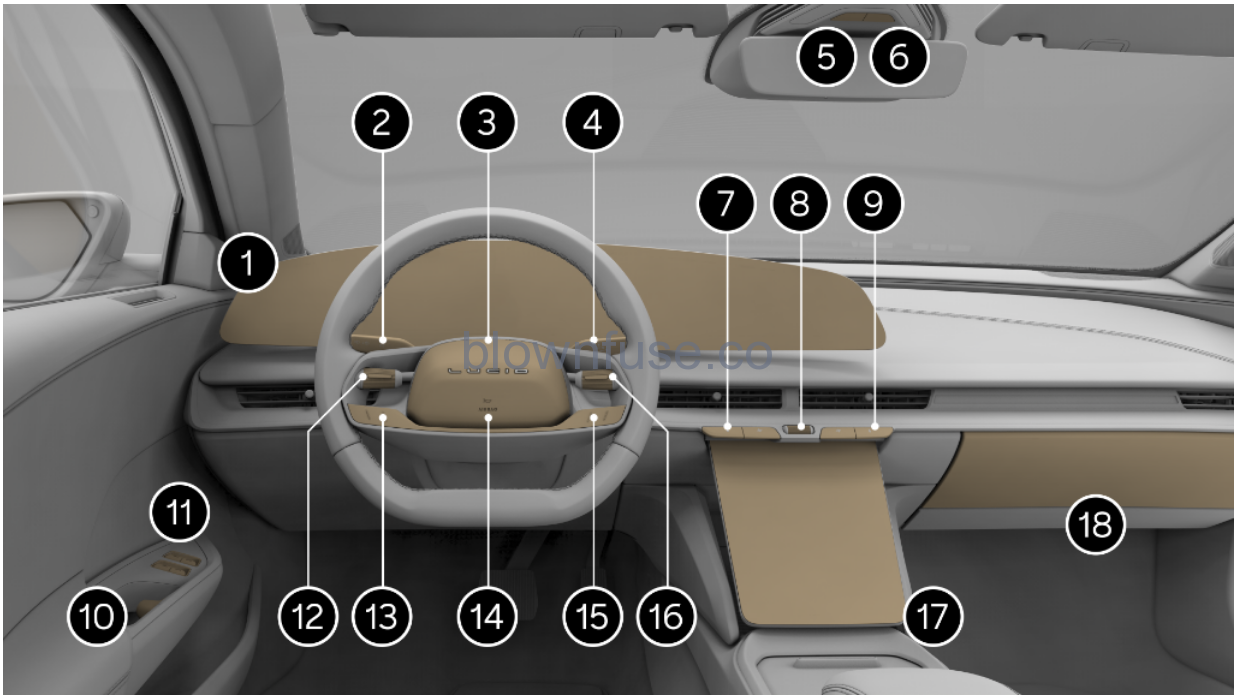
- Glass Cockpit, see Glass Cockpit
- Left control stalk:
- Washers, see Washers
- Turn Signals, see Turn Signals
- High Beams, see High Beam Headlights
- Driver camera (behind the steering wheel), see
- Gear and parking brake selector, see Selecting a Drive Mode
- Hazard warning Ilights button, see Hazard Warning Lights
- Interior light, see Interior Lights
- Driver temperature controls, see Temperature Control
- Volume control, see Physical Media Controls
- Passenger temperature controls, see Temperature Control
- Interior door handle, see Opening Doors from the Inside
- Window switches, see Opening and Closing Windows
- Left toggle switch, see Steering Wheel DreamDrive Controls
- DreamDrive controls, see Steering Wheel DreamDrive Controls
- Horn, see Horn
- Media controls, see Steering wheel media controls
- Right toggle switch, see Steering wheel media controls
- Pilot panel, see Pilot Panel
- Glove box, see Glove Box
Steering Wheel Controls
- Left toggle switch, see Steering Wheel DreamDrive Controls
- DreamDrive button, see Steering Wheel DreamDrive Controls
- Following the distance button, see Steering Wheel DreamDrive Controls
- Cancel button, see Steering Wheel DreamDrive Controls
- Right toggle switch, see Steering wheel media controls
- Previous button, see Steering wheel media controls
- Next button, see Steering wheel media controls
- Voice Assistant button, see Steering wheel media controls
Glass Cockpit
The 34-inch (86 cm) Glass Cockpit is ergonomically contoured to the driver, giving you easy access to controls without being distracted.
- Left Cockpit Panel: The functions on this touchscreen are available at all times:
- Charge port door control, see Charge Port Door
- Door locks, see Opening Doors from the Inside
- Window locks, see Opening and Closing Windows
- Front and rear windshield defrost, see Defrost
- Exterior lighting controls, see Exterior Lights Control
- Wiper controls, see Wipers
- Center Cockpit Panel: This panel displays the centralized Cockpit Panel, with system messages and information displayed to the left and right. Any warning indicators appear here. See Warning Indicators.
- Right Cockpit Panel: This touchscreen gives you access to the following:
- Media and audio, see Media and Audio
- Maps and navigation, see Maps and Navigation
- Communication, see Phone and Smart Devices
- User Profiles, see User Profiles
- HomeLink® controls, see HomeLink
- Bluetooth® controls, see Connecting and Disconnecting Bluetooth Enabled Devices
- Wi-Fi® controls, see
Pilot Panel
The icons along the bottom of the Pilot Panel touchscreen allow you to access:
NOTE: In some menus on the Pilot Panel, you can press the icons for
NOTE: The Pilot Panel can be retracted to access the storage space behind it. See Extending and Retracting the Pilot Panel
Smart Drawer
Some applications display in the smart drawer window on the right Cockpit Panel, allowing you to browse the contents. The Pilot Panel view of the smart drawer shows additional details for lists and libraries.
WARNING: This content is intended to minimize driver distraction to facilitate safe driver behavior. It is recommended that the driver maintains vision of the road at all times during normal driving maneuvers. Distracted driving can lead to serious injury or death.
To open the smart drawer in the Pilot Panel, press the bar at the top of the touchscreen; in the right Cockpit Panel, press the bar at the bottom of the touchscreen. Swipe the smart drawer up or down to slide it between screens. If the smart drawer collapses due to timeout on either screen, touch the bar to expand it again. The < arrow in the upper left corner of a menu title returns you to the previous screen.
Rear Center Console Display (RCCD)
The Rear Center Console Display (RCCD) is located at the back of the center console and allows rear seat passengers to control the climate and the sunshade settings.
The RCCD provides the following options for rear-seat passengers:
NOTE: You can lock access to the Rear Center Console Display (RCCD) by navigating to Settings > Pilot Displays on the Pilot Panel.
Recent Posts
VW Jetta Engine Fuse Box Diagram
Access the comprehensive 2010-2018 VW Jetta Passenger Fuse Box Diagram to troubleshoot electrical issues effectively.…
VW Jetta Passenger Fuse Box Diagram
Explore the comprehensive VW Jetta Passenger Fuse Box Diagram to troubleshoot electrical issues effectively. Understand…
2023 Ford F-150 Lightning Fuse Box Diagram
Under Hood Fuse Box Location Remove the front luggage compartment cover. Under Hood Fuse Box…
2022 Kawasaki NINJA H2 SX SE Brake Lever Adjuster Owner’s Manual
2022 Kawasaki NINJA H2 SX SE Brake Lever Adjuster Owner's Manual NOTICE Only adjust the front…
2023 Land Rover Range Rover Evoque Exiting The Vehicle Owners Manual
2023 Land Rover Range Rover Evoque Exiting The Vehicle SINGLE LOCKING WARNING Before exiting the…
2023 Land Rover Range Rover Evoque Front Seats Owners Manual
2023 Land Rover Range Rover Evoque Front Seats FRONT SEAT SAFETY Make sure to read…
