2022 Lucid Air Charging Instructions

Safety Checklist
WARNING: If you have any concerns with the condition of a wall outlet, the charge port or the charging cable, DO NOT use them. Seek assistance from a qualified electrician or a Lucid Service Center. Using charging equipment that is damaged or faulty may result in injury, death, or property damage.
Before charging your vehicle, check the following items:
- If using a domestic wall outlet, inspect the outlet and do not use it if it appears damaged or worn.
- Inspect the charging cable and connector for damage, including frays or cracks. If a part appears damaged, do not use it.
NOTE: If the Lucid Mobile Charging Cable is damaged, contact a Lucid Service Center. - Ensure that the charging cable is fully uncoiled before use.
- Check that the charging connector and charge port are clean and unobstructed. If you find any contamination or a foreign object in either part, do not use them and contact a Lucid Service Center.
- Check that the charging cable and charge port are dry. Ensure that your hands are dry, and there is no water or other fluids in the surrounding area (such as puddles on the ground).
Charge Port Door
The charge port door is located to the rear of the left front wheel.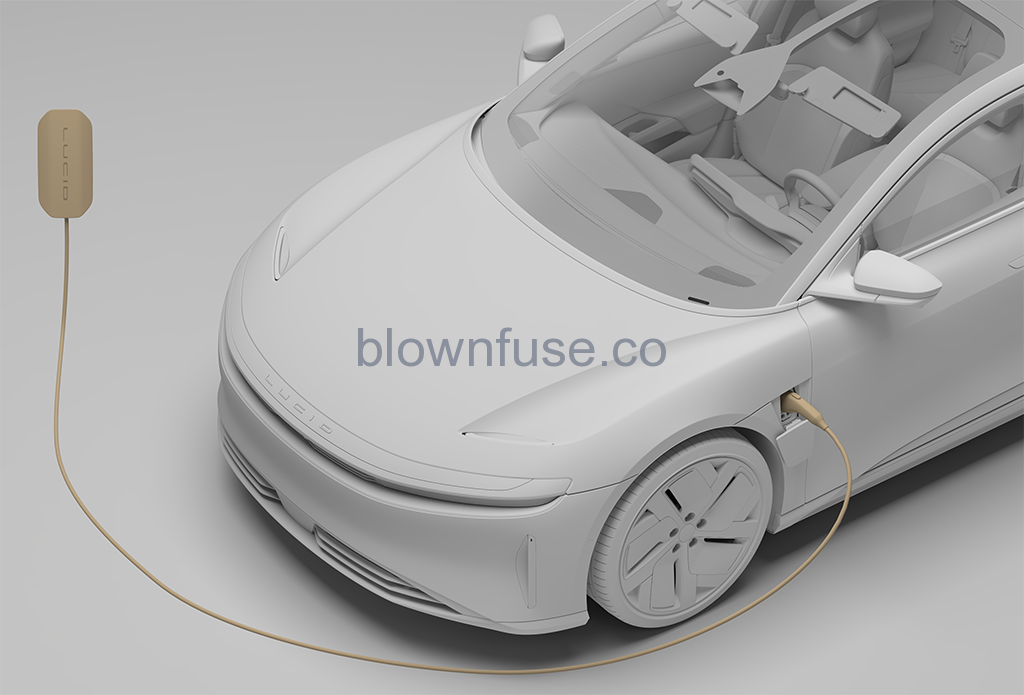
Opening and closing the door
Car doors must be unlocked for the charge port to open. You can open and close the charge port
door using any of the following methods:
- On the left Cockpit Panel, press the
 charge port icon.
charge port icon. - On the Pilot Panel, select
 >
> D0ORS and press the
D0ORS and press the  charge port icon.
charge port icon. - On the Pilot Panel, select
 >
>  ENERGY and press the OPEN CHARGE PORT button.
ENERGY and press the OPEN CHARGE PORT button. - Use the Lucid mobile app.
- With a valid key fob detected within 6.5 feet (2 m) of the unlocked vehicle, press the bottom of the charge port door and it will open automatically. The charge port door automatically closes after unplugging the charging cable; otherwise, you can gently push upward on the bottom of the door until automatic closing takes over,
CAUTION: If the charge port door has iced over in cold weather conditions, DO NOT attempt to break the ice using blunt force (that is, hitting or chipping at it with a tool), as this could cause damage.
NOTE: If the charge port door has iced over, Lucid recommends using the in-vehicle controls orthe Lucid mobile app to cycle the open/close function of the door until the ice breaks.
Manually opening the door
CAUTION: Manually opening the charge port door is only recommended in instances where the vehicle has no power and the 12V batteries cannot be charged.
If the vehicle has no power, the charge port door can be opened manually:
- Open the driver’s door.
- Place your finger at the bottom right corner of the charge port door and gently lift up.
- Continue lifting on the corner until a gap begins to form between the top edge and the fender.
- Once there is a gap along the top edge. insert vour fingers into the gap and gently Dull
Charging the Vehicle
Your vehicle is supplied with a Lucid Mobile Charging Cable kit, which is stored in the trunk. For instructions and additional details abou this charger, please see the Lucid Mobile Charging Guide.
To begin charging (using the Lucid Mobile Charging Cable), plug the J1772 (type 1) connector into the car’s charge port.
NOTE: During charging, the battery system’s heating and cooling functions monitor the
temperature of the battery pack, and will turn on or off as needed to help maintain an ideal
temperature. Clicking or fan noises are normal.
Errors during charging
If an error occurs, the charge port light turns red. If this happens, details and instructions will be displayed on both the Pilot Panel and the Cockpit Panel.
If following the steps in the displayed instructions does not resolve the error, contact Lucid Customer Care for further assistance.
Stopping charging
To stop charging before the process is completed, press the STOP CHARGING button on the 4 ENERGY screen of the Pilot Panel. You can also stop charging using the Lucid mobile app.
Disconnecting the Charging Cable
Once charging is completed, unlock the door doors, press the button on the charging cable, and pull the charging cable to disconnect it from the charge port.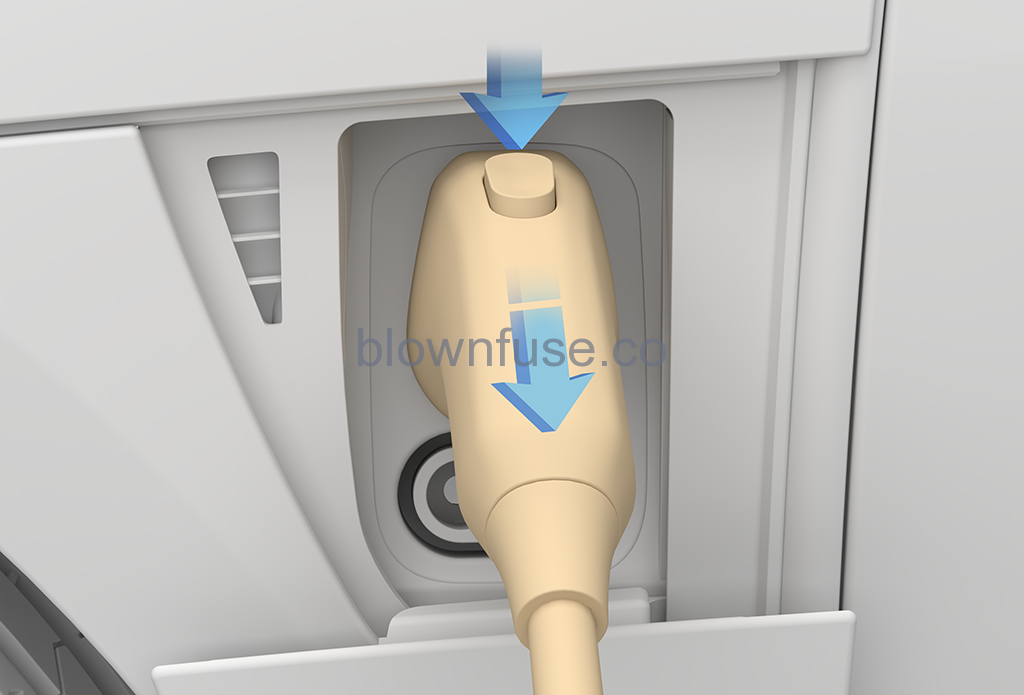
NOTE: The vehicle cannot be driven when the charging cable is connected to the charge port. If
you attempt to shift out of P (Park), a notification appears on the Cockpit Panel.
Emergency manual charging cable disconnect
CAUTION: Manually releasing the charging cable is only recommended in instances where the charging cable button will not release it from the charge port.
If pressing the button on the charging cable will not release it, the vehicle has a manual disconnect:
- Open the hood. See Hood Opening and Closing
- Pull up on the manual disconnect lever to release the charging cable.
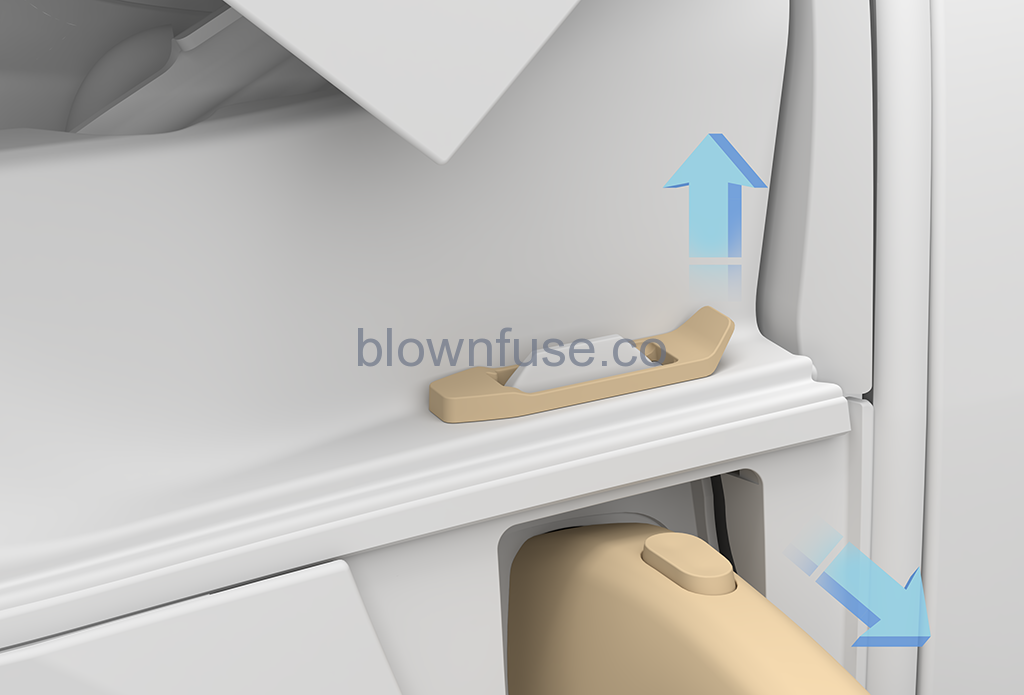
- Make sure to correctly insert the manual disconnect lever to its original position before closing the hood.
Charging Status
You can check the progress of the charging process via the light on the charge port, the in-vehicle displays, or the Lucid mobile app.
Charge port light
The charge port light indicates the current charging status. Refer to the following table to understand the meaning of each light color and pattern.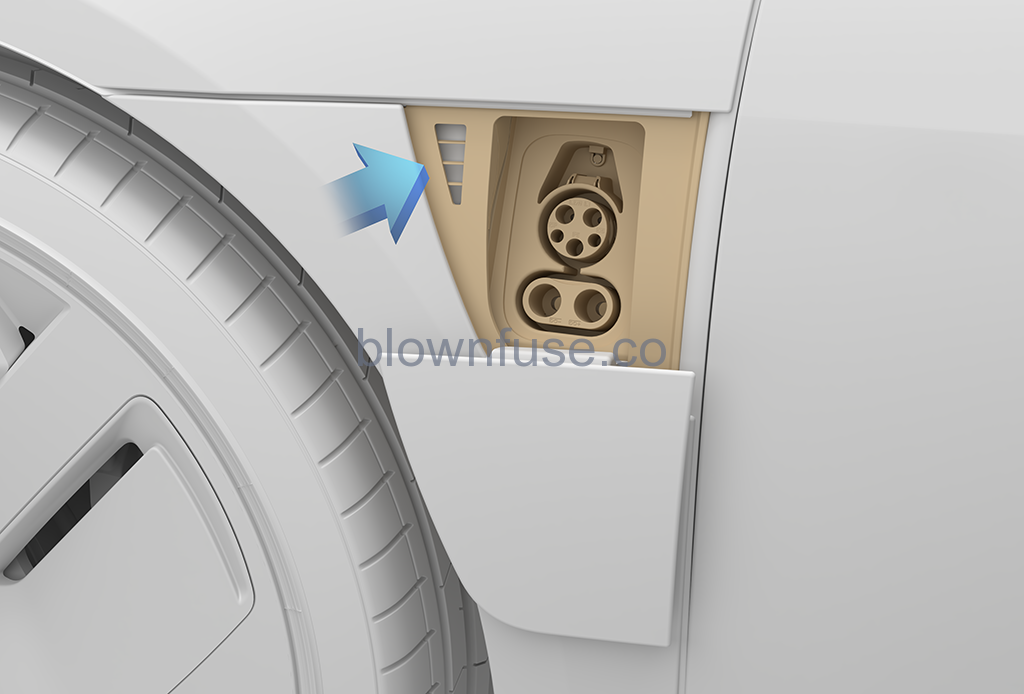
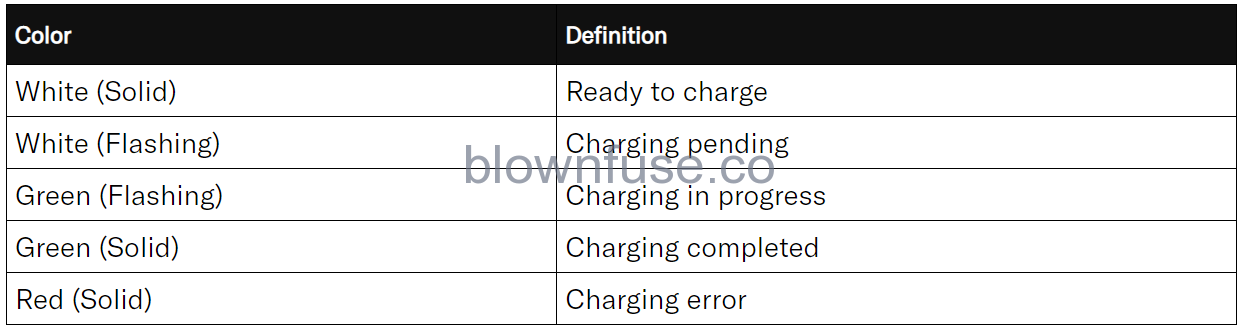
During charging, the progress meter of the charge port light flashes green, indicating the current charge level of the battery pack.
- 0%-24%
- 25%- 49%
- 50%- 74%
- 75%- 99%
When charging is completed, the light will remain solid green.
Vehicle display status
Once charging begins, the Pilot Panel and the Cockpit Panel will both display the current charging status, including time remaining to completion. Cockpit Panel charging display
Setting a Charge Limit
CAUTION: Charging beyond the recommended level too often can cause battery pack degradation.
Without a set charge limit, the charging system will charge the battery to the recommended level.
The vehicle dynamically adjusts the actual charging rate depending on the state of charge, ambient temperature, battery pack temperature, and position of the charge slider.
You may need to adjust the charge limit higher or lower according to your driving needs. A higher charge limit will increase trip distance. Vehicles that are parked for extended periods should be plugged in and use a lower charge limit to maintain battery pack health.
Follow these guidelines for setting the charge limit:
- For the fastest possible charge rate (miles/minute), set the slider as low as practically possible for the intended use of the vehicle.
- For general use, set the slider to “Daily” or 50% – 80%. This setting best preserves the battery pack life.
- For more range, set the slider beyond “Daily” and up to “Distance.” “Distance” allows a full charge.
When charging beyond the “Daily” setting, you may notice changes in reduced regenerative braking and charging speeds. This functionality gradually returns as the car is driven.
To set the charge limit:
- On the Pilot Panel, select
 >
> ENERGY to display charging options.
ENERGY to display charging options. - Press the SET CHARGE LIMIT button.
- Use the slider to set the desired level of charge between 50% – 100%. Set the slider to Daily for general use and Distance for a long-range trip.
- Press the DONE button.
Cold Weather Charging Considerations
CAUTION: Do not expose your vehicle to extreme temperatures for long periods without driving or connecting to a charging cable, as this can negatively affect battery pack life. When temperatures are below 41°F (5°C) and you are not driving your car, connect to a charging cable.
In very cold weather you may experience a range reduction. The Pilot Panel will automatically switch to the ![]() ENERGY Screen, dispaying the reduction and remaining range.
ENERGY Screen, dispaying the reduction and remaining range.
When the battery pack is too cold and needs to reserve energy, a blue battery warning indicator will be displayed on the Cockpit Panel.

