
2023 Volvo XC90 Maintenance and service

Recommended maintenance for camera, sensor and radar units
- Do not affix any objects, tape or decals in the areas described below.
- Clean camera lenses regularly with lukewarm water and car shampoo – be careful not to scratch the lenses.
- Avoid fitting auxiliary lamps or similar in the grille as this may affect the performance of the front radar unit.
- Use only Volvo genuine emblems in the grille in front of the front radar unit so as not to affect the function of the front radar unit.

Location of front radar unit

Location of rear radar units
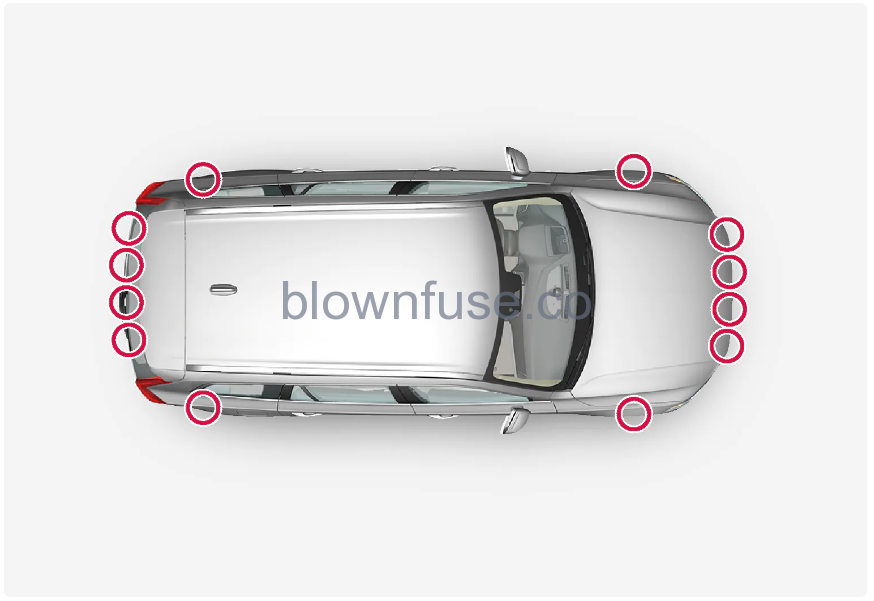
Location of the parking sensors around the car

Location of the front camera unit
Software updates
The notification view shows when a new software update is available. You can choose when to install it after it has been downloaded. Update the software in the car as soon as possible when an update is available.
The following is required in order to download updates:
- the car is connected to the Internet.(Use of the Internet involves data transfer (data traffic), which may involve charges. Volvo meets the cost of data traffic for system updates unless a personal SIM card is installed).
- approval of the use of online services.
During installation:
The notification view shows when an update is ready for installation. Open the notification and follow the instructions in the center display.
Leave the car, close all doors, and lock the car.
The installation is started. The car must be locked within several minutes otherwise the installation is canceled.
Wait until the installation is finished.
The installation may take up to 90 minutes. When the installation is finished the car can be used as normal.
- If possible, avoid handling the car, its charging cable and other functions during the installation.
- If you need to enter the car while installation is in progress, you must use the key blade.
- The car’s anti-theft alarm is disarmed during installation in order to avoid false alarms.
Always read through what the update contains so that you know how the car and its functions are affected.
If the installation fails, the car’s systems are reset to the latest installed version.
Brake system maintenance
To keep the car as safe and reliable as possible, follow the Volvo service intervals as specified in the Service and Warranty Booklet. After replacing brake linings and brake discs, braking effect is only adapted after they have been “worn in” for a few hundred kilometres (miles). Compensate for the reduced braking effect by depressing the brake pedal harder. Volvo recommends only fitting brake linings that are approved for your Volvo.
Contact a workshop for information about the procedure or engage a workshop to carry out the inspection – an authorised Volvo workshop is recommended.
Operational disruption
Some functions have limitations in particular situations and require that certain conditions are fulfilled in order to work. The driver display and centre display may show messages in order to inform about such a situation.
Find out more about fault-tracing and the limitations of various functions in related articles below.
Operational disruption
Some functions have limitations in particular situations and require that certain conditions are fulfilled in order to work. The driver display and centre display may show messages in order to inform about such a situation.
Find out more about fault-tracing and the limitations of various functions in related articles below.
Data transfer between car and workshop via Wi-Fi
During a workshop visit, your service technician can perform fault-tracing and update software via the network.
When the car is connected to a Wi-Fi network, the ![]() symbol appears in the centre display.
symbol appears in the centre display.
It is not possible to use the key to connect to other Wi-Fi networks.
Raise the car
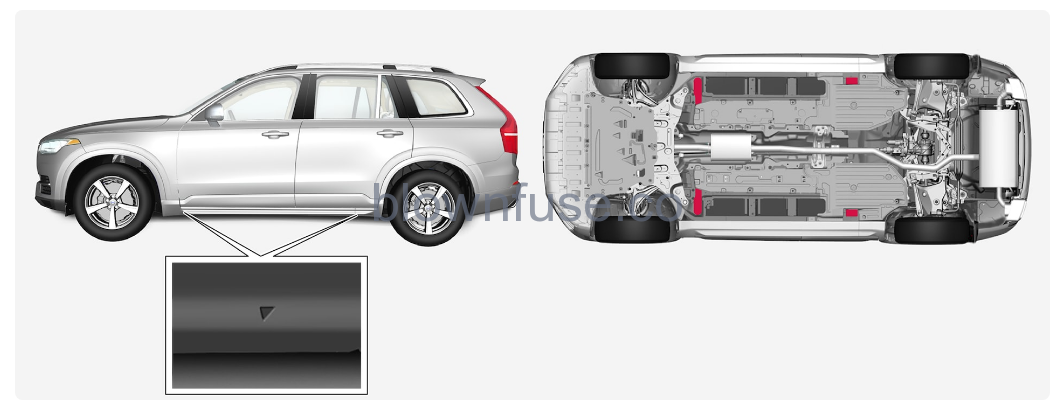
Arrows along the bottom edge of the side of the car mark where the jacking points/lifting points (marked in red) are located.
When the jack is not in use it should be stored in its storage space under the cargo area floor. Crank the jack down for it to fit.
- The car must not be allowed to roll while it is being raised. Apply the parking brake and set the gear selector in Park position (P).
- Chock in front of and behind the wheels that remain on the ground using solid wooden blocks or large stones.
- When changing a wheel, use a jack intended for the car model. Use additional stands to support the car for all other work.
- Do not use a jack in poor condition. Check that the threads are lubricated and that it is free of damage and dirt.
- Check that the jack is stable. The surface underneath must be firm, flat and not slippery.
- Never position anything between the ground and the jack, or between the jack and the car’s lifting point.
- Never allow passengers to remain in the car while the car is being supported by the jack. Make sure that they are standing in a safe location if a wheel needs to be changed in a trafficked location.
- No part of your body may be extended under the car while it is raised on the jack.
When the jack is not in use it must be stored in its storage space.
Read through all instructions before beginning. Take out the tools needed before jacking up the car.
Set up the warning triangle and activate the hazard warning lights if, for example, a tire is being changed in a trafficked location.
Apply the parking brake and engage gear position P.
Chock in front of and behind the wheels that remain on the ground. Use, for example, heavy wooden blocks or large stones.
Position the jack or the lift arms at the designated spots of the car’s undercarriage. The triangle markings in the plastic cover indicate the locations of the jacking/lifting points. There are two jacking points on each side of the car. There is a recess for the jack at each point.

Position the jack on level, firm and non-slippery ground under the jacking point that will be used.
Crank the jack up until it is correctly positioned and comes into contact with the car’s jacking point. Check that the head of the jack (or lifting arms at a workshop) is correctly positioned in the jacking point so that the bump in the centre of the head fits into the jacking point hole, and check that the base of the jack is positioned vertically below the jacking point.
Turn the jack so that the crank is as far away from the side of the car as possible, at which point the jack’s arms are perpendicular to the direction of the car.
Raise the car to the height required to perform the task.
