2023 Volvo XC40 Climate Controls for Front Seat

Activating and deactivating heated front seat
The seats can be heated in order to increase comfort for drivers and passengers when it is cold.

- Press the left or right-hand side’s steering wheel and seat button in the climate row in the center display in order to open the controls for the seat and steering wheel.
- If the car is not equipped with ventilated seats or a heated steering wheel (for the driver’s side), the button for heated seats is immediately available in the climate row.

- Repeatedly press the button for heated seats in order to change between the four levels: Off, High, Medium and Low.
- The level changes and the button shows the set level.
Warning
Heated seats must not be used by people who find it difficult to perceive an increase in temperature due to a lack of sensation or who otherwise have problems operating the controls for the heated seats.
Heated seats must not be used by people who find it difficult to perceive an increase in temperature due to a lack of sensation or who otherwise have problems operating the controls for the heated seats.
Activating and deactivating automatic start of heated front seat
- The seats can be heated in order to increase comfort for driver and passengers when it is cold.
- It is possible to set whether the automatic start of heated seats should be activated/deactivated when the engine is started. With automatic start activated, heating will start in the event of low ambient temperature.
- Press Settings in the top view in the centre display.
- Press Climate.
- Select Auto Driver Seat Heating Level and Auto Passenger Seat Heating Level to activate/deactivate automatic start of heated driver’s and passenger seat.
- An “A” is shown at each button for heated front seats in the climate row when automatic starting has been activated.
- Select Low, Medium or High to select level after the function has been activated.
Regulating fan level for front seat
The fan can be set to several different automatically controlled fan speeds for the front seat.

Open climate view in the centre display by pressing the symbol in the middle of the climate row.
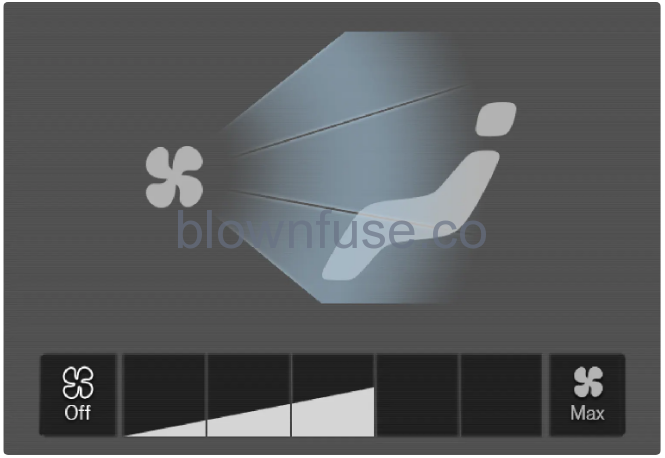
- Fan control buttons in the climate view.
- Tap on the desired fan level, Off, 1–5 or Max.
- Fan level is changed and the buttons for the selected level illuminate.
Important
If the fan is fully switched off then the air conditioning is not engaged, which results in a risk of misting on the insides of the windows.
If the fan is fully switched off then the air conditioning is not engaged, which results in a risk of misting on the insides of the windows.
Note
The climate control system automatically adjusts the air flow within the selected fan level based on requirements. This means that the fan speed may change even though the fan level is the same.
The climate control system automatically adjusts the air flow within the selected fan level based on requirements. This means that the fan speed may change even though the fan level is the same.
Regulating temperature for front seat
The temperature can be set to the desired number of degrees for the front seat’s climate zones.
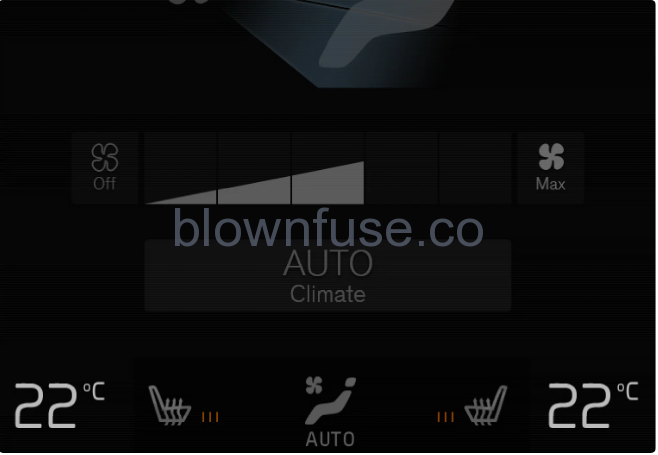
- Temperature buttons in the climate row.
- Press the left or right-hand side temperature button in the centre display’s climate row to open the controls.
 Temperature control.
Temperature control.
Regulate the temperature by either of the following:
- drag the control to the desired temperature, or
- press +/− to raise/lower the temperature gradually.
The temperature changes and the button shows the set temperature.
Note
Heating or cooling cannot be hastened by selecting a higher or lower temperature than the actual desired temperature.
Heating or cooling cannot be hastened by selecting a higher or lower temperature than the actual desired temperature.
Synchronising temperature
The temperature in the car’s different climate zones can be synchronised with the temperature set on the driver’s side.

- Synchronisation button on the driver’s side temperature controls.
- Press the driver’s side temperature button in the centre display’s climate row in order to open the controls.
- Press Synchronise temperature.
- The temperature for all zones in the car is synchronised with the temperature set for the driver’s side and the synchronisation symbol is shown adjacent to the temperature button.
- The synchronisation is stopped by means of a further press on Synchronise temperature or by means of changing the temperature settings for a climate zone other than the driver’s.

