2022 Volvo V60 Climate controls for the passenger compartment

Activating auto climate control
With auto climate control activated, multiple climate functions are controlled automatically.

- Open climate view in the centre display by pressing the symbol in the middle of the climate row.
Give a short or long press on AUTO Climate.
- Short press – air recirculation, air conditioning and air distribution are controlled automatically.
- Long press – air recirculation, air conditioning and air distribution are controlled automatically, temperature and fan speed are changed to standard settings: 22 °C (72 °F) and level 3 (level 2 in the rear seat).
Auto-regulation of the climate is activated and the button illuminates.
Note
Temperature and fan speed can be changed without deactivating the automatically-regulated climate control system. The automatically-regulated climate control system is deactivated when the air distribution is changed manually or when maximum defroster is activated.
Regulating fan level for rear seat
The fan can be set to several different automatically controlled fan speeds for the rear seat.
Regulating the fan level for the rear seat from the front seat

- Open climate view in the centre display by pressing the symbol in the middle of the climate row.
- Select the Rear climate tab.
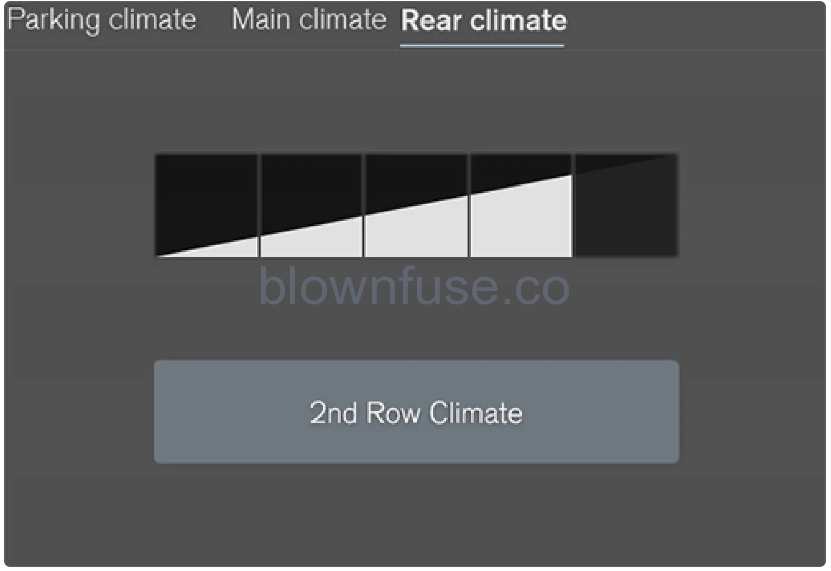
- The fan control buttons in the tab Rear climate in the climate view.
- Tap on the desired fan level, 1–5.
- The rear seat’s fan level can be switched off by tapping on 2nd row climate.
Fan level is changed and the buttons for the selected level illuminate.
Regulating the fan level for the rear seat from the rear seat
Press the unlocking button on the tunnel console climate panel to access the controls.

Fan controls on the climate panel at the rear of the tunnel console.
- Tap on the desired fan level, 1–5.
Fan level is changed and the buttons for the selected level illuminate.
Note
- The fan level for the rear seat cannot be set if the fan level for the front seat is in position Off.
- The fan level for the rear seat is limited, depending on the fan level mode for the front seat, in order to reduce the noise level.
- The rear seat fan speed can only be switched off from the climate view in the centre display.
Note
The climate control system automatically adjusts the air flow within the selected fan level based on requirements. This means that the fan speed may change even though the fan level is the same.
High fan level in the rear seat may cause increased sound volume in the front seat.
Regulating fan level for front seat
The fan can be set to several different automatically controlled fan speeds for the front seat.

- Open climate view in the centre display by pressing the symbol in the middle of the climate row.
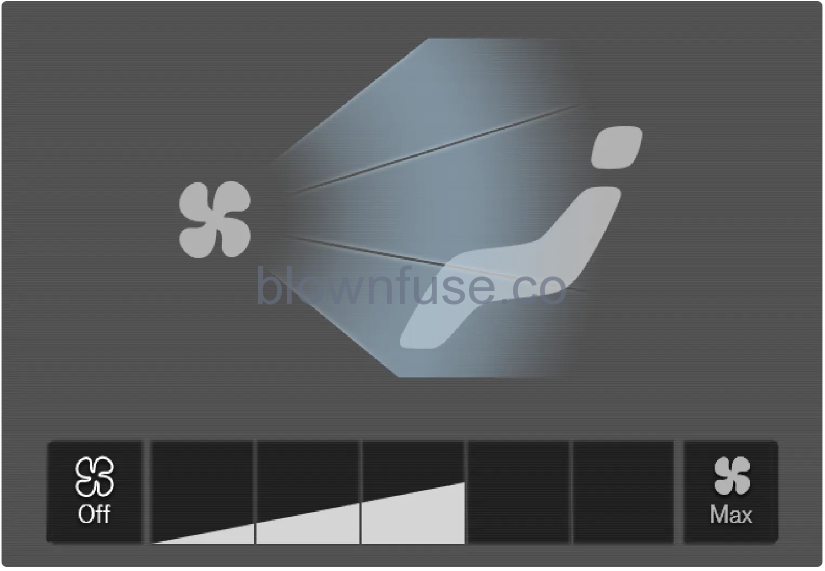
- Fan control buttons in the climate view.
- Tap on the desired fan level, Off, 1–5 or Max.
Fan level is changed and the buttons for the selected level illuminate.
Important
If the fan is fully switched off then the air conditioning is not engaged, which results in a risk of misting on the insides of the windows.
Note
The climate control system automatically adjusts the air flow within the selected fan level based on requirements. This means that the fan speed may change even though the fan level is the same.
High fan level in the rear seat may cause increased sound volume in the front seat.
Activating and deactivating air conditioning
The air conditioning cools and dehumidifies incoming air as required.
When the air conditioning is activated, the climate control system automatically controls starting and switching off as required.

- Open climate view in the centre display by pressing the symbol in the middle of the climate row.

- Press AC.
Air conditioning is activated/deactivated and the button illuminates/extinguishes.
Note
It is not possible to activate the air conditioning when the fan control is in Off position.
Activating and deactivating air recirculation
Air recirculation shuts out bad air, exhaust gases, etc. from outside the car by the climate control system reusing the air in the passenger compartment.

- Open climate view in the centre display by pressing the symbol in the middle of the climate row.

- Press Recirc.
Air recirculation is activated/deactivated and the button illuminates/extinguishes.
Important
If the air in the car is recirculated for too long then there is a risk of misting on the insides of the windows.
Note
It is not possible to activate air recirculation when max defroster is activated.
Activating and deactivating time setting for air recirculation
Air recirculation shuts out bad air, exhaust gases, etc. from outside the car by the climate control system reusing the air in the passenger compartment.
It is possible set whether the air recirculation timer should be activated/deactivated. When the timer is activated, air recirculation is automatically switched off after 20 minutes.
- Press Settings in the top view in the centre display.
- Press Climate.
- Select Recirculation Timer to activate/deactivate the air recirculation timer.
Regulating temperature for rear seat
The temperature can be set to the desired number of degrees for the rear seat’s climate zones.
Regulating temperature for rear seat from front seat

- Open climate view in the centre display by pressing the symbol in the middle of the climate row.
- Select the Rear climate tab.

- Temperature buttons in the Rear climate tab in the climate view.
- Press the left or right-hand side temperature button to open the control.
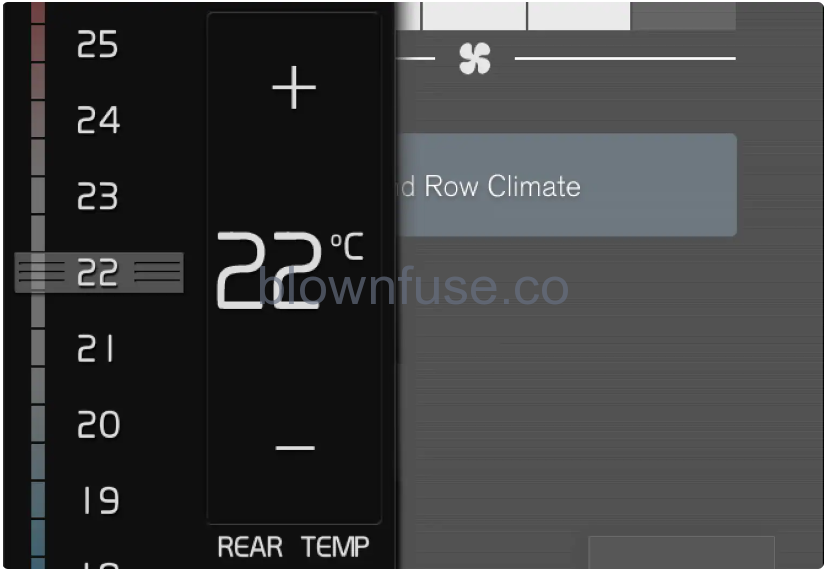
- Temperature control.
Regulate the temperature by means of the following:
- drag the control to the desired temperature
- press +/− to raise/lower the temperature gradually.
The temperature changes and the button shows the set temperature.
Regulating temperature for rear seat from rear seat
Press the unlocking button on the tunnel console climate panel to access the controls.
 Temperature control on the climate panel at the rear of the tunnel console.
Temperature control on the climate panel at the rear of the tunnel console.
- Press the left or right-hand side </> buttons on the tunnel console’s climate panel in order to lower/raise the temperature gradually.
The temperature changes and the screen in the climate panel shows the set temperature.
Note
Heating or cooling cannot be hastened by selecting a higher or lower temperature than the actual desired temperature.
Regulating temperature for front seat
The temperature can be set to the desired number of degrees for the front seat’s climate zones.
 Temperature buttons in the climate row.
Temperature buttons in the climate row.
- Press the left or right-hand side temperature button in the centre display’s climate row to open the controls.

- Temperature control.
Regulate the temperature by either of the following:
- drag the control to the desired temperature, or
- press +/− to raise/lower the temperature gradually.
The temperature changes and the button shows the set temperature.
Note
Heating or cooling cannot be hastened by selecting a higher or lower temperature than the actual desired temperature.
Synchronising temperature
The temperature in the car’s different climate zones can be synchronised with the temperature set on the driver’s side.
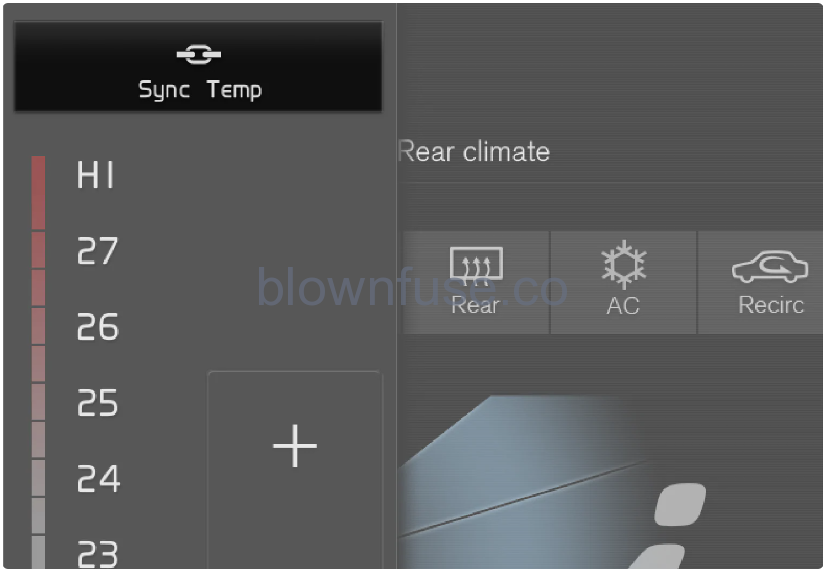 Synchronisation button on the driver’s side temperature controls.
Synchronisation button on the driver’s side temperature controls.
- Press the driver’s side temperature button in the centre display’s climate row in order to open the controls.
- Press Synchronise temperature.
The temperature for all zones in the car is synchronised with the temperature set for the driver’s side and the synchronisation symbol is shown adjacent to the temperature button.
The synchronisation is stopped by means of a further press on Synchronise temperature or by means of changing the temperature settings for a climate zone other than the driver’s.
Changing air distribution
The air distribution can be changed manually if required.

- Open climate view in the centre display by pressing the symbol in the middle of the climate row.
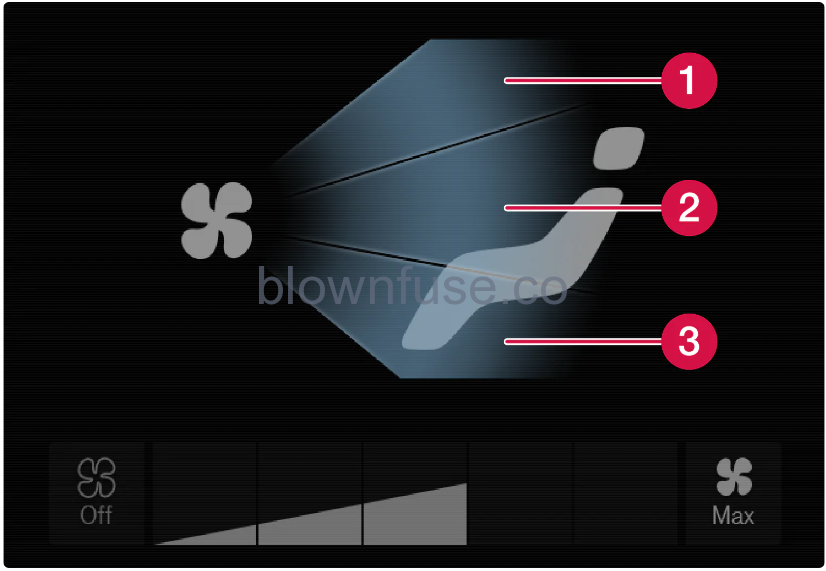
- The air distribution buttons in the climate view.
-
- Air distribution – windscreen defroster vents
- Air distribution – air vents in instrument panel and centre console
- Air distribution – air vents in the floor
Press one or more of the air distribution buttons in order to open/close the corresponding air flow.
The air distribution is changed and the buttons illuminate/extinguish.

