2023 Volvo C40 Recharge Gauges and indicators in driver display
Battery gauge
The battery gauge shows the car’s State of Charge (SoC). 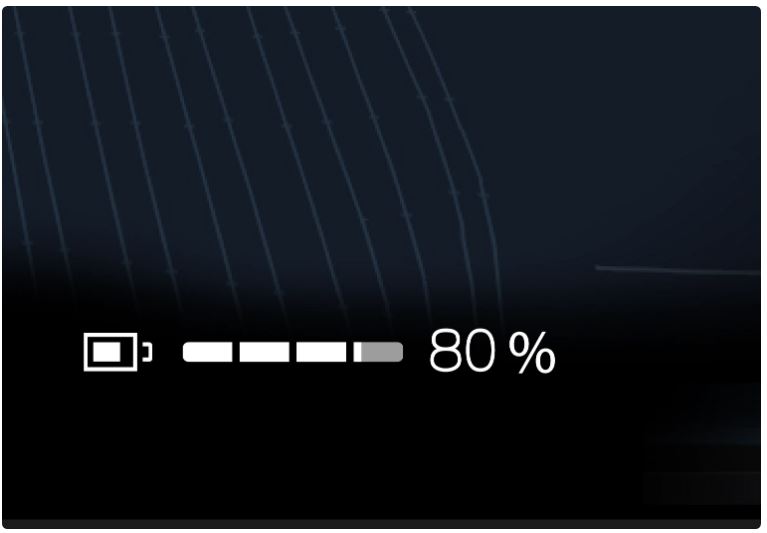 The battery gauge in the lower part of the driver display shows the State of Charge (SoC) for the high-voltage battery. This is shown next to the battery gauge when the remaining range is less than 50 km (30 miles). The range may be affected by factors such as driving style and temperature, for example.
The battery gauge in the lower part of the driver display shows the State of Charge (SoC) for the high-voltage battery. This is shown next to the battery gauge when the remaining range is less than 50 km (30 miles). The range may be affected by factors such as driving style and temperature, for example.
Power meter
The power meter indicates when the car is in electric mode, when it is recovering energy to the battery, or when the regeneration is limited. 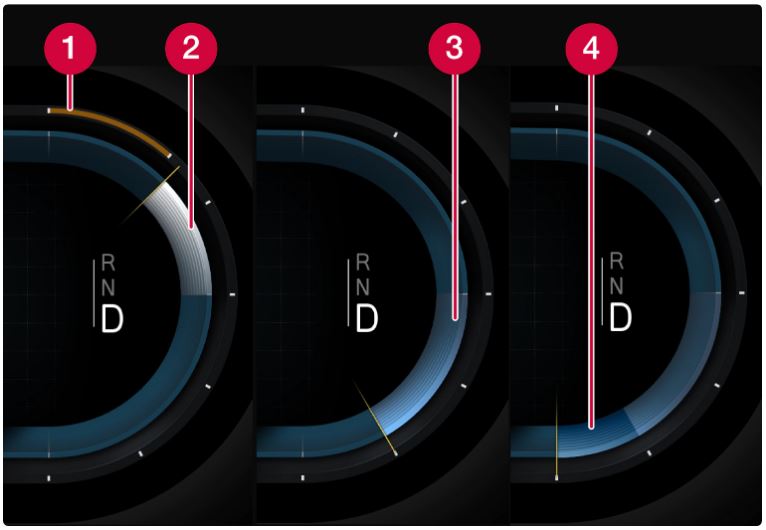 The power meter is located on the right in the driver display.
The power meter is located on the right in the driver display.
- Available battery power is limited.
- The car is consuming energy.
- Regeneration with the accelerator pedal or the brake pedal.
- Heavy braking exceeds the capacity for regenerative braking and the friction brake is applied to brake the car.
Outside temperature gauge
The temperature outside of the car is shown in the driver display. If the car has been stationary for a long time, the temperature value shown by the gauge may be too high.
 When the temperature outside of the car is between –5 °C (23 °F) and +2 °C (36 °F) a snowflake symbol illuminates to warn of potentially slippery conditions.
When the temperature outside of the car is between –5 °C (23 °F) and +2 °C (36 °F) a snowflake symbol illuminates to warn of potentially slippery conditions.
Settings for the temperature gauge
- Press
 .
. - Select System.
- Press Units.
- Change the settings you want.


