2022 Subaru Outback Rear Gate (Outback/Subaru Outback Wilderness)
Rear Gate (Outback/Subaru Outback Wilderness)
CAUTION
When loading and unloading cargo, be careful not to come in contact with the hot engine exhaust gas or the exhaust pipe, because they could burn you.
Manual Rear Gate
The rear gate can be locked and unlocked using any of the following systems.
- Power door locking switch: Refer to “Locking and Unlocking from the Inside” P140.
- Keyless access with the push-button start system (if equipped): Refer to “Keyless Access with Push-Button Start System” P115.
- Remote keyless entry system: Refer to “Remote Keyless Entry System” P134.
To open:
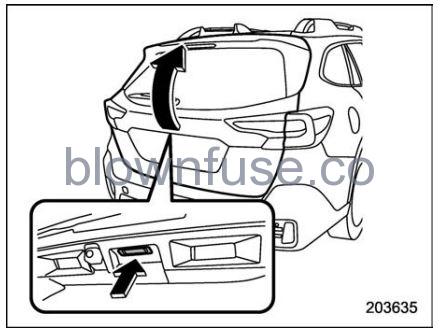
- Unlock the rear gate.
- Press and hold the rear gate opener button. The rear gate will open slightly.
- Hold the rear gate and lift it up slowly
NOTE
If the rear gate cannot be opened due to a discharged vehicle battery, a malfunction in the door locking/unlocking system or other causes, you can unlock it by manually operating the rear gate lock release lever. For the procedure, refer to “Rear Gate (Outback/Subaru Outback Wilderness) – If the Rear Gate Cannot Be Opened” P477.
To close:
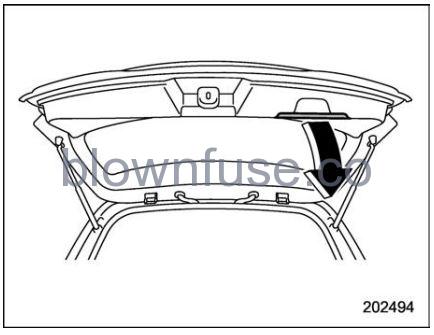
Lower the rear gate slowly and push down firmly until the latch engages. The rear gate can be lowered easily if you pull it down holding the convenient grip.
WARNING
- To prevent dangerous exhaust gas from entering the vehicle, always keep the rear gate closed while the engine is running.
Do not attempt to shut the rear gate while holding the recessed grip. Also do not close the rear gate by pulling the grip from inside the cargo space. There is a danger of your hand being caught and injured.
CAUTION
- Do not jam a plastic bag in or place cellophane tape on the rear gate stays or scratch the stays while loading or unloading cargo.
That could cause leakage of gas from the stays, which may result in their inability to hold the rear gate open. - Be careful not to hit your head or face on the rear gate when opening or closing the rear gate and when loading or unloading cargo.
Power Rear Gate (If Equipped)
WARNING
- When operating the power rear gate, observe the following precautions. Ignoring the precautions may result in an injury (e.g., anyone’s body is hit against the rear gate or is caught in the rear gate, etc.)
- Make sure there are no people around the rear gate.
- Never let anyone get close to the rear gate.
- When closing the rear gate, be extremely careful to prevent anyone’s fingers, arms, neck, head or other objects from being caught in the rear gate. Otherwise, serious personal injury may be caused by entrapment.
- After opening the rear gate on a slope by using the power rear gate feature, the rear gate may close. Make sure that the rear gate has stopped completely after opening it.
- When leaving the vehicle, always carry the key for safety and never allow an unattended child to remain in the vehicle. Failure to follow this procedure could result in injury to a child operating the power rear gate.
- The driver should be aware of and pay careful attention to his/her responsibilities.
Use the power rear gate only when the area around the rear gate is clearly visible and when you have checked that there is no danger of people being caught in the gate.
CAUTION
- When closing the rear gate after opening it, make sure to use the power rear gate. If you close the rear gate manually with extra force, the power rear gate may be damaged.
- Do not install any accessories other than genuine SUBARU parts on the rear gate. If the weight of rear gate increases excessively, the rear gate stay cannot support the rear gate sufficiently when opening the rear gate. Also, the power rear gate may not function properly or may malfunction.
The power rear gate operates only when all of the following conditions are satisfied.
- The vehicle is stopped completely.
- The outside temperature is within a range from −228F to 1408F (from −308C to 608C).
- The ignition switch is in the “OFF” or “ACC” position. Or, the ignition switch is in the “ON” position and the select lever is in the “P” position.
We recommend using the power rear gate function in most circumstances instead of manual operation.
NOTE
- The rear gate may not move smoothly when the battery power becomes low.
- Do not press the power rear gate button repeatedly while the power rear gate is operating. Otherwise, the system may ignore the button operation in order to avoid being damaged.
- If the vehicle starts to move while the power rear gate is operating, the system sounds a buzzer and closes the rear gate automatically. At this time, if the system detects jamming, it will deactivate the power rear gate and the rear gate will not be closed. If this occurs, close the rear gate manually. For details, refer to “Manual Rear Gate” P153.
- If you try to open the rear gate using the power rear gate function immediately after closing the rear gate using the power rear gate function, an electronic chirp will sound and the rear gate will not open. Wait for a while before trying to open the rear gate via the power rear gate function.
- If either of the operating conditions has not been satisfied while operating the power rear gate, an electronic chirp will sound and the power rear gate will be deactivated. In this case, the rear gate may stop opening or closing suddenly.
Operation
NOTE
- The rear gate will remain unlocked even after closing it. Always lock the rear gate when leaving the vehicle.
- If you cannot open/close the rear gate by performing the operation described here, a short electronic chirp will sound three times (beep, beep, beep). In this case, perform the initialization of the power rear gate. Refer to “Initialization of power rear gate” P161.
By the power rear gate button (other than the buttons on the rear gate)
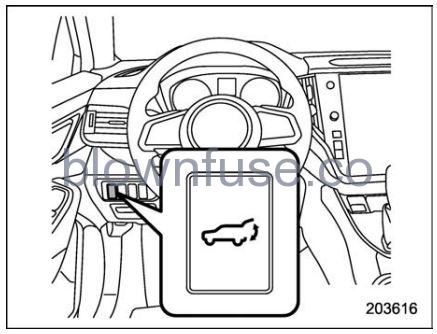
Power rear gate button on the instrument panel

To open the rear gate:
Press and hold the power rear gate button when the rear gate is closed. The rear gate will open automatically. Then an electronic chirp and the hazard warning flashers will operate as follows:
- When operating the power rear gate button on the instrument panel: sounds and flashes twice.
- When operating the power rear gate button on the access key fob: sounds and flashes four times.
NOTE
- If you cannot open the rear gate by operating the power rear gate button on the instrument panel, then it may be locked by using the keyless access function or the remote keyless entry system. Unlock the doors using the keyless access function or the remote keyless entry system before pressing the power rear gate button again.
- The factory setting (default setting) of the operation for the
 button on the access key fob or the transmitter is pressing and holding. This setting can be changed to non-operation or pressing twice at SUBARU dealers. For more details, contact a SUBARU dealer.
button on the access key fob or the transmitter is pressing and holding. This setting can be changed to non-operation or pressing twice at SUBARU dealers. For more details, contact a SUBARU dealer.
To pause the opening rear gate:
Briefly press the power rear gate button while the rear gate is being opened. Then an electronic chirp will sound twice and the hazard warning flashers will flash twice. If you press the power rear gate button again, the rear gate will close. You can open the rear gate by pressing the power rear gate button briefly while the rear gate is being closed.
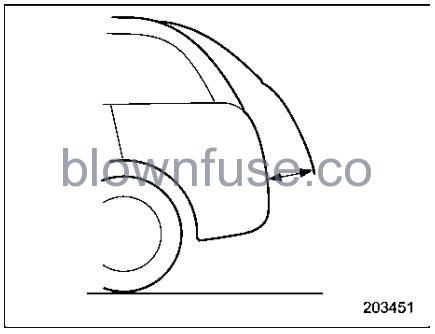
NOTE
The rear gate cannot be paused when it is in the approximately 2 in (5 cm) range from the fully closed position. The system will ignore any button operation and the rear gate will continue to open.
To close the rear gate:
Press and hold the power rear gate button. Then an electronic chirp will sound twice and the hazard warning flashers will flash twice. If you briefly press the power rear gate button again, the rear gate will open.
By the buttons on the rear gate
NOTE
After performing the following procedures, an electronic chirp will sound twice and the hazard warning flashers will flash twice.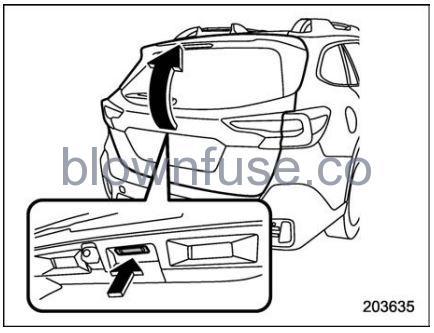
Power rear gate button on the inside edge of the rear gate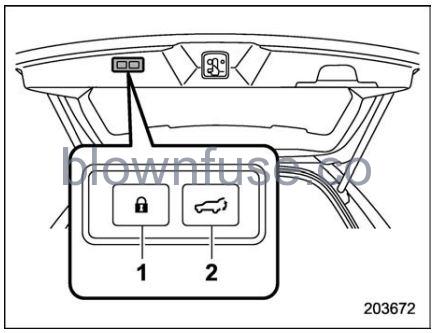
- Power rear gate lock button
- Power rear gate button
To open the rear gate:
- For models with “keyless access with push-button start system”, carry the access key fob. For models without “keyless access with push-button start system”, unlock the rear gate.
- Briefly press the rear gate opener button when the rear gate is closed. The rear gate will open automatically.
To pause the opening rear gate:
Briefly press either of the following buttons while the rear gate is being opened.
- Rear gate opener button
- Power rear gate button on the inside edge of the rear gate
If you press the power rear gate button again, the rear gate will close. You can open the rear gate by pressing the power rear gate button briefly while the rear gate is being closed.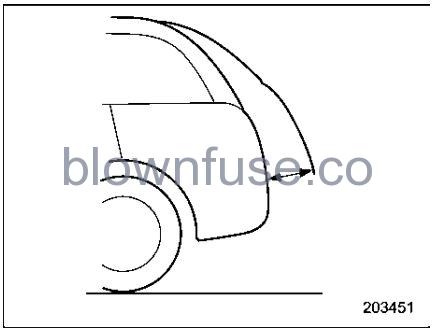
NOTE
The rear gate cannot be paused when it is in the approximately 2 in (5 cm) range from the fully closed position. The system will ignore any button operation and the rear gate will continue to open.
To close the rear gate:
Briefly press either of the following buttons.
- Rear gate opener button
- Power rear gate button on the inside edge of the rear gate
If you press the power rear gate button again, the rear gate will open.
To Lock the doors using the power rear gate lock button:
Carry the access key fob, and press the power rear gate lock button. All doors, the rear gate and the fuel filler lid are locked, and the rear gate will be closed. Also, the hazard warning flashers will flash once, and an electronic chirp will sound once.
NOTE
- By pushing the power rear gate lock button for more than 2 seconds, all doors are locked, however, the auto-closing function of the rear gate will be canceled.
- If any of the doors is not fully closed, the electronic chirp sounds five times to alert you that the doors are not properly closed.
By manual operation
To open the rear gate:
Lift up the rear gate, when the rear gate is at the midway position. The rear gate will open automatically.
To close the rear gate:
Pull down the rear gate when the rear gate is opened. The rear gate will close automatically.
NOTE
- If the rear gate is moved slowly, it may not operate automatically open or close.
- When leaving the vehicle, make sure that all doors and the rear gate are completely locked.
Memory function
The preferred rear gate height can be registered.
Registration of the rear gate height
To register the rear gate height, perform the following procedures.
- Open the rear gate and stop it at the preferred height.
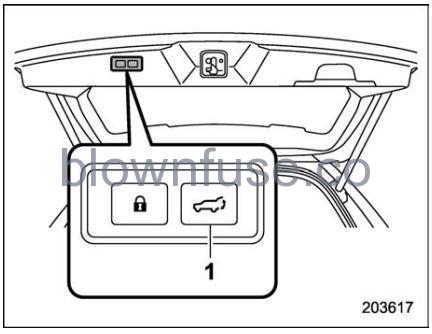
- Power rear gate button
- Press and hold the power rear gate button to register the height. An electronic chirp sounds and the hazard warning flashes for confirmation.
The rear gate will stop at the registered position when the memory function is on.
NOTE
- Register the rear gate height to turn on the “Power Rear Gate Memory” automatically. For details, refer to “Car settings” P223.
- To change the registered height, perform the registering procedure again.
- It is possible to register the height from approximately 2 in (5 cm) or more from the completely closed position.
Deactivation of the memory function
Deactivate the memory function to open the rear gate fully. Perform either of the following operations to deactivate the memory function.
- Deactivate the “Power Rear Gate Memory” function on the central information display (CID). Refer to “Car settings” P223.
- Register the position of the rear gate at the fully open position.
Utilizing the memorized rear gate height
To open the rear gate and stop it at the registered height, perform the following procedure.
- Check that “Power Rear Gate Memory” is on. Refer to “Car settings” P223.
- Press and hold any of the power rear gate buttons.
NOTE
The rear gate will open to the position that is stored in the memory function even if the rear gate is opened by the reverse function.
Reverse function
WARNING
- Do not let parts of your body get caught when operating the reverse function. If the reverse function does not operate for some reason, this may lead to serious injury or accidents.
- The reverse function may not operate if foreign objects are caught in the rear gate just before it closes completely. Be careful not to catch your fingers and other body parts.
- The reverse function may not operate depending on the object’s shape and the manner in which it was caught. Be careful not to catch your fingers and other body parts.
CAUTION
- If the reverse function is operated 3 times consecutively, the automatic opening and closing of the power rear gate function will be canceled and the rear gate will stop opening or closing suddenly.
However, the rear gate may open or close depending on the rear gate height when the automatic operation is ceased. Be careful that the rear gate does not hit anyone’s head or face, etc. and that fingers and baggage, etc. are not caught in it. - Take care not to damage the touch sensors. Otherwise, the reverse function may cease to operate.
If, while opening or closing using power rear gate, the rear gate catches persons or baggage or hits an obstacle, an electronic chirp will sound 3 times and the rear gate will operate as follows.
When opening the rear gate: The rear gate will automatically close.
When closing the rear gate: The rear gate will automatically open.
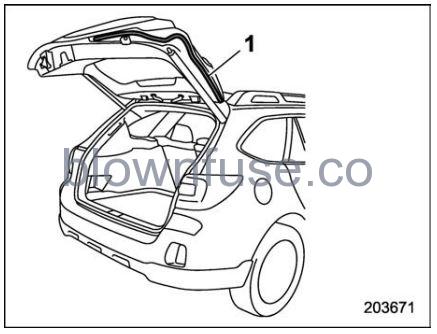
- Touch sensor
Touch sensors are attached on the left and right edges of the rear gate. If the touch sensors detect fingers, baggage, etc. while closing by the power rear gate function, an electronic chirp will sounds 3 times and the rear gate will open automatically.
NOTE
When the rear gate is opened using the reverse function, it will be opened fully or to the height registered in the memory function.
Rear gate drop prevention function
If, while fully opened via the power rear gate function, the rear gate is lowered by the weight of snow and such, an electronic chirp will sound and the rear gate drop prevention function will apply braking to the rear gate so that it prevents a rapid closure of the rear gate.
NOTE
- If there is snow on the rear gate, only use the power rear gate function after removing the snow.
- If you close the rear gate manually just after the rear gate is fully opened using the power rear gate function, the rear gate drop prevention function will detect a rapid closure of the rear gate and apply braking to the rear gate. In this case, this is not a malfunction.
Selecting audible signal operation
Using an electronic chirp, the power rear gate will give you an audible signal before starting its operation. If desired, the audible signal can be turned off by a SUBARU dealer. Consult your SUBARU dealer for details. For models with “keyless access with push-button start system”, you can also turn the audible signal off by operating the center information display. For details, refer to “Car settings” P223. The ON/OFF setting of the audible signal also works as the audible signal settings for the “remote keyless entry system” and the “keyless access with push-button start system”. However, for the electronic chirp such as that caused by “Reverse function” P159 or “Rear gate drop prevention function” P160, it cannot be set as non-operational.
Initialization of power rear gate
If the power rear gate detects some abnormality while operating, an electronic chirp will sound and the power rear gate operation will be automatically stopped in either opening or closing position. In this case, the system needs to be initialized in the following order to restart the function properly.
If the power rear gate is closed
- Keep pressing the rear gate opener button until it is unlocked (for approximately 5 seconds) and lift up the rear gate.
2. Pull down the rear gate until it starts to close automatically. The system will be initialized once the gate is fully closed.
3. Operate the power rear gate and check that the function operates properly.
If the power rear gate is opened
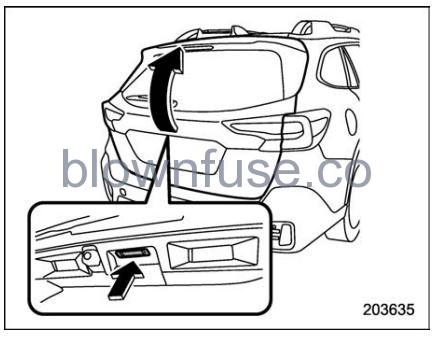
- Pull down the rear gate until it starts to close automatically. The system will be initialized once the gate is fully closed.
If the rear gate will not close completely, keep pressing the rear gate opener button for approximately 5 seconds and pull down the rear gate. - Operate the power rear gate and check that the function operates properly
CAUTION
If the power rear gate function does not operate properly, have your vehicle checked by a SUBARU dealer.
Hands-free Power Rear Gate function
The Hands-free Power Rear Gate function enables the rear gate to be opened automatically by holding a hand over the rear emblem. This function can be deactivated using the Hands-free Power Rear Gate off switch.
Refer to “Hands-free Power Rear Gate off switch” P162.
CAUTION
Do not remove the rear emblem or decorate it or the area around it. Doing so could lead to a malfunction of the Hands-free Power Rear Gate function.
To open the rear gate via the function, perform the following steps.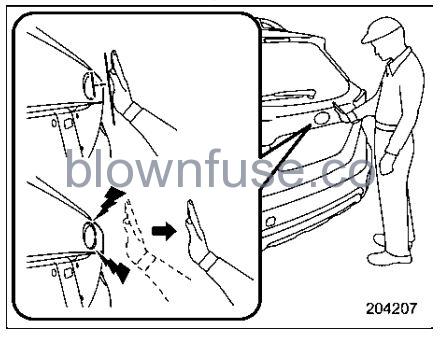
- When the ignition switch is in the OFF position, carry the access key fob.
- Move your hand slowly toward the rear emblem and hold it there until an electronic chirp sounds.
- Immediately after the electronic chirp sounds, move your hand away.
- The rear gate will open automatically.
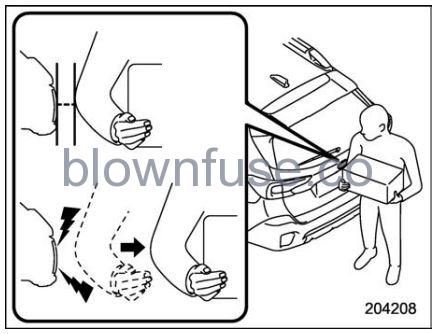
NOTE
- It is possible to open the rear gate by moving close to the rear emblem.
- The Hands-free Power Rear Gate function will not operate when the rear gate has already been opened.
- If any of the following are performed before automatically opening the power rear gate, the operation will be canceled.
- Moving your hand or arm away from the rear emblem before the electronic chirp starts to sound.
- Not moving your hand or arm away from the rear emblem even after the electronic chirp starts to sound.
- Touching the rear emblem
- The rear gate may suddenly open under the following circumstances if someone is holding the access key fob near the vehicle.
- Washing the vehicle by hand and/or machine.
- There is an object rearward of the vehicle in a narrow space.
- Attaching a carrier on the backside of the vehicle
- Attaching a trailer
- Removing snow
Take the access key fob out of the operation range or turn off the function when you do not want to activate the Hands-free Power Rear Gate function. Refer to “Hands-free Power Rear Gate off switch” P162.
- The Hands-free Power Rear Gate function may not operate properly in the following conditions.
- In heavy rain
- The rear gate is very dirty.
- The vehicle is covered by snow.
- Hands and arms may not be detected because of clothing.
- The system of the vehicle cannot detect the access key fob.
In those cases, push the rear gate opener button to open.
- Touching the rear emblem or holding your hand over the rear emblem during automatic opening does not stop the automatic opening.
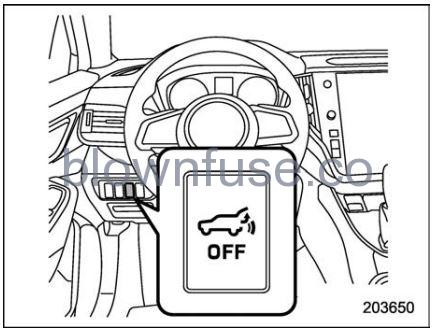
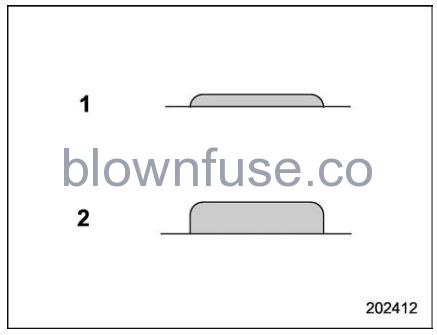
Hands-free Power Rear Gate off switch
Hands-free Power Rear Gate off switch status
- Inactive
- Active
Pressing the Hands-free Power Rear Gate off switch deactivates the Hands-free Power Rear Gate function.

