2022 Subaru Outback Keyless Access with Push-Button Start System (If Equipped)
The following access key fobs are pro-vided with the vehicle.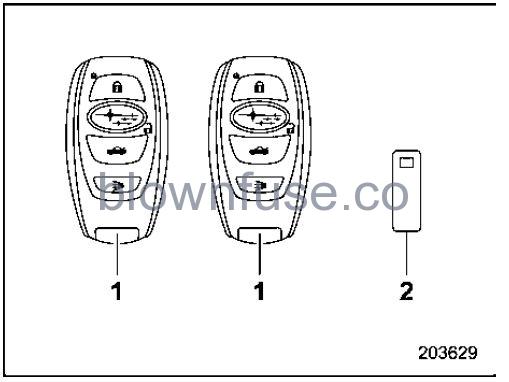
- Access key fobs
- Key number plate
The keyless access with a push-button start system allows you to perform the following functions when you are carrying the access key fob.
- Locking and unlocking of the doors, fuel filler lid and rear gate (Outback/Subaru Outback Wilderness)
- Opening the trunk (Legacy)
- Starting and stopping the engine. For detailed information, refer to “Starting and Stopping Engine (Models with Push-Button Start System)” P340.
- Arming and disarming the alarm system. For detailed information, refer to “Alarm System” P143.
NOTE
- Locking and unlocking by the re-mote keyless entry system can also be controlled with the buttons on the access key fob. For detailed information, refer to “Remote Keyless Entry System” P134.
- Carefully store the key number plate supplied with the access key fob. It is necessary for vehicle repair and additional registration of access key fobs. For details, refer to “Key Replacement”P133.
An emergency key is attached to each access key fob.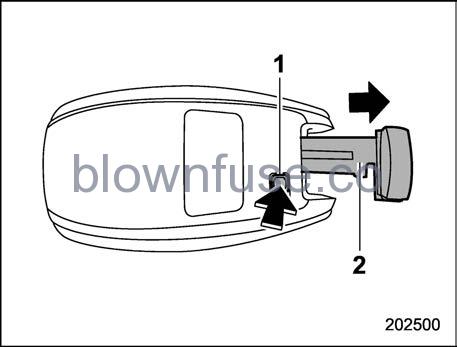
- Release button
- Emergency key
While pressing the release button of the access key fob, take out the emergency key.
The emergency key is used for the following operations.
- Locking and unlocking the driver’s door
- Locking and unlocking the glove box
NOTE
The glove box can be kept locked when you leave your vehicle and the access key fob (with the emergency key re-moved) at a parking facility.
Safety Precautions
WARNING
If you wear an implanted pacemaker or an implanted defibrillator, stay at least 8.7 in (22 cm) away from the transmitting antennas installed on the vehicle.
The radio waves from the transmitting antennas on the vehicle could adversely affect the operation of implanted pacemakers and implanted defibrillators.
If you wear electronic medical equipment other than an implanted pacemaker or an implanted defibrillator, before using the keyless access with push-button start system, refer to “Radio waves used for the key-less access with push-button start system” mentioned later, and contact the electronic medical equipment manufacturer for more information. The radio waves from the transmitting antennas on the vehicle could adversely affect the operation of the electronic medical equipment.
“Radio waves used for the keyless access with push-button start system”
. The keyless access with push-button start system uses radio waves of the following fre-quency* in addition to the radio waves used for the remote key-less entry system. The radio waves are periodically output from the antennas installed on the vehicle as shown in the following illustrations.
*: Radio frequency: 134 kHz
Legacy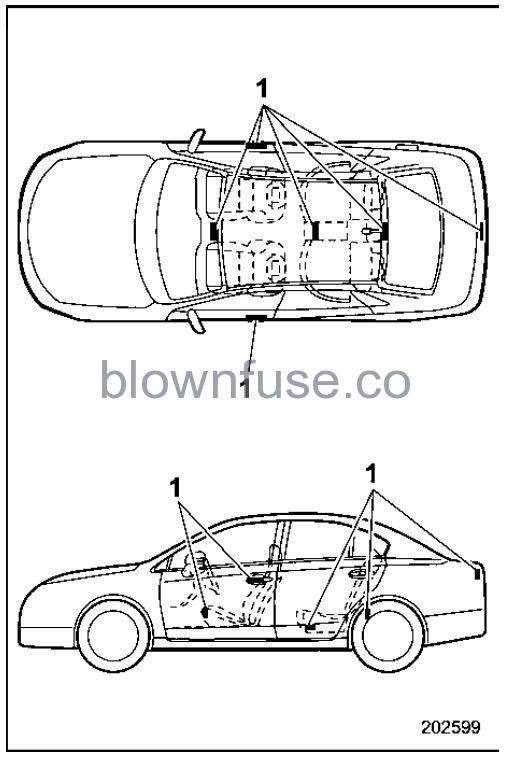
- Antennas
Outback/Subaru Outback Wilderness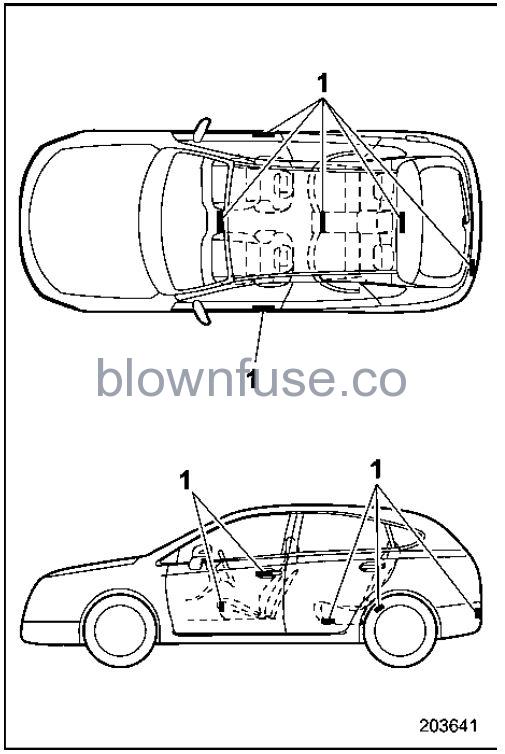
- Antennas
CAUTION
- Never leave or store the access key fob inside the vehicle or within 6.6 ft (2 m) around the vehicle (e.g., in the garage). The access key fob may be locked inside the vehicle, or the battery may discharge rapidly. Note that the push-button ignition switch may not turn on in some cases depending on the location of the access key fob.
- The access key fob contains electronic components. Observe the following precautions to prevent malfunctions.
- It is recommended to have the access key fob battery re-placed at an authorized SUBARU dealer to avoid the risk of damage.
- Do not get the access key fob wet. If the access key fob gets wet, wipe it off immediately and let it dry completely.
- Do not apply strong impacts to the access key fob.
- Never leave the access key fob in direct sunlight or anywhere that may become hot,such as on the dashboard. It may damage the battery or cause circuit malfunctions.
- Do not wash the access key fob in an ultrasonic washer.
- Do not leave the access key fob in humid or dusty locations. Doing so may cause malfunctions.
- Keep the access key fob away from magnetic sources.
- Do not leave the access key fob near a personal computer or home electrical appliance.
- Do not leave the access key fob near a battery charger or any electrical accessories.
- Do not apply metallic window tint or attach metallic objects to the windows.
- Do not fit non genuine accessories or parts.
- If the access key fob is dropped, the integrated emergency key inside may become loose. Be careful not to lose the emergency key.
- When traveling in an airplane, do not press the button of the access key fob. If any button of the access key fob is pressed, radio waves are emitted and may affect the operation of the airplane. In a bag, take measures to prevent the buttons from being pressed accidentally.
NOTE
- The operational/non-operational setting for the keyless access function can be changed. For the setting procedure, refer to “Disabling Keyless Access Function” P128.
- For detailed information about the operation method for the push-button ignition switch while the keyless access function is switched to the non-operational mode, refer to “Access Key Fob – If Access Key Fob Does Not Operate Properly” P476.
- The keyless access with push-button start system uses weak radio waves. The status of the access key fob and environmental conditions may interfere with the communication between the access key fob and the vehicle under the following conditions, and it may not be possible to lock or unlock the doors or start the engine.
- When operating near a facility where strong radio waves are transmitted, such as a broadcast station and power transmission lines.
- When products that transmit radio waves are used, such as an access key fob or a remote transmitter key of another vehicle.
- When carrying the access key fob of your vehicle together with the access key fob or the remote transmitter of another vehicle.
- When the access key fob is placed near wireless communication equipment such as a cell phone.
- When the access key fob is placed near a metallic object.
- When metallic accessories are attached to the access key fob.
- When carrying the access key fob with an electronic appliance such as a laptop computer.
- When the battery of the access key fob is discharged.
- The access key fob is always communicating with the vehicle and is continuously using the battery. Although the life of the battery varies depending on the operating conditions, it is approximately 1 to 2 years. If the battery becomes fully discharged, replace it with a new one.
- If an access key fob is lost, it is recommended that all of the remaining access key fobs be reregistered. For reregistration of an access key fob, contact a SUBARU dealer.
- For a spare access key fob, contact a SUBARU dealer.
- Up to 7 access key fobs can be registered for one vehicle.
- Do not leave the access key fob in the storage spaces inside the vehicle, such as the door pocket, dashboard or inside the corner of the cargo area. Vibrations may damage the key fob or turn on the switch, possibly resulting in a lockout.
- After the vehicle battery is discharged or replaced, initialization of the steering lock system may be required to start the engine. In this case, perform the following procedure to initialize the steering lock.
- Turn the push-button ignition switch to the “OFF” position. For details, refer to “Switching Power Status” FP173.
- Open and close the driver’s door.
- Wait for approximately 10 seconds When the steering is locked, the initialization is completed.
- Do not leave the access key fob in the following places..
- On the instrument panel
- On the floor
- Inside the glove box
- Inside the door trim pocket
- On the rear seat
- On the rear shelf (Legacy)
- Inside the trunk (Legacy)
- In the cargo area (Outback/Subaru Outback Wilderness)
If you do, the following situations may occur. - The access key fob is mistakenly locked inside the vehicle.
- A false warning issues although no malfunction actually occurs.
- No warning issues even when a malfunction occurs.
Locking and Unlocking with “Keyless Access” Entry Function
When the access key fob is carried within the operating range, the doors, the fuel filler lid, the trunk (Legacy) and the rear gate (Outback/Subaru Outback Wilderness) can be locked/unlocked just by touching the door handle.
NOTE
The vehicle can also be locked/un-locked with the remote keyless entry system. For details, refer to “Remote Keyless Entry System” P134.
Operating ranges
Legacy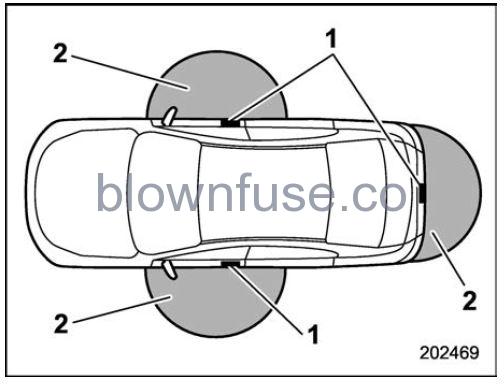
- Antennas
- Operating range (approximately 16 to 32 in (40 to 80 cm))
Outback/Subaru Outback Wilderness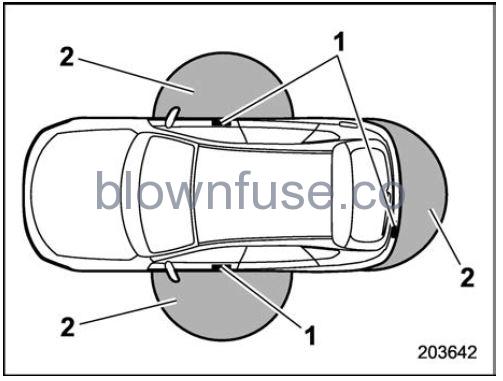
- Antennas
- Operating range (approximately 16 to 32 in (40 to 80 cm))
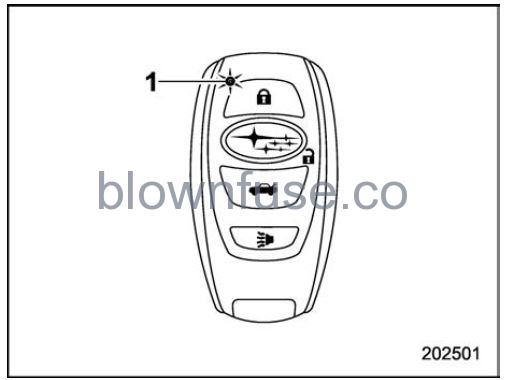
- LED indicator
When the access key fob is within either of the operating ranges of the front doors, the LED indicator on the access key fob flashes. When the keyless access functions are disabled, the LED indicator does not flash unless a button on the access key fob is pressed.
NOTE
- If the access key fob is placed too close to the vehicle body, the keyless access functions may not operate properly. If it does not operate properly, repeat the operation from farther away. . If the access key fob is placed near the ground or in an elevated location from the ground, even if it is in the indicated operating range, the keyless access function may not operate properly.
- When the access key fob is within the operating range, it is possible for anyone, even someone who is not carrying the access key fob, to operate the keyless access function. Note that the keyless access function can be operated only by the door handle, door lock sensor, rear gate opener button or rear lock button in the operating range in which the access key fob is detected.
- It is not possible to lock the doors, rear gate and fuel filler lid using the keyless access function when the ac-cess key fob is inside the vehicle. However, depending on the status of the access key fob and the environmental conditions, the access key fob may be locked inside the vehicle. Before locking the vehicle, make sure that you have the access key fob.
- When the battery of the access key fob is discharged, or when operating it in a location with strong radio waves or noise (e.g., near a radio tower, power plant, broadcast station or an area where wireless equipment is used), or while talking on a cell phone, the operating ranges may be reduced, or the keyless access function may not operate. In such a case, perform the procedure described in “Locking and Unlocking” P476.
- The doors may lock or unlock when the car is being washed or exposed to a significant amount of water that touches the door handle while the key fob is still in the operating range.
How to lock and unlock
It is possible to perform the following operations when you are carrying the access key fob.
- Lock and unlock the doors and the fuel filler lid.
- Unlock the trunk lid (Legacy).
- Unlock and lock the rear gate (Outback/Subaru Outback Wilderness).
NOTE
- It is not possible to lock the doors, rear gate and fuel filler lid using the keyless access function when the push-button ignition switch is in the “ACC” or “ON” position. Refer to “Switching Power Status” P173.
- If the door handle is gripped with a gloved hand, the door lock may not be released.
- If the door lock sensor is touched three times or more repeatedly, the system will ignore the sensor operation.
- When performing the locking procedure too quickly, locking may not complete. After performing the locking procedure, it is recommended to pull the rear door handle to confirm that the doors have been locked.
- If any of the doors (or the rear gate) are not fully closed, the following will occur to alert you that the doors (or the rear gate) are not properly closed.
- An electronic chirp sounds five times.
- The hazard warning flashers flash five times.
- It is possible to lock the doors even when one of the doors is open. After performing the locking procedure, close the opened door or rear gate to lock it.
- Within 3 seconds after locking the doors and the rear gate using the keyless access function, it is not possible to unlock doors and/or the rear gate using the keyless access function. . When locking, be sure to carry the access key fob to prevent locking the access key fob in the vehicle.
- The setting of the hazard warning flasher operation can be changed by operating the center information display. For details, refer to “Car settings” P223. Also, the setting of the hazard warning flasher operation can be chan-ged by your SUBARU dealer. Contact your SUBARU dealer for details.
Locking with the door lock sensor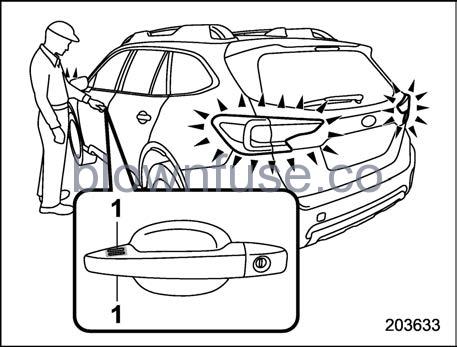
- Door lock sensor
Carry the access key fob, close all doors (for Outback/Subaru Outback Wilderness, including the rear gate) and touch the door lock sensor on the door handle. All doors including the rear gate and the fuel filler lid will be locked. Also, an electronic chirp will sound once and the hazard warning flashers will flash once.
NOTE
After touching the door lock sensor to lock all of the doors (including the rear gate), if you touch the door lock sensor once more to attempt the lock operation without first unlocking the doors, nothing will happen, even if the door lock sensor is touched. In this case,perform the unlocking operation once first. You can then touch the door lock sensor to lock the doors.
Locking with the rear lock button (Outback/Subaru Outback Wilderness)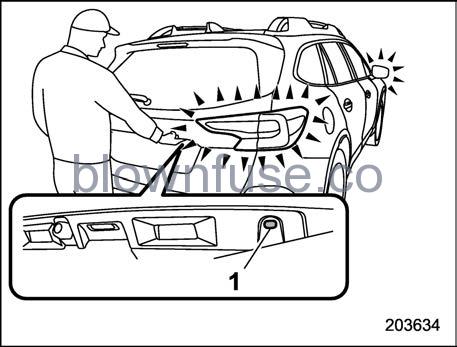
- Rear lock button
Carry the access key fob, close all doors including the rear gate and press the rear lock button. The rear gate, the fuel filler lid and all doors will be locked. Also, an electronic chirp will sound once and the hazard warning flashers will flash once.
Locking with the power rear gate lock button (Outback/Subaru Outback Wilderness – if equipped)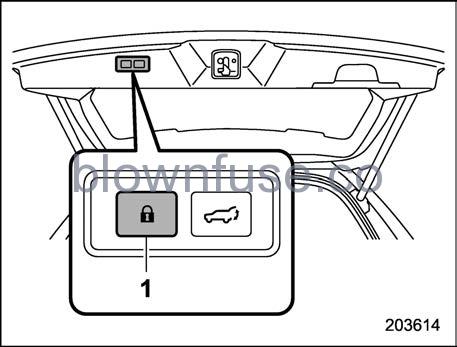
- Power rear gate lock button
Carry the access key fob, and press the power rear gate lock button. It will close automatically, and the rear gate, all doors and the fuel filler lid will be locked. Also, the hazard warning flashers will flash once, and an electronic chirp will sound once.
Unlocking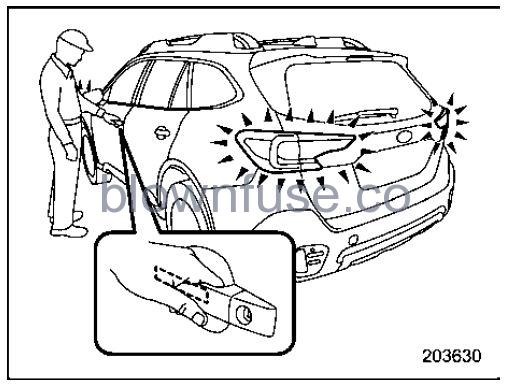
Carry the access key fob, and touch the sensor behind the door handle.
- When the driver’s door handle is gripped, only the driver’s door and the fuel filler lid will be unlocked.
- When the front passenger’s door handle is gripped, all doors (for Outback/Subaru Outback Wilderness, including the rear gate) and the fuel filler lid will be unlocked.
Also, an electronic chirp will sound twice and the hazard warning flashers will flash twice.
Opening rear gate (Outback/Subaru Outback Wilderness)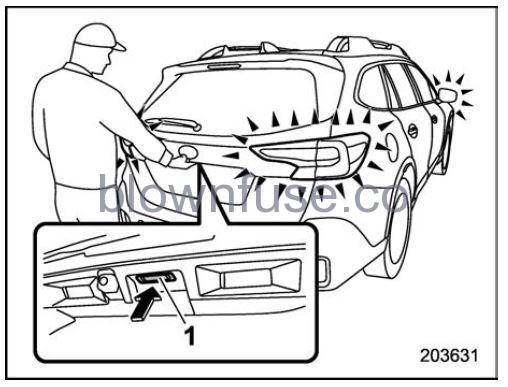
- Rear gate opener button
Carry the access key fob, and press the rear gate opener button. Only the rear gate will be unlocked and opened. Also, an electronic chirp will sound twice and the hazard warning flashers will flash twice.
Opening trunk (Legacy)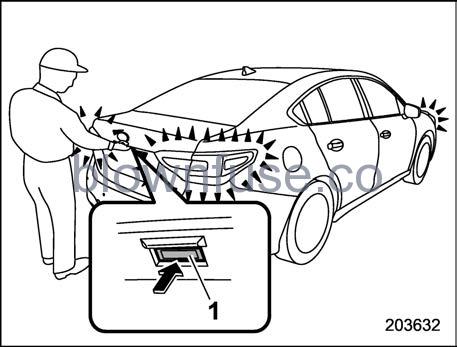
- Trunk opener button
Carry the access key fob, and press the trunk opener button. The trunk will open. An electronic chirp will sound twice and the hazard warning flashers will flash twice.
NOTE
Under the following conditions, the trunk can be opened without the key fob.
- The trunk lock/unlock setting is on.
- All doors are unlocked.
The trunk lock/unlock setting can be changed by a SUBARU dealer. Contact your SUBARU dealer to change the setting.
Door unlock selection function
When the door is unlocked using the keyless access function, only the doors that were set and the fuel filler lid can be unlocked.
The settings can be changed with the following methods.
- The setting can be changed by operating the center information display.
For details, refer to “Car settings” P223. - The setting can be changed by a SUBARU dealer.
Unlock Using PIN Code Access
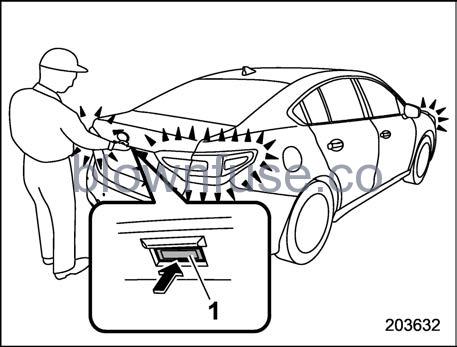
- Trunk opener button (Legacy)
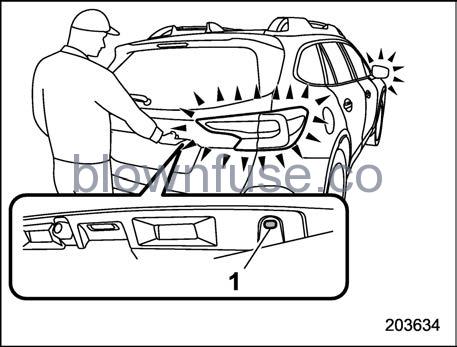
- Rear lock button (Outback/Subaru Outback Wilderness)
While all doors (for Outback/Subaru Outback Wilderness, including the rear gate) are locked, you can unlock the doors (including rear gate) without a key by performing the following procedure.
- Legacy: press the trunk opener button
Outback/Subaru Outback Wilderness: press the rear lock button
NOTE
PIN Code Access will be helpful if the key is accidentally left in the vehicle. It is recommended that a 5-digit security code (PIN code) is registered.
Registration for a PIN code
| Steps | Operation | Time from the previous step | |
| 1 | Turn off the ignition switch. | — | |
| 2 | Close all doors (including trunk/rear gate). | — | |
|
3 |
Press and hold the “ |
— |
|
| 4 | Press the “ |
Within 30 seconds | |
| Input the PIN code using the trunk opener button (Legacy)/rear lock button (Outback/Subaru Outback Wilderness) within 30 seconds after the chirp sound of step 4. For example, to register “32468” as the PIN code, perform the following procedure. |
Within 30 seconds |
||
| 5 | (1) | Press the button three times. | |
| (2) | After a chirp sounds once, press the button twice. | ||
| (3) | After a chirp sounds once, press the button four times. | ||
| (4) | After a chirp sounds once, press the button six times. | ||
| (5) | After a chirp sounds once, press the button eight times. | ||
| 6 | Perform step 5 again within approximately 30 seconds after the chirp starts sounding intermittently. | — | |
| 7 | All doors will be unlocked and locked. Then the PIN code will be registered. | — | |
NOTE
Press the “![]() ” button within 30 seconds of step 6 to end the preparation mode and move on to the registration stage. Unless the “
” button within 30 seconds of step 6 to end the preparation mode and move on to the registration stage. Unless the “ ![]() ” button is pressed within 30 seconds after step 6, the PIN code registration will be canceled.
” button is pressed within 30 seconds after step 6, the PIN code registration will be canceled.
NOTE
- Press the trunk opener button/rear lock button ten times to enter “0”.
- Change the PIN code frequently to protect your vehicle from theft.
- If you have lent your vehicle to another person, confirm that the PIN code has not been changed or deleted. If the PIN code has been changed or deleted, reregister a new PIN code.
- If you make an error during the registration procedure, press the “
 ” or “
” or “ ” button on the access key fob. Then start over from the step 1.
” button on the access key fob. Then start over from the step 1. - To protect your vehicle from theft, you cannot register “00000” to “99999” or “12345” as a PIN code.
- Do not register your vehicle license plate number or simple numbers such as “11122” or “12121” as a PIN code. Doing so will increase the risk of vehicle theft.
- When you try to register “22222”, the registered PIN code will be deleted. You cannot unlock the doors by PIN Code Access until a new code is registered. . After registering a new PIN code, make sure that you can unlock the doors using the PIN code.
- The PIN code cannot be deleted while the keyless access function is disabled by operating the access key fob.
- Reregister the PIN code in the following case.
- When you forget the PIN code
- When you want to change the PIN code
Unlocking
Perform steps (1) to (5) of step 5 described in “Registration”.
NOTE
- You cannot unlock by PIN Code Access in the following cases.
- When the access key fob is within the operating ranges
- When the ignition switch is in the “ACC” or “ON” position
- If you make an operation error during the unlocking procedure, start over with the unlocking procedure after waiting for 5 seconds or longer.
- To protect your vehicle from theft, a buzzer will sound if incorrect PIN codes are entered five times continuously. If this occurs, you cannot unlock the doors by PIN Code Access for 5 minutes.
Power Saving Function
To protect the access key fob battery and the vehicle battery, the keyless access function will be disabled as follows.
- When the keyless access function and the remote keyless entry system have not been used for 2 weeks or longer while all doors are locked.
- When the access key fob has been left in the operating range for 10 minutes or longer while all doors are locked.
Recovery from power saving mode
When one of the following operations is performed, the keyless access function will be recovered.
- Unlock by gripping the door handle (only when the sensors on the front passenger’s door are not disabled) or pressing the rear gate opener button on the rear gate (Outback/Subaru Outback Wilderness)/trunk opener button on the trunk lid (Legacy).
- Lock or unlock by the remote keyless entry system.
- Open a door and then close it.
- Turn the push-button ignition switch to the “ON” position.
Power Saving Function of Access Key Fob
This function stops the access key fob from receiving signals and helps minimize the battery consumption of the access key fob.
- Press the “
 ” button twice while holding the “
” button twice while holding the “ ” button.
” button.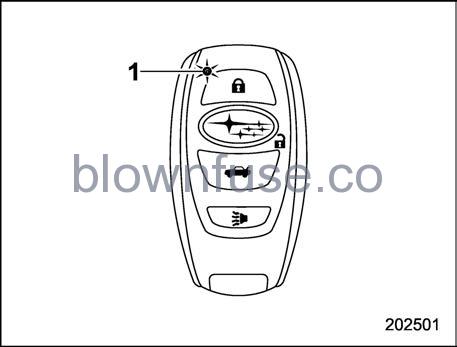
- LED indicator
- Confirm that the LED indicator blinks 4 times to notify that the setting is complete. When the access key fob is in the power save mode, the keyless access function and push-button start system will not be available.
To cancel the power save mode, press one of the buttons on the access key fob.
Disabling Keyless Access Function
WARNING
If you have an implanted pacemaker or an implanted defibrillator, perform the procedure “By operating the driver’s door” FP129 to disable the keyless access function. If you perform the procedure “By operating the access key fob” P128, the operation of an implanted pace-maker or implanted defibrillator may be affected by the radio waves from the transmitter antenna.
When the vehicle is not going to be used for a long time, or when you choose not to use the keyless access function, the key-less access function can be disabled.
NOTE
- The locking and unlocking function by the remote keyless entry system is not disabled.
- To start the engine while the functions are disabled, perform the procedure described in “Starting Engine”P477.
Disabling functions
By operating the access key fob
To disable the keyless access function by operating the access key fob, register a PIN code for PIN Code Access. For details about registering a PIN code, refer to “Unlock Using PIN Code Access” P124.
- Open the driver’s door.
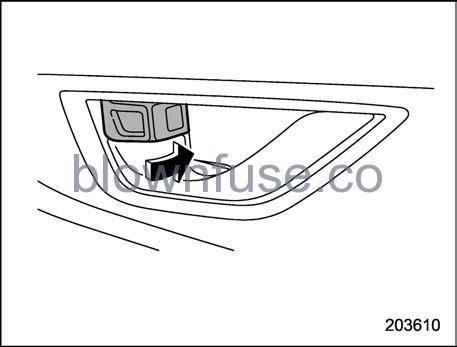
- Rotate the lock lever forward.

- Press and hold the “
 ” button and “
” button and “ ” button on the access key fob simultaneously for more than 5 seconds.
” button on the access key fob simultaneously for more than 5 seconds.
A chirp sound will be heard, and the function will be disabled.
By operating the driver’s door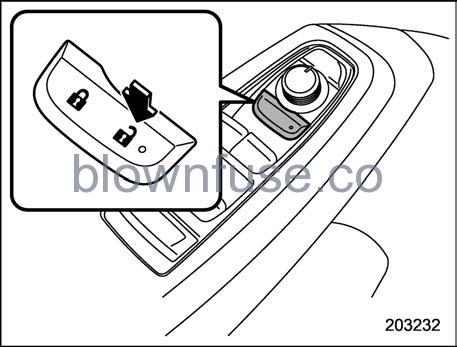 To disable the keyless access function by operating the driver’s door, perform the following procedures.
To disable the keyless access function by operating the driver’s door, perform the following procedures.
| Steps | Operation | Time | Status |
| 1 | Sit in the driver’s seat, and close the door. | — | Close |
| 2 | Push “ |
— | Close |
| 3 | Open the driver’s door. | Within 5 sec. | Close?Open |
| 4 | Push “ |
Within 5 sec. | Open |
| 5 | Close and open the driver’s door twice. | Within 10 sec. | Open?Close? Open?Close?Open |
| 6 | Push “ |
Within 10 sec. | Open |
| 7 | Close and open the driver’s door once. | Within 10 sec. | Open?Close?Open |
| 8 | Close the door. | Within 5 sec. | Open?Close |
A chirp will sound and the functions will be disabled.
NOTE
In steps 4 and 6, press the power door locking switch firmly. If the switch is not pressed firmly, the functions may not be disabled.
Enabling functions
When the procedure to disable the functions is performed again, a chirp sound will be heard, and the functions are enabled.
NOTE
- The keyless access function will be enabled only if you perform the procedure, in the same manner, you disabled the function (for example, when disabling by operating the driver’s door, the function will not be enabled even if you operate the access key fob).
- Press the push-button ignition switch if you do not know the procedure in which the keyless access function was disabled.
- When disabling by operating the driver’s door: A chirp will not be heard.
- When disabling by operating the access key fob: A chirp will be heard.
Selecting Audible Signal Operation
Using an electronic chirp, the system will give you an audible signal when the doors are locked or unlocked. If desired, you can turn the audible signal off by operating the center information display. For details, refer to “Car settings” P223.
Furthermore, the volume setting of the audible signal can also be changed by a SUBARU dealer. Consult your SUBARU dealer for details.
Selecting Hazard Warning Flasher Operation
Using the hazard warning flasher, the system will give you a visible signal when the doors are locked or unlocked. If desired, you can turn the hazard warning flashers off by operating the center information display. For details, refer to “Car settings” P223. The setting can also be changed by a SUBARU dealer. Consult your SUBARU dealer for details.
Warning Chimes and Warning Indicator
The keyless access with a push-button start system is equipped with a warning chime and the access key warning indicator in order to minimize improper operations and help protect your vehicle from theft.
For details, refer to “Warning Chimes and Warning Indicator of the Keyless Access with Push-Button Start System” P193.
When Access Key Fob Does Not Operate Properly
Refer to “Access Key Fob – If Access Key Fob Does Not Operate Properly” P476.
Replacing Battery of Access Key Fob
Refer to “Replacing Battery of Access Key Fob” P536.
Replacing Access Key Fob
Access key fobs can be replaced at SUBARU dealers. For more details, contact a SUBARU dealer.
Certification for Keyless Access with Push-Button Start System
. U.S.-spec. models
FCC ID: HYQ14AHK FCC ID: Y8PFJ18-2 FCC ID: Y8PSSPIMB02
CAUTION
FCC WARNING
Changes or modifications not expressly approved by the party responsible for compliance could void the user’s authority to operate the equipment.
This device complies with part 15 of the FCC Rules. Operation is subject to the following two conditions:
- This device may not cause harmful interference,
- this device must accept any interfer-ence received, including interference that may cause undesired operation.
Canada-spec. models
NOTE
This device complies with Industry Canada’s license-exempt RSSs. Operation is subject to the following two conditions:
- This device may not cause interference;
- This device must accept any interference, including interference that may cause undesired operation of the device.
IFT RLVDE1415-1661 14AHK
DENSO

