2022 Subaru Outback Front View Monitor (If Equipped)
Front View Monitor (If Equipped)
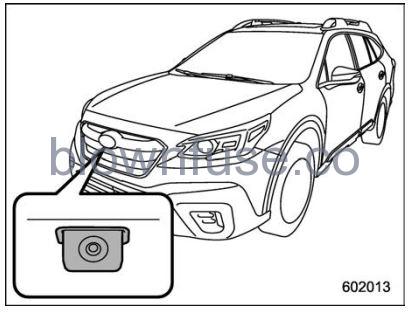
The image from the camera mounted inside the front grille is displayed in the centre information display.
WARNING
- Never rely on only the Front View Monitor when driving the vehicle.
The image on the monitor screen may be different from the actual situation. If you drive the vehicle by viewing only the monitor image, a collision or an unexpected accident may occur. When driving the vehicle, always check the traffic around the vehicle directly with your eyes and the mirrors. - Always operate the vehicle as you would without the Front View Monitor.
- Do not use the Front View Monitor in the following situations.
- You are driving on a dirt road or a road covered in snow.
- The camera malfunctions (e.g. the lens or bracket is broken).
- If the outside temperature is low, the monitor screen may become dark or the image may become dim. In particular, the image of a moving object may be distorted or disappear from the screen. You must always check the traffic around the vehicle directly with your eyes when driving it.
NOTE
If there is a malfunction on the center information display, refer to “Malfunctions of the Center Information Display” P478.
How to Access the Front View Monitor
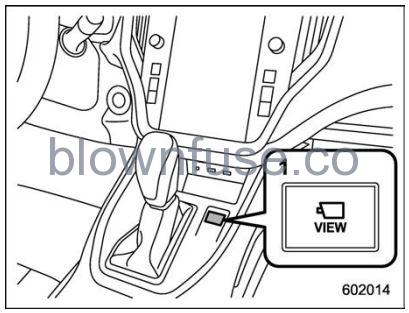
- Front view monitor switch
To change over to the camera screen, make sure the ignition switch is in the “ON” position, then press the front view monitor switch under the following conditions.
- The vehicle speed is below 12 mph (20 km/h).
- The select lever is in except “R”.
NOTE
The screen will change over to the rearview image when the select lever is moved to “R”. Refer to “Rear View Camera” P383.
How to Cancel the Front View Monitor
Manual cancellation
The Front View Monitor will be canceled by either of the following operations.
- Press the front view monitor switch again.
- Touch
 (car settings icon).
(car settings icon). - Touch
 (HOME).
(HOME). - Touch
 (driver profiles icon)
(driver profiles icon)
Automatic cancellation
If any of the following conditions are met, the Front View Monitor is canceled automatically.
After accessing the Front View Monitor by pressing the front view monitor switch:
- Approximately 3 minutes have passed since the last operation.
- The vehicle speed becomes 12.5 mph (20 km/h) or higher.
- The select lever is shifted to the “P” position.
- Pulling up the parking brake switch with the brake pedal depressed to apply the parking brake.
Range of Image on Screen
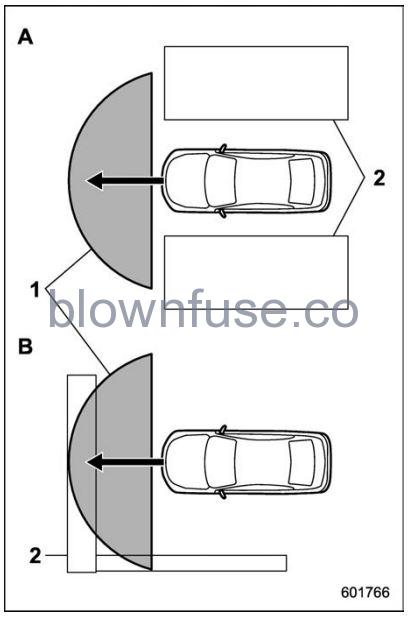
A) Traffic intersection with a poor visibility view
B) Parking facing a wall
1) Range of displayed image
2) Obstacles (e.g., buildings, fences or other vehicles)
WARNING
Because the range of the image captured by the camera is limited, always check the traffic around the vehicle directly with your eyes when driving the vehicle.
NOTE
- The range of the displayed image may differ depending on the vehicle status or the road surface status.
- Because the Front View Monitor system uses a specially designed lens, the sense of distance in the displayed image is different from the actual distance.
- The camera image may be difficult to view in the following situations. This is not a malfunction.
- Dark place (at night)
- High or low temperature around the lens
- Water contacts lens or in high humidity (rainy weather)
- There is foreign materials (such as mud) around the camera
- Sunlight or headlight beam directly shines towards the camera lens.
- Under an artificial light such as a fluorescent lamp, sodium-vapor lamp or mercury lamp, the lighted portion may look like it is flickering (flicker phenomenon).
- While the display has cooled down, the image may leave traces or become darker than usual, causing a difficulty in viewing the screen. Always check the traffic around the vehicle directly with your eyes while driving the vehicle.
- The following incidents should not be deemed a malfunction.
- The camera lens may become foggy when the humidity is high on a rainy day.
- The light from a vehicle or building located ahead may be reflected towards the camera image while driving at night.
- In a dark place or while driving at night, the camera image may be adjusted to make noises less visible. Therefore, the image may look like a monochromatic image or the image colors may differ from the actual colors. The camera image may be deteriorated in regard to sharpness at the center and four corners of the screen. This is not a malfunction.
Guiding Line
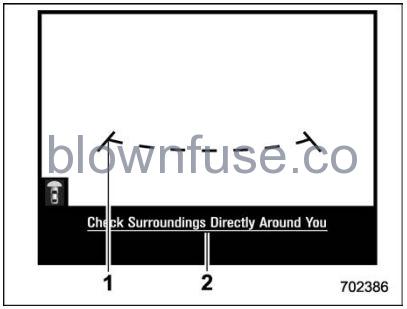
- Guiding lines
- Warning message
The guiding lines that indicates the width and the front end of your vehicle are displayed on the display.
Handling of Camera
CAUTION
Observe the following instructions. Otherwise, the system may malfunction.
- Do not apply any strong impact to the camera such as banging it or hitting it with an object. The mounting angle may change.
- The camera unit is a waterproof structure. Do not attempt to remove, disassemble or modify the unit.
- Do not rub strongly or polish the camera lens with a hard brush or abrasive compounds. The lens may be scratched resulting in an adverse effect to the camera image.
- The camera lens is made of glass or plastic. Do not allow any organic solvent, body wax, oil film remover or glass coating agent to become attached on the lens surface. If any becomes attached, remove it immediately.
- Do not expose the camera lens to any sudden temperature change, for example, spraying hot water on it in cold weather.
- Do not apply the water jet of a high pressure washer to the camera or the surrounding area when cleaning the vehicle. The impact by the strong water pressure may cause the camera to come off. Also, water may enter inside the camera and cause a malfunction.
- If the camera is exposed to any impact, it may lead to malfunction of the camera. Have the camera inspected by your SUBARU dealer as soon as possible.
- Do not use a steam cleaner under any circumstances. Some types of steam cleaners inject hot steam.
- The camera surface may be damaged by a flying stone.
NOTE
If the camera lens is contaminated, no sharp image is available. When the camera is contaminated with water drops, snow or mud, wash it with water and wipe away any moisture with a soft cloth. If it heavily gets dirty, washes it with a neutral detergent.

