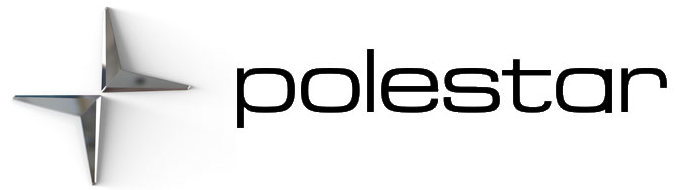2023 Polestar 2 ID
Change of market when importing or relocating
Creating a new Polestar ID in your new home market
If you relocate to another country, you should create a Polestar ID in the new country. If you have already created a Polestar ID in another country and want to use the same email address, you must first delete your Polestar ID in the region you originally created it. You can also create a new Polestar ID with another email address.
Downloading the Polestar app
Download the Polestar app from the country in which the vehicle will be used and then link the app to your vehicle.
Contact Polestar Customer Support if you have imported or relocated with your vehicle to a new country.
Available services may vary depending on the market.
The procedure with the vehicle itself
To ensure the vehicle is correctly configured, it is recommended that you visit an authorized Polestar service workshop.
Create a Polestar ID
Creating a Polestar ID with the Polestar app
You can use the Polestar app to create a Polestar ID.
- Download the latest version of the Polestar app to a smartphone via e.g. App Store or Google Play.
- Select to create a Polestar ID.
- The website for creating a Polestar ID will open. Fill in the requested information.
- Check the box to accept the terms and conditions.
- Tap the button to create a Polestar ID.
- An email/text message will be sent to the address/cellular phone number you have provided. Follow the steps listed in the message to confirm.
> Your Polestar ID is now ready to use.
Creating a Polestar ID on the Polestar website
- Go to polestar.com
- Select to log in and then select to create a Polestar ID.
- The website for creating a Polestar ID will open. Fill in the requested information.
- Check the box to accept the terms and conditions.
- Tap the button to create a Polestar ID.
- An email/text message will be sent to the address/cellular phone number you have provided. Follow the steps listed in the message to confirm.
> Your Polestar ID is now ready to use.
Polestar ID
The available services can vary over time and depend on equipment level and market.
One example of a service in which a Polestar ID is needed is to check the vehicle via your phone using the Polestar app.
If the username/password for a service (e.g. Polestar Connect) is changed, the change will also automatically be applied to other services.
You can create your Polestar ID on the website polestar.com or in the Polestar app.
Problems logging in with Polestar ID
Common problems
Below is a list of common problems and solutions when logging in with Polestar ID.
Forgotten your password
To reset your password, follow the instructions below:
Via the Polestar website
- Go to polestar.com
- Select Sign in.
- Select a Forgotten password.
- Fill in the username for your Polestar ID (email address or cell phone number).
> You will receive an email/text message with a link you can use to specify a new password.
In the Polestar app.
- Start the Polestar app.
- Select “Sign in”
- Press “Forgotten password?” and follow the instructions.
Login error after creating a new account
Sometimes there may be a delay in the process that can result in an account not being available directly after it has been created. Try again after 24 hours and if the problem persists, contact Polestar Customer Support for further assistance.
What is my Polestar ID (username)?Your Polestar ID is either an email address or a cell phone number.
Unlock your Polestar ID
Your account will be locked after 5 failed attempts to log in. You can unlock your account by clicking Forgotten password? on the login screen.
Login error after changing Polestar ID (username)
Make sure you have received a confirmation email or text message and confirmed your new username. When this has been done, you should be able to log in using the new username. If you did not receive the confirmation message (email or text message), your old username will remain. Log in and try again to change your username.
Login error after changing password
Try logging in with your previous password. If this doesn’t work, try to reset your password.
Account registered to another market
An account is registered to a specific market and cannot be moved to a different market. To be able to reuse the same username (email address or cell phone number), we advise you to first delete your account for the old market and then create a new account for the new market.
Email error
If you did not receive a confirmation message after registration, check that you provided a valid email address and that the message was not stopped by a junk mail filter. Try to register your email address again.
Further assistance
If you haven’t found a solution to a problem concerning your Polestar ID and need additional assistance, contact Polestar Customer Support.