
2022 Kawasaki VERSYS 1000 SE LT+ Electronic Cruise Control System

Electronic Cruise Control System
Cruise control lets the motorcycle maintain a speed of about 35 km/h (22 mph) or more without operating the throttle.
- The system does not open at excessively low rpm or when in neutral, 1st or 2nd gear.
- At 3rd gear, the cruise control can be used when the vehicle speed exceeds about 35 km/h (22 mph).
- At 6th gear, the maximum settable speed is 137 km/h (85 mph). However, on public roads, keep maximum speed under the posted speed limits.
- For engine protection, the settable speed varies depending on the gear position,
WARNING
Cruise control can be dangerous where you cannot drive safely as a steady speed. Do not use cruise control when riding in heavy or varying traffic, on hills or when negotiating winding roads as this will cause an accident resulting in serious injury or death.
To set the cruise control
Push the cruise control button on the left handlebar. The system activates and the cruise control indicator goes on.
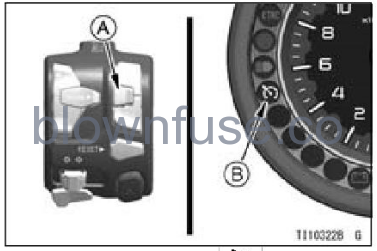
A. Cruise Control Button
B. Cruise Control Indicator
- Push the SET/- button at the desired speed.
- The system starts the cruise control at the current vehicle speed and the “SET” mark appears on the display screen.
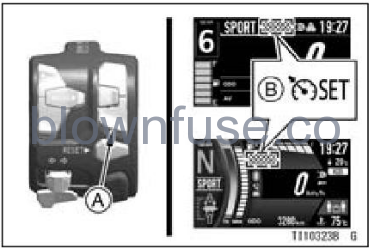
A. SETI- Button
B. “SET” Mark
To adjust the set speed
- To increase the set speed, push the RES/+ button and hold it until the vehicle reaches the desired speed.
- To decrease the set speed, push the SET/- button and hold it until the vehicle reaches the desired speed.
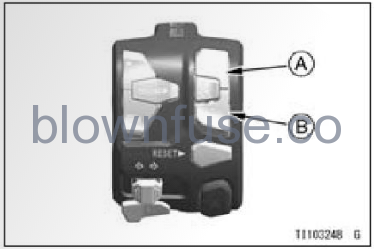
A. RESI+ Button
B. SET/- Button
NOTE
- When the RES/+ button is released rapidly, the set speed increases 1.5 km/h (1 mph) from the current speed.
- When the SET/- button is released rapidly, the set speed decreases 1.5 km/h (I mph) from the current speed.
- When pushing the RES/+ or SET/- button, the arrow mark appears on the display screen.
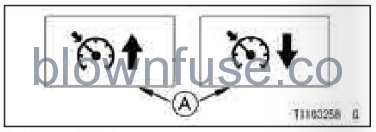
A. Arrow Mark
NOTE
If you want to accelerate temporarily, accelerate with a normal throttle application. In this case, to return to the set speed, release the throttle without using the front and rear brakes.
To cancel the set speed
- The set speed is disengaged temporarily under the following conditions:
- When pulling the brake lever.
- When stepping on the brake pedal.
- When pulling the clutch lever.
- When shifting gears.
- When closing the throttle grip beyond the closed position.
- The cruise control is stopped under the following conditions and the set speed is erased and it cannot be resumed:
- When the vehicle speed drops below 35 km/h (22 mph).
- When the vehicle speed drops 15 km / h (9 mph) from the set speed.
- When pushing the cruise control button (NJ).
- The cruise control set indicator dis- appears.
To resume the set speed
- push the RES/+ button.
- The set speed appears on the display screen until the set speed is reached.
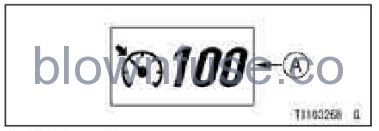
A. Set Speed
NOTE
- When the RES/+ or SET/- button is pushed during the resume set speed, the set speed is renewed to the current vehicle speed.
- When the vehicle speed reaches to the set speed, the cruise control set indicator appears again.
To deactivate the cruise control
- Push the cruise control button (LW)
- The system deactivates and the cruise control indicator goes off. The set speed also erases.
