2022 Kawasaki NINJA H2 SX SE Home Screen (Middle Area) Owner’s Manual
Home Screen (Middle Area)
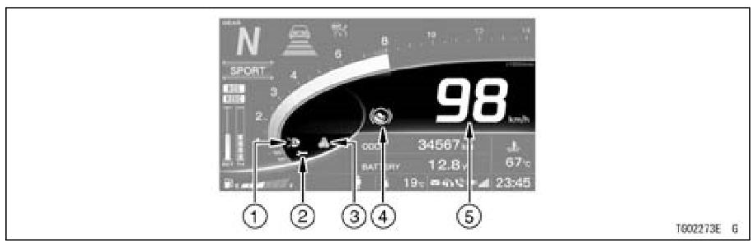
- Cornering Light Indicator
- Service Indicator
- Economical Riding Indicator
- VHA Indicator
- Speedometer
Cornering Light Indicator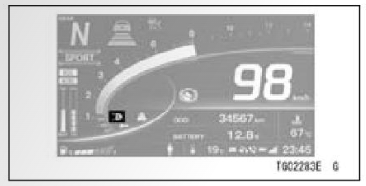
When the cornering light (CL) system is turned on in the menu mode screen, this indicator appears. Refer to the Coming Light section for more information.
Service Indicator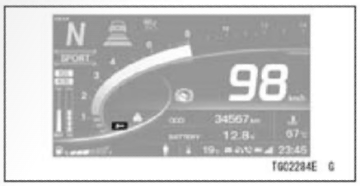
This motorcycle has three types of maintenance reminders; the standard Kawasaki maintenance schedule, user-defined interval for oil, and user-defined interval for regular maintenance to assist you with maintenance on your Kawasaki. When the date or distance reaches the set value, the service indicator and message appear on the screen every time the ignition switch is turned on. Only the “SERVICE” message disappears after 30 seconds.
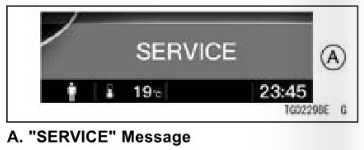 How to Set
How to Set
Refer to the Information section.
Economical Riding Indicator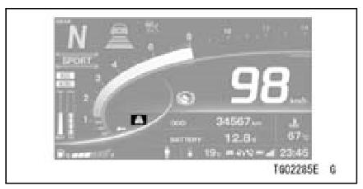
When riding the motorcycle efficiently, the economical riding indicator appears on the screen to indicate favorable fuel consumption. Monitoring the economical riding indicator can help the rider maximize fuel efficiency.
WARNING
Failure to observe the road ahead increases the chance of an accident resulting in severe injury or death. Do not continually focus your vision on the economical riding indicator.
VHA Indicator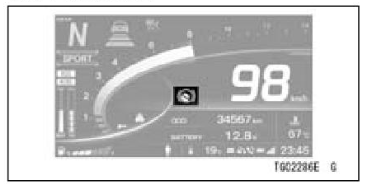
This indicator appears while the brake is applied by the VHA system. Before the system releases the brake, this indicator blinks. Refer to the VHA section in the HOW TO RIDE THE MOTORCYCLE chapter for more information.
Speedometer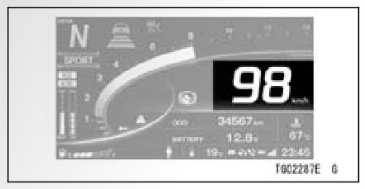
The speedometer is digital and can be set for km/h or mph. The unit setting can be changed according to local regulations. Make sure the unit setting (km/h or mph) is correctly displayed before riding. Refer to the Menu Mode Screen section.


