2022 Kawasaki NINJA 650 ABS Meter Instruments

Meter Instruments
- Display Screen
- Right Meter Button
- Ambient Brightness Sensor
- Left Meter Button
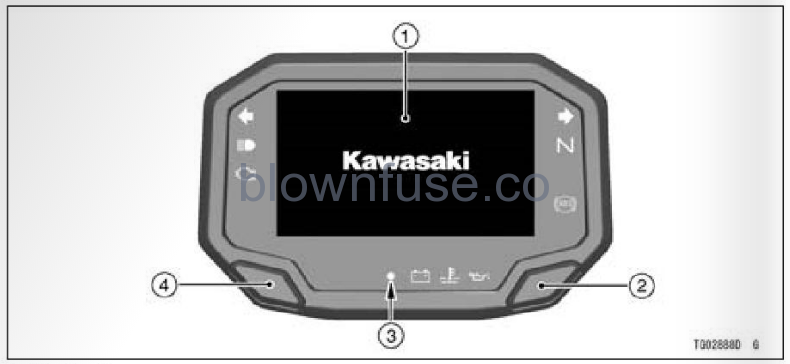
- Gear Position Indicator
- Tachometer
- Speedometer
- Clock
- Coolant Temperature Meter
- Multifunction Display
- Odometer
- Trip Meter AIB
- Current Mileage
- Average Mileage
- Cruising Range
- Average Speed
- Total Time
- Battery Voltage
- Service Indicator
- Bluetooth@ Connection Indicator
- Fuel Gauge
- Economical Riding Indicator
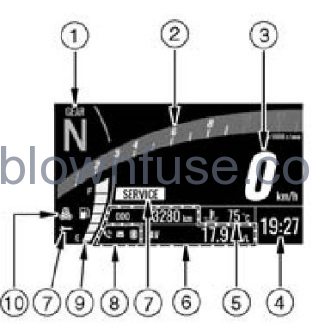
Background Color Change
- When the current mileage, cruising range, or battery voltage is displayed on a multifunction display, push and hold the right meter button to invert the background color of the display screen.
 Flow when pushing and holding the right meter button
Flow when pushing and holding the right meter button
NOTE
- When the average mileage, average speed, or total time is displayed on a multifunction display, pushing and holding the right meter button resets the item, and the background color of the display screen does not invert.
Ambient Brightness Sensor
The brightness of the metering instrument is controlled automatically depending on the ambient brightness.
NOTE - Be careful not to cover the ambient brightness sensor on the metering instrument while riding the motorcycle. Meter Instrument Brightness Setting
- The brightness of the metering instrument can be adjusted manually in three levels. Refer to Brightness in the Menu Mode section.
Indicators
 Right Turn Signal Indicator (Green)
Right Turn Signal Indicator (Green) Neutral Indicator (Green)
Neutral Indicator (Green) ABS Indicator (Yellow)
ABS Indicator (Yellow) Oil Pressure Warning Indicator (Red)
Oil Pressure Warning Indicator (Red) (Red)Coolant Temperature Warning Indicator
(Red)Coolant Temperature Warning Indicator Battery Warning Indicator (Red)
Battery Warning Indicator (Red) Fuel Level Warning Indicator
Fuel Level Warning Indicator Engine Warning Indicator (Yellow)
Engine Warning Indicator (Yellow) High Beam Indicator (Blue)
High Beam Indicator (Blue) Left Turn Signal Indicator (Green)
Left Turn Signal Indicator (Green)
Indicator Initial Operation

When the ignition switch is turned on, all indicators go on/off as shown in the table. If any indicator does not operate as shown, have it checked by an authorized Kawasaki dealer.
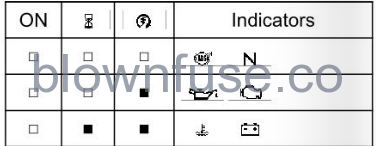
![]() When the ignition switch is turned on.
When the ignition switch is turned on.
![]() After a few seconds
After a few seconds
![]() When the engine starts.
When the engine starts.
![]() Goes on.
Goes on.
![]() Goes off.
Goes off.
![]()
![]() goes off shortly after the motorcycle starts moving.
goes off shortly after the motorcycle starts moving.
When Warning Indicators Go On or Blink
When warning indicators appear, there could be a problem with a vehicle function. Follow actions on the table after stopping the vehicle in a safe place.
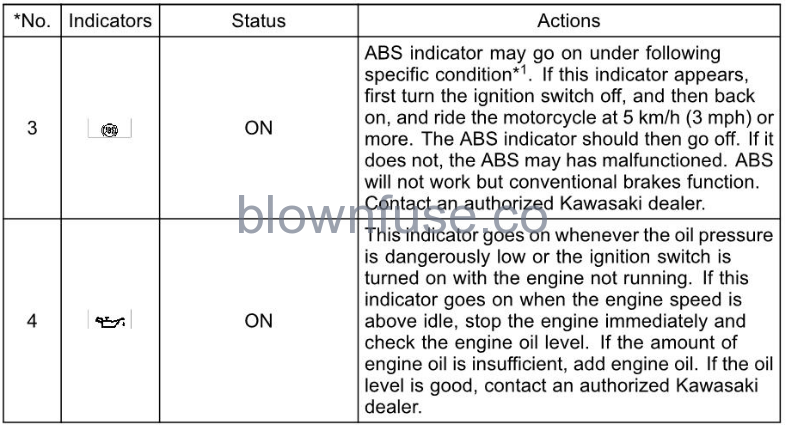
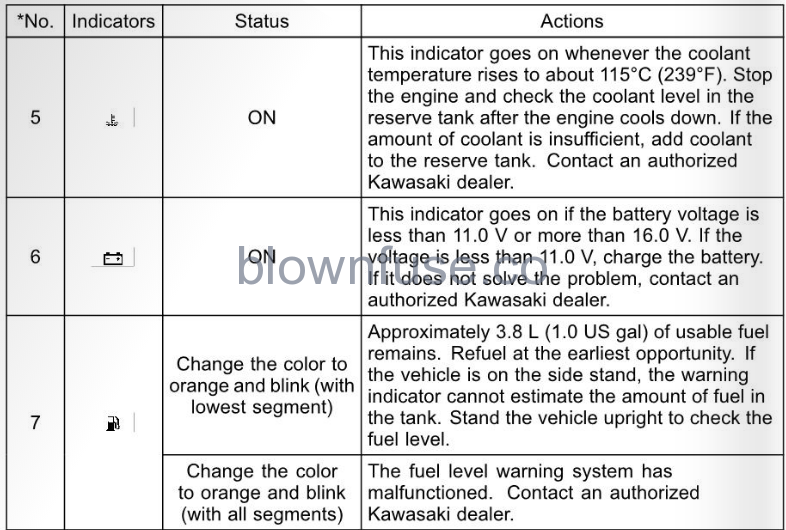
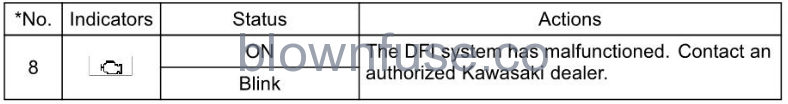
- After continuous riding on a rough road.
- When the engine is started with the stand raised and the transmission engaged, and the rear wheel turns.
- When accelerating so abruptly that the front wheel leaves the ground.
- When the ABS has been subjected to strong electrical interference.
- When tire pressure is abnormal. Adjust tire pressure.
- When a tire different in size from the standard size is being used. Replace with a standard size.
- When the wheel is deformed. Replace the wheel.
Other Indicators
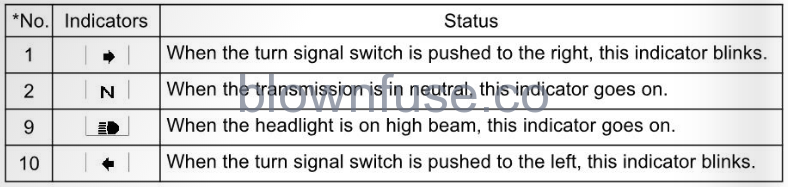
Speedometer/Tachometer
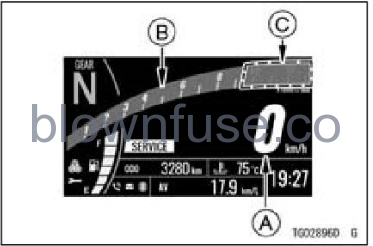
A. Speedometer
B. Tachometer
C. Red Zone
Speedometer
The speedometer is digital and can be set for km/h or mph.
The unit sets can be changed ac- cording to local regulations. Make sure the unit setting (km/h or mph) is correctly displayed before riding. Refer to the Menu Mode section.
Tachometer
The tachometer shows the engine speed in revolutions per minute (r/min, rpm).
NOTICE
Engine speed should not be allowed to enter the red zone; operation in the red zone will overstress the engine and may cause serious engine damage. The tachometer also serves as the shift-up indicator.
Features
Gear Position Indicator
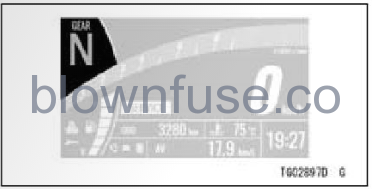
The current gear position is shown. When the transmission is neutral, “N” appears.
NOTE
- If the transmission gears are not engaged properly, the gear position in the dicator disappears.
- The gear position indicator also serves as the shift-up indicator function.
Shift-up Indicator Function
The shift-up indicator function indicates the timing for the next upshift. From 500 r/min (rpm) before reaching the set engine speed, the gear position indicator changes color to orange, and the tachometer and the gear position indicator start blinking slowly. When the engine speed reaches the set value, the tachometer also changes color to orange, and the gear position indicator and the tachometer blink rapidly.
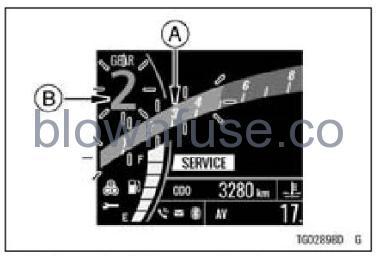
A. Tachometer (Change color to orange and blink)
B. Gear Position Indicator (Change color to orange and blink)
The shift-up indicator function can be selected on or off, and the set value can be adjusted.
Shift-up Indicator Function Setting
- Refer to Vehicle Settings in the Menu Mode section.
Fuel Gauge
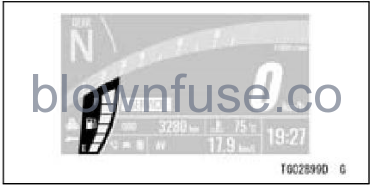
The fuel level in the fuel tank is shown by the number of segments displayed between E (empty) and F (full).
NOTE
- When the fuel level warning indicator and segment(s) blink, refer to When Warning Indicators Go On or Blink in the Indicators section.
Coolant Temperature Meter
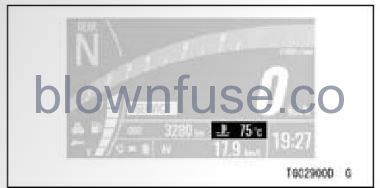
This meter shows the engine coolant temperature. If the coolant temperature is below 400C (1040F), “- – -” is dis- played. If the coolant temperature rises above 1150C (2390F), the meter starts blinking and the warning indicator goes on. If the coolant temperature rises to 1200C (2480F) or more, “Hi” appears and starts blinking, and the coolant temperature warning indicator continues to appear. This warns the operator that the coolant temperature is high.
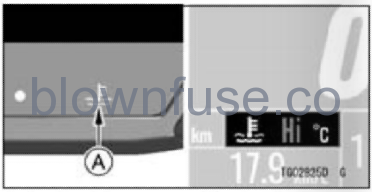
A. Coolant Warning Indicator
NOTICE
Stop the engine if the coolant temperature shows “Hi.” Prolonged engine operation will result in severe engine damage from overheating.
Economical Riding Indicator
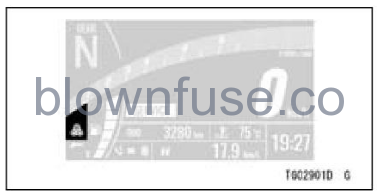
When riding the motorcycle efficiently, the economical riding indicator appears on the LCD to indicate favorable fuel consumption. Monitoring the economical riding indicator can help the rider maximize fuel efficiency.
WARNING
Failing to properly observe the road ahead increases the chance of an accident resulting in severe injury or death. Do not co-centrate on the economical riding indicator by taking your eyes off the road; observe using peripheral vision.
Bluetooth@ Connection Indicator
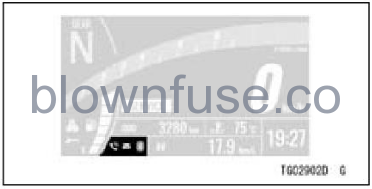
The Bluetooth icon appears when your smart device is connected to the vehicle. The telephone icon appears when a phone call is received by your smart device. The mail icon appears when an email or text message is received. when a phone call is received by your smart device. The mail icon appears when an email or text message is received.

A. Telephone Icon
B. Mail Icon
How to Setup Bluetooth Connection
- Refer to Bluetooth in the Menu Mode section.
Bluetooth Connectivity
This motorcycle can connect to the smart device via built-in Bluetooth wireless technology. Using the application “IDEOLOGY THE APP,” several data of your vehicle can be accessed, and several setting items can be adjusted. Refer to the application for details.
WARNING
For safety, do not use a smart device while riding the motorcycle.
NOTE
- Some smart devices may not be compatible even if Bluetooth technology is available.
- The Bluetooth word mark and logos are registered trademarks owned by Bluetooth SIG, Inc.

Service Indicator

A. Service Indicator
B. “SERVICE” Message
This motorcycle has three types of maintenance reminders; the standard Kawasaki maintenance schedule, user-defined interval for oil, and user dethe fined interval for regular maintenance to assist you with the maintenance on your Kawasaki. When the date or distance reaches the set value, the service indicator and a message appear on the display screen every time the ignition switch is turned on. Only the “SERVICE” message disappears after 30 seconds.
Maintenance Reminder Setting
- Refer to Service in the Menu Mode section.
Control Buttons
The left and right buttons on the meter are used to operate the various functions of the display screen.
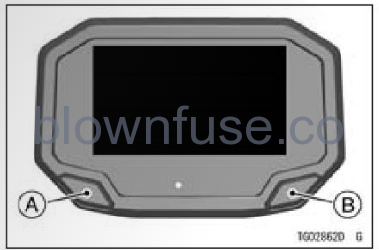
A. Left Meter Button
B. Right Meter Button
Multifunction Display
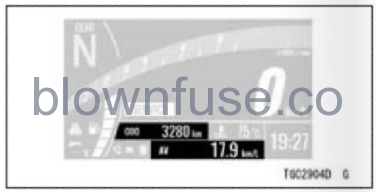
- Push the left and right meter buttons to select the item. The display items are switched in the following order.
[Item switched by the left meter button]
- Odometer
- Trip Meter A
- Trip Meter B
[Item switched by the right meter button]
- Current Mileage
- Average Mileage
- Cruising Range
- Average Speed
- Total Time
- Battery Voltage

- Flow when pushing the left meter button
- Flow when pushing the right meter button
Odometer

The odometer shows the total distance. This meter cannot be reset.
NOTE
- When the figures come to 999999, the display is stopped and locked.
Trip Meter
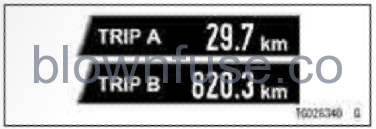
The trip meter shows the distance traveled since it was reset.
NOTE
- When the trip meter reaches 9999.9 while riding, the meter resets to 0.0 and continues counting.
How to Reset
Refer to the Multifunction Display Resetting section.
Current Mileage

This shows the instantaneous rate of fuel consumption. It is renewed every 4 seconds.
NOTE
- When the ignition switch is turned on, the numerical value shows “— —.—.”
- After a few seconds of riding the numerical value is displayed.
Average Mileage

This shows the average rate of fuel consumption since it was reset. It is renewed every 5 seconds.
How to Reset
Refer to the Multifunction Display Resetting section.
Cruising Range

This indicates the cruising range from the remaining fuel in the fuel tank. It is renewed every 20 seconds.
NOTE
- When there is sufficient fuel, “(+)” appears next to the cruising range value.
- The cruising range value is no longer shown if the fuel level gets too low after the fuel level warning indicator starts blinking.
- To recover the cruising range display, add fuel to at least the level needed for the fuel level warning indicator to stop blinking. The cruising range
the value may still be displayed with a low fuel level, but it will not be accurate until enough fuel is added to stop the fuel level warning indicator from blinking.
Average Speed

This shows the average vehicle speed since it was reset.
How to Reset
Refer to the Multifunction Display Resetting section.
Battery Voltage
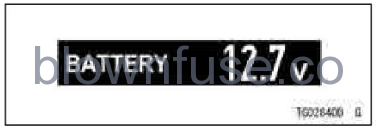
This shows the current battery voltage.
NOTE
- The battery voltage is displayed in the 9.0 16.0 V range. If the display range is exceeded, the indication is fixed at the maximum or minimum value.
- The battery voltage shown in this display may differ from the numerical value measured by a volt meter.
Multifunction Display Resetting
The following multifunction display items can be reset.
- Trip Meter A/B
- Average Mileage
- Average Speed
- Total Time
- Push the left or right meter button to display the items that can be reset.
- Push the left or right meter button and hold it until resetting is done.

- Flow when pushing and holding the left meter button
- Flow when pushing and holding the right meter button
Menu Mode

The menu mode can set various functions of the vehicle.
NOTE
- When the vehicle speed exceeds 5 km/h (3 mph), the menu mode cannot be displayed.
How to Enter/Exit Menu Mode
- Push and hold the left and right meter buttons to enter or exit.

- Flow when pushing and holding the left and right meter button
Basic Operations in Menu Mode
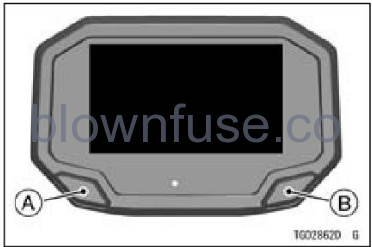
A. Move highlighted item or choose the item
B. Shift to the next screen (set) or go back to the previous screen (cancel)
Vehicle Settings
Shift Lamp:
Turn shift-up indicator function on or off
- Enter the menu mode.
- Highlight “Vehicle Settings” using the left-meter button.
- Push the right meter button to shift to the next screen.
- Flow when pushing the right button
- Flow when pushing and holding the right meter button
Shift Lamp
This switches the shift-up indi function on or off.
- Highlight “Shift Lamp” using the meter button.
- Push the right meter button to s the next screen. Choose on or off using the left button.
- Push the right meter button.
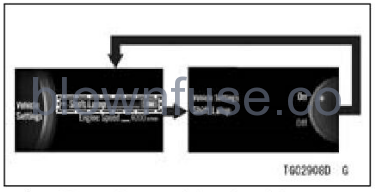 Flow when pushing the right meter button
Flow when pushing the right meter button
Engine Speed
This adjusts the timing at which the shift-up indicator function works.
NOTE
- When the “Shift Lamp” setting is off, this item is grayed out.
- Highlight “Engine Speed” using the left-meter button.
- Push the right meter button to shift to the next screen.
- Set the desired engine speed using the left-meter button.
- Push the right meter button.
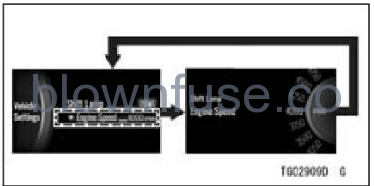
- Flow when pushing the right meter button
Display
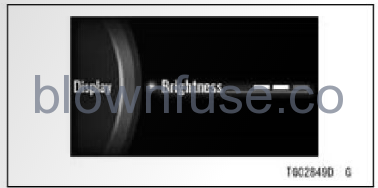
Brightness: Adjust the backlight of L
Brightness
This adjusts the backlight brightness of the screen on three levels.
- Enter the menu mode.
- Highlight “Display” using the left-meter button.
- Push the right meter button to shift to the next screen.
- Adjust the setting using the left-meter button.
- Push the right meter button.
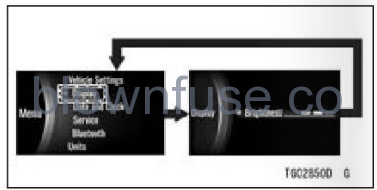
- Flow when pushing the right meter button
Date and Clock
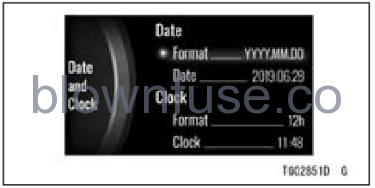
Clock: Adjust the clock
Format: Choose date and time notation
- Enter the menu mode.
- Highlight “Date and Clock” using the left meter button
- Push the right meter button to shift to the next screen.

- Flow when pushing the right meter button
- Flow when pushing and holding the right meter button
Format (Date)
This switches the date format.
- Highlight “Format” under “Date” using the left meter button.
- Push the right meter button to shift to the next screen.
- Choose the date format using the left meter button.
- Push the right meter button.
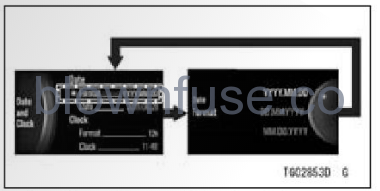
- Flow when pushing the right meter button
Date
- Highlight “Date” using the left meter button.
- Push the right meter button to shift to the next screen.
- Adjust the date using the left meter button.
- Push the right meter button.
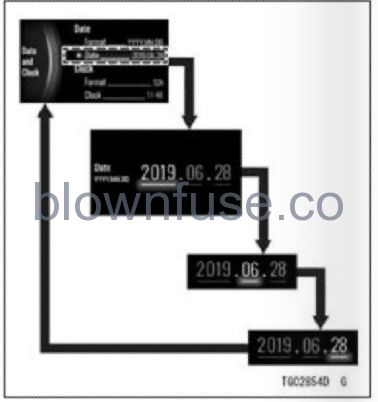
- Flow when pushing the right meter button
Format (Clock)
- This switches the time display.
- Highlight ‘Format” under “Clock” using the left meter button.
- Push the right meter button to shift to the next screen.
- Choose the 12-hour clock or 24-hour clock using the left-meter button.
- Push the right meter button.
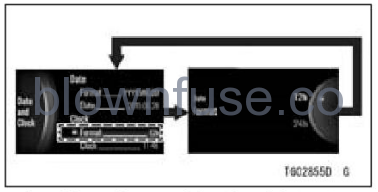
- Flow when pushing the right meter button
Clock
- Highlight “Clock” using the left-meter button.
- Push the right meter button to shift to the next screen.
- Adjust the clock using the left-meter button.
- Push the right meter button.
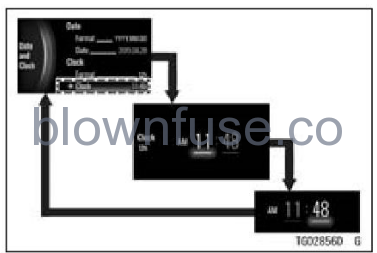
- Flow when pushing the right meter button
Service
The screen 1 of 2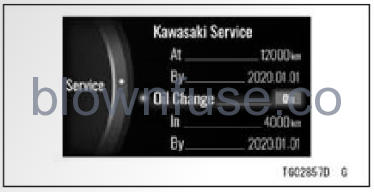
Kawasaki Service: Dealer-defined interval for periodic maintenance (can be activated or deactivated by authorized Kawasaki dealer)
Oil Change: User-defined interval for an engine oil change (user can set distance and end date maintenance re- minder)
Screen 2 of 2

Rider Setting: User-defined interval for maintenance (user can set distance maintenance reminder)
NOTE
- The disabled item is grayed out.
- The distance shown on the meter indicates the remaining distance to the maintenance reminder and will decrease as the vehicle is operated.
- The service item changes to orange when the scheduled date or distance is reached.
- Enter the menu mode.
- Highlight “Service” using the left meter button.
- Push the right meter button to shift to the next screen.

- Flow when pushing the right meter button
- Flow when pushing and holding the right meter button
Oil Change
This switches the maintenance schedule notification on or off. The setting distance also can be adjusted.
- Highlight “Oil Change” using the left meter button.
- Push the right meter button to shift to the next screen.
- Choose on or off using the left meter button.
- Push the right meter button.

- Flow when pushing the right meter button
- Highlight “In” under “Oil Change” using the left meter button.
- Push the right meter button to shift to the next screen.
- Set the desired distance using the left-meter button.
- Push the right meter button.
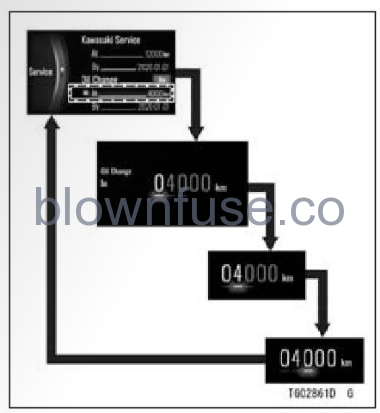
- Flow when pushing the right meter button
NOTE
- The settable distance is up to 12 000 km (7 500 miles). O The setting date cannot be changed manually. It sets to one year later au- automatically when turning on this function or changing the distance. When the current date is “2019.01.01,” it sets to “2020.01.01.”
Rider Setting
This allows the rider to set the distance for certain maintenance items.
- Highlight “Rider Setting” using the left-meter button.
- Push the right meter button to shift to the next screen.
- Choose on or off using the left meter button.
- push the right meter button.
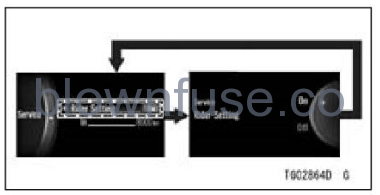
- Flow when pushing the right meter button
- Highlight “In” under “Rider Setting” using the left meter button.
- Push the right meter button to shift to the next screen.
- Set the desired distance using the left-meter button.
- Push the right meter button.
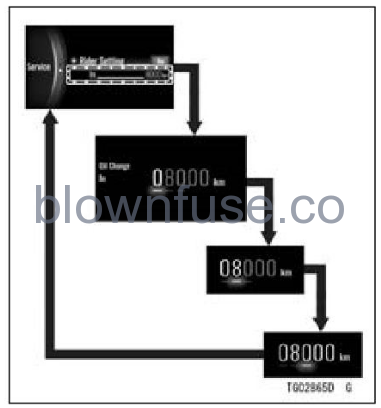
- Flow when pushing the right meter button
NOTE
- The settable distance is up to 12 000 km (7 500 miles).
Bluetooth

Bluetooth: Turn Bluetooth wireless technology on or off Regulatory: Display the acquired certification mark
NOTE
- To use the Bluetooth function, “RIDE- OLOGY THE APP’ is necessary. Enter the menu mode.
- Highlight “Bluetooth” using the left-meter button.
- Push the right meter button to shift to the next screen.

- Flow when pushing the right meter button
- Flow when pushing and holding the right meter button
- Push the right meter button to shift to the next screen.
- Choose on or off using the left meter button.
- Push the right meter button. When selecting “On,” the motorcycle starts searching for the smart device.
- Turn on the Bluetooth function of the smart device and launch the app.
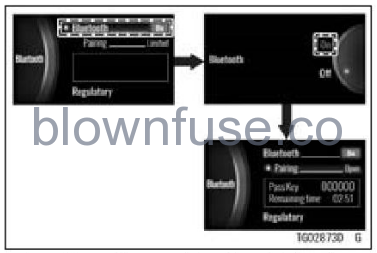
- Flow when pushing the right meter button
NOTE
- If the motorcycle detects the paired device, they connect automatically.
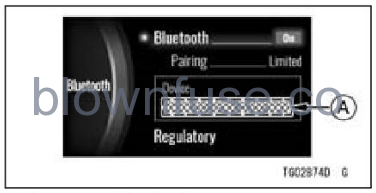
A. Connected Device Name
- In the pairing setting menu of the app, select “Z650/Ninja” and tap the connect button. The motorcycle displays the passkey (PIN) on the display screen.
- Enter the passkey (PIN) into the unpaired device.

A. Pass Key (PIN)
NOTE
- If the motorcycle does not detect the device, bring the device closer to the meter instruments.
- Highlight “Pairing” using the left meter button.
- Push the right meter button to shift to the next screen. Choose “Limited” using the left meter button.
- Push the right meter button.
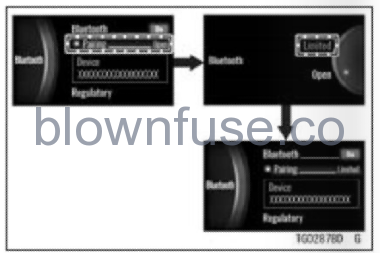
- Flow when pushing the right meter button
NOTE
- Set the “Pairing” item to “Limited” except when pairing a smart device. To pair with another smart device
- Enter the menu mode.
- Highlight “Bluetooth” using the left-meter button.
- Push the right meter button to shift to the next screen.

- Flow when pushing the right meter button
- Flow when pushing and holding the right meter button
- Highlight “Pairing” using the left meter button.
- Push the right meter button to shift to the next screen.
- Choose “Open” using the left meter button.
- Push the right meter button. The mo- torcycle start searching for the smart device.
- Turn the Bluetooth function of the smart device and launch the app.
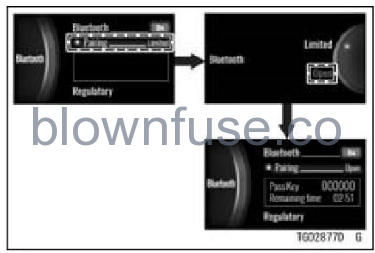
- Flow when pushing the right meter button
- When the remaining time appears, in the pairing setting menu of the app, select “Z650/Ninja” and tap the connect button. The motorcycle displays the passkey (PIN) on the display screen.
- Enter the passkey (PIN) into the unpaired device.

A. Pass Key (PIN)
- When the is completed, the name of the connected device is displayed.

A. Connected Device Name
NOTE
- When pairing is done, using the right and left meter buttons return to the “Pairing” item to “Limited”.
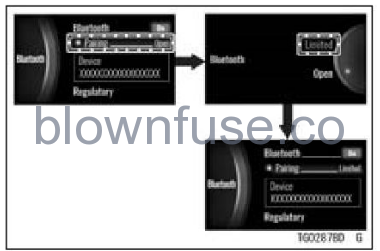
- Flow when pushing the right meter button
Regulatory
- Highlight “Regulatory” using the left meter button.
- Push the right meter button to shift to the next screen.
- Push the right meter button.
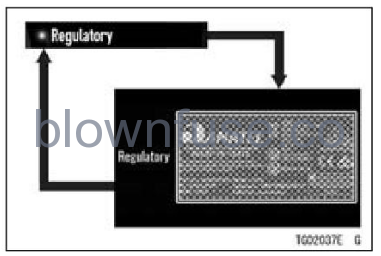
- Flow when pushing the right meter button
Units
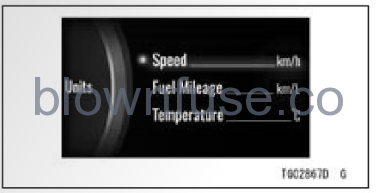
Speed: Switch unit of speed between kph and mph
Fuel Mileage: Switch unit of fuel consumption
Temperature: Switch unit of temperature between oc and OF
- Enter the menu mode.
- Highlight “Units” using the left meter button.
- Push the right meter button to shift to the next screen.

- Flow when pushing the right meter button
- Flow when pushing and holding the right meter button
Speed
- This switches the unit of speed.
- Highlight “Speed” using the left-meter button.
- Push the right meter button to shift to the next screen.
- Choose “km/h” or “mph” using the left meter button.
- Push the right meter button.
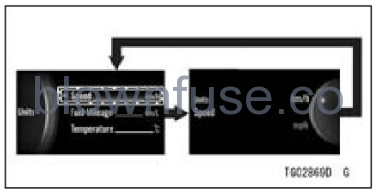
- Flow when pushing the right meter button
Fuel Mileage
This switches the unit of fuel consumption. e Highlight “Fuel Mileage” using the left meter button.
- Push the right meter button to shift to the next screen.
- Choose the unit using the left meter button.
- Push the right meter button.
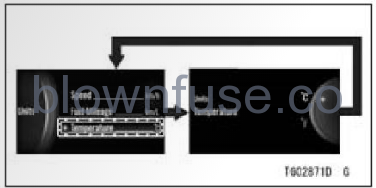
- Flow when pushing the right meter
NOTE
- The choices will change according to the unit set by “Speed. “
Temperature
- This switches the unit of temperature.
- Highlight “Temperature” using the left-meter button.
- Push the right meter button to shift to the next screen.
- Choose “oc” or “OF” using the left meter button.
- Push the right meter button.
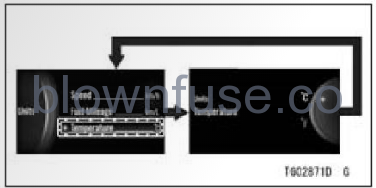
- Flow When pushing the right meter button

