2022 Kawasaki NINJA 400 ABS Meter Instruments

Meter Instruments
- Lower Meter Button
- Upper Meter Button
- Tachometer
- Multifunction Meter
- Gear Position Indicator
- Fuel Gauge
- Multifunction Display
- Odometer
- Trip Meter AIB
- Speedometer
- Economical Riding Indicator
- Multifunction Display
- Current Mileage/Average Mileage/Cruising Range
- Coolant Temperature Gauge
- Clock
When the ignition switch is turned on, all LCD functions are shown for a few seconds, then the multifunction meter turns to operational mode.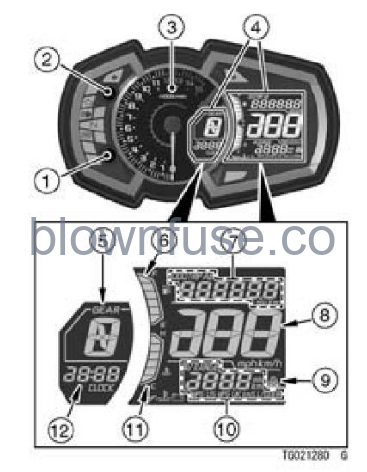
Indicators
- ABS Indicator (Yellow) (ABS model)
- Neutral Indicator (Green)
- High Beam Indicator (Blue)
- Engine Warning Indicator (Yellow)
- Left Turn Signal Indicator (Green)
- Right Turn Signal Indicator (Green)
- Fuel Level Warning Indicator
- Battery Warning Indicator
- Coolant Temperature Warning Indicator
- Oil Pressure Warning Indicator
- Warning Indicator (Red)

Indicator Initial Operation

When the ignition switch is turned on, all indicators go on/off as shown in the table. If any indicator does not operate as shown, have it checked by an authorized Kawasaki dealer.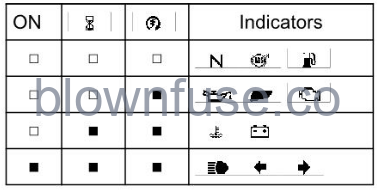
- When the ignition switch is turned on.
- After a few seconds
- When the engine starts.
- Goes on.
- Goes off.
- goes off shortly after the motorcycle starts moving.
When Warning Indicators Go On or Blink
When warning indicators appear, there could be a problem with a vehicle function. Follow actions in the table after stopping the vehicle in a safe place. The numbers in this column correspond to reference numbers.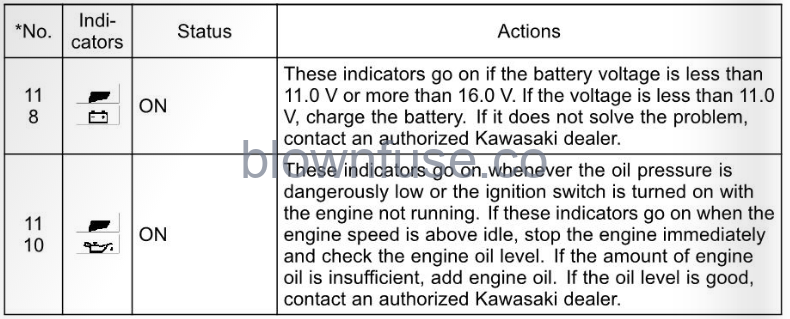
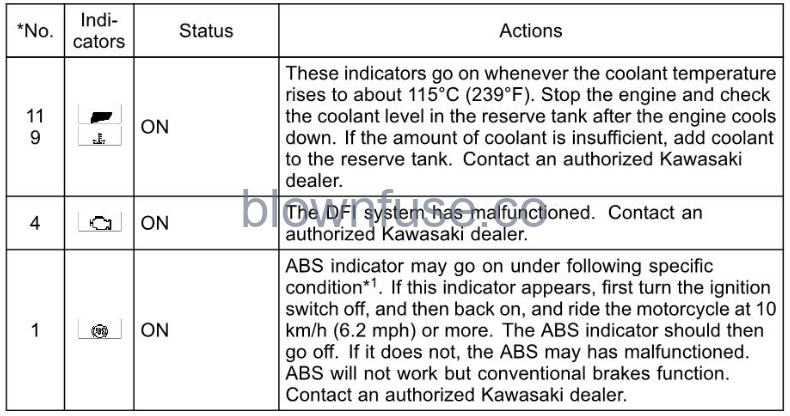
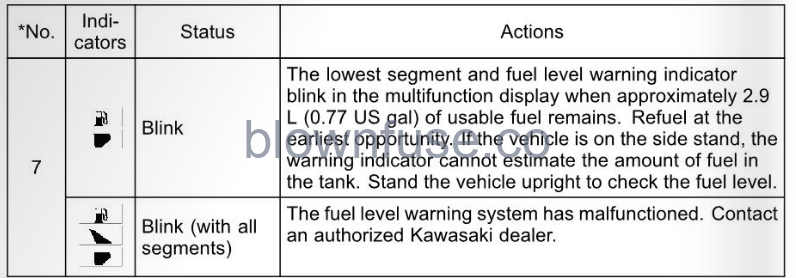
- After continuous riding on a rough road.
- When the engine is started with the stand raised and the transmission engaged, and the rear wheel turns.
- When accelerating so abruptly that the front wheel leaves the ground.
- When the ABS has been subjected to strong electrical interference.
- When tire pressure is abnormal. Adjust tire pressure.
- When a tire different in size from the standard size is being used. Replace with standard size.
- When the wheel is deformed. Replace the wheel.
Other Indicators
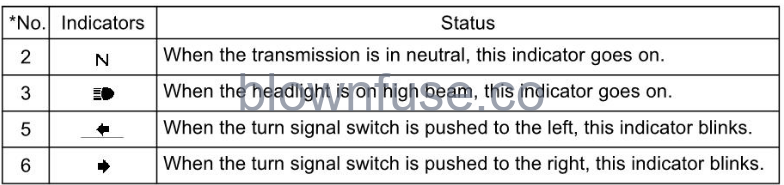
Speedometer/Tachometer
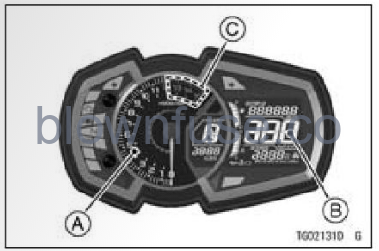 A. Tachometer
A. Tachometer
B. Speedometer
C. Red zone
The tachometer shows the engine speed in revolutions per minute (r/min rpm).
Engine speed should not be al- lowed to enter the red zone; op- eration in the red zone will over- stress the engine and may cause serious engine damage. When the ignition switch is turned on, the tachometer needle momentar- ily sweeps from the minimum to the maximum reading, then back the mini- mum reading to check its operation. If the tachometer does not operate correctly, have it checked by an authorized Kawasaki dealer.
The coolant temperature gauge in-dicates temperature of the engine coolant by the number of segments displayed.
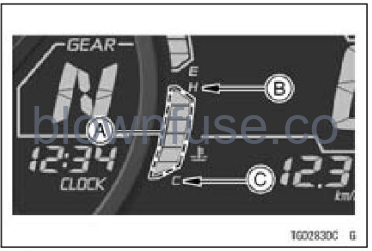 A. Segments
A. SegmentsB. H (Hot)
C. C (Cold)
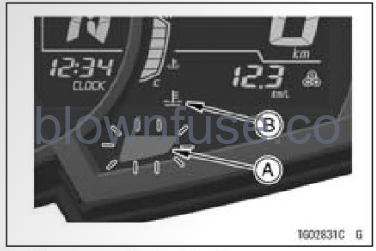 A. Warning Indicator (Red)
A. Warning Indicator (Red)B. Coolant Temperature Warning Indicator
Stop the engine if the warning indicator and coolant temperature warning indicator go on. Prolonged engine operation will result in severe engine damage from overheating.
Display Setting
For safety, do not operate the meter buttons while riding the motorcycle.
The multifunction display is displayed in the unit depending on the unit mode setting.
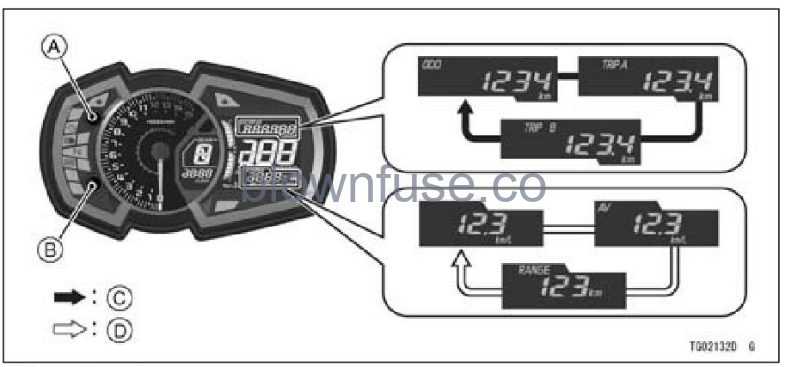 A. Upper Meter Button
A. Upper Meter ButtonB. Lower Meter Button
C. Flow when pushing upper meter button
D. Flow when pushing lower meter button
The odometer shows the total distance. This meter cannot be reset.

Trip Meter
- Push the upper meter button to select the trip meter A or B.
- Push the upper meter button and hold it in until the display turns to 0.0.
NOTE
When the trip meter reaches 9999.9 while riding, the meter resets to 0.0 and continues counting.
Current Mileage
The current mileage display is renewed every 4 seconds.
NOTE
When the ignition switch is turned on, the numerical value shows “— —.—.” After a few seconds of riding the nu- merical value is displayed.
Average Mileage
This display shows the average fuel consumption from the reset. The aver- age mileage display is renewed every 5 seconds.
To reset the average mileage:
- Push the lower meter button and hold it in until the average mileage values resets to —.”
NOTE
- When the battery is disconnected, the average mileage resets to “——.—. “
- After resetting the average mileage, the numerical value is not displayed until the vehicle has travelled 100 m (328 f).
Unit Setting
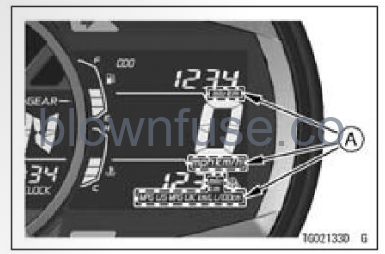 A. Units
A. Units
- Display the odometer in the multifunction display.
- Push the lower meter button while pushing the upper meter button to select the meter display units. The display units can be shifted in the following order.
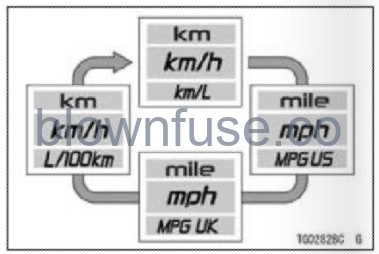
Clock
- Push the upper and lower meter buttons and hold them until both the hour and minute displays blink.
- Push the lower meter button and hold it until “12h” or “24h” is appeared on the display.
- Push the upper meter button to select “12h” or “24h.”
- Push the lower meter button to select the hour or minute digits.
- Push the upper meter button to adjust the hour or minute digits.
- To finish the clock adjustment, push the upper meter button when both the hour and minute digits blink.
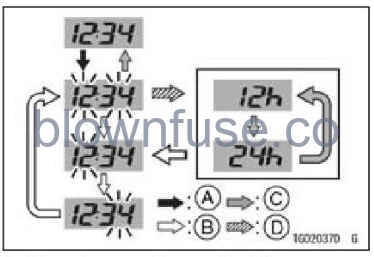 A. Flow when pushing and holding upper and lower meter buttons
A. Flow when pushing and holding upper and lower meter buttons
B. Flow when pushing lower meter button
C. Flow when pushing upper meter button
D. Flow when pushing and holding lower meter button
NOTE
When the battery is disconnected, the clock is reset to 1:00 (“24h” display: 13:00) and starts working again when the battery is connected.
Features
Economical Riding Indicator
When riding the motorcycle efficiently, the economical riding indicator appears on the multifunction meter to indicate favorable fuel consumption. Monitoring the economical riding indicator can help the rider maximize fuel efficiency.
 A. Economical Riding Indicator
A. Economical Riding Indicator
WARNING
Failing to properly observe the road ahead increases the chance of an accident resulting in severe injury or death. Do not con- centrate on the economical riding indicator by taking your eyes off the road; observe using peripheral vision.
Fuel Gauge
The fuel in the fuel tank is shown by the number of segments displayed.
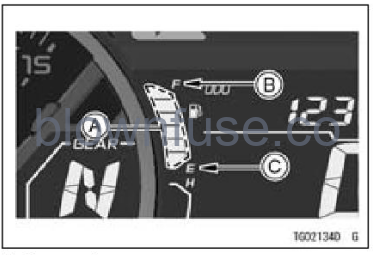 A. Segments
A. Segments
B. F (Full)
C. E (Empty)
NOTE
- When the fuel tank is full, all the segments are displayed. As the fuel level in the tank goes down, the segments disappear one by one from F (full) to E (empty).
- When the fuel level warning indicator and bottom segment blink, refer to the “When Warning Indicators Go On or Blink” of Indicators in this chapter.
Gear Position Indicator
This display shows the corresponding gear position when the transmission is shifted. As the transmission is shifted, the corresponding gear position (1st 6th) is shown in this display. When the transmission is in neutral, “N” is displayed, and the neutral indicator goes on.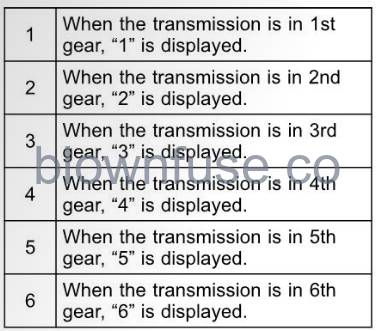
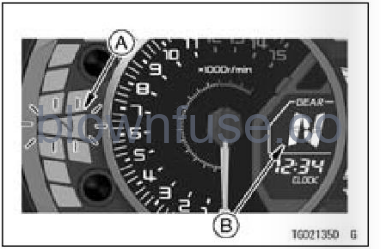 A. Neutral Indicator (Green)
A. Neutral Indicator (Green)
B. Gear Position Indicator
NOTE
If the gear position display in the multifunction meter blinks “-,” the transmission is not properly shifted to 1st. Be sure to shift the transmission.

