2022 Jeep Grand Cherokee Off-Road Systems User Guide

OFF-ROAD PAGES
Off-Road Pages has the following selectable pages:
- Vehicle Dynamics
- Accessory Gauges
- Pitch & Roll
- Selec-Terrain — If Equipped
- Suspension — If Equipped
- Forward Facing Camera — If Equipped
NOTE:
With a Connected Services subscription, you can record your Off-Road data and send it directly to the mobile app. Press the Record button to begin.
OFF-ROAD PAGES STATUS BAR
The Off-Road Pages Status Bar is located along the bottom of Off-Road Pages and is present in each of the five selectable page options. It provides continually updating information for the following items:
- Current Transfer Case Status
- Current Selec-Terrain mode
- Current Latitude/Longitude
- Current Altitude of the vehicle
- Status of Hill Descent
- Hill Descent Control or Selec-Speed Control Selected Speed in MPH (km/h).
- Current Terrain Mode
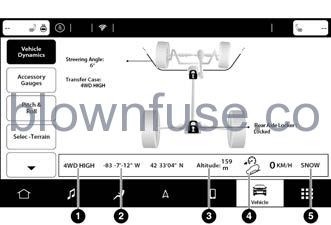
Status Bar
- Transfer Case Status
- Current Latitude/Longitude
- Current Altitude
- Hill Descent Control
- Current Terrain Mode
VEHICLE DYNAMIC
The Vehicle Dynamics page displays information concerning the vehicle’s drivetrain.
The following information is displayed:
- Steering angle in degrees
- Status of Transfer Case
- Status of the Rear Axle Locker — If Equipped
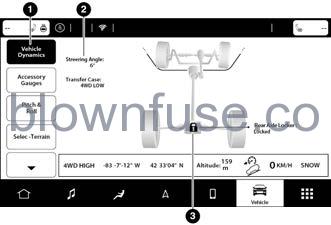
Vehicle Dynamics Menu
- Vehicle Dynamics
- Steering Angle
- Rear Axle Status
ACCESSORY GAUGES
The Accessory Gauges page displays the current status of the vehicle’s Coolant Temperature, Oil Temperature, Oil Pressure, Transmission Temperature, and Battery Voltage.
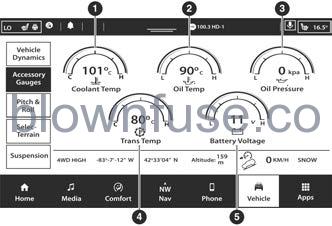
Accessory Gauges Menu
- Coolant Temperature
- Oil Temperature
- Oil Pressure
- Transmission Temperature
- Battery Voltage
PITCH & ROLL
The Pitch & Roll page displays the vehicle’s current pitch (angle up and down) and roll (angle side to side) in degrees. The Pitch & Roll gauges provide a visualization of the current vehicle angle.
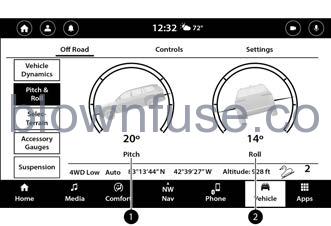
Pitch & Roll Menu
- Current Pitch
- Current Roll
SELEC-TERRAIN — IF EQUIPPED
The Selec-Terrain page displays the current Selec-Terrain mode through a high-resolution image. Adjusting the Selec-Terrain mode will alter the image on the screen. The vehicle must be in the ON/RUN position to display Selec-Terrain information.
The selectable modes are as follows:
- Rock — Vehicle Must Be In 4WD Low
- Sand/Mud
- Snow
- Auto — Default
- Sport
NOTE:
The Off-Road Pages Status Bar will also display the current Selec-Terrain mode.
SUSPENSION — IF EQUIPPED
The Suspension page displays information concerning the vehicle’s suspension.
The following information is displayed:
- Wheel Articulation
- Current Ride Height StatusOff-Road 2
- Off-Road 1
- Normal
- Aero
- Entry/Exit
NOTE:
The wheel articulation will be represented by a yellow color in the Wheel Articulation. If Ride Height is adjusted, the Ride Height indicator on the screen will switch to the appropriate height and the Wheel Articulation will show the movement and change in height.
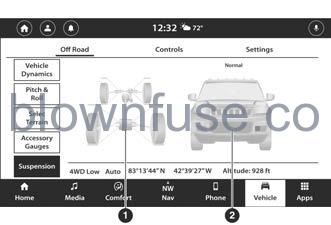
Suspension Menu
- Wheel Articulation
- Current Ride Height

