2022 Jeep Grand Cherokee FamCam User Manual

FamCam System
The FamCam system consists of an interior monitoring camera mounted on the headliner that allows the driver to view cargo/passengers in the rear interior of the vehicle through the Uconnect screen.
 To activate the feature, press the FamCam button in the Controls tab of the Vehicle menu. The FamCam feature can also be accessed from the App Drawer or the status bar at the top of the Uconnect display. The display will show the entire view inside the vehicle on the left side of the screen and will show a zoomed-in view of the selected seat on the right side of the screen.
To activate the feature, press the FamCam button in the Controls tab of the Vehicle menu. The FamCam feature can also be accessed from the App Drawer or the status bar at the top of the Uconnect display. The display will show the entire view inside the vehicle on the left side of the screen and will show a zoomed-in view of the selected seat on the right side of the screen.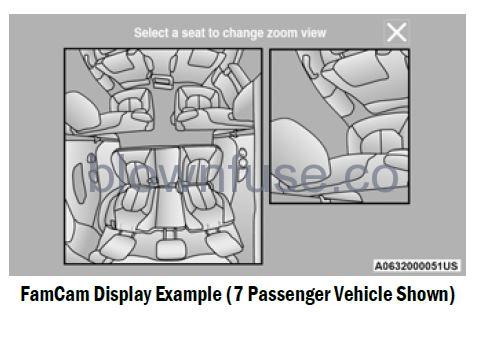
- To change the seat shown in the zoomed-in view, press a different seat location on the left side of the display. The zoomed-in view will then show the new seat location. By default, the second-row driver’s side seat will be displayed in the zoomed-in view.
- The display will appear in color in well-lit conditions and will appear black and white in low light conditions.
- If the driver shifts into REVERSE or presses the X on the screen, the view will close. Otherwise, the FamCam view will remain on the display.
NOTE: When FamCam is turned off, the selected seat in the zoomed-in view on the right side of the display will be retained. The next time the feature is activated, the same seat will be shown in the zoomed-in view.
NIGHT VISION CAMERA SYSTEM
- Your vehicle may be equipped with a Night Vision Camera system that uses an infrared camera to view the area ahead of the vehicle, beyond the headlights, to detect people and large animals when it is dark outside.
- The system detects pedestrians or large animals by measuring the temperature difference between the object and the surrounding area.
- The thermal objects detected by the camera can be displayed in the instrument cluster display. Scroll to the Night Vision page in the instrument cluster display menu Ú page 104 to display the Night Vision screen.
- Warm objects (e.g. animals) will appear lighter on the display while cold objects (e.g. traffic signs) will appear darker.
NOTE
- Night Vision only shows objects of interest that are warmer or colder than the surroundings.
- Adjust the instrument cluster dimmer control brightness to make the image appear brighter or dimmer.
To exit out of the Night Vision screen, select a different menu in the instrument cluster display. A yellow or red border and box highlight will appear around objects of interest. More than one object of interest may be highlighted.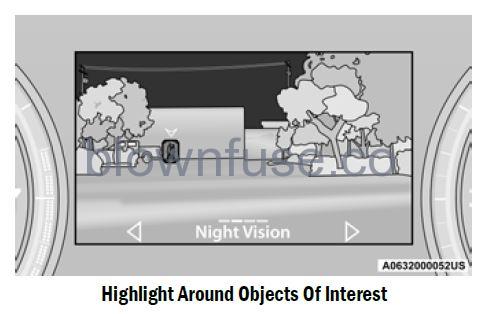
- The highlighting of the object(s) of interest will update in real-time based on the current Night Vision assessment.
- The two categories of Night Vision warnings are Pedestrian Warnings and Animal Warnings.

- Pedestrian Warning Telltale
- Animal Warning Telltale
- A Pedestrian or Animal Warning is considered either Level 1 or Level 2. Level 1 warnings are yellow, and Level 2 warnings are red. The colors are not configurable.
Level 1 Warnings
- Yellow telltale in the instrument cluster display
- Yellow highlights around the detected pedestrian/ animal
- Occurs when the vehicle is moving at speeds greater than 8 mph (13 km/h) and the target is in or approaching the vehicle path
Level 2 Warnings
- Red telltale in the instrument cluster display
- Red highlights around the detected pedestrian/ animal
- Occurs when the vehicle is moving at speeds greater than 8 mph (13 km/h) and a collision with the detected pedestrian/animal is possible
- The pedestrian/animal is directly in the vehicle path, close to the headlight area
- A video pop-up will display when there is a target detected and the instrument cluster display is not showing the Night Vision page
- A chime will sound for a Level 2 Warning detection event
- Only one telltale can be displayed at a time based on priority.
The priority order of the warnings from highest to lowest is:
- Pedestrian Warning Level 2
- Animal Warning Level 2
- Pedestrian Warning Level 1
- Animal Warning Level 1
Level 2 Warnings may display in the Head-Up Display (if equipped).
NOTE
- If the vehicle is stopped or slowing down, all Level 2 warnings become Level 1 warnings.
- You can enable or disable the warnings within the Uconnect system page 204.
- If the warnings are off, the telltales, chimes, and warning messages will all be off. Pedestrians and animals can still be detected by the system, but there will be no warnings.
 The Night Vision alert status telltale will be gray when the warnings are suppressed. The telltale will also turn gray to indicate that the alerts are suppressed due to environmental factors (e.g. daylight hours, external temperature is greater than 86°F (30°C)) or if the gear selector is in REVERSE. When the Night Vision alerts are active, the telltale will be green page 110.
The Night Vision alert status telltale will be gray when the warnings are suppressed. The telltale will also turn gray to indicate that the alerts are suppressed due to environmental factors (e.g. daylight hours, external temperature is greater than 86°F (30°C)) or if the gear selector is in REVERSE. When the Night Vision alerts are active, the telltale will be green page 110.
Camera Washers
- When the front window washer is activated, the Night Vision camera will also be washed on page 65.
- Due to washer pump packaging, the front camera washers will run out of fluid before the Low Washer Fluid Warning Light is activated. When the front camera washers stop functioning, add fluid to the washer fluid reservoir to resume function.
WARNING
- Do not jerk the steering wheel in response to a warning.
- Never attempt to swerve around animals if doing so would endanger you or other drivers on the road.
- Do not stare at the image while driving. You could crash and you or others could be injured.
- The Night Vision system only provides alerts to objects of interest and cannot serve as a substitute for the driver’s personal judgment. The warnings are meant to direct your attention to the detected objects, but the Night Vision system does not automatically brake the vehicle and may not provide a warning with enough time to help avoid a crash.
- Warnings are only provided if a pedestrian or large animal is detected by the system.
- It is always the driver’s responsibility to be attentive to road, traffic, and weather conditions, vehicle speed, distance to the vehicle ahead, and most importantly, brake operation, to ensure safe operation of the vehicle under all road conditions. Your complete attention is always required while driving to maintain safe control of your vehicle
DETECTION RANGE
The system can detect people 4 ft (1.25 m) tall or greater in the upright position. The system can also detect animals that are four-legged and 3 ft (1 m) tall or greater in the upright position.
- The detection distance for the system is between 26 ft (8 m) and 328 ft (100 m) from the front of the vehicle.
- The system may not be able to detect pedestrians or animals in the following situations:
- Pedestrian/animal is outside of the detection range
- Pedestrian/animal is fully or partially covered
- Pedestrian/animal does not reach the minimum detection height
NOTE: Other objects on the road that meet the height/shape/temperature (e.g. sun exposure) of pedestrians/animals may be detected and classified as targets.
WARNING
- Night Vision can only detect pedestrians and animals located within the range of the infrared camera.
- Night Vision may not detect pedestrians or animals and highlight them if:
- They are not in an upright position, for example, if they are sitting or lying down, or if the pedestrian is riding a bicycle
- The figure in the display appears incomplete, for example, because the pedestrian or animal is partially behind a vehicle
- The pedestrian/animal is not directly ahead in the coverage area
- The pedestrian/animal is part of a group
- The pedestrian is wearing certain types of clothing
- The pedestrian/animal is moving too quickly through the field of view
- The sensor is blocked by dirt, rain, snow, or ice
SERVICE THE NIGHT VISION SYSTEM
- When service conditions are present, the following fault messages may appear in the instrument cluster display when the vehicle is placed in the ON position.
- If “Night Vision Unavailable Sensor Blocked” appears in the instrument cluster display, make sure the camera is clear of snow, ice, mud, dirt or other debris. The camera is located in the upper fascia/bumper, inside the driver-side grille slot.
- Clean the camera using a soft wet cloth or by pressing the Clean Camera soft button in the
- Uconnect system. If the message continues to appear after cycling the ignition, see an authorized dealer.
- If “Night Vision Temporarily Unavailable” or “Night Vision Unavailable Service Required” appears in the instrument cluster display after cycling the ignition, see an authorized dealer.
- The camera must be properly aligned to work correctly. If the camera needs adjustment, see an authorized dealer. Do not attempt to adjust the camera yourself.
NOTE: Alignment and performance of the Night Vision may be affected by aftermarket modifications. Mopar® parts should be used to get the optimal performance of this system.
NIGHT VISION SYSTEM LIMITATIONS
The Night Vision display is deactivated under the following conditions:
- Vehicle is shifted into REVERSE
- The ignition is not in the ON/RUN position
- The headlights are off and the vehicle speed is greater than 8 mph (13 km/h) The Night Vision display warnings are suppressed under the following conditions:
- Daylight hours
- Temperatures above 86°F (30°C) The system may not be fully functional in the following situations:
- On steep hills
- On tight curves of the road
- If the camera/sensor is damaged or blocked by dirt, snow, ice, or other debris
- In poor visibility conditions such as heavy fog, rain, snow, or other weather conditions
- If the vehicle has been modified with aftermarket parts and/or accessories
NOTE: If any of these conditions are present, the system does not need service.

