The 2022 Ford Escape PHEV offers a 14.4-kWh lithium ion battery, providing a range of 38 miles. To charge your Escape you will need the charging cable supplied with the SUV. The charging cable must be on a system that provides 15 AMPs of power or more. You can find the charging port on the front drivers side fender. Gently press the right edge to open the door and begin charging with the supplied cord, or a public cable.
Locating the Charging Port
The charge port for your 2022 Ford Escape is between the front left-hand side door and the front left-hand wheel well. To open, press the center right edge of the charge port door, and then release.
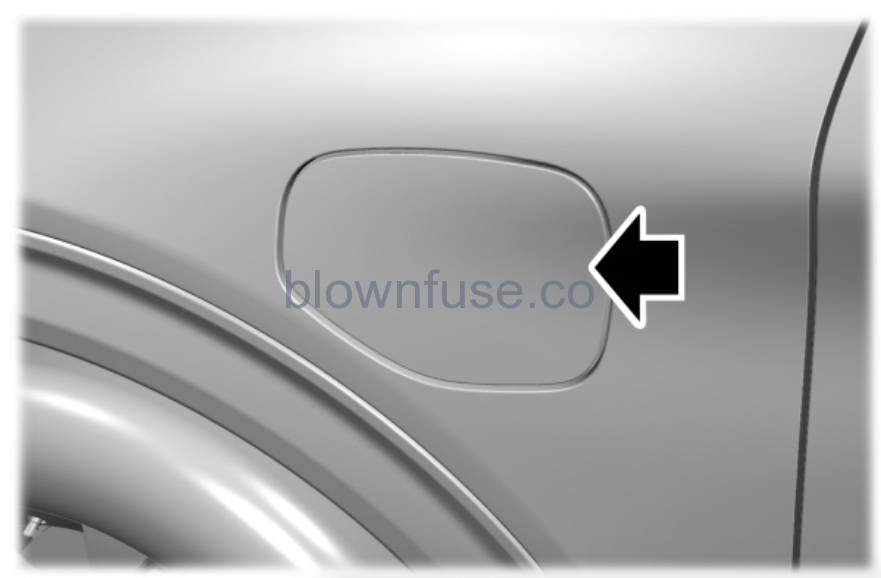
Charging Port Indicators
Divided into five zones, the charge status indicator displays the state of charge in 20 percent increments. We use the color white as a courtesy light to help with plugging in and to acknowledge actions such as plugging in, unplugging or pressing the charge times button. We use the color blue when you plug the vehicle in and are either charging or waiting to charge. We use the color orange to indicate charge faults. The charge status indicator displays how far along the charge is:
- When the bottom zone is pulsing, the charge is between 0-20 percent.
- When the bottom zone illuminates and the next is pulsing, the charge is between 20-40 percent.
- When two zones illuminate and the next is pulsing, the charge is between 40-60 percent.
- When three zones illuminate and the next is pulsing, the charge is between 60-80 percent.
- When four zones illuminate and the top zone is pulsing, the charge is between 80-100 percent.
- When all zones illuminate, the charge is 100 percent.
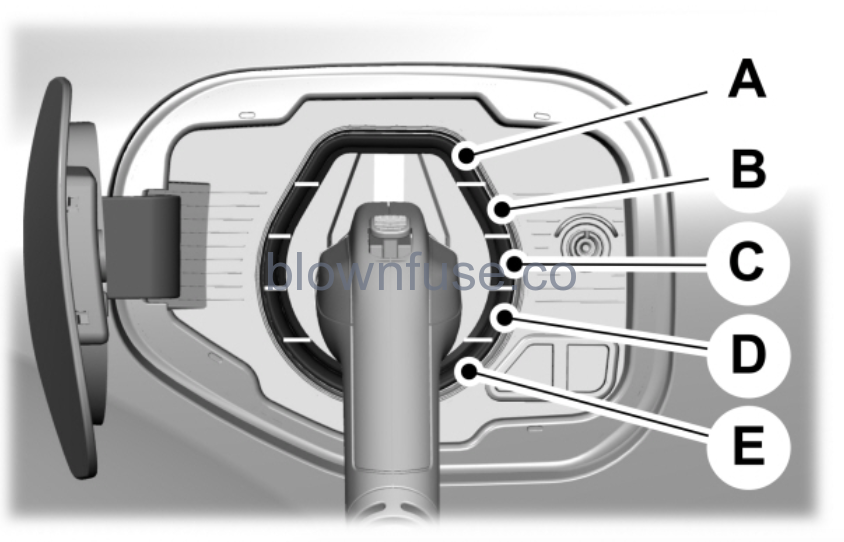
| A | 80%-100% state of charge. |
| B | 60%-80% state of charge. |
| C | 40%-60% state of charge. |
| D | 20%-40% state of charge. |
| E | 0%-20% state of charge. |
Note: When charging stops, the charge status indicator shows all the completed zones solidly lit up in a blue color for 30 seconds before turning off. For example, if charging stops at 70 percent, then the bottom three zones light up solidly to indicate a battery charge level of at least 60 percent but less than 80 percent. Charging stops when complete or when paused due to preferred charge settings or charge station actions.
Note: If the charge status indicator does not light up or pulse after plugging in, please verify that the charge port light setting is On. If you do not wish to have the charge status indicator light up at all while charging, then you can switch it Off. See charge port light under vehicle settings on your touchscreen.
Charging Equipment
- Read all the instructions before using this product.
- Supervise this device when in use around children.
- Do not put fingers into the electric vehicle connector.
- Do not use this product if the flexible power cord or electric vehicle cable has broken insulation, or any other signs of damage.
- Do not use this product if the enclosure or the electric vehicle connector is broken, cracked, open, or shows any other indication of damage.
Note: Ground this product. If it malfunctions or breaks down, grounding provides a path of least resistance for electric current to reduce the risk of electric shock. This product comes with a cord having an equipment grounding conductor and a grounding plug. Make sure you plug it into an appropriate outlet that is properly installed and grounded in accordance with all local codes and ordinances.Note: You need to plug the convenience cord into a dedicated outlet.Note: Firmly fit the AC wall plug into the AC outlet. If the connection feels loose, worn or the AC outlet is damaged, please have a qualified electrician replace the AC outlet. Using a convenience cord with a worn outlet could cause burns, property damage and increase the risk of electric shock.Note: Do not use the 120 volt convenience cord with an extension cord, two-prong adapter, surge protector, timer or other adapter.
Convenience Cord
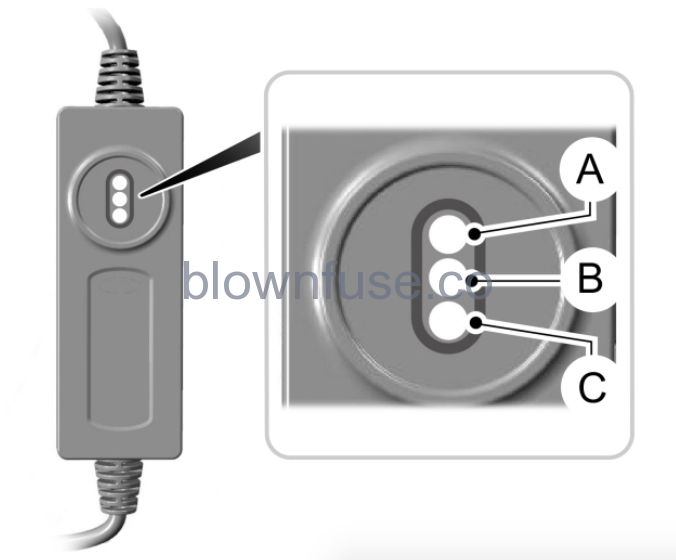
CAUTION: TO REDUCE THE RISK OF FIRE- Use a three-prong AC outlet that is properly grounded, 15-20 amps or greater, and in good condition.Use a dedicated line. You cannot have other appliances connected to the same circuit.If you do not use a dedicated circuit, the circuit breaker could trip or open. If you do not have a dedicated circuit, contact a licensed professional electrician for proper installation.
Note: Make sure the electrical source meets the requirements for the high-voltage batteries to charge.Make sure that the convenience cord is completely unwrapped before charging.Always plug the cord into the AC outlet before connecting the charged coupler into the charge port on your vehicle.
Note: When you plug the convenience cord into an outlet, use the following table to determine your vehicle charge status. If the power indicator light is off after plugging in the convenience cord, use a different outlet.
Convenience Cord LED Indicators
The below chart shows what each indicator light means on the 2022 Ford Escape. These indicators range from a no-power scenario to internal fault indicators.
| Power (Green) | Fault (Red) | Check Outlet (Amber) | ||
|---|---|---|---|---|
| Off | Off | Off | If the LED indicators are off after plugging in the convenience cord and the plug is experiencing a no power condition from the wall outlet, use a different outlet. | Use a different wall outlet. |
| On | Off | Off | The convenience cord is plugged into the wall outlet and ready to charge your vehicle. Reference the charge port section below for information on vehicle charging. | No action required. |
| On | Flashing | On | The convenience cord AC plug is experiencing an overheating condition. The convenience cord is in retry mode to return to normal condition. If the fault persists, you have a bad wall outlet. | Check the outlet. If the problem persists, use a different outlet. |
| On | Off | Flashing | The convenience cord is charging at a reduced current rate due to a wall outlet over temperature condition. | Check the outlet. If the problem persists, use a different outlet. |
| On | On | Flashing | The convenience cord AC plug has overheated. The cordset retry mode has been exhausted. Your vehicle is not charging. You have a bad wall outlet. | Check the outlet. If the problem persists, use a different outlet. |
| On | Flashing | Off | The convenience cord is experiencing a ground fault at the charge port. The convenience cord is in retry mode to return to normal condition. Your vehicle is not charging. | Unplug and re-plug to vehicle charge port. |
| On | On | Off | The convenience cord is experiencing a ground fault at the charge port. The cordset retry mode has been exhausted. Your vehicle is not charging. Call for service. | Request vehicle service. |
| On | On/Two flash interval | Two flash interval | Missing ground at AC outlet. Your vehicle is not charging. The convenience cord is in retry mode. | Connect to a properly grounded AC outlet. If fault still exists for more than two minutes, return cordset for service. |
| On | On/Flashing | Off | The convenience cord is experiencing an internal fault. Call for service. | Wait two minutes. If fault is still present, request cordset service. Replace the cordset. |
Note: If charging for your plug-in vehicle fails, please call the Customer Relationship Center, or click on Call for support or Live chat at our website.MOVING AND STORAGE INSTRUCTIONS
Note: Do not hold the convenience cord by the flexible power cable.Make sure that you completely wrap the convenience cord after charging.When complete, replace the convenience cord in the luggage compartment.
Note: Store the convenience cord in a clean, dry place between the temperature of -40–90°C.
Setting the Charging Schedule and Preferences
Charging may not begin upon plugging in if you have set up preferred charge times for this vehicle location. Your vehicle could delay charging to take advantage of off-peak electricity rates. Your vehicle optimizes the charge schedule to be complete by your next departure time.When waiting to charge, plugged in and not currently charging, the charge status indicator shows the present state of charge of the high voltage battery by lighting up all completed zones for 30 seconds before turning off. For example, if the battery is at 70 percent charge then the bottom three zones solidly light up to indicate a battery charge level of at least 60 percent but less than 80 percent. When the current state of charge is less than 20 percent, none of the zones light up.
Charge Times Button
Use the charge times button to either turn off or turn on your charge times settings for this location. Select charge settings on the home page of your touchscreen or under the vehicle settings menu to access charge preferences.

Note: When your vehicle is waiting to charge, the charge status indicator turns off 30 seconds after displaying the present state of charge. When your vehicle begins charging, the charge status indicator turns on and displays the status of the charge, as described above.
Note: Select charge settings on the home page of the touchscreen or under the vehicle settings menu to access charge preferences.
Troubleshooting Messages
| Message | Action |
|---|---|
| Vehicle Plugged In ? Yes No | Your vehicle needs confirmation that you unplugged it before allowing a start. Make sure your vehicle is unplugged and you respond to the message before starting your vehicle. |
| Unplug Prior to Starting Vehicle | Your vehicle detects it is still plugged in after you attempt to start it. |
| Charge Station Fault See Manual | A charging fault has been detected. Check the charging cord and the charge station or electrical supply. |
| Charge Station Communication Error Contact Station Provider | The charging station cannot communicate with your vehicle. Contact the station provider. |
A/C Charging
AC charging is the preferred method of charging your 2022 Ford Escape. AC charging preserves the health of the battery for longer battery life.
Why does my vehicle have a hum or fan noise when charging?A hum or a fan noise could be present when charging the high voltage battery. This is a normal operation as your vehicle is keeping the battery cool while charging.
Precautions

WARNING: In Canada, do not use the 120 volt convenience cord in commercial garages.

WARNING: This equipment has arcing or sparking parts. Do not expose to flammable vapors. Position this equipment at least 450 mm above the floor.

WARNING: The AC wall plug must fit firmly into the AC outlet. If the connection feels loose, worn or the AC outlet is damaged, please have a qualified electrician replace the AC outlet. Using a convenience cord with a worn outlet may cause burns, property damage and increase the risk of electric shock.

WARNING: Do not use the 120 V convenience cord with an extension cord, two-prong adapter, surge protector, timer or other adapter.

WARNING: Do not allow charging equipment to be immersed in water or liquids. Failure to follow this warning could result in fire, serious personal injury or death.

WARNING: Do not attempt to open the charging equipment. Failure to follow this instruction could result in personal injury, death or property damage.

WARNING: Do not use the charging equipment if it is faulty or has been damaged. Failure to follow this instruction could result in personal injury, death or property damage.

WARNING: You risk death or serious injury to yourself and others if you do not follow the instruction highlighted by the warning symbol. Failure to follow the specific warnings and instructions could result in personal injury.

WARNING: Install charging equipment in compliance with local regulations. Failure to follow this warning could result in fire, serious personal injury or death.

WARNING: Do not use an ungrounded wall outlet. If you suspect that the wall outlet is not properly grounded, have a qualified electrician inspect the wall outlet. Failure to follow this instruction could result in personal injury or death.

WARNING: Do not modify the convenience cord plug. If the convenience cord plug does not properly fit into the wall outlet, have a qualified electrician install the correct wall outlet. Failure to follow this instruction could result in personal injury or death.
Details for mileage, safety, and performance.
