2022 Chevrolet Silverado 1500 Trailer Towing
Trailer Towing
General Towing Information
Only use towing equipment that has been designed for the vehicle. Contact your dealer or trailering dealer for assistance with preparing the vehicle to tow a trailer. Read the entire section before towing a trailer. To tow a disabled vehicle, see Towing the Vehicle 0 406. To tow the vehicle behind another vehicle such as a motor home, see Recreational Vehicle Towing 408.
Driving Characteristics and Towing Tips
Warning
You can lose control when towing a trailer if the correct equipment is not used or the vehicle is not driven properly.
For example, if the trailer is too heavy or the trailer brakes are inadequate for the load, the vehicle may not stop as expected. You and others could be seriously injured. The vehicle may also be damaged, and the repairs would not be covered by the vehicle warranty. Pull a trailer only if all the steps in this section have been followed. Ask your dealer for advice and information about towing a trailer with the vehicle.
Driving with a Trailer
Trailering is different than just driving the vehicle by itself. Trailering means changes in handling, acceleration, braking, durability, and fuel economy. Successful, safe trailering takes correct equipment, and it has to be used properly.
The following information has many time-tested, important trailering tips and safety rules. Many of these are important for your safety and that of your passengers. Read this section carefully before pulling a trailer.
When towing a trailer:
- Become familiar with and follow all state and local laws that apply to trailer towing. These requirements vary from state to state.
- State laws may require the use of extended side-view mirrors. Even if not required, you should install extended side-view mirrors if your visibility is limited or restricted while towing.
- Do not tow a trailer during the first 800 km (500 mi) of vehicle use to prevent damage to the engine, axle, or other parts.
- It is recommended to perform the first oil change before heavy towing.
- During the first 800 km (500 mi) of trailer towing, do not drive over 80 km/h (50 mph) and do not make starts at full throttle.
- Vehicles can tow in D (Drive). Tow/Haul Mode is recommended for heavier trailers. See Tow/Haul Mode 236. If the transmission downshifts too often, a lower gear may be selected using Manual Mode. See Manual Mode (Mechanical Shifter) 233 or Manual Mode (Electronic Shifter) 235.
If equipped, the following driver assistance features should be turned off when towing a trailer:
- Park Assist
- Automatic Parking Assist (APA)
- Reverse Automatic Braking (RAB)
If equipped, the following driver assistance features should be turned to alert or off when towing a trailer, unless equipped with Super Cruise:
- Automatic Emergency Braking (AEB)
- Front Pedestrian Braking (FPB)
If equipped with Lane Change Alert (LCA), the LCA detection zones that extend back from the side of the vehicle do not move further back when a trailer is towed. Use caution while changing lanes when towing a trailer.
If equipped with Rear Cross Traffic Alert (RCTA), use caution while backing up when towing a trailer, as the RCTA detection zones that extend out from the back of the vehicle do not move further back when a trailer is towed.
Warning
To prevent serious injury or death from carbon monoxide (CO), when towing a trailer:
- Do not drive with the liftgate, trunk/ hatch, or rear-most window open.
- Fully open the air outlets on or under the instrument panel.
- Adjust the climate control system to a setting that brings in only outside air. See “Climate Control Systems” in the Index
For more information about carbon monoxide, see Engine Exhaust 225.
Towing a trailer requires experience. The combination of the vehicle and trailer is longer and not as responsive as the vehicle itself. Get used to the handling and braking of the combination by driving on a level road surface before driving on public roads. The trailer structure, the tires, and the brakes must all be rated to carry the intended cargo. Inadequate trailer equipment can cause the combination to operate in an unexpected or unsafe manner. Before driving, inspect all trailer hitch parts and attachments, safety chains, electrical connectors, lamps, tires, and mirrors. See Towing Equipment 0 314. If the trailer has electric brakes, start the combination moving and then manually apply the trailer brake controller to check that the trailer brakes work. During the trip, occasionally check that the cargo and trailer are secure and that the lamps and any trailer brakes are working.
Towing with a Stability Control System
When towing, the stability control system might be heard. The system reacts to vehicle movement caused by the trailer, which mainly occurs during cornering. This is normal when towing heavier trailers.
Following Distance
Stay at least twice as far behind the vehicle ahead as you would when driving without a trailer. This can help to avoid heavy braking and sudden turns.
Passing
More passing distance is needed when towing a trailer. The combination of the vehicle and trailer will not accelerate as quickly and is much longer than the vehicle alone. It is necessary to go much farther beyond the passed vehicle before returning to the lane. Pass on level roadways. Avoid passing on hills if possible.
Backing Up
Hold the bottom of the steering wheel with one hand. To move the trailer to the left, move that hand to the left. To move the trailer to the right, move that hand to the right. Always back up slowly and, if possible, have someone guide you.
Making Turns
Caution
Turn more slowly and make wider arcs when towing a trailer to prevent damage to your vehicle. Making very sharp turns could cause the trailer to contact the vehicle.
Make wider turns than normal when towing, so the trailer will not go over soft shoulders, over curbs, or strike road signs, trees, or other objects. Always signal turns well in advance. Do not steer or brake suddenly.
Driving on Grades
Reduce speed and shift to a lower gear before starting down a long or steep downhill grade. If the transmission is not shifted down, the brakes may overheat and result in reduced braking efficiency.
The vehicle can tow in D (Drive). Shift the transmission to a lower gear if the transmission shifts too often under heavy loads and/or hilly conditions. When towing at higher altitudes, the engine coolant will boil at a lower temperature than at lower altitudes. If the engine is turned off immediately after towing at high altitude on steep uphill grades, the vehicle could show signs similar to engine overheating. To avoid this, let the engine run, preferably on level ground, with the transmission in P (Park) for a few minutes before turning the engine off. If the overheat warning comes on, see Engine Overheating 352.
Viewing Systems
If equipped, the viewing systems on the vehicle can improve visibility while hitching, backing, and driving with a trailer. See Driver Assistance Systems 279.
Parking on Hills
Warning
To prevent serious injury or death, always park your vehicle and trailer on a level surface when possible.
When parking your vehicle and your trailer on a hill:
- Press the brake pedal, but do not shift into P (Park) yet. Turn the wheels into the curb if facing downhill or into traffic if facing uphill.
- Have someone place chocks under the trailer wheels.
- Gradually release the brake pedal to allow the chocks to absorb the load of the trailer.
- Reapply the brake pedal. Then apply the parking brake and shift into P (Park).
- Release the brake pedal.
Leaving After Parking on a Hill
- Apply and hold the brake pedal.
- Start the engine.
- Shift into a gear.
- Release the parking brake.
- Let up on the brake pedal.
- Drive slowly until the trailer is clear of the chocks.
- Stop and have someone pick up and store the chocks.
Launching and Retrieving a Boat
Backing the Trailer into the Water
Warning
- Have all passengers get out of the vehicle before backing onto the sloped part of the ramp. Lower the driver and passenger side windows beforebacking onto the ramp. This will provide a means of escape in the unlikely event the vehicle slides into the water.
- If the boat launch surface is slippery, have the driver remain in the vehicle with the brake pedal applied while the the boat is being launched. The boat launch can be especially slippery atlow tide when part of the ramp waspreviously submerged at high tide. Do not back onto the ramp to launch the boat if you are not sure the vehicle can maintain traction.
- Do not move the vehicle if someone is in the path of the trailer. Some parts of the trailer might be underwater and not visible to people who are assisting in launching the boat.
Disconnect the wiring to the trailer before backing the trailer into the water to prevent damage to the electrical circuits on the trailer. Reconnect the wiring to the trailer after removing the trailer from the water. If the trailer has electric brakes that can function when the trailer is submerged, it might help to leave the electrical trailer connector attached to maintain trailer brake functionality while on the boat ramp. To back the trailer into the water:
- If equipped, place the vehicle in a four-wheel drive high.
- Slowly back down the boat ramp until the boat is floating, but no further than necessary.
- Press and hold the brake pedal, but do not shift into P (Park) yet.
- Have someone place chocks under the front wheels of the vehicle.
- Gradually release the brake pedal to allow the chocks to absorb the load of the trailer.
- Reapply the brake pedal. Then apply the parking brake and shift into P (Park).
- Release the brake pedal.
Pulling the Trailer from the Water
To pull the trailer out of the water:
- Press and hold the brake pedal.
- Start the engine and shift into gear.
- Release the parking brake.
- Let up on the brake pedal.
- Drive slowly until the tires are clear of the chocks.
- Stop and have someone pick up and store the chocks.
- Slowly pull the trailer from the water.
- Once the vehicle and trailer have been driven from the sloped part of the boat ramp, the vehicle can be shifted from four-wheel-drive high. Shift into the drive mode that is appropriate for the road conditions.
Caution
If the vehicle tires begin to spin and the vehicle begins to slide toward the water,remove your foot from the acceleratorpedal and apply the brake pedal. Seek help to have the vehicle towed up the ramp.
Maintenance when Trailer Towing
The vehicle needs service more often when used to tow trailers. See Maintenance Schedule 422. It is especially important to check the engine oil, axle lubricant, belts,cooling system, and brake system before and during each trip. Check periodically to see that all nuts and bolts on the trailer hitch are tight.
Engine Cooling When Trailer Towing
The cooling system may temporarily overheat during severe operating conditions. See Engine Overheating 352.
Trailer Towing
If equipped with a diesel engine, see the Duramax diesel supplement.
Caution
Towing a trailer improperly can damage the vehicle and result in costly repair not covered by the vehicle warranty. To tow a trailer correctly, follow the directions in this section and see your dealer for important information about towing a trailer with the vehicle.
Trailering is different than just driving the vehicle by itself. Trailering means changes in handling, acceleration, braking, durability, and fuel economy. Successful, safe trailering takes correct equipment, and it has to be used properly.
The following information has many time-tested, important trailering tips and safety rules. Many of these are important for your safety and that of your passengers. Read this section carefully before pulling a trailer.
Trailer Weight
Warning
Never exceed the towing capacity for your vehicle.
Safe trailering requires monitoring the weight, speed, altitude, road grades, outside temperature, and how frequently the vehicle is used to tow a trailer.
Trailer Weight Ratings
When towing a trailer, the combined weight of the vehicle, vehicle contents, trailer, and trailer contents must be below all of the maximum weight ratings for the vehicle, including:
- Gross Combined Weight Rating (GCWR)
- Gross Vehicle Weight Rating (GVWR)
- Maximum Trailer Weight Rating
- Gross Axle Weight Rating-Rear (GAWR-RR)
- Maximum Trailer Tongue Weight Rating
See “Weight-Distributing Hitch and Adjustment” under Towing Equipment 314 to determine if equalizer bars are required to obtain the maximum trailer weight rating.
See “Trailer Brakes” under Towing Equipment 314 to determine if brakes are required based on your trailer’s weight.The only way to be sure the weight is notexceeding any of these ratings is to weigh the tow vehicle and trailer combination, fully loaded for the trip, getting individual weights for each of these items.
A trailering information label on the B-pillar shows tow rating information for the vehicle.
Warning
You and others could be seriously injured or killed if the trailer is too heavy or thetrailer brakes are inadequate for the load. The vehicle may be damaged, and the repairs would not be covered by thevehicle warranty.Only tow a trailer if all the steps in this section have been followed. Ask your dealer for advice and information about towing a trailer.
Gross Combined Weight Rating (GCWR)
GCWR is the total allowable weight of the completely loaded vehicle and trailer including any fuel, passengers, cargo, equipment, and accessories. Do not exceethe GCWR for your vehicle. The GCWR for the vehicle is on the Trailering Information Label.
To check that the weight of the vehicle and trailer are within the GCWR for the vehicle, follow these steps:
- Start with the “curb weight” from the Trailering Information Label.
- Add the weight of the trailer loaded with cargo and ready for the trip.
- Add the weight of all passengers.
- Add the weight of all cargo in the vehicle.
- Add the weight of hitch hardware such as a draw bar, ball, load equalizer bars, or sway bars.
- Add the weight of any accessories or aftermarket equipment added to the vehicle.
The resulting weight cannot exceed the GCWR value on the Trailering Information Label.
The GCWR can also be confirmed by weighing the truck and trailer on a public scale. The truck and trailer should be loaded for the trip with passengers and cargo.

Gross Combined Weight (GCW) Alert
If equipped, the GCW Alert can display a message in the Driver Information Center (DIC), indicating that the estimated the combined weight of the vehicle and trailer may exceed the vehicle’s GCWR, under certain circumstances. See “Gross Combined Weight Rating” above. The vehicle does not actually, measure the loaded weight of yourvehicle or trailer. It uses vehicle data to estimate these weights after you begin a trip.
The alert will not activate unless:
- The feature is turned on in the trailering application. See Trailering App 0 325.The vehicle-trailer combination have been used enough together for the software to estimate the combined vehicle and trailer weight.
- The estimated weight could exceed the vehicle’s maximum GCWR.
If the GCW alert message is displayed, stop the vehicle when it is safe and check the vehicle and trailer weight using a scale. See “Maximum Trailer Weight” below
Warning
Always determine the actual weights of the loaded vehicle and trailer using a vehicle scale before beginning a trip. Never use the GCW Alert to determine whether the vehicle and trailer are properly loaded or overloaded. Do not drive with an overloaded vehicle or trailer. Death, serious injury, or property damage could occur. GCWR is only one of the maximum weight ratings applicable to your vehicle and trailer. The GCW Alert does not estimate whether the vehicle alone exceeds the GVWR, the rear-axle weight exceeds GAWR-RR, the trailer exceeds the Maximum Trailer Weight Rating or the trailer tongue weight exceeds the Maximum Tongue Weight Rating. Always verify that the weight of the vehicle, vehicle contents, trailer, trailer contents and trailer tongue are below all of these maximum weight ratings. See “Maximum Trailer Weight” below.
Gross Vehicle Weight Rating (GVWR)
For information about the vehicle’s maximum load capacity, see Vehicle Load Limits 0 210. When calculating the GVWR with a trailer attached, the trailer tongue weight must be included as part of the weight the vehicle is carrying.
Maximum Trailer Weight
The maximum trailer weight rating is calculated assuming the tow vehicle has a driver, a front seat passenger, and all required trailering equipment. This value represents the heaviest trailer the vehicle can tow, but it may be necessary to reduce the trailer weight to stay within the GCWR, GVWR, maximum trailer tongue load, or GAWR-RR for the vehicle. Use the Trailering Information Label to determine how much the trailer can weigh. Weights listed apply for conventional trailers and gooseneck/fifth-wheel trailers unless otherwise noted. A step bumper trailer hitch can only support a total trailer weight up to 2 271 kg (5,000 lb). If a trailer hitch ball is added to the step bumper, check the hitch ball rating to be sure it is higher than the total trailer weight.
Maximum Trailer Tongue Weight Rating
The Maximum Trailer Tongue Weight Rating is the allowable trailer tongue weight that the vehicle can support using a conventional trailer hitch. It may be necessary to reduce the overall trailer weight to stay within the maximum trailer tongue weight rating while still maintaining the correct trailer load balance. A fifth-wheel or gooseneck hitch may support a higher tongue weight.
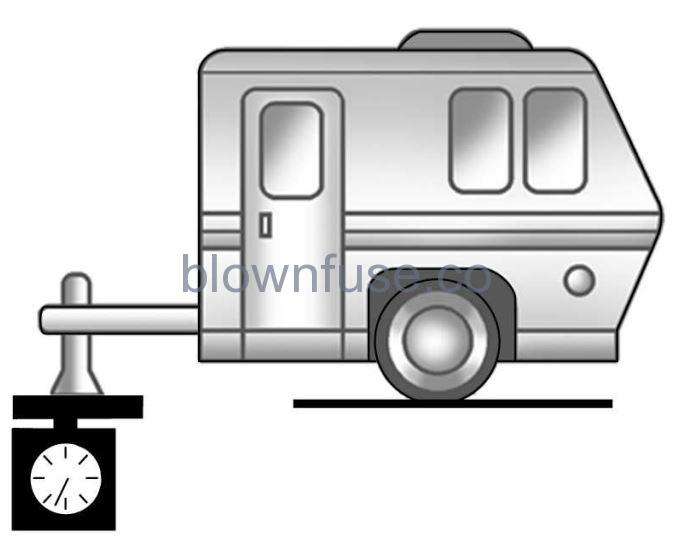
The Maximum Trailer Tongue Weight Rating for a conventional trailer hitch or a fifth wheel/gooseneck hitch is shown on the Trailering Information Label.
Do not exceed a maximum trailer tongue weight of 567 kg (1,250 lb) for a conventional trailer hitch. The trailer tongue weight contributes to the Gross Vehicle Weight (GVW). GVW includesthe curb weight of your vehicle, any passengers, cargo, equipment and the trailertongue weight. Vehicle options, passengers, cargo, and equipment reduce the maximum allowable tongue weight the vehicle can carry, which also reduces the maximum allowable trailer weight.
Trailer Load Balance
The correct trailer load balance must be maintained to ensure trailer stability. Incorrect load balance is a leading cause of trailer sway.
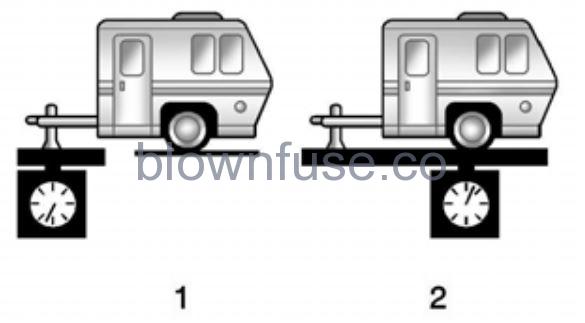
The trailer tongue weight (1) should be 10– 15% and fifth-wheel or gooseneck tongue weight should be 15–25% of the total loaded trailer weight (2). Some specific trailer types,such as boat trailers, fall outside of this range. Always refer to the trailer owner’s manual for the recommended trailer tongue weight for each trailer. Never exceed the maximum loads for the vehicle, hitch, and trailer.
The trailer load balance percentage is calculated as: weight (1) divided by weight (2) times 100.
After loading the trailer, separately weigh the trailer and then the trailer tongue and calculate the trailer load balance percentage to see if the weights and distribution are appropriate for your vehicle. If the trailer weight is too high, it may be possible to transfer some of the cargo into your vehicle. If the trailer tongue weight is too high or too low, it may be possible to rearrange some of the cargo inside of the trailer. Do not exceed the maximum allowable tongue weight for your vehicle. Use the shortest hitch extension available to position the hitch ball closer to your vehicle. This will help reduce the effect of the trailer tongue weight on the trailer hitch and the rear axle. If a cargo carrier is used in the trailer hitch receiver, choose a carrier that positions the load as close to the vehicle as possible. Make sure the total weight, including the carrier, is no more than half of the maximum allowable tongue weight for the vehicle or 227 kg (500 lb), whichever is less.
Rear Gross Axle Weight Rating (GAWR-RR)
The GAWR-RR is the total weight that can be supported by the rear axle of the vehicle. Donot exceed the GAWR-RR for the vehicle, with the tow vehicle and trailer fully loaded for the trip including the weight of the trailer tongue. If using a weight-distributing hitch, do not exceed the GAWR-RR before applying the weight distribution spring bars.
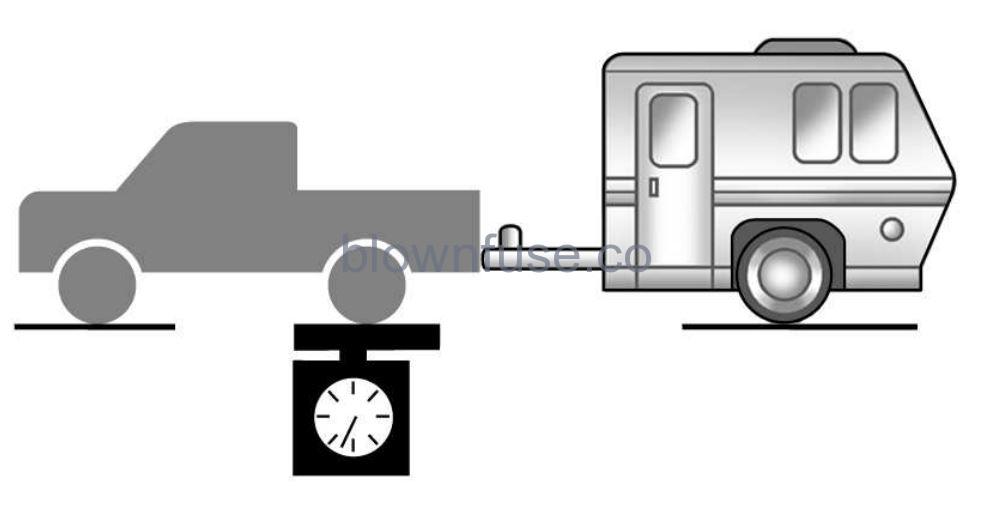
The GAWR-RR for the vehicle is on the Trailering Information Label.Ask your dealer for trailering information or assistance.
Towing Equipment
Hitches
Warning
In order to avoid serious injury or property damage, always follow the hitch manufacturer’s instructions when securing your draw bar/coupling device to the vehicle’s hitch receiver. Ensure that the draw bar/coupling device is secured with a locking retainer pin or other means such that rotation of the pin or locking mechanism will not cause thepin to back out or loosen during use.Failure to correctly secure the draw bar/ coupling device to the receiver can result in separation of the hitch/receiver while towing.
Conventional Hitch
A conventional hitch is bolted to the frame or cross member of the tow vehicle, and is generally rated Class 2, 3, or 4.
Gooseneck Hitch
A gooseneck hitch is designed to be coupled to a special hitch leveraging a hitch ball, and is mounted over the rear axle in the truck bed.
Fifth-Wheel Hitch
- A fifth-wheel hitch is mounted over the rear axle in the truck bed, and leverages a hinged plate — the same type of hitch leveraged by semi-trucks. Generally, fifth-wheel hitches accommodate large trailers with as many as one, two, or three axles.
- Always use the correct hitch equipment for your vehicle. Crosswinds, large trucks going by, and rough roads can affect the trailer and the hitch.
- Proper hitch equipment for your vehicle helps maintain control of the vehicle-trailer combination. Many trailers can be towed using a weight-carrying hitch that has a coupler latched to the hitch ball, or a tow eye latched to a pintle hook.
- Other trailers may require a weight-distributing hitch that uses spring bars to distribute the trailer tongue weight between your vehicle and trailer axles. Fifth-wheel and gooseneck hitches may also be used. See “Maximum Trailer Tongue
- Weight” under Trailer Towing 309 for weight limits with various hitch types. Avoid sharp turns when using a step-bumper hitch to prevent damage. Make wider turns to prevent contact between your trailer and your bumper.
Consider using mechanical sway controls with any trailer. Ask a trailering professional about sway controls or refer to the trailer manufacturer’s recommendations and instructions.
Weight-Distributing Hitch and Adjustment
A weight-distributing hitch may be useful with some trailers. Use the following guidelines to determine if a weight-distributing hitch should be used.
| Vehicle Series | Trailer Weight | Weight-Distributing Hitch Usage | Hitch Distribution |
| 1500 | Up to 3 175 kg (7,000 lb) | Not Required | 50% |
| 1500 | Over 3 175 kg (7,000 lb) | Required | 50% |
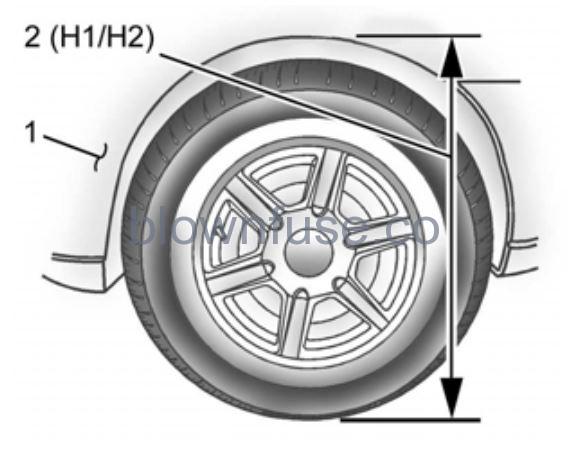
- Front of Vehicle
- H1/H2 Body to Ground Distance
Towing with Model 1500 Series Trucks
- Position the truck so that the trailer is ready to connect (keep the trailer detached).
- Measure the height of the top of the front wheel opening at the fender to the ground (H1).
- Attach the vehicle to the trailer, do not attach weight distribution bars at this time.
- Measure the height of the top of the front wheel opening on the fender to the ground (H2).
- Install and adjust the tension in the weight-distributing bars per the manufacturers’ recommendations so that the height of the front fender is approximately H2−[(H2−H1)/2] (halfway between the two measured ride heights).
- Visually inspect the trailer and weight-distributing hitch to ensure that the manufacturers’ recommendations have been met.
| Measurement | Height Example 1500 (mm) |
| H1 | 1 000 |
| H2 | 1 050 |
| H2−H1 | 50 |
| (H2−H1)/2 | 25 |
| H2−[(H2−H1)/2] | 1 025 |
Tires
- Do not tow a trailer while using a
compact spare tire on the vehicle. - Tires must be properly inflated to support
loads while towing a trailer. See Tires 374 for instructions on proper tire
inflation.
Fifth-Wheel and Gooseneck Trailering Fifth-wheel and gooseneck trailers can be used with many pickup models. These trailers place a larger percentage of the weight (kingpin weight) on the tow vehicle than conventional trailers. Make sure this weight does not cause the vehicle to exceed GAWR or GVWR. Fifth-wheel or gooseneck kingpin weight should be 15–25% of the trailer weight up to the maximum amount specified in the trailering chart for the vehicle. See “Trailer Weight” under Trailer Towing 309. The hitch should be in the pickup bed so that its centerline is over or slightly in front of the rear axle. Take care that it is not so far forward that it will contact the back of the cab in sharp turns. This is especially important for short box pickups. Trailer pin box extensions and sliding fifth-wheel hitch assemblies may be used. There should be at least 15 cm (6 in) of clearance between the top of the pickup box and the bottom of the trailer shelf that extends over the box. Make sure the hitch is attached to the tow vehicle frame rails. Do not use the pickup box for support.
Safety Chains
- Always attach safety chains between the vehicle and the trailer. Instructions about safety chains may be provided by the hitch the manufacturer or by the trailer manufacturer.
- If the trailer being towed weighs up to 2 271 kg (5,000 lb) with a factory-installed step bumper, safety chains may be attached to the attaching points on the bumper; otherwise, safety chains should be attached to holes on the trailer hitch.
- Cross the safety chains under the tongue of the trailer to help prevent the tongue from contacting the road if it becomes separated from the hitch. Always leave enough slack in the safety chains to allow the combination to turn. Never allow safety chains to drag on the ground.
Trailer Brakes
Loaded trailers over 900 kg (2,000 lb) must be equipped with brake systems and with brakes for each axle. Trailer braking equipment conforming to Canadian Standards Association (CSA) requirement CAN3-D313, or its equivalent, is recommended.
State or local regulations may require trailers to have their own braking system if the loaded weight of the trailer exceeds certain minimums that can vary from state to state. Read and follow the instructions for the trailer brakes so they are installed, adjusted, and maintained properly.
Warning
Never attempt to tamper with the hydraulic brake system for your trailer brakes. Do not connect a trailer’s hydraulic brake system directly to your vehicle’s hydraulic brake system. If you do, both the vehicle antilock brakes and the trailer brakes may not function, which could result in a crash.
Auxiliary Battery
If equipped, the vehicle’s auxiliary battery can be used to supply electrical power to additional equipment that may be added, such as a slide-in camper. Locate the auxiliary battery connector under the hood on the driver side of the vehicle, next to the engine compartment fuse block. Follow the proper installation instructions included with any electrical equipment that is installed.
Caution
To prevent draining the auxiliary battery, always turn off electrical equipment when not in use and do not use any equipment that may exceed the maximum amperage rating of 30 amps.
Trailer Wiring Harness
Basic Trailer Wiring
If the vehicle is not equipped with a trailer connector on the rear bumper, a 7-wire trailering harness is tied to the vehicles frame. The harness requires the installation of a trailer connector, which is available through your dealer. Use only a round, seven-wire connector with flat blade terminals meeting SAE J2863 specifications for proper electrical connectivity. The seven-wire harness contains the following trailer circuits:
| Stop/Turn Signal Left | Yellow/Blue |
| Stop/Turn Signal Right | Green/Violet |
| Tail/Parking Lamps | Gray/Brown |
| Reverse Lamps | White/Green |
| Battery Feed | Red/Green |
| Ground | White |
| Electric Trailer Brake | Blue |
If equipped, the trailer wiring harness, with a 7-pin connector and a 4-pin connector is mounted on the vehicle’s rear bumper.

The trailer connectors contain the following circuits.
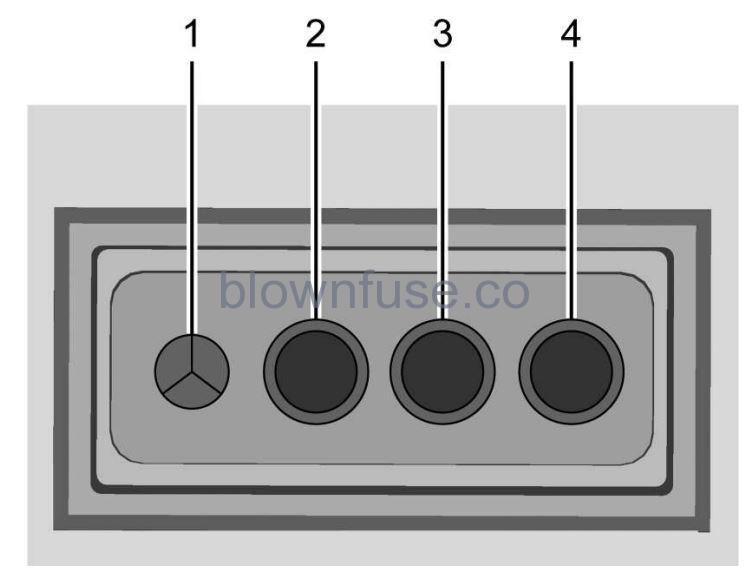
- Ground
- Tail Lamps
- Left Turn/Brake
- Right Turn/Brake
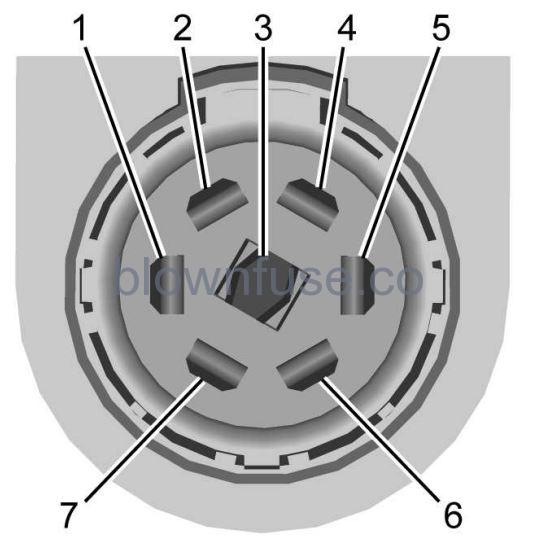
- Left Turn/Brake
- Tail Lamps
- Reverse Lamps
- Battery Feed
- Right Turn/Brake
- Electric Brakes
- Ground
If equipped, trailering camera connectors are available in the bumper trailer receptacle in place of the four pin connector. The inside trailer auxiliary camera should be installed on the top left hand side (A) and the rear trailer auxiliary camera (B) should be installed on the top right hand side.
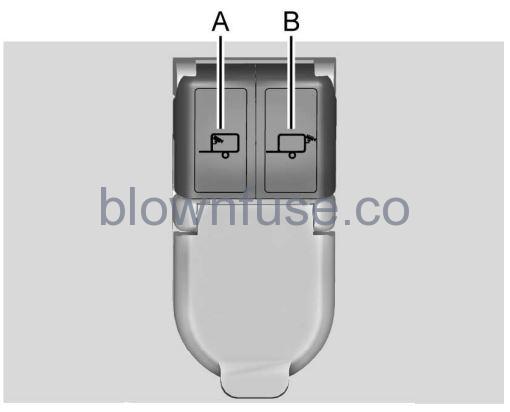
If equipped with the fifth wheel/ gooseneck trailer package, the harness connector is mounted on the inside of the pickup bed behind the rear wheel.
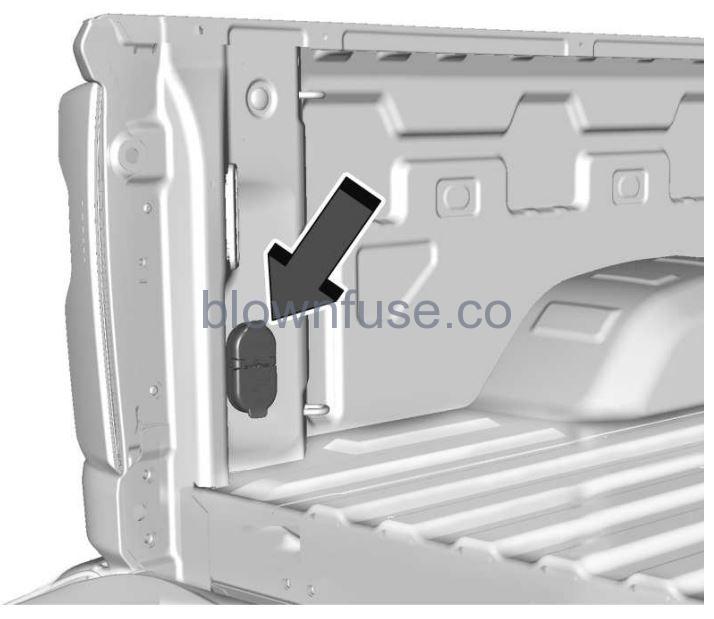
Camper/Fifth-Wheel Trailer Wiring Package
For vehicles without the fifth wheel/ gooseneck trailer package, the seven-wire camper harness is under the rear bumper, attached to the frame near the rear crossmember. A connector must be added to the wiring harness that connects to the camper. The harness contains the following camper/ trailer circuits:
| Stop/Turn Signal Left | Yellow/Blue |
| Stop/Turn Signal Right | Green/Violet |
| Tail/Parking Lamps | Gray/Brown |
| Reverse Lamps | White/Green |
| Battery Feed | Red/Green |
| Ground | White |
| Electric Trailer Brake | Blue |
If equipped with the heavy-duty trailering option, see “Heavy-Duty Trailer Wiring Harness Package” earlier in this section. When the camper-wiring harness is ordered without the heavy-duty trailering package, a seven-wire harness with a seven-pin connector is at the rear of the vehicle and is tied to the vehicle’s frame.
Trailer Lamps
- Always check that all trailer lamps are working at the beginning of each trip, and periodically on longer trips. If equipped, the Trailering App will monitor the RH turn/brake lamp circuit, LH turn/ brake lamp circuit, running lamp circuit, and reverse lamp circuits on the trailer. DIC messages and Trailering App alerts may be displayed if lighting circuit issues are detected on the trailer.
- Pressing START LIGHT TEST in the Trailering App automatically activates the trailer lamps. The Trailering App is not a substitute for manually inspecting your trailer lamps. See Trailering App 325.
Trailer Connection and Lamp Messages
When a trailer is properly connected and working, no trailer connection or lampmessages appear on the Driver Information Center (DIC). However; if the vehicle detects an issue with a trailer connection or lamp, you may see the following DIC message(s):
- TRAILER DISCONNECTED CHECK CONNECTION appears when a connectedtrailer is disconnected. It appears immediately when the vehicle is on, or upon the next start-up if the trailer was disconnected while the vehicle was off. Check the trailer connection as appropriate.
- CHECK TRAILER XXX LAMP appears when there is a detected lamp or wiring fault on the trailer. Check the trailer wiring and lamps.
Turn Signals When Towing a Trailer
- When properly connected, the trailer turn signals will illuminate to indicate the vehicle is turning, changing lanes, or stopping.
- When towing a trailer, the arrows on the instrument cluster will illuminate even if the trailer is not properly connected or the bulbs are burned out.
Tow/Haul Mode
- For instructions on how to enter Tow/Haul Mode, see Driver Mode Control 0 246. Tow/Haul assists when pulling a heavy trailer or a large or heavy load. See Tow/Haul Mode 236.
- Tow/Haul Mode is designed to be most effective when the vehicle and trailer’s combined weight is at least 75% of the vehicle’s Gross Combined Weight Rating (GCWR). See “Trailer Weight” under Trailer Towing 309.
- Tow/Haul Mode is most useful when towing a heavy trailer or carrying a large or heavy load:
- Through rolling terrain.
- In stop-and-go traffic.
- In busy parking lots.
Operating the vehicle in Tow/Haul Mode when lightly loaded or not towing will not cause damage; however, it is not recommended and may result in unpleasant engine and transmission driving characteristics, heavy or light steering efforts, and reduced fuel economy.
Integrated Trailer Brake Control System
The vehicle may have an Integrated Trailer Brake Control (ITBC) system for use with electric trailer brakes or most electric over hydraulic trailer brake systems. These instructions apply to both types of electric trailer brakes.

This symbol is on the Trailer Brake Control Panel on vehicles with an ITBC system. The power output to the trailer brakes is proportional to the amount of vehicle braking. This available power output to the trailer brakes can be adjusted to a wide range of trailering situations. The ITBC system is integrated with the vehicle’s brake, antilock brake, and StabiliTrak/Electronic Stability Control (ESC) systems. In trailering conditions that cause the vehicle’s antilock brake or StabiliTrak/ESC systems to activate, power sent to the trailer’s brakes will be automatically adjusted to minimize trailer wheel lock-up. This does not imply that the trailer has StabiliTrak/ESC. If the vehicle’s brake, antilock brake, or StabiliTrak/ESC systems are not functioning properly, the ITBC system may not function fully or at all. Make sure all of these systems are fully operational to allow the ITBC system to function properly. The ITBC system is powered through the vehicle’s electrical system. Turning the ignition off will also turn off the ITBC system. The ITBC system is fully functional only when the ignition is in on.
Warning
Connecting a trailer that has an air brake system may result in reduced or complete loss of trailer braking, including increased stopping distance or trailer instability which could result in serious injury, death, or property damage. Only use the ITBC system with electric or electric over hydraulic trailer brake systems.
Trailer Brake Control Panel
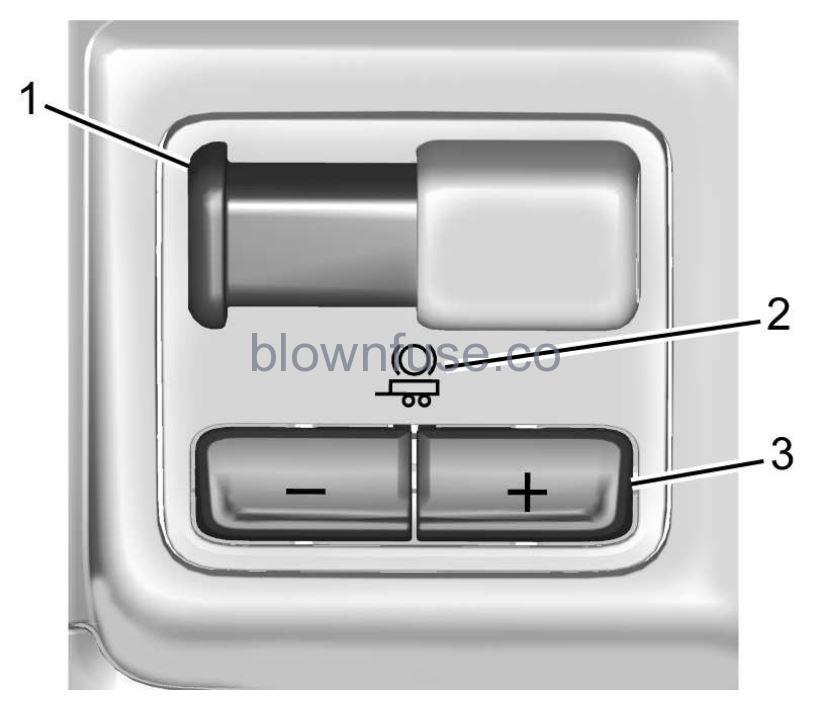
- Manual Trailer Brake Apply Lever
- Trailer Symbol
- Trailer Gain Adjustment Buttons
The trailer symbol on the control panel will light amber when a trailer with electric brakes is connected. The ITBC control panel is on the centerstack. See Instrument Panel Overview 0 4. The control panel allows adjustment to the amount of output, referred to as Trailer Gain, available to the trailer brakes and allows manual application of the trailer brakes. Use the ITBC control panel and the DIC trailer brake display page to adjust and display power output to the trailer brakes.
Trailer Brake DIC Display Page
The ITBC display page indicates:
- Trailer Gain setting
- Output to the trailer brakes
- Trailer connection
- System operational status
To display:
- Scroll through the DIC menu pages
- Press a Trailer Gain (+) or (−) button
- Activate the Manual Trailer Brake Apply Lever
- TRAILER GAIN: Press a Trailer Gain button to recall the current Trailer Gain setting. Each press and release of the gain buttons will then change the Trailer Gain setting. Press the Trailer Gain (+) or (-) to adjust. Press and hold to continuously adjust the Trailer Gain. To turn the output to the trailer off, adjust the Trailer Gain setting to 0.0. This setting can be adjusted from 0.0 to 10.0 with a trailer connected or disconnected.
- TRAILER OUTPUT: This displays anytime a trailer with electric brakes is connected. Output to the trailer brakes is based on the amount of vehicle braking present and relative to the Trailer Gain setting. Output is displayed from 0 to 100% for each gain setting.
- The Trailer Output will indicate “- – – – – -” on the Trailer Brake Display Page whenever the following occur:
- No trailer is connected.
- A trailer without electric brakes is connected. No DIC message displays.
- A trailer with electric brakes has become disconnected. A CHECK TRAILER WIRING message displays on the DIC.
- There is a fault present in the wiring to the trailer brakes. A CHECK TRAILER WIRING message displays on the DIC.
- The ITBC system is not working due to a fault. A SERVICE TRAILER BRAKE SYSTEM message displays in the DIC.
Manual Trailer Brake Apply Lever
Slide this lever right to apply the trailer’s electric brakes independent of the vehicle’s brakes. Use this lever to adjust the Trailer Gain to achieve proper power output to the trailer brakes. Under certain circumstances, this lever can also be used to apply additional trailer braking. The trailer and vehicle brake lamps will come on when either the vehicle brakes or trailer brakes are applied and properly connected.
Trailer Gain Adjustment Procedure
Trailer Gain should be set for a specific trailering condition and it must be readjusted anytime vehicle loading, trailer loading, or road surface conditions change.
Warning
Trailer brakes that are over-gained or under-gained may not stop the vehicle and the trailer as intended and can result in a crash. Always follow the instructions to set the Trailer Gain for the proper trailer stopping performance.
To adjust Trailer Gain for each towing condition:
- Drive the vehicle with the trailer attached on a level road surface representative of the towing condition and free of traffic at about 32–40 km/h (20–25 mph) and fully apply the Manual Trailer Brake Apply Lever.
- Adjusting Trailer Gain at speeds lower than 32–40 km/h (20–25 mph) may result in an incorrect gain setting.
- Adjust the Trailer Gain, using the Trailer Gain (+) or (−) adjustment buttons, to just below the point of trailer wheel lock-up, indicated by trailer wheel squeal or tire smoke when a trailer wheel locks.
- Trailer wheel lock-up may not occur if towing a heavily loaded trailer. Adjust the Trailer Gain to the highest allowable setting for the towing condition.
- Readjust Trailer Gain anytime vehicle loading, trailer loading, or road surface conditions change or if trailer wheel lock-up is noticed at any time while towing.
Other ITBC-Related DIC Messages
TRAILER CONNECTED: This message will briefly display when a trailer with electric brakes is first connected to the vehicle. This message will automatically turn off in about 10 seconds. This message can be acknowledged before it automatically turns off.
CHECK TRAILER WIRING: This message will display if:
- The ITBC system first determines connection to a trailer with electric brakes and then the trailer harness becomes disconnected from the vehicle. If the disconnect occurs while the vehicle is stationary, this message will automatically turn off in about 30 seconds. This message will also turn off if it is acknowledged or if the trailer harness is reconnected. If the disconnect occurs while the vehicle is moving, this message will continue until the ignition is turned off. This message will also turn off if it is acknowledged or if the trailer harness is reconnected.
- There is an electrical fault in the wiring to the trailer brakes. This message will continue as long as there is an electrical fault in the trailer wiring. This message will also turn off if it is acknowledged.
To determine whether the electrical fault is on the vehicle side or trailer side of the trailer wiring harness connection:
- Disconnect the trailer wiring harness from the vehicle.
- Turn the ignition off.
- Wait 10 seconds, then turn the ignition back to RUN.
- If the CHECK TRAILER WIRING message reappears, the electrical fault is on the vehicle side.
- If the CHECK TRAILER WIRING message only reappears when connecting the trailer wiring harness to the vehicle, the electrical fault is on the trailer side.
- SERVICE TRAILER BRAKE SYSTEM: This message will display when there is a problem with the ITBC system. If this message continues over multiple ignition cycles, have the vehicle serviced.
- If either the CHECK TRAILER WIRING or SERVICE TRAILER BRAKE SYSTEM message displays while driving, the ITBC system may not be fully functional or may not function at all. When traffic conditions allow,
carefully pull the vehicle over to the side of the road and turn the ignition off. Check the wiring connection to the trailer and turn the ignition back on. If either of these messages continues, either the vehicle or trailer needs service. - A GM dealer may be able to diagnose and repair problems with the trailer. However, any diagnosis and repair of the trailer is not covered under the vehicle warranty. Contact your trailer dealer for assistance with trailer repairs and trailer warranty information.
Trailer Sway Control (TSC)
Vehicles with StabiliTrak/Electronic Stability Control (ESC) have a Trailer Sway Control (TSC) feature. Trailer sway is unintended side-to-side motion of a trailer while towing. If the vehicle is towing a trailer and the TSC detects that sway is increasing, the vehicle brakes are selectively applied at each wheel, to help reduce excessive trailer sway. If equipped with the Integrated Trailer Brake Control (ITBC) system, and the trailer has an electric brake system, StabiliTrak/ESC may also apply the trailer brakes.

If TSC is enabled, the Traction Control System (TCS)/StabiliTrak/ESC warning light will flash on the instrument cluster. Reduce vehicle speed by gradually removing your foot from the accelerator. If trailer sway continues, StabiliTrak/ESC can reduce engine torque to help slow the vehicle. TSC will not function if StabiliTrak/ESC is turned off. See Traction Control/Electronic Stability Control 243.
Warning
Trailer sway can result in a crash and in serious injury or death, even if the vehicle is equipped with TSC. If the trailer begins to sway, reduce vehicle speed by gradually removing your foot from the accelerator. Then pull over to check the trailer and vehicle to help correct possible causes, including an improperly or overloaded trailer, unrestrained cargo, improper trailer hitch configuration, or improperly inflated or incorrect vehicle or trailer tires. See Towing Equipment 0 314 for trailer ratings and hitch setup recommendations.
Aftermarket Electronic Trailer Sway Control Devices
Some trailers may come equipped with an electronic device designed to reduce or control trailer sway. Aftermarket equipment manufacturers also offer similar devices that connect to the wiring between the trailer and the vehicle. These devices may interfere with the vehicle’s trailer brake or other systems, including integrated anti-sway systems, if equipped. Messages related to trailer connections or trailer brakes could appear on the DIC. The effects of these aftermarket devices may have on vehicle handling or trailer brake performance is not known.
Warning
Use of aftermarket electronic trailer sway control devices could result in reduced trailer brake performance, loss of trailer brakes, or other malfunctions, and result in a crash. You or others could be seriously injured or killed. Before using one of these devices:
- Ask the device or trailer manufacturer if the device has been thoroughly tested for compatibility with the make, model, and year of your vehicle and any optional equipment installed on your vehicle. Before driving, check the trailer brakes are working properly, if equipped. Drive the vehicle with the trailer attached on a level road surface that is free of traffic at about 32-40 km/h (20-25 mph) and fully apply the manual trailer brake apply lever. Also, check the trailer brake lamps and other lamps are functioning correctly.
- If the trailer brakes are not operating properly at any time, or if a DIC message indicates problems with the trailer connections or trailer brakes, carefully pull the vehicle over to the side of the road when traffic conditions allow.
Trailer Tires
Special Trailer (ST) tires differ from vehicle tires. Trailer tires are designed with stiff sidewalls to help prevent sway and to support heavy loads. These features can make it difficult to determine if the trailer tire pressures are low only based on a visual inspection. Always check all trailer tire pressures before each trip when the tires are cool. Low trailer tire pressure is a leading cause of trailer tire blow-outs. If the vehicle is equipped with a trailer tire pressure monitoring system, see the trailer tire pressure monitoring system description and the trailering app. Trailer tires deteriorate over time. The trailer tire sidewall will show the week and year the tire was manufactured. Many trailer tire manufacturers recommend replacing tires more than six years old. Overloading is another leading cause of trailer tire blow-outs. Never load your trailer with more weight than the tires are designed to support. The load rating is located on the trailer tire sidewall. Always know the maximum speed rating for the trailer tires before driving. This may be significantly lower than the vehicle tire speed rating. The speed rating may be on the trailer tire sidewall. If the speed rating is not shown, the default trailer tire speed rating is 105 km/h (65 mph).
Trailering App
Trailer Lights App
If equipped, the Trailer Lights App is on the infotainment home screen. Touch Start to cycle the trailer lamps on and off to determine if they are working. The test follows this sequence:
- The running lights turn on first and remain on throughout the sequence.
- The brake lights turn on for about two seconds.
- The left turn signal light flashes three times.
- The right turn signal light flashes three times.
- The reverse lights turn on for about two seconds.
- Steps 2–5 repeat for approximately one minute and 45 seconds, or until the test deactivates.
- Touch Stop to stop the test. The test automatically ends after one minute and 45 seconds.
The sequence also deactivates when any of the following occur
- The vehicle is turned off.
- The transmission is shifted out of P (Park).
- The brake pedal is pressed.
- The turn signal is activated.
- The hazard warning lights are activated.
Trailering App
- If equipped, the Trailering App is on the infotainment home screen.
- If equipped this feature allows profiles for connected trailers to be created to view status, to store and track trailer usage information, and to set up towing assist features. The Trailering App welcome page appears when the Trailering App is opened for the first time from the infotainment home screen.
- When a trailer is electrically connected and a trailer profile has not been created, there will be an option to create a profile, use a guest profile, or select Accessory/No trailer. When a trailer is electrically connected and after a Trailer Profile has been created, the trailer detection pop-up appears with a list of all of the custom Trailer Profiles made on the vehicle. To load an existing Trailer Profile, select one of the Trailer Profiles listed, or load the Guest Trailer Profile by selecting
- GUEST TRAILER. Touching Accessory/No trailer will select Accessory/No trailer as the active Trailer Profile and will dismiss the pop- up. Shifting the vehicle from P (Park) will select Guest Trailer as the active Trailer Profile and will dismiss the pop-up.
Create a Trailer Profile
- Touch Add Trailer on the trailer detection pop-up or touch + Add Trailer in the Trailering App.
- Follow on-screen instructions to set up profile.
- After a profile is created, set up for additional features may become available, such as Tow/Haul Mode reminder, Trailer Tire Pressure Monitoring System (TTPMS), maintenance reminders, or towing assist.
Import a Trailer Profile
- Touch Import on the trailer detection pop-up or touch Import in the Trailering App.
- Follow on-screen instructions to import a profile. After a profile is imported, it can be selected from the trailer list. The Tow/Haul Mode reminder, Brake Gain Setting and Trailer Tire Pressure sensor learning, if equipped, do not import.
Trailer Feature Setup
Tow/Haul Mode Reminder
To turn the Tow/Haul Mode Reminder setting on, touch Yes. To turn it off, touch No.
Trailer Tire Pressure Setup
- If the Trailer TTPMS is detected, touch the Tire Pressure Monitoring icon to set up tire pressure monitoring.
- The trailer tire pressure sensors can transmit up to 7 m (23 feet) from the hitch receiver of the vehicle.
- A trailer must be electrically connected to the vehicle before starting the sensor-to-vehicle learn process. After selecting Start from the Learn Sensors screen, use the Tool Method or the Manual Method (described below) to learn each tire sensor, during which the current tire number will be highlighted.
- Each sensor has a maximum of two minutes to learn. After a sensor is learned, a checkmark appears next to the tire, the vehicle horn sounds, the vehicle brake lamps flash, and all working trailer lamps flash. It then moves to the next sensor.
Touch Stop to cancel the process.
- The recommended tire pressure must be entered for the trailer tires. This allows the vehicle to alert when the tire pressure is high or low. TTPMS must learn the location of the installed tire sensors to show correct air pressure and temperature for each tire. To set up, use one of the following options or see a tire or trailer dealer for service. The learning process must be repeated when the trailer tires are rotated or replaced.
- Tool Method: A TTPMS activation tool can be purchased separately to learn the sensor locations.
- Manual Method: Without the tool, the air pressure can be increased or decreased in each tire for 10 seconds. Do not exceed the maximum inflation pressure found on the tire sidewalls. Make sure to readjust tire pressure to the recommended level when the process is complete.
Sensor Learning Steps
To complete the sensor-to-vehicle learn process:
- Touch Start on the Learn Sensors screen. The horn chirps twice and the Learning Active screen appears on the infotainment screen.
- Start with the driver side front trailer tire.
- Activate the tool near the valve stem or adjust the air pressure of this tire until the horn chirps and all working vehicle and trailer lights flash.
The process stops without saving the sensor locations if this step takes more than two minutes. - Move to the next tire and repeat Step 3 for each sensor. The horn chirps twice when all sensors are completed.
- Return to the vehicle to complete the setup.
Maintenance Reminders
To set up maintenance reminders, touch the Trailer Maintenance icon. Follow the onscreen prompts. The maximum number of reminders is 50.
Towing Assist
To set up towing assist features, if equipped, touch the towing assist icon.
- Select the number of axles on the trailer.
- Enter trailer dimensions as prompted.
Follow the on-screen instructions to complete setup for available features.
Certain trailer features require a compatible trailer profile be configured and selected. A compatible trailer is a box type trailer (cargo, camper, etc.) with a conventional hitch.
Transparent Trailer Setup
If equipped, a rear trailer camera must be mounted on the trailer and electrically connected to the vehicle before transparent trailer feature can be used. See Assistance Systems for Parking or Backing 0 280. Trailer dimensions must be in range and transparent trailer must be calibrated prior to use:
- If trailer dimensions are out of range, this feature will be unavailable.
- Ensure rear trailer camera is connected.
- Follow instructions to drive forward to complete calibration.
- Trailer Length: 300 cm (118.1 in) – 970 cm (381.8 in). Measure from center of coupler to furthest rear point on the trailer.
- Trailer Width: 120 cm (47.2 in) – 260 cm (102.3 in). Measure from left edge of trailer to right edge.
- Trailer Height: 1 cm (0.39 in) – 450 cm (177.1 in). Measure from ground to tallest point of the trailer.
- Hitching Point Length: 180 cm (70.8 in) – 970 cm (381.8 in). Measure from center of coupler to middle of tires.
- Trailer Tongue Length: 50 cm (19.6 in) – 220 cm (86.6 in). Measure from center of coupler to trailer front wall.
- Vehicle Hitch Height: 10 cm (3.9 in) – 100 cm (39.3 in). Measure from ground to top of coupler.
- Vehicle Hitch Length: 10 cm (3.9 in) – 100 cm (39.3 in). Measure from hitch receiver to center of ball.
Rear Trailer Guidance Setup
If equipped, a rear trailer camera must be mounted on the trailer and electrically connected to the vehicle before rear trailer guidance feature can be used. See Assistance Systems for Parking or Backing 280.
Trailer dimensions must be in range to enable this feature.
- Trailer Length: 300 cm (118.1 in) – 1300 cm (511.8 in). Measure from center of coupler to furthest rear point on the trailer.
- If trailer dimensions are out of range, this feature will be unavailable.
- Ensure rear trailer camera is connected.
- Follow instructions to drive forward to complete calibration.
Jack-Knife Alert Setup
If equipped, follow the instructions to drive forward to complete calibration.
Trailer Length Indicator Setup
If equipped, follow the instructions to drive forward to complete calibration.
Trailer Side Blind Zone Alert Setup
If equipped, trailer dimensions must be in range to enable this feature.
- Trailer Length: 300 cm (118.1 in) – 1200 cm (472.4 in). Measure from center of coupler to furthest rear point on the trailer.
If trailer dimensions are out of range, this feature will be unavailable
Status View
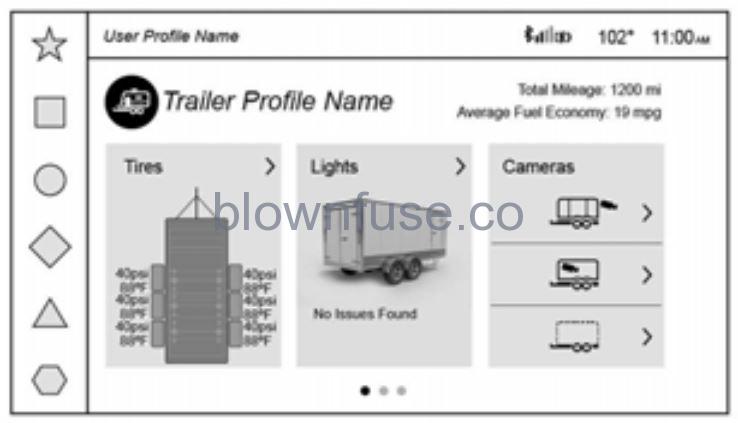
If a trailer is connected, the Status view shows status information for the active trailer profile.
If no trailer is connected, the Status view shows the last trailer profile with a status of Not Connected.
The Status view shows:
- Lights
- Tires
- Maintenance
- Cameras
- Checklists
- Weight
- Towing Assist
Scroll right or left to see more options. Each section shows high level status information for the feature. Selecting a section will open up a new screen with additional information and/or options. Selecting a camera view will open up a new screen to preview the camera image. The status view displays mileage and fuel economy information.
Lights
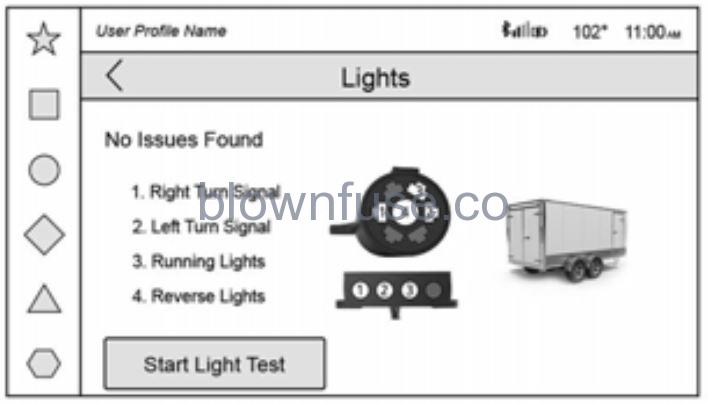
This view displays the names of the trailer connector pins, a graphic of the trailer connector, and a graphic of the back of the trailer.
Any connector pin that failed will be amber color, and the location of the corresponding connection will be highlighted on the graphic of the back of the trailer.
If a trailer connection is detected without any faults, the view will display No Issues Found.
When a trailer is connected, the Trailering App System detects the trailer connection using the Stop/Turn Signal lighting circuits and alerts the driver by requesting a trailer profile setup through the Trailering App System on the infotainment screen. If a default trailer profile is selected, the Trailering App System will not display a Trailer Detection Alert to the user when a trailer is connected.
When a trailer is connected and the vehicle is off, the Trailering App System will periodically pulse the lighting circuits of the trailer to verify it is still connected. The trailer lights may periodically flash as a result of this trailer connection detection. These flashes may be more visible in dark ambient light environments. The flashing or flickering lights are a normal condition and the Trailering App System has built-in protections to prevent the battery from draining. When Theft Alert is enabled, the frequency and pattern of this flashing will change.
If a connected trailer becomes disconnected, a message about the trailer disconnect will appear on the Driver Information Center (DIC) immediately (if vehicle is on) or the next time the vehicle is turned on (if trailer was disconnected while vehicle is off). Check your trailer connection if needed.
Connection Problem
If any of the trailer connections are lost, a message about the connection issue appears on the DIC. The infotainment screen will also show the connection issue in the Lights Status view.
Connection Trailer Lighting Faults Detected
The Trailering App System monitors for electrical faults on the trailer lights. A message about the lighting issue appears on the DIC. The infotainment screen will also show the lighting issue in the Lights Status view. Repair your trailer lights if needed. A trailer lighting issue is not covered by your GM warranty.
The Running Lights connection may not detect partial outages. Activate the light test to check all trailer lamps. See “Light Test” following.
Light Test
Touch Start Light Test to cycle the trailer lights on and off to determine if they are working. The test follows this sequence:
- The running lights turn on first and remain on throughout the sequence.
- The brake lights turn on for about two seconds.
- The left turn signal light flashes three times.
- The right turn signal light flashes three times.
- The reverse lights turn on for about two seconds.
- Steps 2-5 repeat for approximately on minute and 45 seconds, or until the test deactivates.
Touch Stop to stop the test. The test will automatically end after one minute and 45 seconds.
The sequence also deactivates when any of the following occur:
- The vehicle is turned off.
- The transmission is shifted out of P (Park).
- The brake pedal is pressed.
- The turn signal is activated.
- The hazard warning lights are activated.
Tires
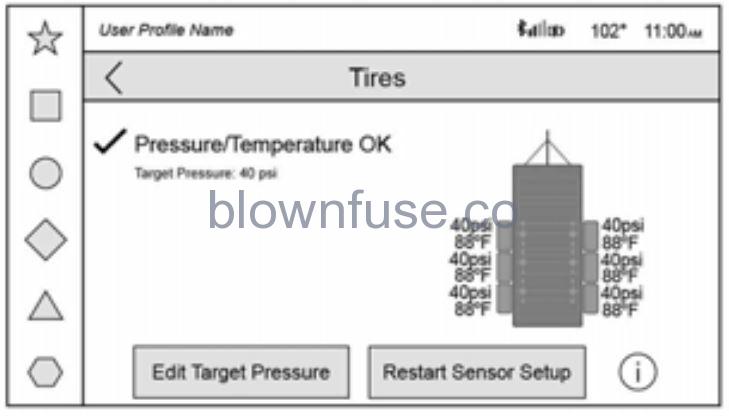
Tire Pressure and Temperature
If the TTPMS sensor-to-vehicle learn process was completed, the status view will display the current tire pressure and temperature of the trailer tires related to the active Trailer Profile. If a tire’s pressure is low or high, the color of the pressure value will be amber. If a sensor malfunctions, the values are dashed lines. If the screen displays “Service Tire Pressure Monitoring System,” the vehicle needs to be taken to a dealer for service.
Touch to set up the TTPMS for the Trailer Profile. See “Trailer Tire Pressure Setup” previously in this section for details on the setup. Also, touch Sensor Setup if the trailer tires were rotated or if the tire pressure sensors in the tires were replaced for this Trailer Profile. The vehicle will need to relearn the tire sensors and their locations. See “Trailer Tire Pressure Setup” previously in this section.
Touch Edit Target Pressure to change the recommended tire pressure for the trailer tires. This will change the number at which the vehicle displays alerts related to trailer tire pressure.
Maintenance
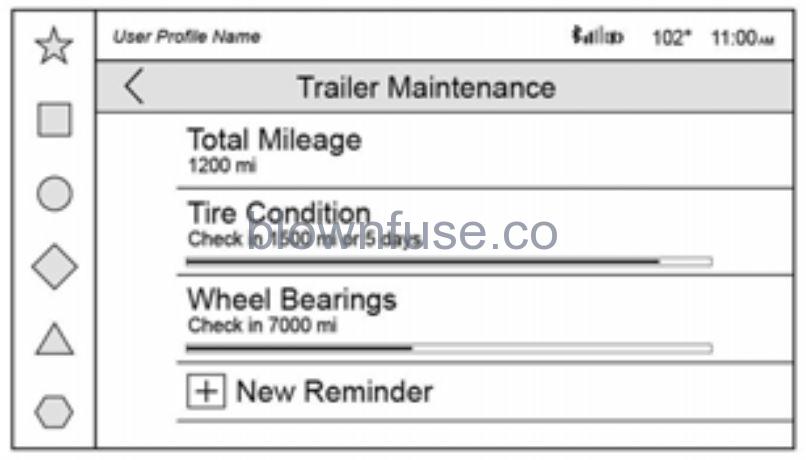
Touch to view a list of maintenance reminders for the Trailer Profile. The Maintenance Status view displays reminders for the Trailer Profile. Touch a reminder to view, reset, delete, or edit it.
Resetting a reminder will reset the time and mileage values for the reminder. The progress bar turns yellow when the maintenance item reaches 90% complete. The progress bar turns red when the maintenance item reaches 100% complete. Touch New Reminder to add a new maintenance reminder.
Suggested reminders that were previously set will not appear. Suggested reminders that have not been set have empty boxes next to them. The maximum number of reminders is 50.
Maintenance Notifications
Touch Reset to reset time and mileage values for the reminder. Touch Remind Me Later to delay the reminder. If an Upcoming Alert (90%) is dismissed, it will not appear again. If a Maintenance Due Alert (100%) is dismissed, it will appear when the vehicle is turned off and back on again. Always follow all of the maintenance instructions that came with your trailer.
Cameras

This view shows a preview of the selected camera view. Touch X to exit the preview. Touch the camera icon to open the camera app.
Checklist View
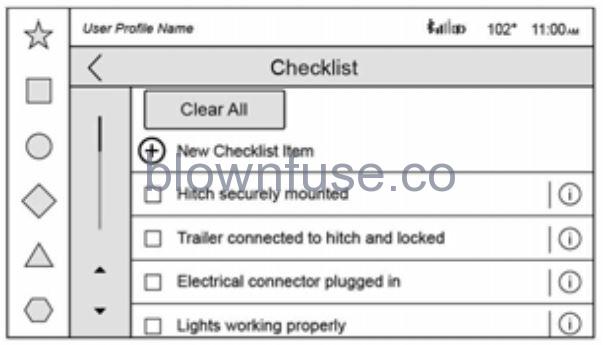
This view shows the recommended steps to take before towing a trailer. Touch the box next to each item if that step has been completed.
Touch 4 to access a detailed view of each step. Within each detailed view, touch Next and Previous to navigate between steps. Touch Clear All to clear the completed statuses from all items in the current checklist.
Custom Checklist Items
For each of the Trailer Profile checklists, there is an option to create custom items to view in the checklist. The custom item will appear at the bottom of the checklist.
Guest Trailer and No Trailer Connected
If a Guest Trailer Profile is active, or if no trailer is connected, the checklist will show all of the checklists associated with Custom Trailer Profiles in addition to default checklist.
Weight
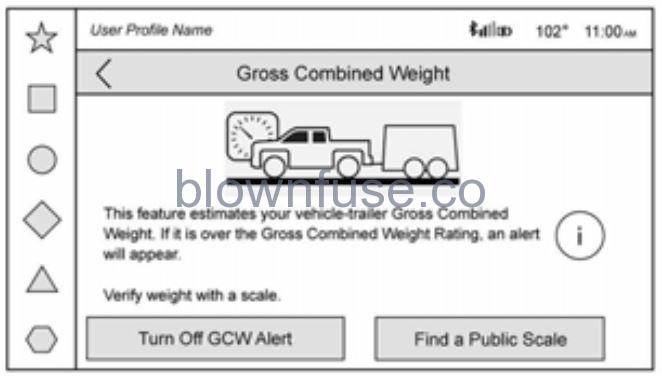
Touch to turn on or off the GCW Alert. Touch 4 to learn more about the GCW Alert. When on, an alert may be presented when the combined weight of the vehicle and trailer may exceed the vehicle’s Gross Combined Weight Rating (GCWR). For more information on the Gross Combined Weight (GCW) Alert, see Trailer Towing 309.
Towing Assist
A trailer should be connected to complete this portion of profile setup. Touch to set up towing assist features for the Trailer Profile. See “Towing Assist” for details on the setup.
Guest Trailer Status View
If the Guest Trailer Profile is active, the Status view shows:
- Lights
- Cameras
- Checklist
- Weight
Scroll right or left to see more options. The Trailer Status view displays mileage and fuel economy information. Mileage and fuel economy will reset after the trailer disconnects.
Accessory/No Trailer Status View
If the Accessory/No Trailer profile is active, trailer status information is not available.
Trailers View
Touch the trailer profile icon/name in the Status View to view, activate, create, edit, or delete Trailer Profiles.
If a trailer is connected, touch the Trailer Profile name to activate a Trailer Profile. There can be up to five Custom Trailer Profiles on the vehicle.
The Custom Trailer Profiles and Guest Trailer are in order of the most frequently used. The Accessory/No Trailer profile is shown below the Custom Trailer Profiles and Guest Trailer Profile.
All personalization features are based on the settings for each driver in vehicle personalization. The list of Trailer Profiles is based on vehicle personalization settings.
Guest Trailer
If the Guest Trailer Profile is the active Trailer Profile, trailer detection, lights/ connections status, theft, and the Tow/Haul reminder alerts can be sent. The system will not track total mileage or fuel economy, but the system will track trip mileage and fuel economy if the Guest Trailer Profile is active. The TTPMS or maintenance reminders cannot be set up for a Guest Trailer Profile. The Guest Trailer Profile cannot be edited. Touch 4 to learn more about the Guest Trailer option.
Accessory/No Trailer
If the Accessory/No Trailer Profile is active, alerts will not be sent and the system will not track mileage or fuel economy. The TTPMS or maintenance reminders cannot be set up for the Accessory/No Trailer Profile. The Accessory/No Trailer profile cannot be edited.
No Trailer Connected
When there is no trailer connected, Trailer Profiles cannot be activated but most options can be edited.
Trailer Brake Gain Memory
The system can store the brake gain setting of a Trailer Profile or a Guest Trailer Profile. When a Trailer Profile or Guest Trailer Profile is selected, and a brake gain setting is set for that Trailer Profile, a quick notice will appear to indicate that the system has recalled that profile’s brake gain setting. If a Trailer Profile is already active and the brake gain setting had been set for that Trailer Profile, the quick notice will trigger whenever the vehicle is turned on. If there was an error in setting the brake gain for a Trailer Profile, there will be a notification. This pop-up will not appear if the Guest Trailer Profile is active or if there is no trailer connected.
Trailer brake gain should be set for a specific trailering condition and must be adjusted anytime vehicle loading, trailer loading, or road surface conditions change.
Editing a Trailer Profile
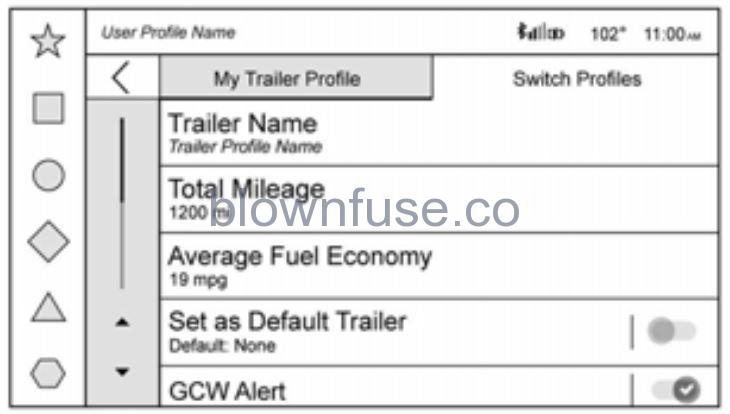
Touch the trailer profile icon/name in the Status View to access the Trailer Profile view:
- Trailer Name
- Total Mileage
- Average Fuel Economy
- Set as Default Trailer
- GCW Alert
- Tow/Haul Mode Reminder Alert
- Theft Alert
- Maintenance Alert
- Delete/Remove Trailer
Trailer Name
Touch to edit the Trailer Profile’s name. Use at least one character and no spaces.
Total Mileage
Touch to edit the Trailer Profile’s mileage. Touch Reset to reset trailer mileage to zero, or enter a new value and touch Save.
Effect on Maintenance Reminders
If the mileage is reset or changed, and mileage has already accumulated, any maintenance reminders that have been set up will be adjusted accordingly.
Average Fuel Economy
Touch to reset the average fuel economy for the trailer profile. Touch Reset to reset fuel economy.
Delete/Remove Trailer
Touch to remove the Trailer Profile and all of its settings.
On the pop-up, touch Remove to remove the Trailer Profile from the vehicle. Touch Cancel to dismiss the pop-up and return to the previous view.
Remove is displayed if there is a connected OnStar plan active with the vehicle.
Removing a trailer profile will remove the profile from the vehicle but the profile will still be associated with the user account.
However, if there is not a connected OnStar plan, then the remove button will read DELETE and the profile will be deleted permanently.
Set as Default Trailer
Touch Set as Default Trailer to select the current profile as default.
The default Trailer profile will be automatically selected each time a new connection is detected. The Trailer Detection Alert will no longer appear. If this setting is turned off, the current trailer profile is not the default trailer.
GCW Alerts
Touch GCW Alert to turn on/off the GCW Alert for the selected profile. These alerts are based on the Trailer Profile, so the settings for each Trailer Profile must be turned on or off.
The setting will be on by default for each profile.
Turn this setting off to not receive GCW Alerts when that Trailer Profile is active.
Maintenance Alerts
Touch Maintenance Alert to turn on/off Maintenance Alerts for the selected profile. These alerts are based on the Trailer Profile, so the settings for each Trailer Profile must be turned on or off.
The setting is on by default for each profile. All Maintenance Alerts for that active Trailer Profile will be received.
Turn this setting off to dismiss Maintenance Alerts when that Trailer Profile is active.
Theft Alert
Theft alert can be set if a trailer is connected and the alert is enabled. When the trailer is disconnected and the vehicle is off, an alarm will sound.
Touch Theft Alert to turn on/off Theft Alerts for the selected profile. These alerts are based on the Trailer Profile, so the settings for each Trailer Profile must be turned on or off.
This setting will be off by default for each Trailer Profile, including the Guest Trailer Profile.
A smartphone will receive a notification that the trailer related to the selected Trailer Profile is disconnected from the vehicle,if the setting is on for the active Trailer Profile, the vehicle has an OnStar or connected service plan and the smartphone number has been added to the account for this notification. If the setting is turned off for a given Trailer Profile, the smartphone will not receive this security notification even if the Trailer Profile is active.
Tow/Haul Mode Reminder
This is a reminder to turn on the Tow/Haul Mode when towing a trailer. See Driver Mode Control 0 246.
Touch Tow/Haul Mode Reminder to turn on/ off Tow/Haul Mode reminders for the selected profile. These alerts are based on the Trailer Profile, so the settings for each Trailer Profile must be turned on or off. This setting will default to OFF for each Trailer Profile, including the Guest Trailer Profile.
If Tow/Haul Mode is off and this setting is on for a Trailer Profile, each time the vehicle is turned on, a reminder will appear to turn on Tow/Haul Mode when the Trailer Profile is active.
If Tow/Haul Mode is on and this setting is on for a Trailer Profile, the reminder will not appear when the Trailer Profile is active.


