
2023 Volvo XC60 / XC60 Recharge Plug-in Hybrid Storage and passenger compartment
Passenger compartment interior
Overview of the passenger compartment’s interior and storage locations.
Front seat
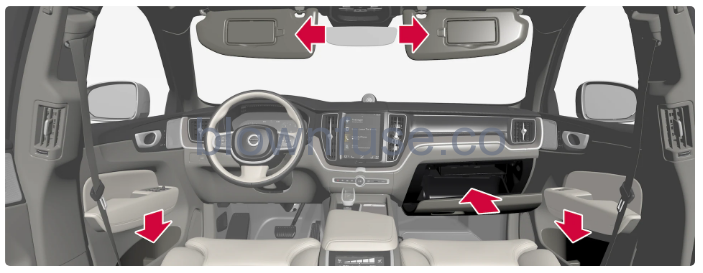
Storage compartment in the door panel, glovebox and sun visor.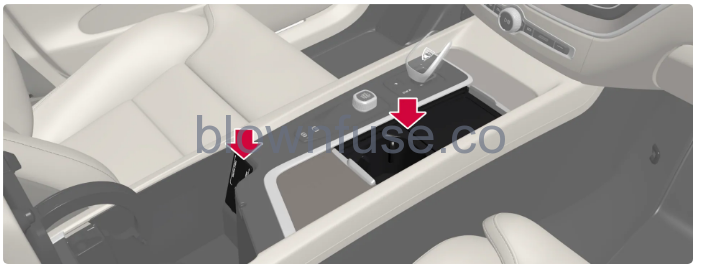
Storage spaces with cup holder, wireless phone charger,(Option/accessory.) electrical socket, as well as USB ports in the tunnel console.
Rear seat
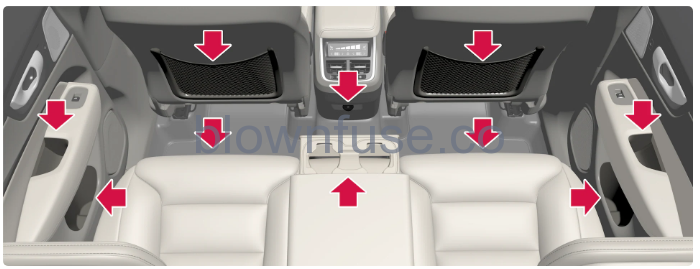
Storage compartment in the door panel, cup holder (Option/accessory.) in centre seat backrest, storage pocket on the front seat backrest, USB ports in the tunnel console, as well as storage compartment under the seat.
Keep loose objects such as phones, cameras, remote controls for accessories, etc. in the glove compartment or other compartments. Otherwise, they may injure people in the car in the event of sudden braking or a collision.
Keep in mind that high gloss surfaces, for example, are easily scratched by metal objects. Do not place keys, phones, and other items on sensitive surfaces.
Electrical sockets
There is one 12V electrical socket in the tunnel console and one 12V electrical socket (Option/accessory.) in the luggage compartment/cargo area.
If a problem occurs with an electrical socket, contact a workshop – an authorized Volvo workshop is recommended.
12 V electrical socket

The tunnel console’s front electrical socket for cars with wireless phone charger.(Option/accessory.)

The tunnel console’s front electrical socket for cars without a wireless phone charger.(Option/accessory.)
The 12 V sockets can be used for various accessories designed for this, such as music players, cooler boxes and mobile phones.

12 V electrical socket in cargo area.(Option/accessory.)
Using electrical sockets
- 12 V sockets can be used for various accessories designed for this, such as music players, cooler boxes and mobile phones.
- For the sockets to supply current, the car’s electrical system must be set in the lowest ignition position I. The sockets are then active as long as the starter battery level does not become too low.
- If the engine is switched off and the car is locked, the sockets are deactivated. If the engine is switched off and the car is not locked, or is locked with double lock temporarily deactivated, then the sockets continue to be active for a further seven minutes.
Note
- Remember that use of the electrical socket with the engine switched off entails a risk of discharging the starter battery, which can limit functionality.
- Accessories that are connected to the electrical sockets may be activated even when the car’s electrical system is disconnected or if preconditioning is used. For this reason, disconnect the connectors when they are not in use in order to avoid the starter battery being discharged.
Warning
- Do not use accessories with large or heavy connectors – they can damage the socket or come loose when driving.
- Do not use accessories that can cause interference to the car’s radio receiver or electrical system for example.
- Position the accessory so that it is not at risk of injuring the driver or passengers in the event of heavy braking or collision.
- Keep an eye on connected accessories as they can generate heat that can burn passengers or the interior.
Using 12 V sockets
- Remove the blanking plug (tunnel console) or fold down the cover (cargo area) in front of the socket and plug in the accessory’s connector.
- Unplug the accessory’s connector and refit the blanking plug (tunnel console) or fold up the cover (cargo area) when the socket is not in use or if the socket is left unattended.
The maximum socket output is 120 W (10 A) per socket.
Using the glovebox
The glovebox is located on the passenger side. Among other things, the car’s printed owner’s information can be stored in the glovebox. There is also space for a pen and card holder.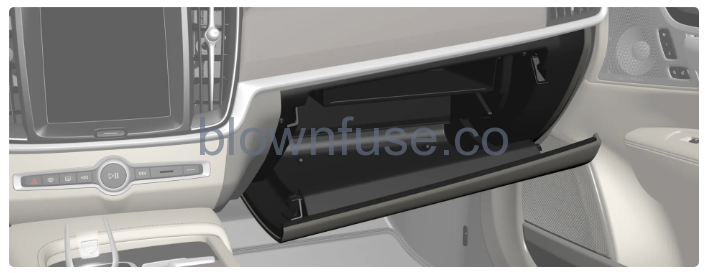
Sun visors
There are sun visors in the roof in front of the driver seat and the front seat passenger seat which can be folded down and angled out to the side when necessary.
The figure is schematic – the design may vary.
- The mirror lighting (Option/accessory.) is switched on automatically when the guard is lifted up.
- The mirror frame incorporates a holder for e.g. cards or tickets.
Tunnel console
The tunnel console is located between the front seats.

- Storage compartment hatch (Option/accessory.) and 12 V socket.(If the car does not have a wireless phone charger, the 12V socket is in the centre storage compartment.) The hatch is opened/closed with a push on the handle.
-
Storage compartment with cup holder and wireless phone charger.(Option/accessory.)
-
Storage compartment and USB ports under the armrest.
-
Climate controls for the rear seat climate functions (Option/accessory.) or storage compartment. There are also USB ports underneath.
Keep loose objects such as phones, cameras, remote controls for accessories, etc. in the glove compartment or other compartments. Otherwise, they may injure people in the car in the event of sudden braking or a collision.
Keep in mind that high gloss surfaces, for example, are easily scratched by metal objects. Do not place keys, phones and other items on sensitive surfaces.
One of the detectors for the alarm (Option/accessory.) is located under the tunnel console’s cup holder. Avoid leaving coins, keys and other metal objects in the cup holder, since this may trigger the alarm.
The USB ports can be used for charging a phone or tablet, for example. Only the front USB port can be used to play media in the car’s audio system.
USB ports
There are two USB ports (type C) under the centre display. There are also two USB ports (type C) in the rear part of the tunnel console.
USB ports (type C), front seat.
USB ports (type C) in the tunnel console, and rear seat.
The USB ports can be used to charge a phone or tablet, for example.
Use USB ports to charge devices
- The USB ports can be used to charge a phone or tablet, for example.
- The USB ports can be used when the car is in Comfort or Drive mode.
The ports are switched off automatically when the driver leaves the car. If the car remains unlocked or is locked with a reduced alarm level, the ports remain active for a further approx. 10 minutes.
Accessories that are connected to the ports may be activated even when the car’s electrical system is disconnected or if preconditioning is used. For this reason, unplug accessories when they are not in use.
Some devices may become hot during charging. This is normal.
Position the accessory so that it is not at risk of injuring the driver or passengers in the event of heavy braking or collision.
Use USB ports to charge devices
- Fold down the cover in front of the port and plug in the accessory’s connector.
-
Unplug the accessory’s connector and fold up the cover when the port is not in use or is left unattended.
Technical specification for USB-C port
- Type C socket
- Version 3.1
- Voltage supply 5 V
- Current supply max. 3.0 A
Fuses under glovebox
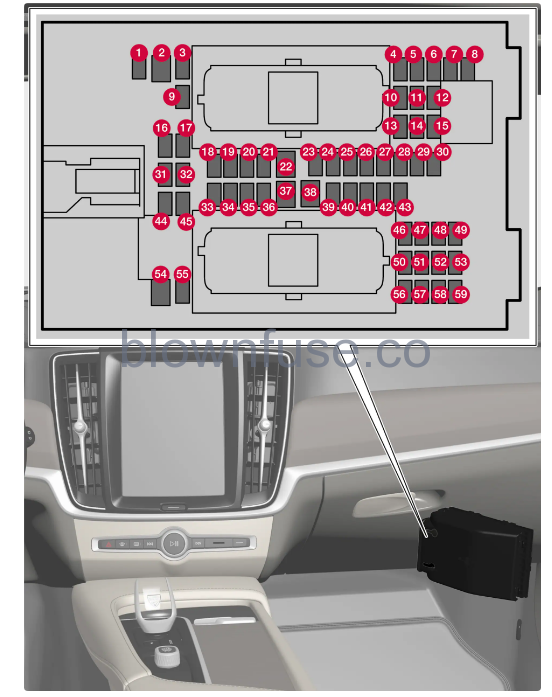
- The fuse box is located behind the floor mat/side panel.
The fuse box in the engine compartment provides space for several spare fuses.
Positions
The positions of the fuses are shown on the inside of the cover. Functions and components in the fuse table cover several models and engine alternatives. A fuse description can therefore apply to fewer than those in the table, or be completely missing, depending on how the car is equipped.
If a position has multiple table values, it is due to variations in equipment level. In which case, follow the value of the fuse being replaced. In the event of doubt – contact a workshop. An authorized Volvo workshop is recommended.
| Function | Ampere | Type | |
|---|---|---|---|
| Control module, 48 V battery | 10 | Micro | |
| – | – | MCase | |
| – | – | Micro | |
| Movement detector | 5 | Micro | |
| – | – | Micro | |
| Driver display | 5 | Micro | |
| Keypad, centre console | 5 | Micro | |
| Sun sensor
Toll collection transponder |
5 | Micro | |
| – | – | Micro | |
| Infotainment system | 15 | Micro | |
| Steering wheel module | 5 | Micro | |
| Control module, start knob and parking brake | 5 | Micro | |
| Heated steering wheel | 15 | Micro | |
| Airborne Particulate Matter Sensor (APMS) | 5 | Micro | |
| – | – | Micro | |
| – | – | Micro | |
| – | – | Micro | |
| Control module, climate control | 10 | Micro | |
| Steering lock | 7,5 | Micro | |
| Diagnostic port OBD-II | 10 | Micro | |
| Centre display | 5 | Micro | |
| Fan module, climate control, front | 40 | MCase | |
| USB hub | 5 | Micro | |
| Controls lighting
Passenger compartment lighting Dimming, interior rearview mirror Rain and light sensors Power front seats Control panels, rear doors Fan module, climate control Ioniser Keypad, tunnel console at legroom rear seat |
7,5 | Micro | |
| Camera, front | 5 | Micro | |
| Roof console | 20 | Micro | |
| Head-up display | 5 | Micro | |
| Passenger compartment lighting | 5 | Micro | |
| Wireless charging plate | 5 | Micro | |
| Display roof console | 5 | Micro | |
| – | – | Micro | |
| – | – | Micro | |
| – | – | Micro | |
| Fuse box, cargo area | 10 | Micro | |
| Control module, online car
Control module, Volvo Services |
5 | Micro | |
| – | – | Micro | |
| Audio control device (amplifier) | 40 | MCase | |
| – | – | MCase | |
| Antenna module (TCAM) | 5 | Micro | |
| Control module, seat comfort, front | 5 | Micro | |
| Alcohol lock
– |
5
– |
Micro | |
| Rear window wiper | 15 | Micro | |
| Control module, fuel pump | 15 | Micro | |
| Converter 48 V
Engine start module |
5 | Micro | |
| Control module, driver support functions (active safety) | 5 | Micro | |
| Seat heating, driver’s side front | 15 | Micro | |
| Seat heating, passenger side front | 15 | Micro | |
| Coolant pump | 7,5 | Micro | |
| Air cleaner | 5 | Micro | |
| Power driver’s seat | 20 | Micro | |
| Module, active damping | 20 | Micro | |
| Opening the boot lid/tailgate with foot motion | 5 | Micro | |
| Infotainment system | 10 | Micro | |
| – | – | MCase | |
| – | – | Micro | |
| Electrically operated front passenger seat | 20 | Micro | |
| – | – | Micro | |
| – | – | Micro | |
| Primary fuse infotainment | 15 | Micro |

