2022 Volvo XC40 Driver Alert Control

Driver Alert Control
The Driver Alert Control (DAC) function is intended to help make the driver aware that he or she is starting to drive less consistently, e.g. if the driver becomes distracted or starts to fall asleep.
The objective of the function is to detect slowly deteriorating driving ability and it is primarily intended for major roads. The function is not intended for city traffic.
The function is activated when speed exceeds 65 km/h (40 mph) and remains active as long as the speed is over 60 km/h (37 mph).
The objective of the function is to detect slowly deteriorating driving ability and it is primarily intended for major roads. The function is not intended for city traffic.
The function is activated when speed exceeds 65 km/h (40 mph) and remains active as long as the speed is over 60 km/h (37 mph).
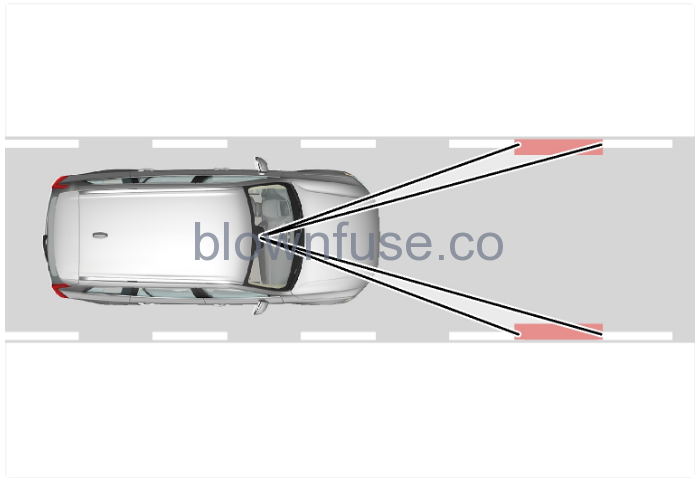 Driver Alert Control reads the position of the car in the lane.
Driver Alert Control reads the position of the car in the lane.- A camera detects the edge markings painted on the carriageway and compares the alignment of the road with the driver’s steering wheel movements.
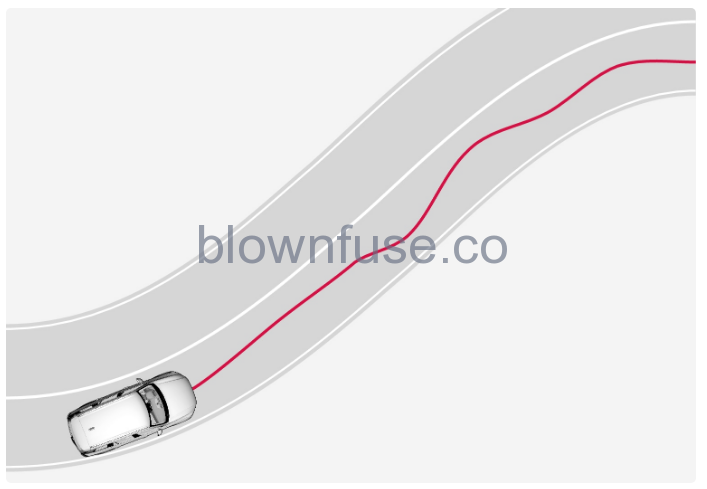 The car is being driven erratically in the lane.
The car is being driven erratically in the lane.
If driving behavior becomes noticeably inconsistent, the driver is alerted by this symbol in the driver display, combined with an acoustic signal and the text message Time to take a break.
If the car is equipped with Sensus Navigation and has the function Rest Stop Guidance activated, suggestions for an appropriate place for a break are also displayed.
The warning is repeated after a time if driving behavior has not improved.
Warning
Driver Alert Control should not be used to extend a period of driving. The driver should instead plan for breaks at regular intervals and make sure they are well rested.
Driver Alert Control should not be used to extend a period of driving. The driver should instead plan for breaks at regular intervals and make sure they are well rested.
Warning
An alarm from Driver Alert Control should be taken very seriously, as a sleepy driver is often not aware of his/her own condition.
If the alarm sounds or you feel fatigued:
An alarm from Driver Alert Control should be taken very seriously, as a sleepy driver is often not aware of his/her own condition.
If the alarm sounds or you feel fatigued:
- Stop the car safely as soon as possible and rest.
- Studies have shown that it is just as dangerous to drive while tired as it is to drive under the influence of alcohol or other stimulants.
Warning
- The function is supplementary driver support intended to facilitate driving and make it safer – it cannot handle all situations in all traffic, weather, and road conditions.
- The driver is advised to read all sections in the Owner’s Manual that relate to this function to learn about factors such as its limitations and what the driver should be aware of before using the system.
- Driver support functions are not a substitute for the driver’s attention and judgment. The driver is always responsible for ensuring the car is driven in a safe manner, at the appropriate speed, at an appropriate distance from other vehicles, and in accordance with current traffic rules and regulations.
Activating and deactivating Driver Alert Control
- The Driver Alert Control (DAC) function can be activated or deactivated.
- Tap on Settings in the center display’s top view.
- Select .
- Select or deselect Alertness Warning to activate or deactivate the function.
Selecting rest stop guidance in the event of a warning from Driver Alert Control
- In cars equipped with Sensus Navigation, the driver can activate a guide that can automatically suggest an appropriate rest area when Driver Alert Control (DAC) issues a warning.
- It is possible to select whether the Rest Stop Guidance function should be activated or deactivated.
- Tap on Settings in the center display’s top view.
- Select .
- Select or deselect Rest Stop Guidance to activate or deactivate the function.
Limitations of Driver Alert Control
The Driver Alert Control (DAC) function may have limitations in certain situations.
In some cases the system may issue a warning despite driving ability not deteriorating, for example:
In some cases the system may issue a warning despite driving ability not deteriorating, for example:
- in strong side winds
- on rutted road surfaces.
Warning
In some cases, driving behavior is not affected despite driver fatigue – e.g. when using the Pilot Assist function – resulting in the driver not getting a warning from Driver Alert.
It is therefore important to always stop and take a break at the slightest feeling of fatigue, regardless of whether the function has given a warning.
In some cases, driving behavior is not affected despite driver fatigue – e.g. when using the Pilot Assist function – resulting in the driver not getting a warning from Driver Alert.
It is therefore important to always stop and take a break at the slightest feeling of fatigue, regardless of whether the function has given a warning.
Note
This function uses the car’s camera and radar units, which have certain general limitations.
This function uses the car’s camera and radar units, which have certain general limitations.

