2022 Volvo V60 Gearbox

Kick-down function
Kick-down can be used when maximum acceleration is needed such as for overtaking.
When the accelerator pedal is pressed all the way to the floor (beyond the position normally regarded as full acceleration) a lower gear is immediately engaged. This is known as kick-down.
If the accelerator is released from the kick-down position, the gearbox automatically changes up.
Safety function
To prevent over-revving of the engine, the gearbox control program has a protective downshift inhibitor.
The gearbox does not permit downshifting/kick-down which would result in an engine speed high enough to damage the engine. Nothing happens if the driver still tries to shift down in this way at high engine speed – the original gear remains engaged.
On kick-down the car can shift down one or more steps at a time, depending in engine speed. The car shifts up when the engine has reached is maximum engine speed in order to prevent engine damage.
Launch function
(Option/accessory)
Launch can be used when maximum acceleration is required from stationary. The function is available in the following drive modes: Dynamic, Comfort and Individual.
Activate Launch
- Make sure the car is stationary and the wheels are pointing straight forward.
- Move to gear position D.
- Depress the brake pedal fully.
- Then fully depress the accelerator pedal.
- Release the brake pedal within 2 seconds.
Note
If the Launch function does not work, wait a few minutes and let the drivetrain cool down to working temperature before retrying.
Important
The drivetrain is subject to wear and tear when using Launch and therefore the function is only available a limited number of times.
Gearbox
The gearbox is part of the car’s powertrain (power transmission) between engine and drive wheels. The function of the gearbox is to change the gear ratio depending on speed and power requirements.
The car has an automatic gearbox with either seven or eight gears. The number of gear changes means that the engine’s torque and power range can be used effectively.
Two of the gears are overdrive gears that save fuel when driving at constant engine speed. The driver display shows the selected gear position.
Automatic gearbox
Gears are selected automatically so that you can drive as energy-efficiently as possible. The gearbox also has a manual gearshift mode.
 Overview of gear lever and shift pattern in the driver display.
Overview of gear lever and shift pattern in the driver display.
The driver display shows the selected gear position:
P, R, N, D or M.
Changing gear with automatic gearbox
Change gear position by pressing the spring-loaded gear selector forwards or backwards, or sideways for manual shifting.
Changing gear
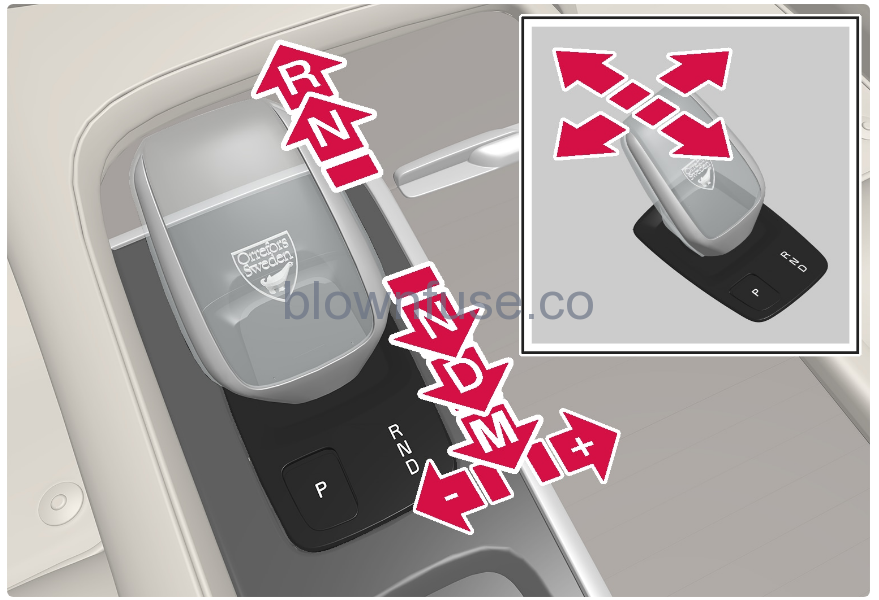 Overview of gear lever and gear positions.
Overview of gear lever and gear positions.
Gear positions
Parking – P

- Overview of gear lever and position P.
- Parking is activated with the P button located next to the gear selector.
- The gearbox is mechanically blocked when the P position is engaged.
- Select position P for parking. The car can start in position P. The car must be stationary when the P position is selected.
To park – first apply the parking bake and then select P position.
Warning
Always use the parking brake when parking on an inclined surface. Engaging a gear or the automatic transmission’s P position is not sufficient to hold the car stationary in all situations.
Note
To be able to lock the car and arm the alarm, the gear position must be in P.
Help functions
The system will change to P position automatically:
- if the car is switched off in position D or R.
- if the driver unfastens the seatbelt and opens the driver’s door when the car is running in a mode other than P.
To park a car without wearing the seatbelt and with the door open – exit the P position by selecting R or D again.
If the car is switched off in N position there is no automatic change-over to P position. This makes it possible to wash the car in an automatic car wash.
Reverse – R
Select position R to reverse. The car must be stationary when the R position is selected.
Neutral – N
The car freewheels in position N. The car can start in position N. Apply the parking brake if the car is stationary with the gear selector in the N position.
In order to change from N position to another gear position, the brake pedal must be depressed and the ignition position must be II.
Drive position – D
D is the normal driving position. Shifting up and down takes place automatically based on the level of acceleration and speed.
The car must be stationary when changing gear from R position to D position.
Note
It is possible to change between D/R at very low speed without your foot on the brake in order to facilitate parking, for example.
The gearbox automatically shifts down if the speed decreases to a level lower than appropriate for the selected gear, in order to avoid jerking and stalling.
Symbols and messages for automatic gearbox
If a fault should occur in the gearbox, a symbol and a message are shown in the driver display.
Important
To prevent damage to any drive system components, the working temperature of the gearbox is checked. If there is a risk of overheating, a warning symbol illuminates in the driver display and a text message is shown – follow the recommendation given.
| Symbol | Specification |
|---|---|
 |
An error has occurred in the transmission.
Read the message in the driver display. |
 |
Hot or overheated gearbox.
Read the message in the driver display. |
 |
Temporary fault on drivetrain.
Read the message in the driver display. |
All-wheel drive
(Option/accessory)
All-wheel drive (AWD) means that the car is driving all four wheels at the same time, which improves traction.
To achieve the best possible traction, the motive force is distributed automatically to the wheels with the best grip. The system continuously calculates the need for torque to the rear wheels, and can immediately redistribute up to half of the motor’s torque to the rear wheels.
All-wheel drive also has a stabilising effect at higher speeds. Under normal driving conditions, the majority of power is transmitted to the front wheels. When stationary, the all-wheel drive is always engaged in preparation for maximum traction during acceleration.
All-wheel drive characteristics vary depending on the selected drive mode.
Gear selector inhibitor
The gear selector inhibitor prevents accidental changing between different gear positions in an automatic gearbox.
Automatic gear selector inhibitor
The automatic gear selector inhibitor has special safety systems.
From park position – P or neutral position – N
In order to move the gear selector from P or N position to another gear position, the engine must be running.
If the gear selector is in the N position and the car has been stationary for at least 3 seconds (irrespective of whether the engine is running) then the gear selector is locked.
Message in the driver display
If the gear selector is inhibited a message is shown in the driver display e.g. Gear lever Press brake pedal to activate gear lever.
The gear selector is not inhibited mechanically.
Deactivate automatic gear selector inhibitor
When the car is without power, the automatic gear selector inhibitor can be disengaged in cars with the large gear lever. For cars with the small gear lever, it is not possible to disengage the gear selector inhibitor.
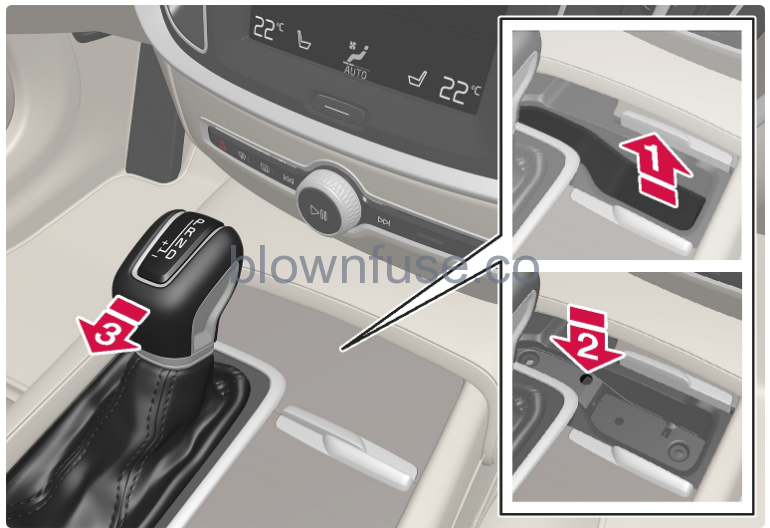 Overview of the large gear lever.
Overview of the large gear lever.
If the car cannot be driven, e.g. due to a discharged battery, the gear selector must be moved to the N position so that the car can be moved.
- Lift the rubber mat in the compartment in front of the gear selector. Locate the hole with a spring-loaded button in the bottom of the compartment.
- Press a small screwdriver into the hole and hold.
- Move the gear selector to position N and release the button.
Put the rubber mat back in place.
 Overview of the small gear lever where it is not possible to deactivate the gear selector inhibitor.
Overview of the small gear lever where it is not possible to deactivate the gear selector inhibitor.
Gear shift indicator
The gear shift indicator in the driver display shows the current gear during manual gearshifting and when it is appropriate to engage the next gear for optimum fuel economy.
For eco-driving during manual gear changing, it is important to drive in the right gear and to change gear in good time.
 Gear shift indicator in 12-inch driver display for large gear lever.
Gear shift indicator in 12-inch driver display for large gear lever.
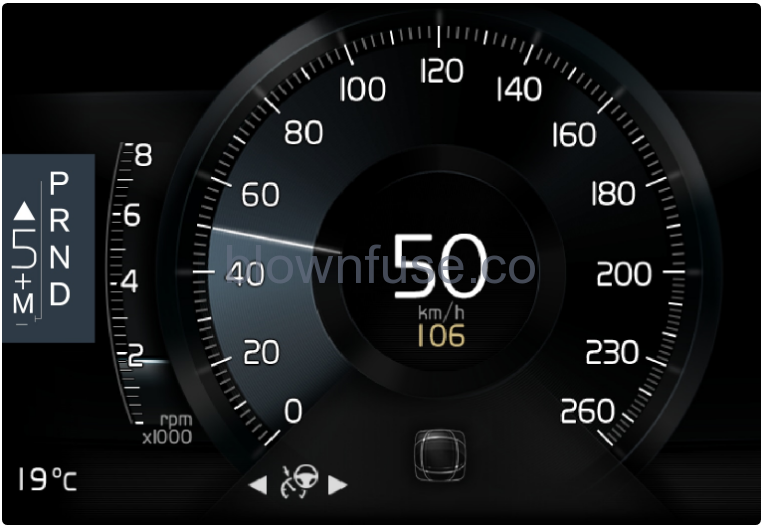 Gear shift indicator in 8-inch driver display for large gear lever.
Gear shift indicator in 8-inch driver display for large gear lever.
The gear shift indicator shows the current gear in the driver display and uses an up arrow to indicate when shifting to a higher gear is recommended.
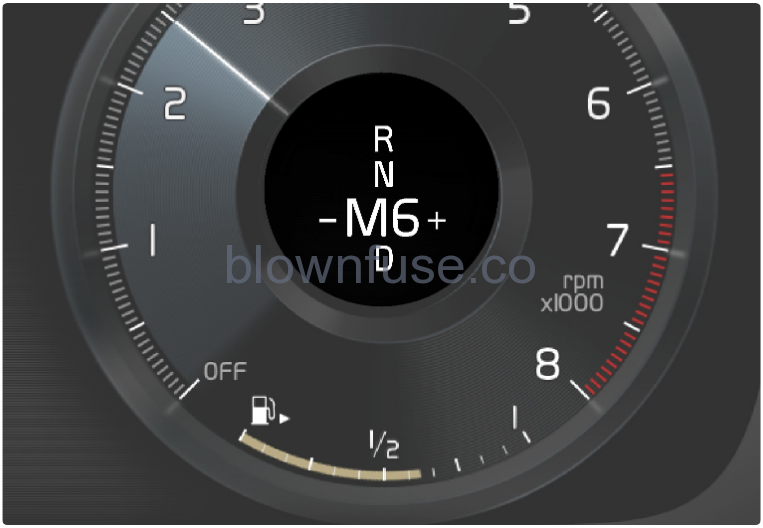 Gear shift indicator in 12-inch driver display for small gear lever.
Gear shift indicator in 12-inch driver display for small gear lever.
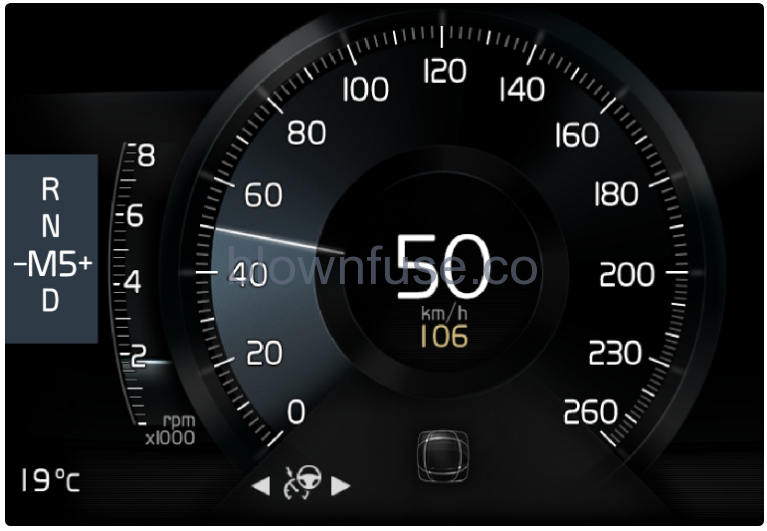 Gear shift indicator in 8-inch driver display for small gear lever.
Gear shift indicator in 8-inch driver display for small gear lever.
The gear shift indicator shows the current gear in the driver display and indicates recommended shifting to a higher gear by a flashing plus sign.
Note
On automatic cars, the gear shift indicator is only available on certain markets.

