2023 Volvo S60 Recharge Plug-in Hybrid Distance Warning

Distance Warning
- The distance warning function can assist the driver to notice that the time interval to the vehicle ahead may be too short. This requires the car to be equipped with a head-up display to be able to display Distance Warning.
- In cars equipped with head-up display, a symbol is shown on the windscreen when the time interval to the vehicle ahead falls below a certain limit.
- Distance warning is active at speeds above 30 km/h (20 mph) and only reacts to the vehicle ahead travelling in the same direction. No distance information is provided for oncoming, slow or stationary vehicles.
- Strong sunlight, reflections, extreme light contrasts, the use of sunglasses, or if the driver is not looking straight ahead may make the visual warning signal in the windscreen difficult to recognise.
- Distance warning is deactivated during the time that Pilot Assist is active.
- Distance Warning will only react if the time interval to the vehicle ahead falls to below a certain limit – the speed of your own car is not affected.
- The function is supplementary driver support intended to facilitate driving and make it safer – it cannot handle all situations in all traffic, weather and road conditions.
- The driver is advised to read all sections in the Owner’s Manual that relate to this function to learn about factors such as its limitations and what the driver should be aware of before using the system.
- Driver support functions are not a substitute for the driver’s attention and judgement. The driver is always responsible for ensuring the car is driven in a safe manner, at the appropriate speed, with an appropriate distance to other vehicles, and in accordance with current traffic rules and regulations.
Limitations of distance warning
- The size of a vehicle may affect its ability to be detected, which may mean that the warning is either illuminated after a shorter time interval or temporarily does not appear.
- Extremely high speeds can cause the warning to illuminate after a shorter time interval due to limitations in radar unit range.
This function uses the car’s radar and/or camera units, which have some general limitations.
Setting time interval to vehicle ahead
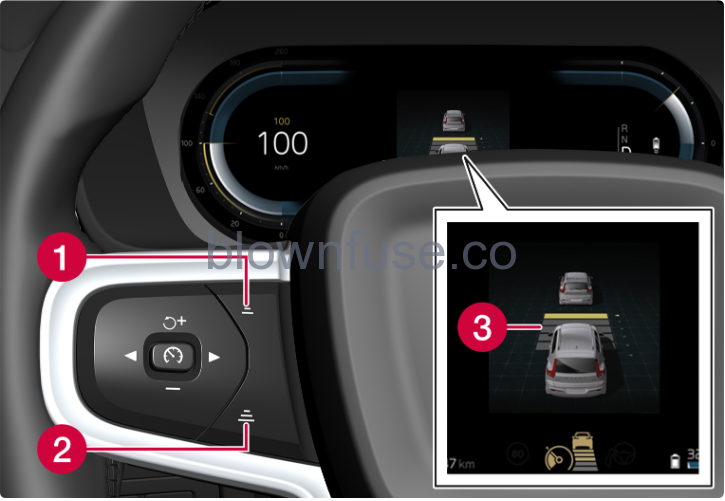 Control for time interval.
Control for time interval.- Decrease time interval
- Increase time interval
- Distance indicator
Press the steering wheel button (1) or (2) to increase or decrease the time interval.
The distance indicator (3) shows the current time interval.
Different time intervals to the vehicle in front can be selected and shown in the driver display as 1-5 horizontal lines – the more lines the longer the time interval. One line represents about 1 second to the vehicle in front, 5 lines represents about 3 seconds.
Pilot Assist allows the time interval to vary significantly in certain situations in order to allow the car to follow the vehicle ahead smoothly and comfortably. At low speed, when the distances are short, Pilot Assist increases the time interval slightly.
- When the symbol in the driver display shows a car and a steering wheel, Pilot Assist follows a vehicle in front at a preset time gap.
- When only one steering wheel is shown, there is no vehicle within a reasonable distance ahead.
- The higher the speed the longer the calculated distance in metres for a given time interval.
- Only use the time intervals permitted by local traffic regulations.
- If the driver supports do not seem to respond with a speed increase when activated, it may be because the time window to the vehicle ahead is shorter than the set time window.
- Only use a time window that suits the current traffic conditions.
- The driver should be aware that short time windows limit the amount of time available to react and take action in an unexpected traffic situation.
Warning from cruise control functions in the event of a collision risk
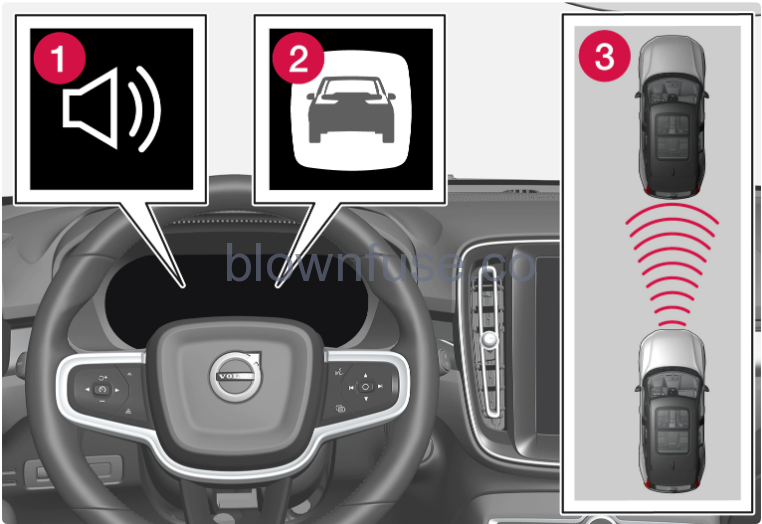 Audio and symbol for collision warning
Audio and symbol for collision warning
- Acoustic signal in the event of a risk of collision
- Warning signal in the event of a risk of collision
- Distance measurement with the camera and radar units
Pilot Assist uses approx. 40% of the foot brake’s capacity. If the car needs to be braked more heavily than the driver support is capable of and the driver does not brake, the warning lamp and acoustic warning are activated to alert the driver that immediate intervention is required.
The driver support systems only warn of vehicles which their radar unit has detected – hence a warning may not be given, or it may be given with a certain delay. Never wait for a warning. Apply the brakes when the situation requires.

- The symbol for collision warning on the windscreen
- In cars equipped with a head up display, the warning is shown on the windscreen by a flashing symbol.
Strong sunlight, reflections, extreme light contrasts, the use of sunglasses, or if the driver is not looking straight ahead may make the visual warning signal in the windscreen difficult to recognise.

