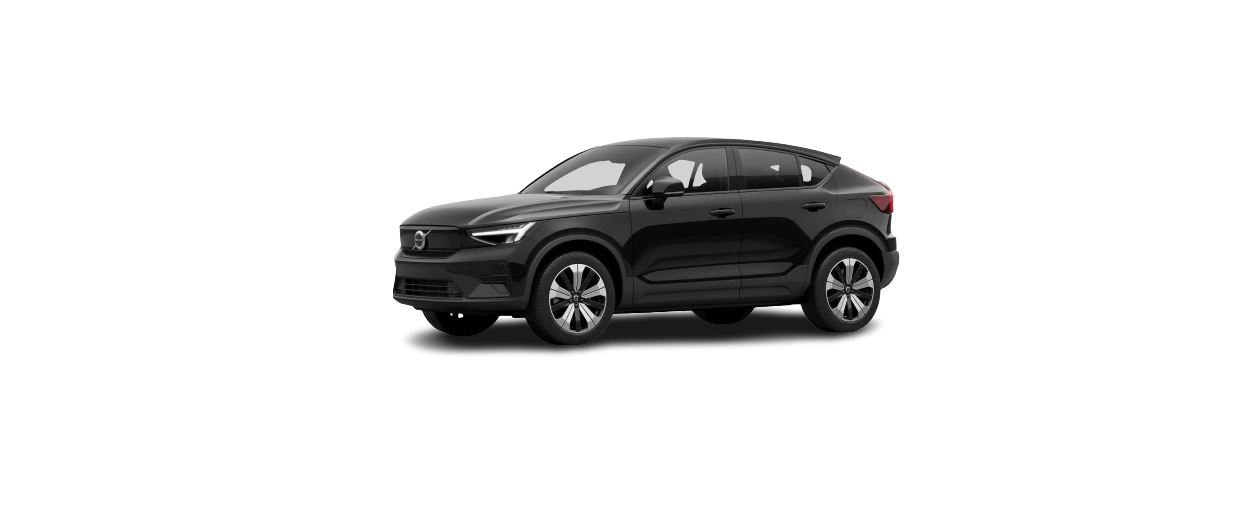2023 Volvo C40 Recharge Parking brake

Parking brake
The parking brake prevents the car from rolling away from stationary by means of mechanically locking/blocking the rear wheels. A faint electric motor noise can be heard when the electrically-operated parking brake is being applied. The noise can also be heard during the automatic function checking of the parking brake. If the car is stationary when the parking brake is activated, it only acts on the rear wheels. If it is activated when the car is moving then the normal foot brake is used, i.e. the brake acts on all four wheels. The brake function changes over to the rear wheels when the car is almost stationary.
Activating and deactivating the parking brake
Use the parking brake to prevent the car from rolling from stationary. An activated parking brake locks both rear wheels.
Activating the parking brake
The button for the parking brake is located next to the gear selector.
Press the button.
The symbol in the driver display illuminates when the parking brake is activated.
Automatic activation
The parking brake is activated automatically
- if the car is switched off.
- when the driver unbuckles the seatbelt and/or opens the driver’s door.
- if the function Hold (brake when stationary) is activated and the car has been stationary for a while (approx. 5–10 minutes).
Important
Check that the symbol for the parking brake is illuminated when leaving the car.
Emergency brake
In an emergency, the parking brake can be activated when the car is in motion by pressing and holding the button depressed. The car is then braked heavily with the foot brake. Braking stops when the button is released, or if the accelerator pedal is depressed.
An acoustic signal sounds while emergency braking is active at high speeds.
Deactivating the parking brake
The parking brake is deactivated automatically when a gear is selected.
- Put the seatbelt on.
- Depress the brake pedal.
- Select gear position D or R
The parking brake releases automatically and the symbol in the driver display extinguishes. - Release the brake pedal.
If One Pedal Drive has been activated, the car will not drive forwards, but may roll away if the surface is sloping in the same direction as the selected gear position. If One Pedal Drive is deactivated, the car will drive slowly in the selected direction with gentle pressure on the accelerator pedal.
For automatic deactivation, either the driver has to have put on their seatbelt or the driver door has to be closed.
The symbol in the driver display
| Symbol | Specification |
|---|---|
 |
Light illuminated permanently: The parking brake is activated.
Flashing: an error has occurred with the parking brake. Read the message in the driver display. |
Parking on a hill
Always make sure that the parking brake has been activated when parking on a hill.
If the car is parked facing uphill:
- Turn the wheels away from the kerb.
If the car is parked facing downhill:
- Turn the wheels towards the kerb.
In the event of a fault in the parking brake
Contact an authorised Volvo workshop if it is not possible to deactivate or activate the parking brake after several attempts. An acoustic warning signal sounds when driving with the parking brake activated. If the car has to be parked before a possible fault can be rectified, the car must be secured to prevent it from rolling away.
The car can be secured by parking on level ground and:
- Block one or more of the wheels using suitable objects as chocks.
- Turn the front wheels towards the kerb or similar.
Replacing the brake linings
The rear brake linings must be replaced at a workshop due to the design of the electrically-operated parking brake – an authorised Volvo workshop is recommended.
Symbols in the driver display
| Symbol | Specification |
|---|---|
 |
If the symbol flashes, it indicates a fault has occurred. See the message in the driver display. |
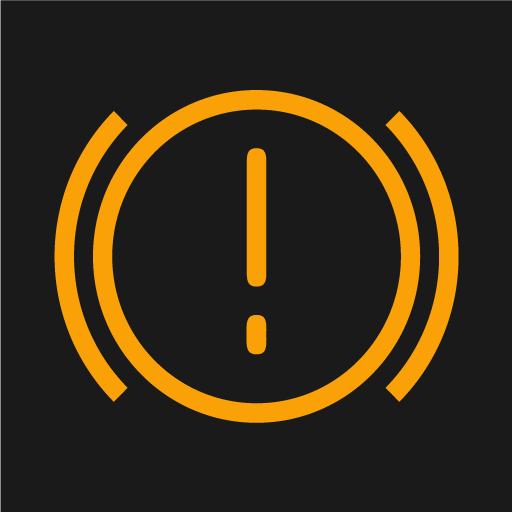 |
Fault in brake system. See the message in the driver display. |
 |
Information message in driver display. |