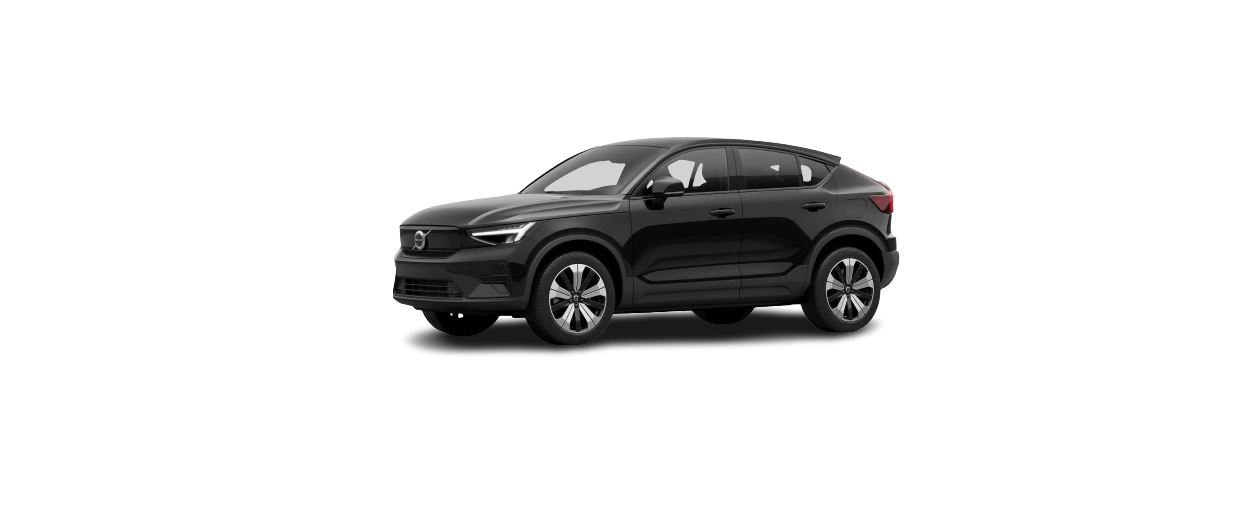Control for a time interval.
- Decrease time interval
- Increase time interval
- Distance indicator
Press the steering wheel button (1) or (2) to increase or decrease the time interval.
>The distance indicator (3) shows the current time interval.
Different time intervals to the vehicle in front can be selected and shown in the driver display as 1-5 horizontal lines – the more lines the longer the time interval. One line represents about 1 second to the vehicle in front, and 5 lines represent about 3 seconds.
Pilot Assist allows the time interval to vary significantly in certain situations in order to allow the car to follow the vehicle ahead smoothly and comfortably. At low speed, when the distances are short, Pilot Assist increases the time interval slightly.
Note
When the symbol in the driver display shows a car and a steering wheel, Pilot Assist follows a vehicle in front at a preset time gap.
When only one steering wheel is shown, there is no vehicle within a reasonable distance ahead.
Note
- The higher the speed the longer the calculated distance in meters for a given time interval.
- Only use the time intervals permitted by local traffic regulations.
- If the driver supports do not seem to respond with a speed increase when activated, it may be because the time window to the vehicle ahead is shorter than the set time window.
Warning
- Only use a time window that suits the current traffic conditions.
- The driver should be aware that short time windows limit the amount of time available to react and take action in an unexpected traffic situation.
Warning from cruise control functions in the event of a collision risk
Audio and symbol for collision warning
- Acoustic signal in the event of a risk of collision
- Warning signal in the event of a risk of collision
- Distance measurement with the camera and radar units
Pilot Assist uses approx. 40% of the foot brake’s capacity. If the car needs to be braked more heavily than the driver support is capable of and the driver does not brake, the warning lamp and acoustic warning are activated to alert the driver that immediate intervention is required.
Warning
The driver support systems only warn of vehicles which their radar unit has detected – hence a warning may not be given, or it may be given with a certain delay. Never wait for a warning. Apply the brakes when the situation requires.