
2021 Tesla Model Y Entertainment
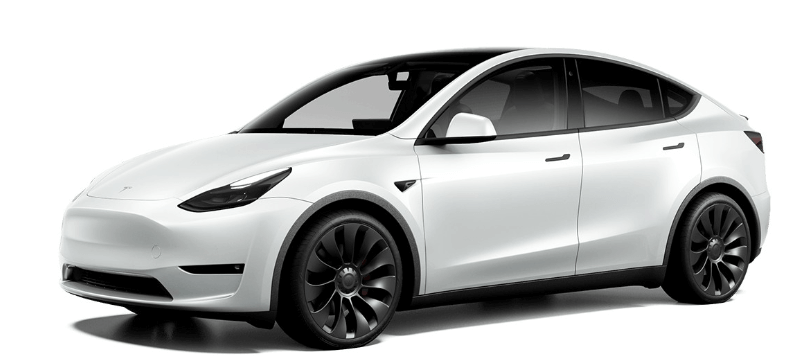
Overview
The touchscreen displays the Entertainment screen when you choose any of the following apps:


Arcade: Want to game? Depending on the game, you may need to use the steering wheel buttons or a USB controller to play arcade games.


Toybox
| Select This… | To Do This… |
| Boombox | Joy to the world! If Model Y is equipped with a Pedestrian Warning System, delight pedestrians with a variety of sounds from your vehicle’s external speaker while in Park. See Boombox for more details.
Note
Check local laws before use in public spaces.
|
| Emissions Testing Mode | Holiday fun can come in surprising ways. Select your preferred fart style and target seat. For those lucky vehicles equipped with a Pedestrian Warning System, you can choose to broadcast externally when in Park. Use your turn signal or press the left scroll wheel when you’re ready to “release” your prank. |
| Light Show | Park outside, turn the volume up, roll down your windows, then enjoy the show. |
| Mars | The map shows your Model Y as a rover on the Martian landscape, and the About Your Tesla box displays SpaceX’s interplanetary spaceship. |
| Rainbow Charge Port | When Model Y is locked and charging, press the button on the mobile connector ten times in quick succession. Neat, huh? |
| Rainbow Road | Need more cowbell? Visit Rainbow Road by moving the drive stalk fully down four times in quick succession while Autosteer is enabled. |
| Romance Mode | You can’t roast chestnuts by an open fire in your car, but you can still cozy up with your loved ones by this virtual fireplace. While in Park, access Romance Mode from your Toybox. Queue the music and get your romance on! |
| Sketchpad | Channel your inner Picasso. Show us what you got! Touch Publish to submit your artistic compositions to Tesla for critiquing. |
| TRAX | It’s never too late to follow your dream of becoming a world-famous DJ. With TRAX, you can turn your vehicle into your own personal music studio. While in Park, choose from an array of instruments and unique sounds to create the next hit song. Access TRAX through your Toybox on the touchscreen and get jamming. Microphone and headset not included (depending on vehicle configuration and market region, this may not be available on your vehicle). |
| The Answer to the Ultimate Question of Life, The Universe, and Everything | Rename your car to 42 (touch and touch the vehicle’s name). Notice the new name of your Model Y. |
Boombox
Boombox, an app in Toybox, uses the Pedestrian Warning System (PWS) speaker (if equipped) to play media externally when Model Y is parked. When Boombox is enabled, you can control external volume only when playing current media. You can customize sounds by plugging in a specifically-formatted USB drive.
- Play current media
- Available in Park only.
- Internal and external volume control.
- If Camp Mode is enabled in Climate Controls, you can exit the car and control the volume with the mobile app.
- Megaphone When toggled on, you can project a modulated voice through the external speaker of Model Y.
- Available in Park only.
- External volume control.
- Horn sound
- Available in Park only.
- Settings can be adjusted only when in Park.
- Selecting from a USB drive plays the first five seconds.
Formatting a USB drive for Boombox
You can add up to five custom Boombox sounds.
- Using a computer, format a USB drive to exFAT, MS-DOS FAT (for Mac), ext3, or ext4 (NTFS is currently not supported) and upload audio files to a folder named Boombox.
- Supported file types: .wav and .mp3.
- You can add as many files as you want to the folder, but you can only select from the first five, as listed alphabetically.
- File names, of any length, can only contain these characters: a-z, A-Z, 0-9, ( . – _ ).
- The drive should only contain one folder; it cannot be shared with Dashcam.
- Plug the USB drive into a front USB port.
NoteFor some vehicles manufactured after approximately November 1, 2021, the center console USB ports may only support charging devices. Use the USB port inside the glove box for all other functions.
- Choose sounds from your USB drive by selecting them in the Boombox dropdown menus.
Car Colorizer
Change the color of your Model Y on the touchscreen by navigating to Toybox or . Touch the color swatch next to the vehicle name and customize the paint, tone, and more.
