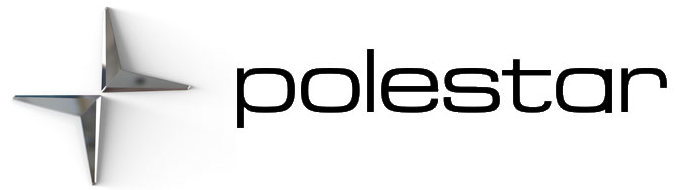2023 Polestar 2 Trailer hitch and trailer

Activating and deactivating Lane Keeping Aid
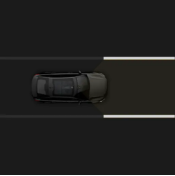
Activate or deactivate the function using this button in the center display under Assist.
- Illuminated button indicator light – the function is activated.
- Extinguished button indicator light – the function is deactivated.
Differences between Pilot Assist* and Lane Keeping Aid
- Can help to keep the vehicle within its lane by assisting with the steering in some cases.
- Can help to maintain a preset speed or the distance to the vehicle ahead by means of acceleration and braking operations.
 |
Both of the functions are selected but not active. |

|
Adaptive Cruise Control is active.
Pilot Assist is selected but not available. The conditions for the function are not met. |
 |
Both of the functions are active. |
- Lane Keeping Aid can provide the driver with steering assistance, steering the vehicle back into its lane and/or providing warnings using acoustic signals or steering wheel vibration.

An extinguished symbol in the instrument panel means that the function is on but that the conditions for LKA have not been met.

The white symbol in the instrument panel means that the conditions for LKA have been met and that the function is available.

A colored symbol in the instrument panel means that LKA provides steering assistance back into the lane and/or gives a warning with sound or vibration in the steering wheel.
- The function is supplementary driver support intended to facilitate driving and help make it safer – it cannot handle all situations in all traffic, weather, and road conditions.
- The driver is advised to read all sections in the Manual about this function to learn of its limitations, which the driver must be aware of before using the function.
- Driver support functions are not a substitute for the driver’s attention and judgment. The driver is always responsible for ensuring the vehicle is driven in a safe manner, at the appropriate speed, at an appropriate distance from other vehicles, and in accordance with current traffic rules and regulations.
Lane Keeping Aid
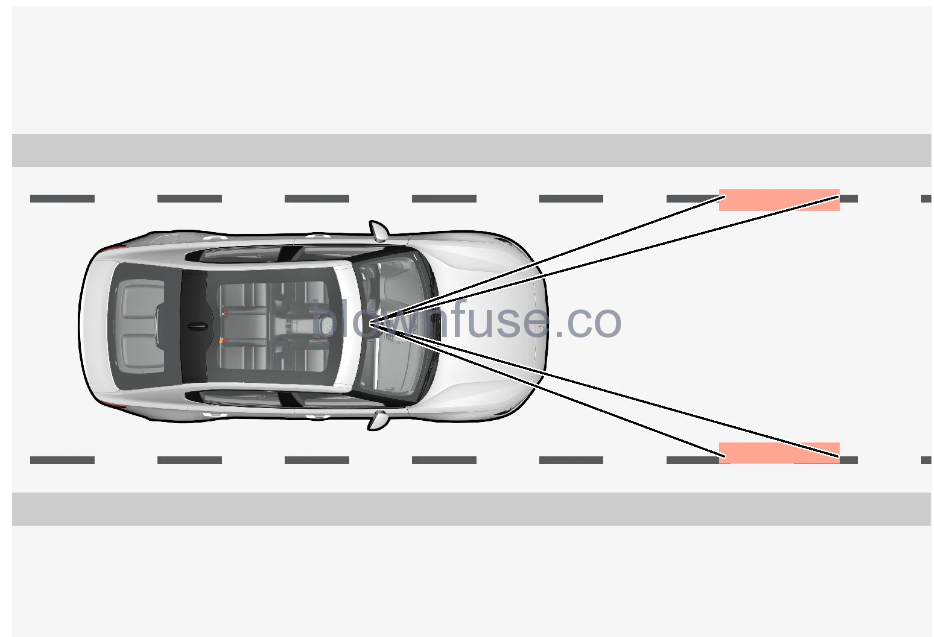 Lane Keeping Aid (LKA) is designed to actively steer the vehicle on freeways, highways, and other major roads to help the driver reduce the risk of the vehicle unintentionally veering out of the lane.
Lane Keeping Aid (LKA) is designed to actively steer the vehicle on freeways, highways, and other major roads to help the driver reduce the risk of the vehicle unintentionally veering out of the lane.Lake Keeping Aid steers the vehicle back into the lane and/or alerts the driver using vibrations in the steering wheel.
Lane Keeping Aid is active at speeds between 65–200 km/h (40–125 mph) on roads with clearly visible traffic lane marker lines.
On narrow roads, the function may be unavailable and go into standby mode. The function will become available again when the road becomes sufficiently wide.
A camera monitors the road/traffic lane’s marker lines.
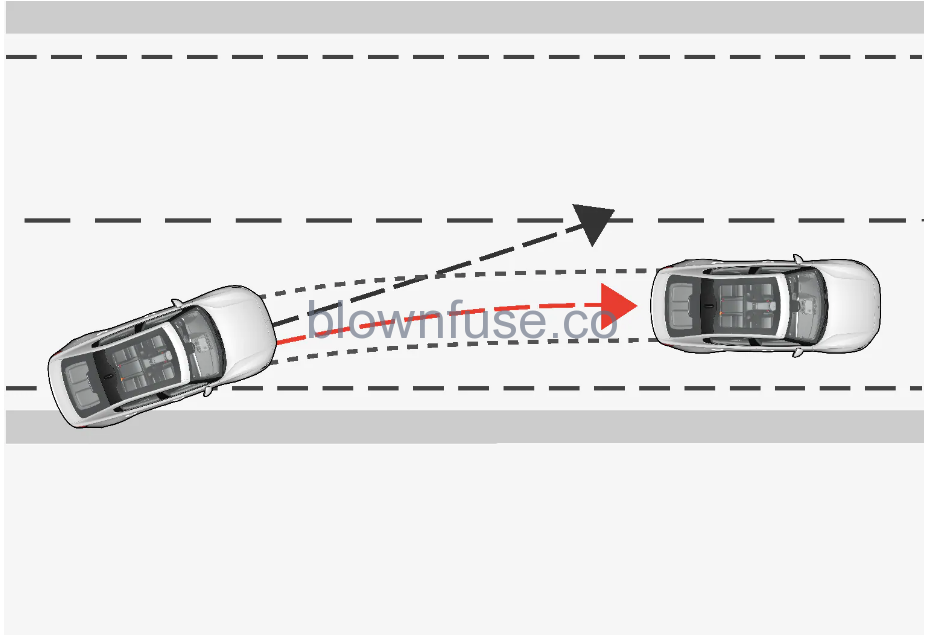
Lane Keeping Aid steers the vehicle back into its lane.

Lane Keeping Aid alerts the driver using vibrations in the steering wheel.
Depending on the settings used, Lane Keeping Aid functions in different ways:
- Steering assistance activated: When the vehicle approaches a lane marker line, the function will actively steer the vehicle back into the lane using light pressure on the steering wheel.
- Warning activated: If the vehicle is about to move over a lane marker line, the driver will be alerted by vibrations in the steering wheel.
You can also have steering assistance and alerts activated at the same time.
When the direction indicators/turn signals are activated, the Lane Keeping Aid does not provide any warning or intervene with steering.
- The function is supplementary driver support intended to facilitate driving and help make it safer – it cannot handle all situations in all traffic, weather, and road conditions.
- The driver is advised to read all sections in the Manual about this function to learn of its limitations, which the driver must be aware of before using the function.
- Driver support functions are not a substitute for the driver’s attention and judgment. The driver is always responsible for ensuring the vehicle is driven in a safe manner, at the appropriate speed, at an appropriate distance from other vehicles, and in accordance with current traffic rules and regulations.
 Lane Keeping Aid does not intervene in sharp inside curves.
Lane Keeping Aid does not intervene in sharp inside curves.In certain cases, such as when a turn signal is used or if the vehicle is allowed to straighten an inside curve, Lane Keeping Aid will not provide steering assistance or alerts.
If the driver’s hands are not on the steering wheel, an audible signal will be given and a message will instruct the driver to actively steer the vehicle:
- Apply steering Lane Keeping Aid
If the driver does not follow the recommendations and begins steering the vehicle, a warning signal will sound until the driver begins steering the vehicle again.
Lane Keeping Aid display

Some examples of symbols and descriptions of the situations in which they might appear are provided below.
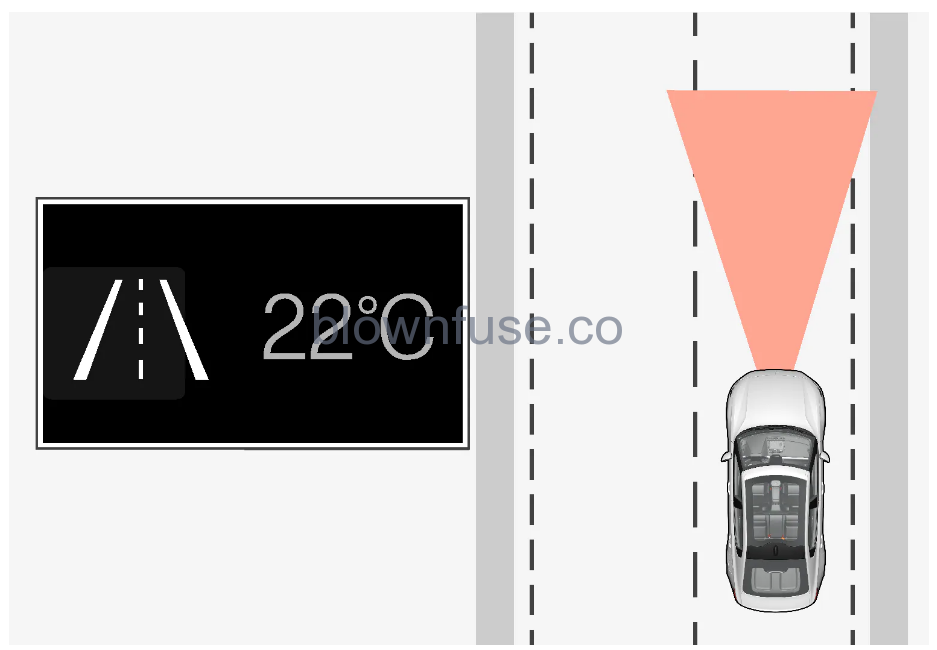
Available ‒ the marker lines in the symbol are white.
Lane Keeping Aid is able to detect one or both of the traffic lane’s side marker lines.
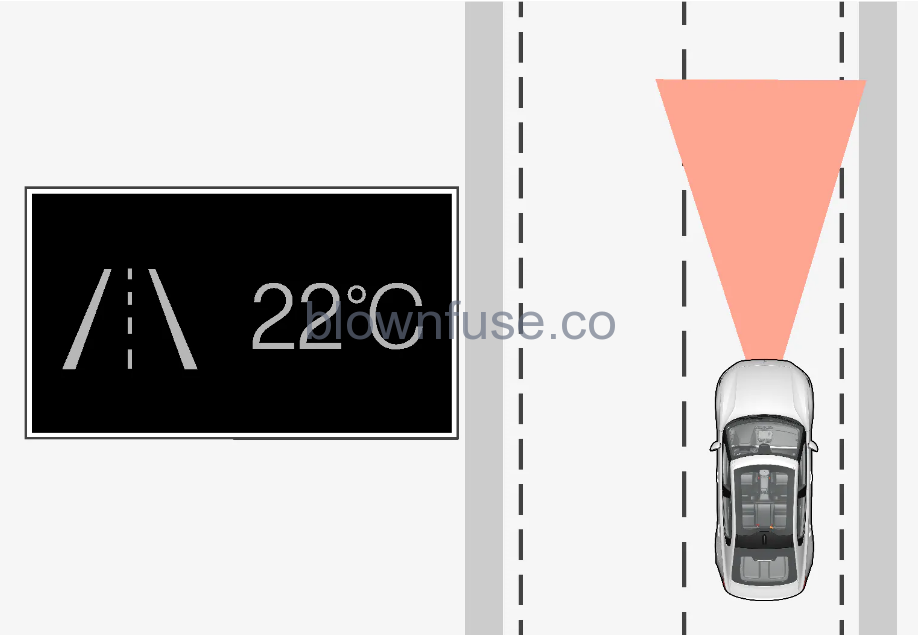
Unavailable ‒ the marker lines in the symbol are extinguished.
Lane Keeping Aid is unable to detect the lane marker lines, the vehicle’s speed is too low or the road is too narrow.
Steering/warning indicator
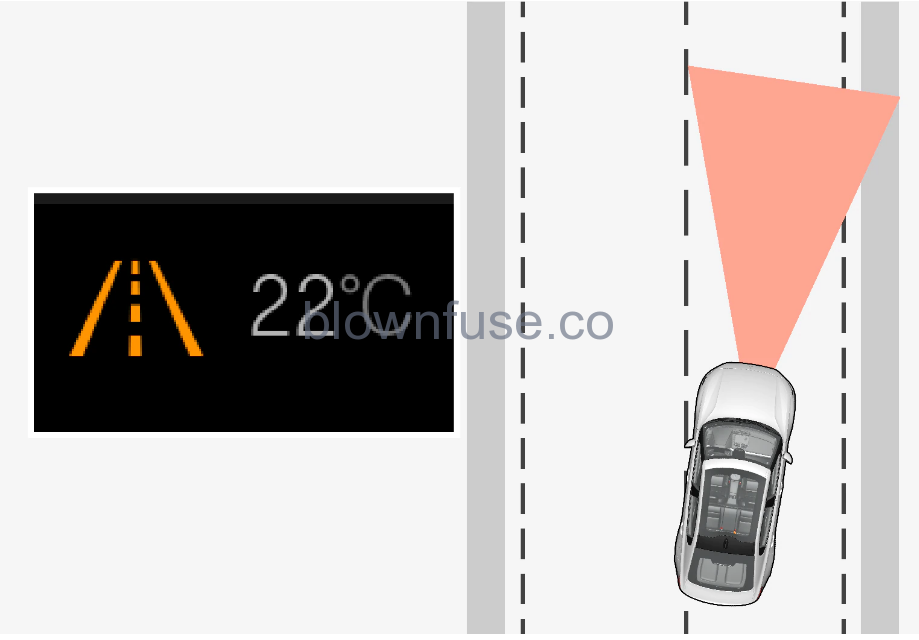
Steering assistance/warning – the symbol is colored.
Indicates that the Lane Keeping Aid system is alerting the driver and/or attempting to steer the vehicle back into the lane.
Lane Keeping Aid limitations
- road work
- winter driving conditions
- poor road surfaces
- a very sporty driving style
- bad weather with reduced visibility
- roads with indistinct or no lane markings
- sharp edges or lines other than the lane’s side markings
- when speed-dependent power steering wheel resistance is working at reduced power – e.g. during cooling due to overheating.
The function cannot detect barriers, railings, or similar obstacles at the side of the lane.
The function uses the vehicle’s camera and/or radar units, which have certain general limitations.
Lane Keeping Aid symbols and messages
| Symbol | Message | Meaning |
|---|---|---|
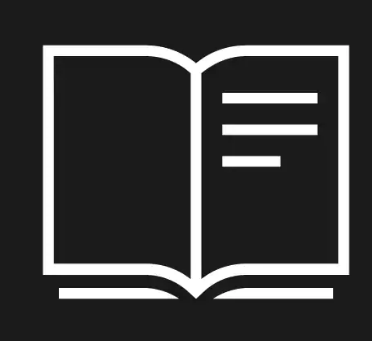
|
Driver support system Reduced functionality Service required | The system is not functioning as intended. Contact Polestar Customer Support. |
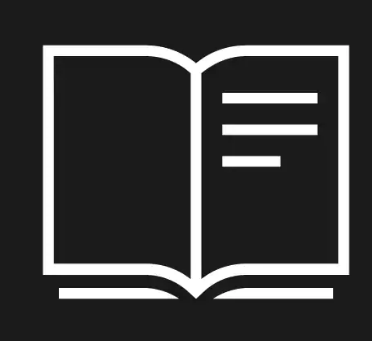 |
Windscreen sensor blocked See Manual | The camera’s ability to detect the lane in front of the vehicle is reduced. |
 |
Apply steering Lane Keeping Aid | Steering assistance is disabled when the driver’s hands are not on the wheel. Follow the instructions and steer the vehicle. |
A text message can be erased by briefly pressing the button in the center of the right-side steering wheel keypad.
If a message cannot be erased, contact Polestar Customer Support.
Selecting the type of assistance for Lane Keeping Aid
- Tap.
- Tap Assist.
- Tap for Lane Keeping Aid and select the desired setting.