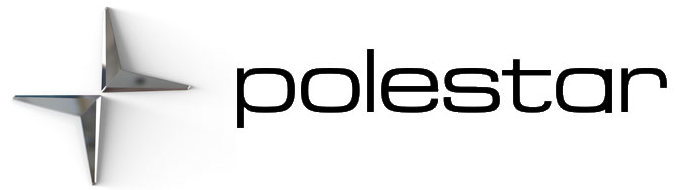Antenna locations for Digital Key:
| In the lower section of the tunnel console on the passenger side |
Antenna locations for the keyless system:
| In the storage compartment in the tunnel console | |
| In the upper front section of the left-side rear door | |
| In the upper front section of the right-side rear door | |
| In the cargo compartment |
Individuals with an implanted pacemaker should not allow the pacemaker to come within 22 cm (9 in.) of the locking systems’ antennas. The aim of this is to prevent disturbances between the pacemaker and the locking systems.
Connecting key to user profile
- A remote key can be connected to a profile. The profile with all its settings is then selected automatically every time this specific key is identified when the vehicle is unlocked or the driver’s door is opened.
- The first time the key is used, it is not linked to any specific profile. When the vehicle is started, the Owner profile or the last-used profile is automatically activated.
Connecting key to profile
If the key was previously linked to another profile, the link will be moved from the previous profile to the active profile.
- Tap the initials at the top of the center display.
- Tap on the active profile.
- Select Connect key to profile to connect the selected key to a profile.
It is only possible to connect a profile to the key currently in use in the vehicle. If there are any other keys in the vehicle, More than one key found. Place the key you want to connect on the backup reader. will be displayed.
Disconnecting a key from a profile
- Tap at the top of the center display.
- Tap the desired profile.
- Select Disconnect key from profile to delete the active profile from the connected key.
It is possible to disconnect a key from a profile even if the key is not in the vehicle.
Detachable key blade
- The key contains a detachable metal key blade that can be used to activate a number of functions and preform certain actions.
- Contact Polestar Customer Support for assistance when ordering new key blades.
Using the detachable key blade
The detachable key blade can be used to:
- manually open the driver’s door if central locking cannot be activated with the regular key
- emergency-lock the doors.
Detaching the key blade
- Hold the key with the front side (with the Polestar logo) facing up and move the button on the key ring section to the right. Slide the front cover slightly upward.
- The cover will loosen and can be removed from the key.
- Remove the key blade by pulling it up.
- Put the key blade back into its designated spot in the key after use.
- Replace the cover by pressing it down until it clicks into place.
- Slide the cover back.
An additional click indicates that the cover is correctly in place.
Electronic immobilizer
- The electronic immobilizer is a start inhibitor that helps prevent the vehicle from being started by an unauthorized person.|
- The vehicle can only be started with the right key.
The following instrument panel error messages are related to the electronic immobilizer:
| Symbol | Message | Meaning |
|---|---|---|
| | Vehicle key not detected See Manual | Key not recognized during start. Place the key on the key symbol in the cupholder and try to start the vehicle again. |
Key range
- The vehicle’s physical keys function within a certain distance from the vehicle.
- The range differs for different key functions. The vehicle has several antennas and sensor areas to detect if a key is in or near the vehicle, or if the standard key’s buttons are used.
The functions of the key can be disrupted by ambient radio waves, buildings, topographical conditions, etc. The vehicle can always be locked or unlocked using the key blade.
The standard key’s button functions have a range of approx. 20 meters (65 feet) from the vehicle.
If the vehicle doesn’t react to the push of a button, move closer to the vehicle and try again.
For keyless operation to be possible, a key must be near the vehicle. The sensor areas have a radius of approx. 1.5 meters (5 feet) along the long sides of the vehicle and 1 meter (3 feet) at the tailgate.
When the key is back in the vehicle, the message will disappear when all doors have been closed or the O button on the steering wheel is pressed.
Keys
With the keyless start function, a key only needs to be inside the vehicle for the vehicle to be started.
The keys can be linked to different user profiles with personalized settings.
Standard key’s buttons
If anyone is left in the vehicle, make sure that power to the power windows is cut off by always taking the key with you when you leave the vehicle.
A key that has been locked in the vehicle is temporarily deactivated and cannot be used until the vehicle is unlocked using another valid key.
Buttonless key, Key Tag
Start and keyless locking/unlocking work in the same way on the buttonless key as on the standard key. The key is waterproof up to a depth of approx. 10 meters (30 feet) for up to 60 minutes. It does not have a key blade and the battery cannot be replaced.
Interference
Electromagnetic fields or obstructing objects may interfere with the key’s functions for keyless start and keyless locking and unlocking.
Avoid storing the key near metal objects or electronic devices, e.g. phones, tablets, laptops or chargers – preferably no closer than 10-15 cm (4-6 in.).
If you experience interference, use the standard key’s detachable blade to unlock the vehicle. Then place the key in the backup reader in the tunnel console to disarm the alarm and start the vehicle.
To help ensure that the key can be detected by the backup reader, make sure there are no other vehicle keys, metal objects or electronic devices (phones, tablets, laptops, chargers, etc.) in the storage compartment. These objects can interfere with its functioning.
California Proposition 65
Operating, servicing and maintaining a passenger vehicle can expose you to chemicals including engine exhaust, carbon monoxide, phthalates, and lead, which are known to the State of California to cause cancer and birth defects or other reproductive harm. To minimize exposure, avoid breathing exhaust, do not idle the engine except as necessary, service your vehicle in a well ventilated area and wear gloves or wash your hands frequently when servicing your vehicle. For more information go to www.P65Warnings.ca.gov/passenger-vehicle.
Locking and unlocking using the key
Locking using the key
- Press the
To activate the locking sequence, all doors must be closed. If any door or the tailgate is open, they will be locked and the alarm will be armed once they are closed.
A key that has been locked in the vehicle is temporarily deactivated and cannot be used until the vehicle is unlocked using another valid key.
Locking when the tailgate is open
Do not leave the vehicle’s key in the cargo compartment. If the key is detected in the vehicle when the tailgate is closed after locking, the tailgate will not lock.
Unlocking using the key
- Press the
Automatic relocking
If none of the doors or tailgate are opened within two minutes after being unlocked, they will automatically relock. This function reduces the risk of inadvertently leaving the vehicle unlocked.
Key not working
Move closer to the vehicle and try to unlock it again.
If the key is not working to lock or unlock the vehicle, its battery may be discharged. Use the detachable key blade to lock/unlock the driver’s door instead.
Locking and unlocking with detachable key blade
Unlocking
The alarm will be triggered when the vehicle is unlocked using the key blade.
- Pull the front left-hand door handle to its end position to access the lock cylinder.
- Put the key in the lock cylinder.
- Turn the key clockwise 45 degrees so that the key blade is pointing straight rearward.
- Turn the key blade back 45 degrees to its original position. Remove the key from the lock cylinder and release the handle so that it returns to its original position against the vehicle.
- Pull the door handle.
> The door will open.
When the door is unlocked using the detachable key blade and then opened, the alarm will be triggered.
LockingThe doors have a lock mechanism in the side of the door that must be pushed in using the key blade. The door will then be locked mechanically and cannot be opened from the outside.
The doors can still be opened from inside.
- Remove the detachable key blade from the key. Insert the key blade into the opening for the lock mechanism and push the key in as far as possible, about 12 mm (0.5 in).
| The door can be opened from both the outside and the inside. | |
| The door cannot be opened from the outside. To return to position A, open the door using the inside door handle. |
- The door’s lock controls only lock that specific door, not all doors simultaneously.
- A manually locked rear door with activated child lock cannot be opened from either the inside or the outside. The door can be unlocked using the buttons on the key, the central locking button or the Polestar app.
Ordering additional keys
- If more keys than the standard number supplied with the vehicle are needed, or if any key is lost, new keys can be ordered.
- A total of six physical keys can be programmed and used for the same vehicle. An additional user profile will be added for each new key.
Lost key
Contact Polestar Customer Support for assistance with lost keys. As an anti-theft measure, the code of the lost remote key must be erased from the system. If a key needs to be deleted from the system or a new key added, bring all remaining keys with you to the workshop.
Polestar recommends contacting Polestar Customer Support to copy or order new keys.
You can also obtain additional or duplicate remote control keys from certain independent repair facilities and locksmiths that are qualified to make remote control keys. Each key must be programmed to work with your vehicle. A list of independent repair facilities and/or locksmiths known to Polestar that can cut and code replacement keys can be found:
- on Polestar’s website polestar.com/polestar-support
- by contacting Polestar Customer Support.
Replacing the key’s battery
All batteries have a limited service life and must eventually be replaced. The battery’s service life varies depending on how often the vehicle/key is used.
The key battery should be replaced if
- the information symbol illuminates and the message Vehicle key battery low See Manual is displayed in the instrument panel
- the locks do not react after several attempts to lock or unlock the vehicle using the key within approx. 20 meters (65 feet) from the vehicle.
Move closer to the vehicle and try to unlock it again.
The battery in the buttonless key (Key Tag) cannot be replaced – contact Polestar Customer Support.
Contact Polestar Customer Support when the Key Tag has reached the end of its service life. The key must be deleted from the vehicle because it can still be used to back-up start the vehicle.
Opening the key and replacing the battery
- Hold the key with the front side (with the Polestar logo) facing up and move the button on the key ring section to the right. Slide the front cover slightly upward.
- The cover will loosen and can be removed from the key.
- Turn the key over, move the button to the side and slide the rear cover slightly upward.
- The cover will loosen and can be removed from the key.
- Use a screwdriver or similar object to turn the battery cover counterclockwise so the markers point to OPEN.
- Remove the cover carefully by pressing e.g. a fingernail into the indentation.
- Pry the cover up.
- The battery’s positive side (+) faces upward. Carefully pry out the battery as shown in the illustration.
Avoid touching new batteries and their contact surfaces with your fingers as this will impair their function.
- Insert a new battery with the positive side (+) facing upward. Do not touch the contact surfaces of the key battery.
- Place the edge of the battery downward into the holder. Slide the battery forward until it locks into place under the two plastic catches.
- Press the battery downward until it locks into place under the upper black plastic catch.
Use batteries with the designation CR2032, 3 V.
Polestar recommends that batteries used in the key satisfy the UN Manual of Test and Criteria, Part III, sub-section 38.3. Contact Polestar Customer Support if you need to replace factory-installed batteries.
- Replace the battery cover and turn it clockwise until it points to CLOSE.
- Put the rear cover back into position and press it down until it clicks into place.
- Slide the cover back.
> A second click indicates that the cover is correctly positioned and locked into place.
- Turn the key over and press the front cover down until it clicks into place.
- Slide the cover back.
> An additional click indicates that the cover is correctly in place.
Make sure the battery is correctly positioned with the right polarity. If the key will not be used for a prolonged period of time, remove the battery to avoid battery leakage and damage. Damaged or leaking batteries can lead to injuries in contact with skin, so use protective gloves when handling damaged batteries.
- Keep batteries out of reach of children.
- Do not leave batteries lying about where they could be swallowed by children or pets.
- Never dismantle, short-circuit or throw a battery into an open flame.
- Do not charge non-rechargeable batteries, as this could cause them to explode.
Make sure the key is undamaged before use. If any damage is detected, for example, if the battery cover doesn’t close properly, the product should not be used. Keep defective products out of the reach of children.
Be sure to dispose of end-of-life batteries in a way that protects the environment.
California Proposition 65
Operating, servicing and maintaining a passenger vehicle can expose you to chemicals including engine exhaust, carbon monoxide, phthalates, and lead, which are known to the State of California to cause cancer and birth defects or other reproductive harm. To minimize exposure, avoid breathing exhaust, do not idle the engine except as necessary, service your vehicle in a well ventilated area and wear gloves or wash your hands frequently when servicing your vehicle. For more information go to www.P65Warnings.ca.gov/passenger-vehicle.
Start and lock system type designations
Alarm system
USA
FCC ID: MAYDA 5823(3)
This device complies with part 15 of the FCC rules. Operation is subject to the following conditions: (1) This device may not cause harmful interference, and (2) this device must accept any interference received, including interference that may cause undesired operation.
Canada
IC: 4405A-DA 5823(3)
This device is subject to the following conditions: (1) this device may not cause interference, and (2) this device must accept any interference, including interference that may cause undesired operation of the device.
Keys
USA
Polestar Standard Key FCC ID: YGOHUF8423MS
Polestar Tag ID FCC ID: YGOHUF8432MS
This device complies with part 15 of the FCC rules. Operation is subject to the following two conditions:
(1) This device may not cause harmful interference, and
(2) this device must accept any interference received, including interference that may cause undesired operation.
Any changes or modification not expressly approved by the party responsible for compliance could void the user’s authority to operate this equipment.
Canada
Polestar Standard Key IC: 4008C-HUF8423MS
Polestar Tag ID IC: 4008C-HUF8432MS
This device complies with Industry Canada license-exempt RSS standards. Operation is subject to the following two conditions:
(1) This device may not cause harmful interference, and (2) this device must accept any interference received, including interference that may cause undesired operation.
Immobilizer and Passive Entry/Passive Start systems
USA
FCC ID: LTQVO3134
This device complies with part 15 of the FCC rules. Operation is subject to the following two conditions:
(1) This device may not cause harmful interference, and
(2) this device must accept any interference received, including interference that may cause undesired operation.
Any changes or modification not expressly approved by the party responsible for compliance could void the user’s authority to operate this equipment.
Canada
IC: 3659A-VO3134
This device complies with Industry Canada license-exempt RSS standards. Operation is subject to the following two conditions:
(1) This device may not cause harmful interference, and (2) this device must accept any interference received, including interference that may cause undesired operation.
Digital Key
USA
FCC ID: HYQS2NF0
This device complies with part 15 of the FCC rules. Operation is subject to the following two conditions:
(1) This device may not cause harmful interference, and
(2) this device must accept any interference received, including interference that may cause undesired operation.
FCC WARNING
Any changes or modification not expressly approved by the party responsible for compliance could void the user’s authority to operate this equipment.
CAUTION: Radio Frequency Radiation Exposure
This equipment complies with FCC radiation exposure limits set forth for an uncontrolled environment and meets the FCC radio frequency (RF) Exposure Guidelines. This equipment should be installed and operated keeping the radiator at least 20 cm (7.9 in.) or more away from the person’s body.
Co-location: This transmitter must not be co-located or operated in conjunction with any other antenna or transmitter.
Canada
IC: 1551A-S2NF0
This device contains licence-exempt transmitter(s)/receiver(s) that comply with Innovation, Science and Economic Development Canada’s licence-exempt RSS(s). Operation is subject to the following two conditions:
(1) This device may not cause interference.
(2) This device must accept any interference, including interference that may cause undesired operation of the device.
The antenna cannot be removed (and changed) by the user.
Co-location: This transmitter must not be co-located or operated in conjunction with any other antenna or transmitter.
CAUTION: Radio Frequency Radiation Exposure
This equipment complies with IC radiation exposure limits set forth for an uncontrolled environment and meets RSS-102 of the IC radio frequency (RF) Exposure rules. This equipment should be installed and operated keeping the radiator at least 20 cm (7.9 in.) or more away from the person’s body.
Unlocking the tailgate using the key
- Press the
> The tailgate will be unlocked but remain closed.
The side doors remain locked and armed. The lock and alarm indicator on the dashboard will go out to indicate that the vehicle is no longer fully locked.
If the tailgate is not opened within approximately 2 minutes, it will be relocked and the alarm armed.
- Press and hold the
> The tailgate will unlock and open. However, the side doors will remain locked and armed.
Usage mode
- The vehicle has three different usage modes that make different functions in the vehicle available.
- The vehicle automatically goes into different modes: passive, comfort and drive. The table shows which functions are available in the different modes.
| Position | Functions |
|---|---|
| Passive | When the vehicle is unlocked, the following functions are available:
In this mode, the functions are available for a limited time and then switch off automatically. |
| Comfort | When someone sits in the driver’s seat or when the center display is used or started via the media button in the tunnel console:
|
| Drive | When the driver sits in the driver’s seat and selects a gear: All functions are available and the vehicle can be driven. |