Polestar 2
2023 Polestar 2 Handling Messages Owners Manual



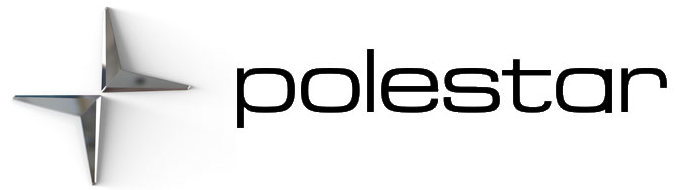
2023 Polestar 2 Handling messages


Messages in the center display
The following illustration shows how messages and notifications may appear in the center display in different situations.
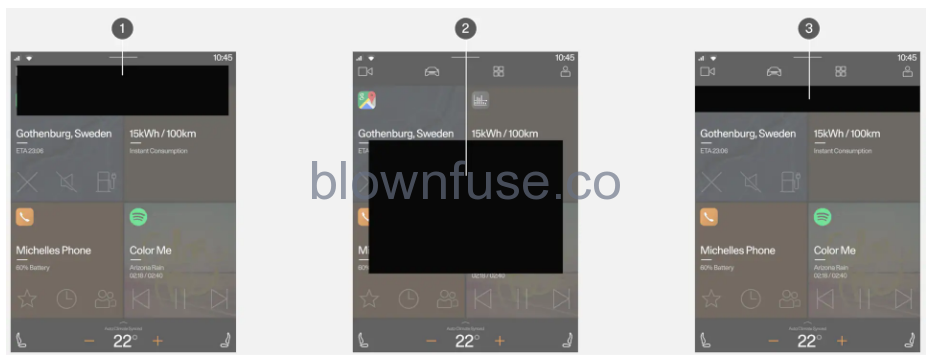

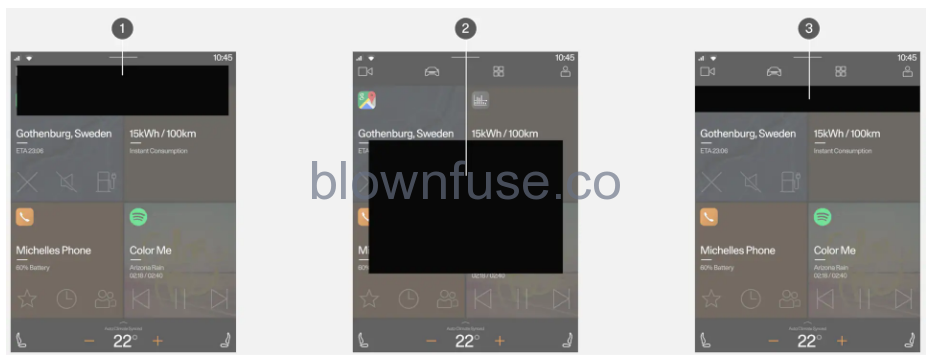
- Shown at the top of the center display. Requires immediate action and may have up to three buttons allowing the user to manage the message. Dismiss by swiping right or left. The message will then be saved in the Notifications view.
- Shown as a window in the center display and requires immediate action. May have 1-3 buttons for management.
- Shown for a few seconds at the top of the center display. It is not possible to do anything with the notification, and it is not saved anywhere.
Recent Posts
VW Jetta Engine Fuse Box Diagram
Access the comprehensive 2010-2018 VW Jetta Passenger Fuse Box Diagram to troubleshoot electrical issues effectively.…
1 year ago
VW Jetta Passenger Fuse Box Diagram
Explore the comprehensive VW Jetta Passenger Fuse Box Diagram to troubleshoot electrical issues effectively. Understand…
1 year ago
2023 Ford F-150 Lightning Fuse Box Diagram
Under Hood Fuse Box Location Remove the front luggage compartment cover. Under Hood Fuse Box…
2 years ago
2022 Kawasaki NINJA H2 SX SE Brake Lever Adjuster Owner’s Manual
2022 Kawasaki NINJA H2 SX SE Brake Lever Adjuster Owner's Manual NOTICE Only adjust the front…
2 years ago
2023 Land Rover Range Rover Evoque Exiting The Vehicle Owners Manual
2023 Land Rover Range Rover Evoque Exiting The Vehicle SINGLE LOCKING WARNING Before exiting the…
3 years ago
2023 Land Rover Range Rover Evoque Front Seats Owners Manual
2023 Land Rover Range Rover Evoque Front Seats FRONT SEAT SAFETY Make sure to read…
3 years ago


