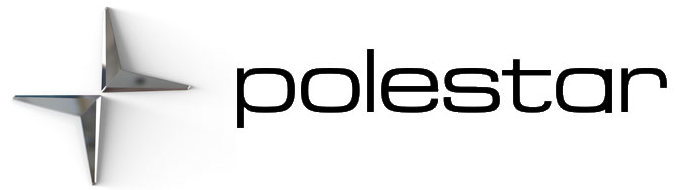To activate Hold, make sure that
- the driver’s seat belt is buckled and/or the driver’s door is closed
- gear selector position D or R is selected.
Hold is also deactivated when the driver moves the gear selector to Neutral position.
The parking brake is applied automatically
- if the driver removes their seat belt and/or opens the driver’s door.
- if the function has been active for longer than 10 minutes.
| Symbol | Meaning |
|---|---|
| | The function is active. |
Brake fluid specifications
Recommended grade: Brake fluid meeting a combination of Dot 4, 5.1 and ISO 4925 class 6.
Changing or filling brake fluid should be entrusted to an authorized workshop.
Brake functions
In addition to the wheel brakes and parking brakes, the vehicle is also equipped with a number of automatic brake assist functions. These systems help the driver by e.g. keeping the vehicle stationary when the brake pedal is not depressed (e.g. at a traffic light or intersection) or when starting up a hill.
Depending on how the vehicle is equipped, the following brake assist functions may be included:
- Auto-hold brakes
- Braking assist after a collision
- Creep – the vehicle is kept stationary, depending on setting
- Warning and auto-braking while backing up
- Assistance during collision risks
Braking assist after a collision
After a serious collision, it may no longer be possible to control and steer the vehicle. In order to avoid or mitigate a possible further collision with a vehicle or an object in the vehicle’s path, the brake assist system is activated automatically to help stop the vehicle safely.
The brake lights and hazard warning flashers are activated during braking. When the vehicle has stopped, the hazard warning flashers will continue to flash and the parking brake will be applied.
If braking is not appropriate, e.g. if there is a risk of being hit by passing traffic, the driver can override the system by depressing the accelerator pedal.
This function assumes that the brake system is intact after a collision..
One Pedal Drive
The vehicle’s factory default setting is Standard mode. Adapts braking effect to the driving situation in which the vehicle is used, e.g. snowy or icy roads.
- Tap
- Select Drive.
- Adjust braking effect preferences under One Pedal Drive.
| Position | Braking effect |
|---|---|
| Off | No braking power will be applied and the vehicle will roll freely. |
| Low | Some braking effect is applied, with a driving feel similar to that of engine braking. |
| Standard | High braking effect, suitable for city driving. |
Polestar recommends braking hard regularly using the friction brakes to avoid problems with the brake discs caused by inactivity, such as rust or accumulation of dirt.
Regenerative braking
Indication in the instrument panel during energy recovery.
The vehicle’s regenerative ability may be reduced on slippery or icy roads.
- Release the accelerator pedal.
> The vehicle brakes with the selected braking effect and charging is indicated in the instrument panel.
If braking power exceeds a certain level, the brake light will go on.
- Depress the brake pedal
> The vehicle brakes and charging is indicated in the instrument panel.
Polestar recommends braking hard regularly using the friction brakes to avoid problems with the brake discs caused by inactivity, such as rust or accumulation of dirt.