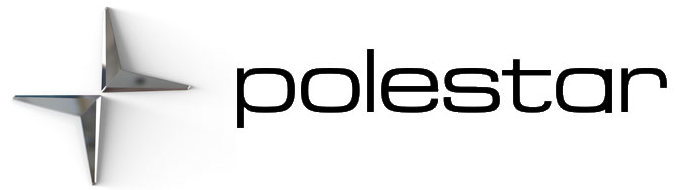Activating and deactivating the parking brake


- Tap the button.
> The symbol in the instrument panel will illuminate when the parking brake is activated.
- if the driver leaves/exits the vehicle.
- when the vehicle is switched off manually from the center display.
- if the Hold (automatic braking at a standstill) function is activated and the vehicle has been stationary for a long period of time (about 10 minutes).
Make sure that the parking brake symbol is illuminated when you leave the vehicle.
The brakes will then be applied with force in order to break the vehicle. The braking process is canceled when the button is released or if the accelerator pedal is depressed.
In case of emergency braking at high speeds, a signal sounds during the brake procedure.
- Buckle your seat belt.
- Depress the brake pedal.
- Select gear selector position D or R
> The parking brake will release automatically and the symbol in the instrument panel will go out.
- Release the brake pedal.
> If creep mode is activated, the vehicle will move slowly in the selected direction. If auto-hold brakes are activated, the accelerator pedal needs to be pressed down for the vehicle to move in the selected direction.
> If creep mode is deactivated, the vehicle will not move forward.
For deactivation to be possible, the driver’s seat belt must be buckled or the driver’s door closed.
| Symbol | Meaning |
|---|---|
|
| Steady light: the parking brake is activated. Flashing: a fau |
All Wheel Drive (AWD)
The electric motor that powers the rear wheels enables electronic all-wheel-drive functionality For for vehicles with two electric motors.
- Optional/accessory – The equipment described in the Manual is not available in all cars – the cars have different equipment depending on adaptations for the needs of different markets and national or local laws and regulations.
Gear selector positions
To facilitate parking and other low-speed maneuvers, the gear selector can be moved between D and R at very low speeds without depressing the brake pedal.
The instrument panel shows the gear currently in use.
The vehicle has three different gear selector positions and a button for the parking brake:
R, N, D, or P button for the parking brake.
- Tap the button.
> The symbol in the instrument panel will illuminate when the parking brake is activated.
Make sure that the parking brake symbol is illuminated when you leave the vehicle.
The parking brake must be activated in order to lock the vehicle and arm the alarm.
In an emergency, the parking brake can be activated when the vehicle is moving by pressing and holding in the button.
The brakes will then be applied with force in order to break the vehicle. The braking process is canceled when the button is released or if the accelerator pedal is depressed.
In case of emergency braking at high speeds, a signal sounds during the brake procedure.
- Buckle your seat belt.
- Depress the brake pedal.
- Move the gear selector all the way forward.
> You can now back up.
- Buckle your seat belt.
- Depress the brake pedal.
- Move the gear selector one step forward or one step rearward.
> The vehicle will now roll freely when the brake pedal is not depressed.
- Buckle your seat belt.
- Depress the brake pedal.
- Move the gear selector all the way rearward.
> You can now drive.
It is not possible to start the vehicle or switch gear positions when the charging cable is plugged in.
Parking brake
When the electric parking brake is being applied, a faint sound can be heard from the brake’s electric motor.
If the vehicle is stationary when the parking brake is activated, it will only be applied to the rear wheels. If it is activated while the vehicle is moving, the normal brakes will be used on all four wheels. Braking will be transferred to only the rear wheels when the vehicle is almost stopped.
Shiftlock
The brake pedal must be depressed in order to move to another gear selector position.
Usage mode
The vehicle automatically goes into different modes: passive, comfort, and drive. The table shows which functions are available in the different modes.
| Position | Functions |
|---|---|
| Passive | When the vehicle is unlocked, the following functions are available:
In this mode, the functions are available for a limited time and then switch off automatically. |
| Comfort | When someone sits in the driver’s seat or when the center display is used or started via the media button in the tunnel console:
|
| Drive | When the driver sits in the driver’s seat and selects a gear: All functions are available and the vehicle can be driven. |