2022 Polestar 2 Road Sign Information

Activating and deactivating Road Sign Information*
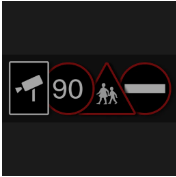
Activate or deactivate the function using this button in the center display under Assist.
Adjusting Road Sign Information warnings*
This function is available in certain markets.
- Tap
 in the center display.
in the center display.
- Tap Assist.
- Tap
 for Road Sign Information and select the desired setting.
for Road Sign Information and select the desired setting.
You can select:
- Activate Speed Warning
- Adjust the Speed Warning limit(The set warning limit will not be used when the speed camera symbol is displayed in the instrument panel).
- Activate audible alert for Speed Warning
- Activate audible alert for speed camera warning(The vehicle needs access to map data with information on speed cameras).
The speed camera information function will be available at a later time.
Road Sign Information display*
This function is available in certain markets.
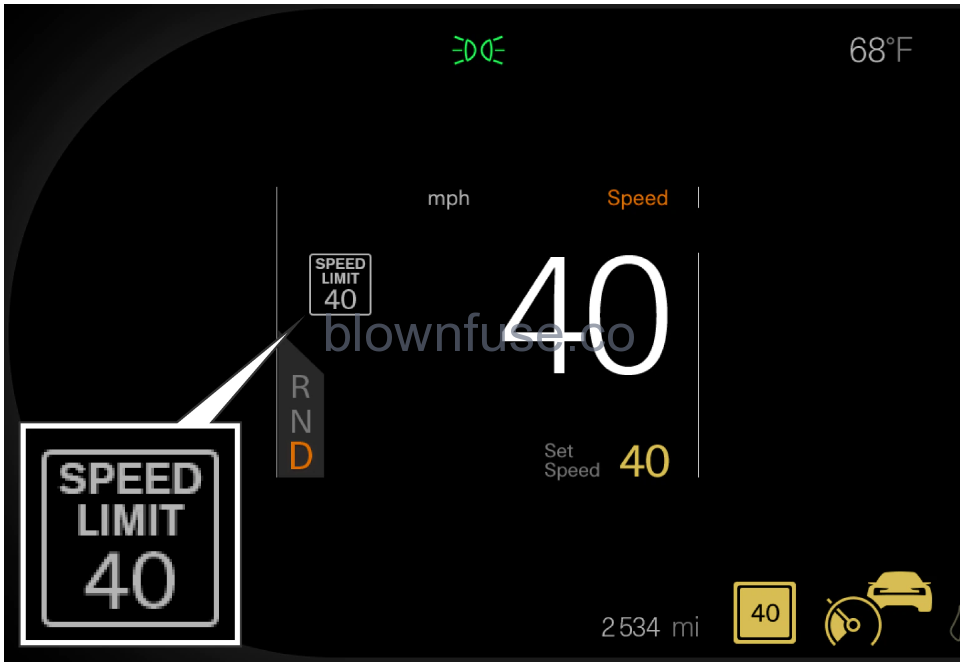 Example(Road signs differ according to market ‒ the illustrations shown here are just examples) of registered speed information for the United States.
Example(Road signs differ according to market ‒ the illustrations shown here are just examples) of registered speed information for the United States.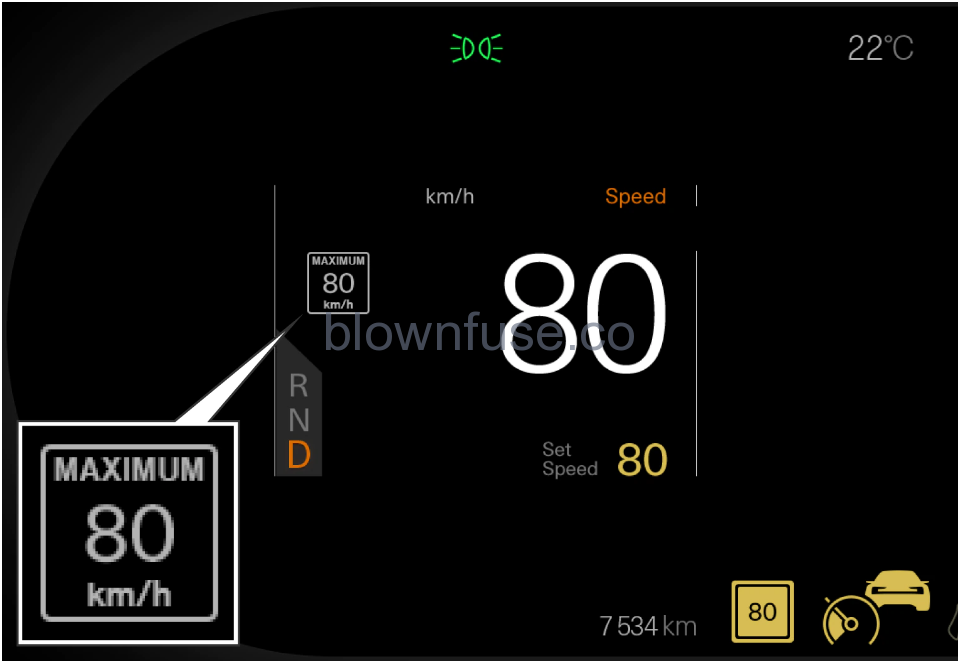
Example(Road signs differ according to market ‒ the illustrations shown here are just examples) of registered speed information for Canada.
When the function has registered a speed limit sign the instrument panel will display the sign as a symbol.
Because speed-related information is retrieved from map data, the instrument panel may display or change information about the speed limit even if the vehicle has not passed a speed limit sign.
Signs for “School” and “Children playing”

If map data contains the warning signs “School” or “Children at Play,” these will be shown in the instrument panel.
Road Sign Information limitations*
This function is available in certain markets.
The function could have reduced functionality due to e.g.:
- faded road signs
- signs located in a curve in the road
- twisted or damaged signs
- signs positioned high above the road
- fully/partially obstructed or poorly positioned signs
- signs partially or fully covered by frost, snow, and/or dirt
- digital map data with outdated, incorrect, or missing speed information (Map data and speed information is not available for all areas).
- no Internet connection
- approval for Google Maps. (Read more at Maps Privacy center).
In certain markets, the Road Sign Information function is only available in combination with map data. This may require changing the settings for Google Maps.(Read more at Maps Privacy center).
Some types of bicycle holders connected to the trailer electrical socket may be interpreted by the Road Sign Information system as a trailer. In this case, the instrument panel may show incorrect speed information.
The function uses the vehicle’s camera and/or radar units, which have certain general limitations.
Road Sign Information*
This function is available in certain markets.
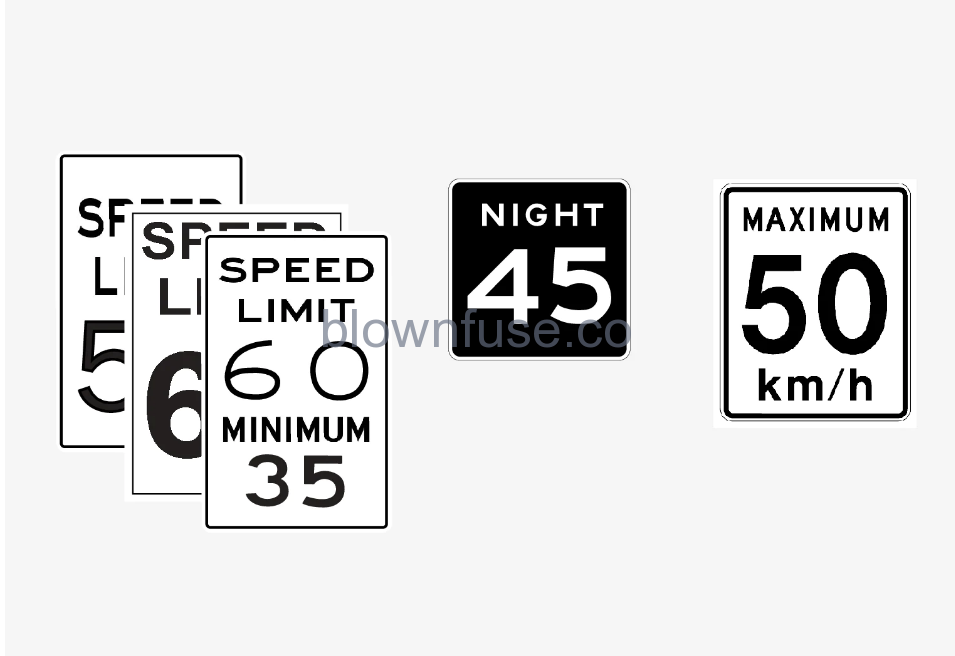
Examples of signs that can be detected.(Road signs differ according to market ‒ the illustrations shown here are just some examples).
If the vehicle passes a speed limit sign, it will be displayed in the instrument panel.
There are also sub-functions for Road Sign Information (RSI)(Road Sign Information) that can alert the driver if the speed limit has been exceeded or if there are speed cameras nearby.
The speed camera information function will be available at a later time.
In certain markets, the Road Sign Information function is only available in combination with map data. This may require changing the settings for Google Maps.(Read more at Maps Privacy center).
- The function is supplementary driver support intended to facilitate driving and help make it safer – it cannot handle all situations in all traffic, weather, and road conditions.
- The driver is advised to read all sections in the Manual about this function to learn of its limitations, which the driver must be aware of before using the function.
- Driver support functions are not a substitute for the driver’s attention and judgment. The driver is always responsible for ensuring the vehicle is driven in a safe manner, at the appropriate speed, at an appropriate distance from other vehicles, and in accordance with current traffic rules and regulations.
Speed limit and speed camera warnings from Road Sign Information*
This function is available in certain markets.

Example of speed camera and speed limit information in the instrument panel
Speed limit warning

Speed alerts are provided by the symbol(Road signs differ by market – the illustration shown here is just an example) in the instrument panel flashing when the maximum permitted speed is exceeded. The maximum permitted speed consists of the current speed limit plus any offset value, which can be selected in the center display under settings.
The warning is repeated once after about 30 seconds if the speed is not reduced.
After this, new warnings will only be provided if the speed is reduced by at least 5 km/h(3 mph) under the speed limit and then exceeded again. A new warning can also be provided if the vehicle enters a new speed limit zone.
The driver can be alerted if the vehicle is exceeding a detected speed limit and is approaching a speed camera.(Information on speed cameras on the navigation map is not available for all markets/areas).
To receive an audible alert, the Speed Warning function must be activated and the audible alert for road signs subfunction must be in On mode.

Vehicles equipped with Road Sign Information and map data(Information on speed cameras on the navigation map is not available for all markets/areas) can provide information on upcoming speed cameras in the instrument panel.
The speed camera information function will be available at a later time.
It is possible to receive an audible alert for speed cameras regardless of the vehicle’s speed and whether or not the speed limit is exceeded, even if the audible alert for road signs function is deactivated.

