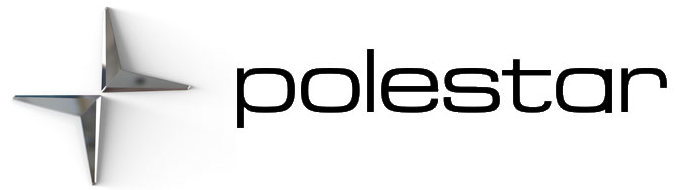Adjusting interior lighting using the thumbwheel


The thumb wheel on the dashboard to the left of the steering wheel can be used to adjust the brightness of the display lighting, instrument lights, ambient lighting* and mood lighting.
Adjusting interior lighting via the center display
- Tap
- Tap More.
- Select Interior lights.
- Adjust the function you would like to adjust.
Interior Lighting
Front ceiling lighting
Lighting and controls in the ceiling console.
- General lighting
- Reading light left side
- Button for passenger compartment lighting and automatic courtesy lighting
- Reading light right side
- Interior Mood Lighting
Reading lights: Briefly press one of the reading lights in the ceiling console to turn it on or off. Light intensity can be adjusted by pressing and holding your finger on the light.
Passenger compartment lighting: Briefly press the passenger compartment lighting button in the ceiling console to switch on or off the footwell lighting and general lighting.
- white, automatic passenger compartment lighting is activated
- orange, automatic passenger compartment lighting is deactivated.
When automatic passenger compartment lighting is activated, courtesy lighting will illuminate as follows.
Courtesy lighting is switched on when
- the vehicle is unlocked
- a side door is opened.
Courtesy lighting is switched off when
- the vehicle is locked
- gear selector position D, R or N is selected
- a side door is closed
- a side door has been open for approx. 2 minutes.
Rear ceiling lighting
There are reading lights in the rear section of the vehicle, which can also be used as general lighting. In vehicles without a panoramic roof, there is a reading light in the middle.
In vehicles with a panoramic roof*, there are two lighting units on each side of the roof.
Press the light briefly to turn the reading lights on or off. Light intensity can be adjusted by pressing and holding your finger on the light.
Polestar symbol in the ceiling*: A Polestar symbol is projected in the ceiling when the vehicle is unlocked. Illumination is dimmed while driving and extinguished when the vehicle is locked. Illumination can be adjusted using the thumbwheel on the dashboard.
Glove compartment lighting: The glove compartment lighting comes on or goes off when the glove compartment is opened or closed.
Sun visor mirror lighting: The lighting for the mirror in the sun visor switches on and off when the cover is opened or closed.
Cargo compartment lighting: The cargo compartment lighting comes on or goes off when the tailgate is opened or closed.
Interior Mood Lighting: There are a number of light sources in the ceiling that provide mood lighting. The lighting can be adjusted in the center display and also fine-tuned using the thumb wheel in the dashboard.
Tunnel console lighting*: The lighting in the tunnel console switches on when the vehicle is unlocked and off when the vehicle is locked. The brightness can be adjusted using the thumb wheel in the dashboard.