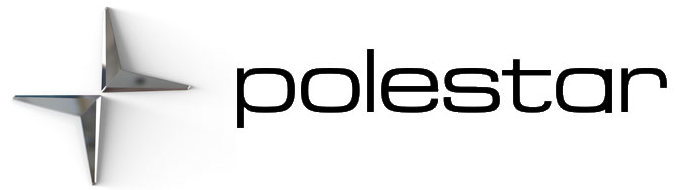2022 Polestar 2 Gauges and indicators in the instrument panel

Ambient temperature sensor
The temperature outside the vehicle is displayed on the instrument panel.
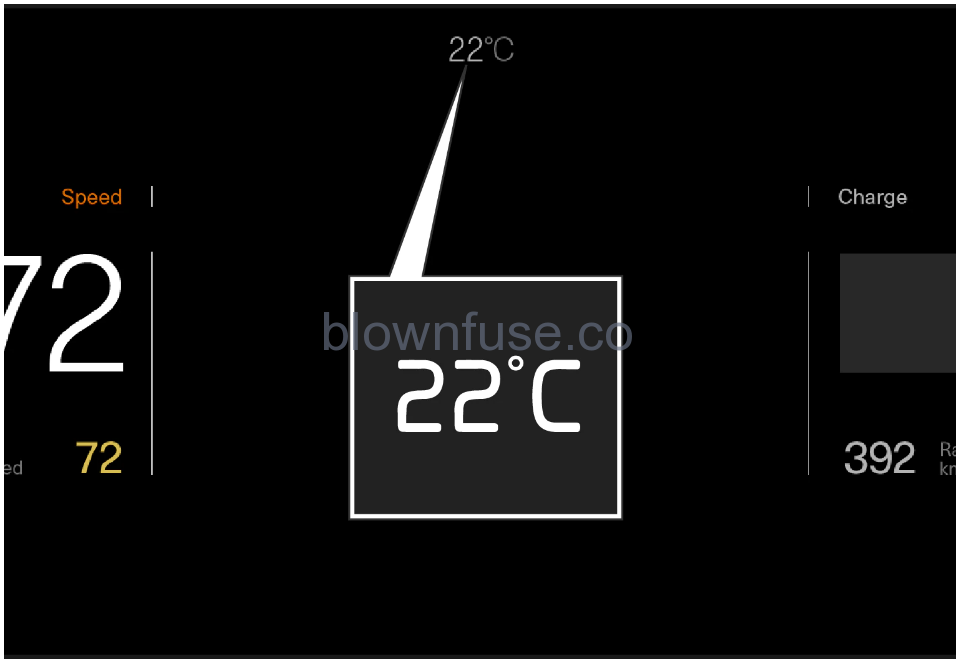
If the vehicle has been stationary, the sensor reading may be higher than the actual temperature.

When the temperature outside the vehicle is between –5 °C (23 °F) and +2 °C (36 °F), a snowflake symbol will illuminate to alert the driver of the risk of slippery conditions.
Change the measurement standard for the temperature gauge etc. via settings in the center display.
Battery gauge
The battery gauge shows the amount of current left in the battery and calculates approximate range along with the trip computer.
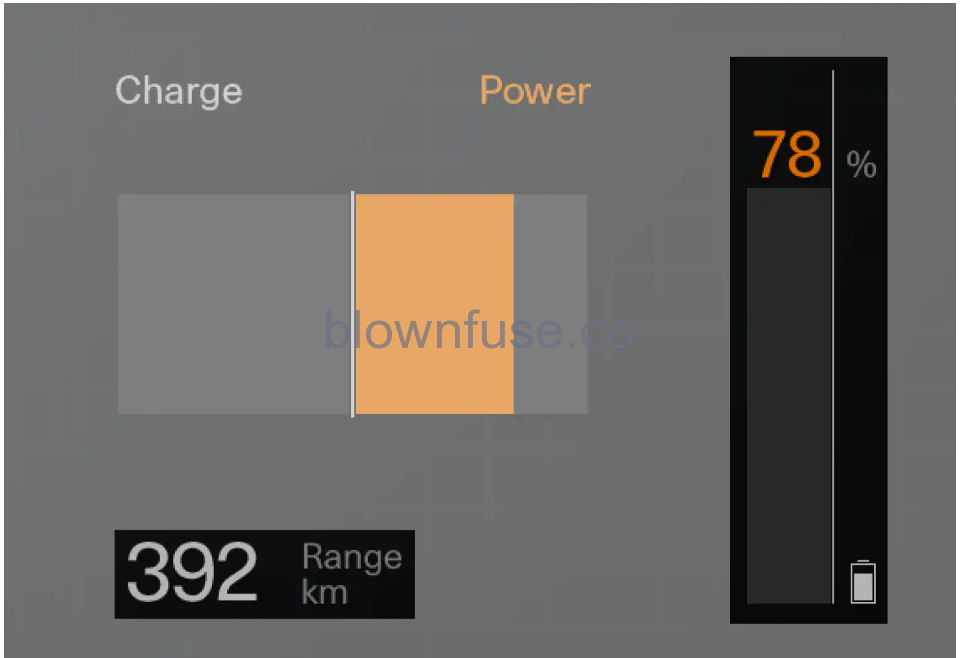
The battery gauge and calculated range are shown in the instrument panel.
The battery gauge shows how much current is left in the battery. The trip computer calculates an approximate range with the remaining current in the battery. Factors such as driving style and ambient temperature may affect the estimated range.
Power meter
The power meter indicates when the vehicle is being powered by electric propulsion, when it is recovering energy to the battery or when the regeneration is limited.
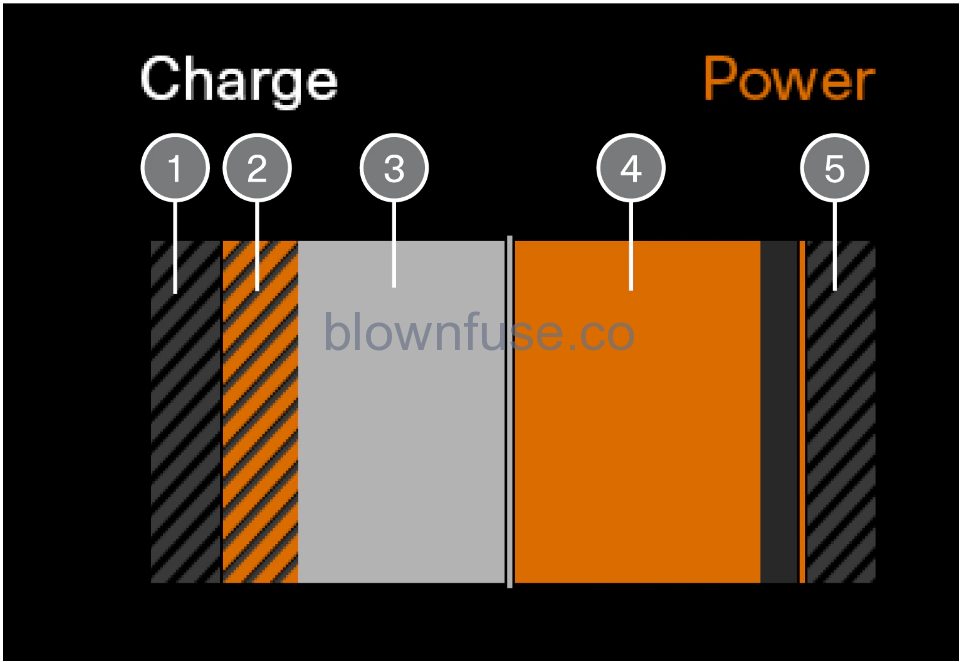
The power meter is located to the right of the instrument panel.
- Gray stripes – regeneration to the battery is limited.
- Orange stripes – firm braking is making regeneration impossible.
- White – regeneration with accelerator pedal or brake pedal.
- Orange – the vehicle is consuming energy.
- Stripes – limitation in electrical drive system.