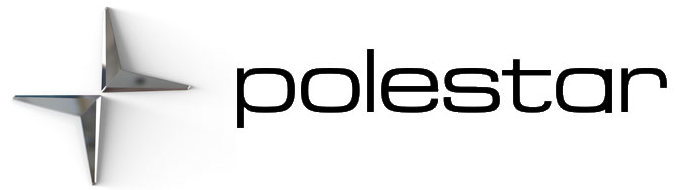Control for adjusting seat cushion.
- Grasp the handle on the front of the seat and pull upward.
- Adjust the length of the seat cushion.
- Release the handle and make sure the seat cushion locks into position.
Adjusting front seat lumbar support
Four-way button for adjusting the vehicle’s four-way lumbar support.
Lumbar support can be adjusted forward/rearward and up/down. The four-way button is located on the side of the seat cushion.
Adjusting lumbar support
- Press the four-way button up /down to move the lumbar support upward/downward.
- Press the front part of the four-way button to increase lumbar support.
- Press the rear part of the four-way button to decrease lumbar support.
Adjusting the power front seats
- Four-way button for adjusting the seat’s four-way lumbar support.
- Raise/lower the front edge of the seat cushion by moving the control up/down.
- Raise/lower the seat by moving the control up/down.
- Move the seat forward/rearward by moving the control forward/rearward.
- Change the backrest tilt by moving the control forward/backward.
Only one movement (forward/rearward/up/down) can be performed at a time.
The front seat backrests cannot be folded down completely.
Front seats
Multifunctional front seat function overview
Power front seats
The seat settings can be adjusted when the vehicle is in Comfort or Drive mode. They can also be adjusted for a short period after the vehicle is switched off.
The power seats have an overload protector that is triggered if a seat is blocked by any object. If this occurs, remove the object and attempt to adjust the seat again.