2021 Polestar 2 Preconditioning
Activating and deactivating preconditioning timer settings
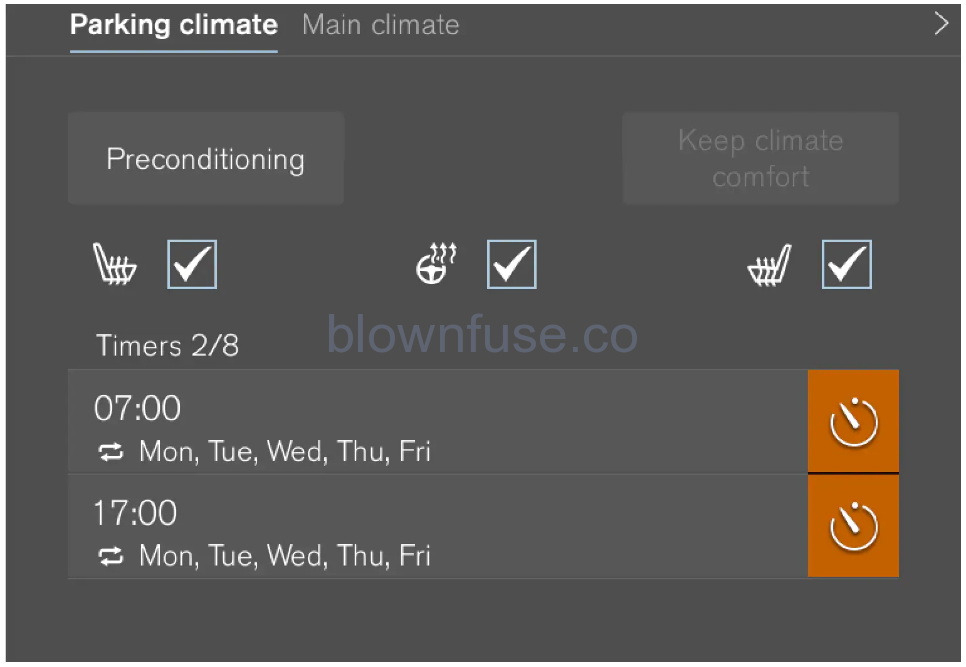
Timer buttons in the tab in Climate view.
- Open Climate view in the center display.
- Select the Parking climate tab.
- Activate/deactivate a timer setting by tapping the timer button to the right of the setting.
> The timer setting is activated/deactivated and the button lights up/goes out.
Adding and editing timer settings for preconditioning
Adding a timer setting
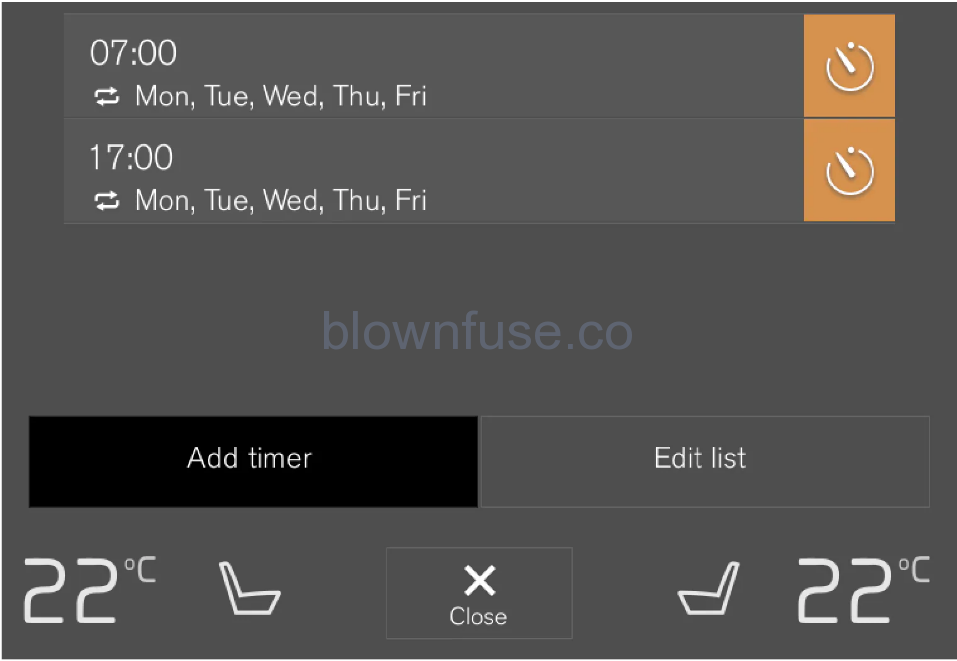
Button for adding a timer setting in the tab in Climate view.
- Open Climate view in the center display.
- Select the Parking climate tab.
- Tap Add timer.
> A pop-up window will appear.
It is not possible to add a time setting if there are already 8 settings for the timer. Delete a time setting to be able to add a new one.
- Tap Date to set a time for a specific date.
Tap Days to set a time for one or more days of the week.
With Days: Activate/deactivate the repeat function by selecting/deselecting the Repeat weekly checkbox.
- With Date: Select a date for preconditioning by scrolling in the date list using the arrows.
With Days: Select days of the week for preconditioning by tapping the buttons for the days.
- Set the time at which preconditioning should be completed by scrolling using the arrows in the clock.
- Tap Confirm to add a timer setting.
> The timer setting will be added to the list and activated.
Edit time setting
- Open Climate view in the center display.
- Select the Parking climate tab.
- Tap the timer setting you would like to change.
> A pop-up window will appear.
- To edit a timer setting, follow the procedures described under the heading “Adding a timer setting” above.
Deleting preconditioning timer settings
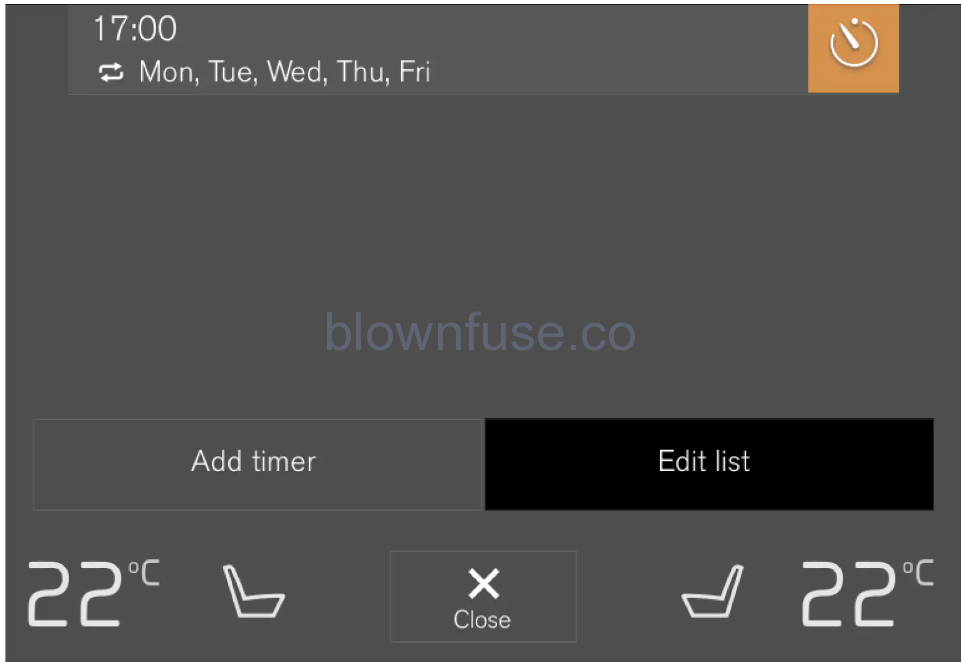
The button for editing a list/deleting a timer setting in the tab in Climate view.
- Open Climate view in the center display.
- Select the Parking climate tab.
- Tap Edit list.
- Tap the editing icon to the right in the list.
> The icon will change to the text Delete.
- Tap Delete to confirm.
> The timer setting will be deleted from the list.
Preconditioning
Preconditioning can be started immediately or started at a preset time using a timer.
The function utilizes several of the vehicle’s systems:
- In cold weather, the parking heater heats the passenger compartment to a comfortable temperature.
- In warm weather, the air conditioning cools the passenger compartment to a comfortable temperature.
- The electrically-heated steering wheel and seats can be activated.
- Heating for the rear window and door mirrors is automatically activated as needed.
During preconditioning in a hot climate, condensation from the air conditions may drip under the vehicle. This is normal.
Preconditioning is only available when the car is connected to an electrical socket. A charging post that is not always active, for example because of a timer, can cause loss of function for preconditioning.
If the vehicle is not connected to an electrical socket it is still possible in a warm climate to achieve brief cooling of the passenger compartment by direct starting preconditioning.
During preconditioning of the passenger compartment, the vehicle works to reach a comfortable temperature and not the temperature set in the climate system.
Precleaning* starts automatically when preconditioning is completed.
Preconditioning timer settings
The timer can store up to 8 preset times for:
- A time on a particular date
- A time on one or more days of the week, with or without the repeat function.
Preconditioning is only available when the car is connected to an electrical socket. A charging port that is not always active, for example, because of a timer, can cause a loss of function for preconditioning. If the vehicle is not connected to an electrical socket it is still possible in a warm climate to achieve brief cooling of the passenger compartment by direct starting preconditioning.
Starting and stopping preconditioning
Starting and stopping from the vehicle

- Tap the symbol in the center of the climate bar to open the Climate view in the center display.
- Select the Parking climate tab.
- Tap the boxes to select if seat/steering wheel heating should be activated along with preconditioning for each function.
- Tap Start Pre-con. & Cleaning.
> The preconditioning is started/switched off and the button is illuminated/extinguished.
Preconditioning is only available when the car is connected to an electrical socket. A charging port that is not always active, for example, because of a timer, can cause a loss of function for preconditioning.
If the vehicle is not connected to an electrical socket it is still possible in a warm climate to achieve brief cooling of the passenger compartment by direct starting preconditioning.
The vehicle doors and windows should be closed during preconditioning of the passenger compartment.
Precleaning* starts automatically when preconditioning is completed.
Starting from app
A device with the Polestar 1 app can be used to start preconditioning and check settings. Preconditioning heats or cools the passenger compartment (using the vehicle’s air conditioning system) to a comfortable temperature.
The passenger compartment can also be preconditioned using the Engine Remote Start (ERS) (Certain markets only) function using the Polestar 1 app.

