2021 Polestar 2 Memory function for front seat
Storing positions for seats, mirrors and head-up display
Two different positions for the power seat, door mirrors and head-up display can be stored using the memory buttons. The buttons are located on the inside of either one or both front doors.
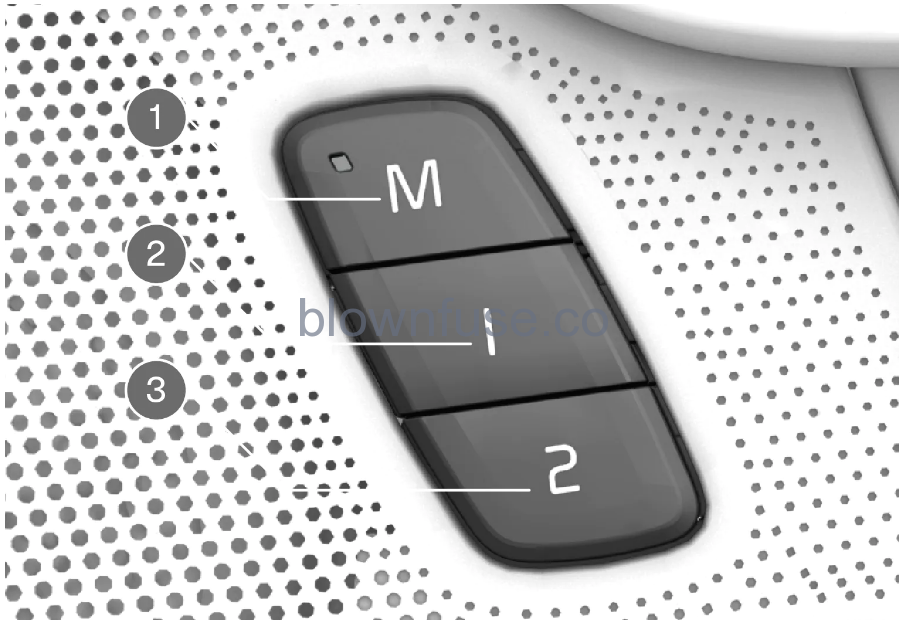
- Button M for storing a setting.
- Memory button.
- Memory button.
Storing positions
- Adjust the seat, door mirrors, and head-up display to the desired position.
- Press and hold the M button. The indicator light in the button will illuminate.
- Within three seconds, press and hold the 1 or 2 buttons.
> When the position has been stored in the memory button, an audio signal will sound and the indicator light in the M button will go out.
If none of the memory buttons are pressed within three seconds, the M button will go out and no position will be stored.
The seats, door mirrors or head-up display must be readjusted before a new memory position can be set.
For the stored positions to work, all driver profiles must be in Protect Profile mode.
Using stored positions for seats, mirrors and head-up display
Using a stored position
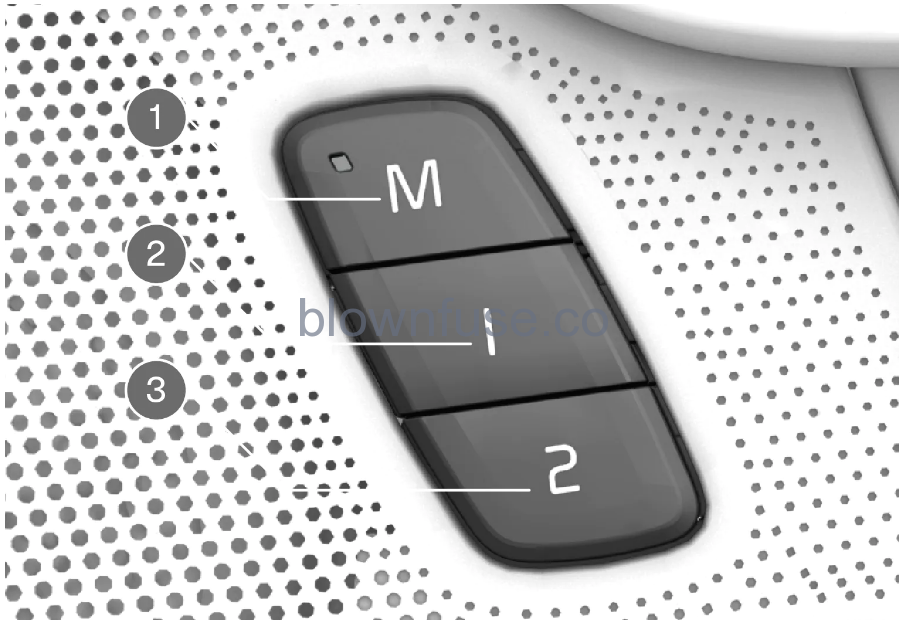
To use a stored position, press and hold one of the memory buttons 1 (2) or 2 (3) until the seat reaches the stored position. If the memory button is released, the seat, door mirrors and head-up display will stop moving.
- Because the driver’s seat can be adjusted with the ignition off, children should never be left unattended in the vehicle.
- Movement of the seat can be STOPPED at any time by pressing any button on the power seat control panel.
- Do not adjust the seat while driving.
- The seat should be adjusted so that the brake pedal can be depressed fully. In addition, position the seat as far rearward as comfort and control allow.
- The seat rails on the floor must not be obstructed in any way when the seat is in motion.


