2021 Polestar 2 Interior lighting
Adjusting interior lighting
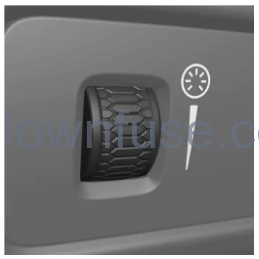
The thumb wheel on the dashboard to the left of the steering wheel can be used to adjust the brightness of the display lighting, instrument lighting and mood lighting.
Adjusting mood lighting
The vehicle is equipped with LED lights that illuminate when the vehicle is on.
Changing the brightness
- Tap Settings in the Top view in the center display.
- Tap .

- Under Interior Mood Light Intensity, select Off, Lower High.
Interior Lighting
All lighting in the passenger compartment can be turned on and off manually within 5 minutes after:
- the vehicle has been switched off and the ignition is in mode 0
- the vehicle is unlocked but has not yet been started.
Front ceiling lighting

The controls in the ceiling console for the front reading lights and courtesy lighting.
- Reading light left side
- Passenger compartment lighting
- Courtesy lighting auto switch
- Reading light right side
Reading lights
The reading lights on the right and left sides are switched on and off by briefly pressing the buttons in the ceiling console. To adjust the brightness, press and hold the button.
Passenger compartment lighting
Briefly press the button in the ceiling console to switch on or off the footwell lighting and ceiling lighting.
Courtesy lighting auto switch
Courtesy lighting is switched on when:
- the vehicle is unlocked
- the vehicle is switched off
- a side door is opened.
Courtesy lighting is switched off when:
- the vehicle is locked
- the vehicle is started
- a side door is closed.
- a side door has been open for approx. 2 minutes.
Glove compartment lighting
The glove compartment lighting comes on or goes off when the glove compartment is opened or closed.
Ground lighting
The ground lighting comes on or goes off when a door is opened or closed.
Trunk lighting
Ambient Lighting
A warm light extends from door to door via the rear seat and a Polestar symbol illuminates on the roof console. Ambient lighting turns on when you unlock the vehicle and turns off when you lock it.
Interior Mood Lighting
Lighting in the door storage compartments
Lighting in the door storage compartments comes on when the doors are opened and goes out when the vehicle is locked. The brightness can be adjusted using the thumb wheel in the dashboard.
Tunnel console lighting
The lighting in the tunnel console switches on when the vehicle is unlocked and off when the vehicle is locked. The brightness can be adjusted using the thumb wheel in the dashboard.


