 2021 Polestar 2 Cruise control
2021 Polestar 2 Cruise control
Cruise control
Using engine braking instead of applying the brakes
Cruise Control regulates speed by lightly applying the brakes. On downgrades, it can sometimes be desirable to roll a bit faster and let speed be reduced instead by engine braking alone. The driver can temporarily disengage the Cruise Control braking function.
To disengage CC:
- Press the accelerator pedal about halfway down and then release it.
Cruise Control will automatically disengage the automatic brake function and speed will only be reduced using the engine braking function.
- The function is supplementary driver support intended to facilitate driving and help make it safer – it cannot handle all situations in all traffic, weather and road conditions.
- The driver is advised to read all sections in the Manual about this function to learn of its limitations, which the driver must be aware of before using the function.
- Driver support functions are not a substitute for the driver’s attention and judgment. The driver is always responsible for ensuring the vehicle is driven in a safe manner, at the appropriate speed, with an appropriate distance to other vehicles, and in accordance with current traffic rules and regulations.
Cruise control standby mode
Standby mode due to action by the driver
Cruise control will be deactivated and put in standby mode if any of the following occurs:
- The brakes are applied.
- The gear selector is moved to N.
- The vehicle is driven faster than the set speed for more than 1 minute.
The driver must then control the vehicle’s speed. Temporarily increasing speed using the accelerator pedal, e.g. when passing another vehicle, will not affect the setting. The vehicle will return to the set speed when the accelerator pedal is released.
Automatic standby mode
Adaptive Cruise Control may go into standby mode if e.g.:
- The wheels lose traction.
- The engine speed (rpm) is too low/high.
- The temperature in the brake system becomes too high.
- The vehicle’s speed goes below 30 km/h (20 mph).
The driver must then control the vehicle’s speed.
Setting stored speed for speed-controlling functions
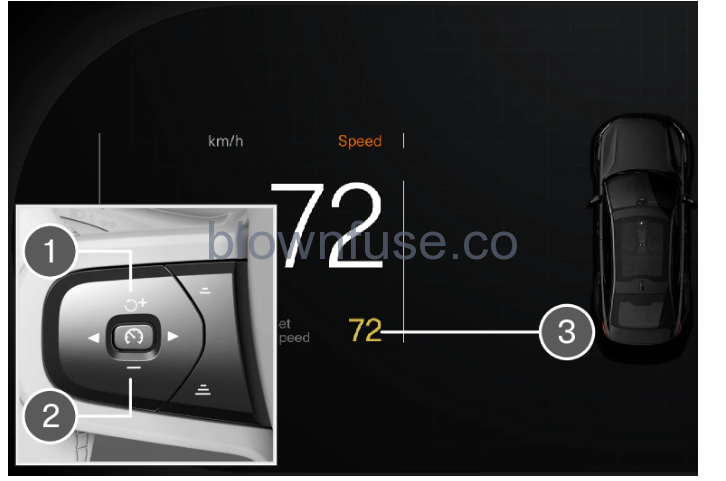
-
Change a set speed by pressing the (1) or (2) buttons briefly or by pressing and holding them:
- Brief press: Each press changes the speed in +/- 5 km/h (+/- 5 mph) increments.
- Press and hold: Release the button when the set speed indicator (3) has moved to the desired speed.
The most recently set speed will be stored.
For vehicles without Adaptive Cruise Control*, speed instead increases by +/- 1 km/h (+/- 1 mph) each time the button is pressed.
Using the accelerator pedal
If speed is increased by depressing the accelerator pedal while pressing the (1) button on the steering wheel, the vehicle’s speed when the button is pressed will be stored as the set speed. Temporarily increasing speed using the accelerator pedal, e.g. when passing another vehicle, will not affect the setting. The vehicle will return to the set speed when the accelerator pedal is released.
Possible speed
The lowest speed that can be set is 30 km/h (20 mph). When following another vehicle, ACC can monitor that vehicle’s speed and slow your own vehicle down to a standstill, but it is not possible to set speeds lower than 30 km/h (20 mph). The driver support functions can follow another vehicle at speeds from a standstill up to 200 km/h (125 mph). Pilot Assist can provide steering assistance from near-stationary speeds up to 140 km/h (87 mph).

