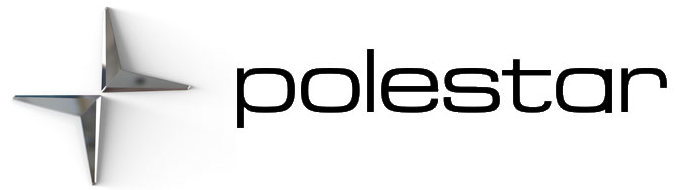2021 Polestar1 Storage and passenger compartment
Electrical outlets
If you experience any problems with a socket, contact Polestar Customer Support.
12 V outlets
12 V outlet in the tunnel console, front seat.
12 V outlet in the tunnel console, rear seat.
12-volt socket in the trunk.
The 12 V outlets can be used for devices intended for this such as MP3 players, coolers, and cellular phones.
Fuses under the glove compartment
Fuses under the glove compartment provide protection for e.g. electrical outlets, displays, and door modules.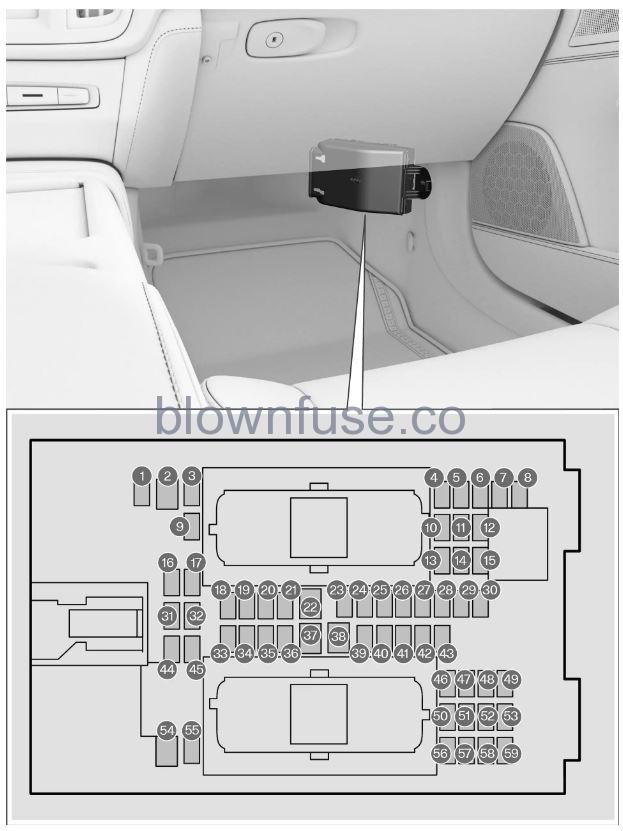
Fuse pliers are provided on the inside of the fuse box cover to assist in removing and inserting fuses.
There are also spaces for several extra fuses in the distribution box in the engine compartment.
Positions
There is a decal with a diagram of the locations of the fuses on the inside of the cover.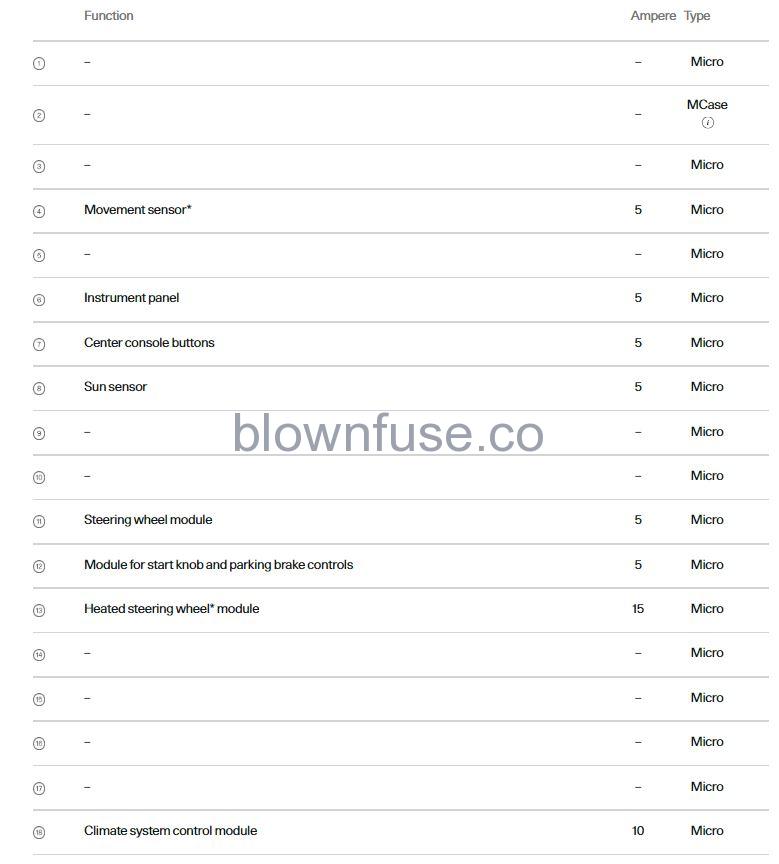



Passenger compartment interior
Front seats
Glove compartment and door panel storage compartment
Storage compartments with cup holders, electrical outlets, net pocket, and USB ports in the tunnel console.
Rear seat
Storage pockets in the front seat backrests and a 12 V socket in the tunnel console.
Store loose objects, such as a cell phone, camera, remote control for extra equipment, etc., in the glove compartment or another compartment. Otherwise, these could injure people in the vehicle in the event of hard braking or a collision.
Keep in mind that glossy surfaces can be easily scratched by e.g. metal objects. Do not place keys, phones, or similar items on sensitive surfaces.
Sun visors

Tunnel console
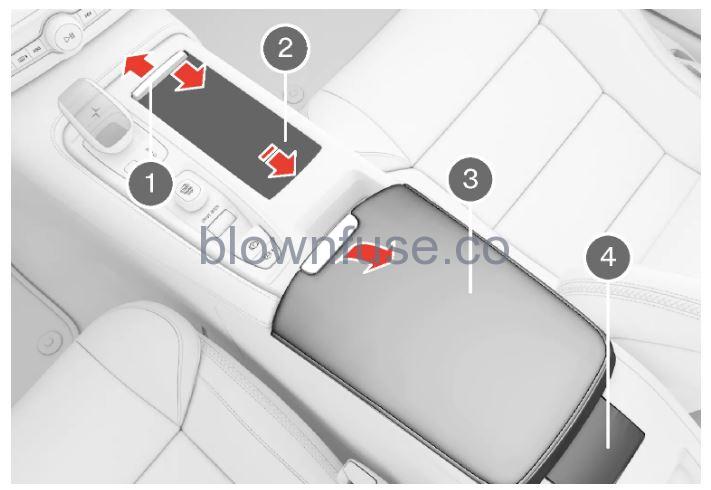
-
Storage compartment with cover. The cover can be opened/closed by pressing the handle.
- Storage compartment with cup holder and 12 V socket.
- Storage compartment and USB port under the armrest.
-
12 V socket and storage compartment. The cover can be opened/closed by pressing the handle.
Store loose objects, such as a cell phone, camera, remote control for extra equipment, etc., in the glove compartment or another compartment. Otherwise, these could injure people in the vehicle in the event of hard braking or a collision.
Keep in mind that glossy surfaces can be easily scratched by e.g. metal objects. Do not place keys, phones, or similar items on sensitive surfaces.
One of the sensors for the alarm is located under the cup holder in the center console. Avoid placing coins, keys and other metal objects in the cup holder as this could trigger the alarm.
The USB socket can be used to charge e.g. a cellular phone or tablet or to play media through the vehicle’s audio system.
Using the electrical outlets
The ignition must be in at least mode I for the outlets to supply current. The outlets will then be active as long as there is sufficient charge in the start battery.
If the engine is turned off and the vehicle is locked, the outlets will be deactivated. If the engine is turned off and the vehicle remains unlocked, the sockets will remain active for up to 7 minutes.
Bear in mind that using the electrical outlets when the engine is off could cause the starter battery to have too low of a charge level, which could limit other functionality.
Accessories connected to the electrical outlets can be activated even when the vehicle’s electrical system is off or if preconditioning is used. For this reason, disconnect plugs when they are not in use to prevent the starter battery from becoming discharged.
- Do not use accessories with large or heavy plugs – they could damage the outlet or come loose while you are driving.
- Do not use accessories that could cause disruptions to e.g. the vehicle’s radio receiver or electrical system.
- Position the accessory so that there is no risk of it injuring the driver or passengers in the event of heavy braking or a collision.
- Pay attention to connected accessories as they can generate heat that could burn passengers or the interior.
Using 12 V outlets
- Remove the stopper (tunnel console) or fold down the cover (trunk) over the socket and plug in the device.
- Unplug the device and put the stopper back in (tunnel console) or fold up the cover (trunk) when the socket is not in use or left unattended.
The maximum power is 120 W (10 A) per outlet.
- Only use accessories that are not damaged or malfunctioning. The accessories must be CE marked, UL marked, or have an equivalent safety marking.
- New let outlets, plugs, or accessories come into contact with water or another fluid. Do not touch or use the outlet if it appears damaged or has been in contact with water or another fluid.
- Do not connect power strips, adapters, or extension cords to the outlet as this could cause the outlet’s safety functions to malfunction.
Failure to follow the above could lead to severe or fatal electrical shocks.
Using the glove compartment

Locking and unlocking the glove box
The glove compartment can be locked when the vehicle is left at a workshop, hotel, etc. The glove compartment can then only be locked/unlocked with the glove compartment key.
Storage compartment for the key.
- insert the key into the lock on the glove compartment.
-
Turn the key 90 degrees clockwise.
-
Remove the key from the lock.
> To unlock, perform the above steps in reverse.
Using the glove box as a cooled area
The glove compartment can be used to cool e.g. drinks or food. Cooling is possible when the climate system is active (i.e. when the ignition is in mode II or when the engine is running).
- Activate or deactivate cooling by moving the control as far as possible toward the passenger compartment/glove compartment.