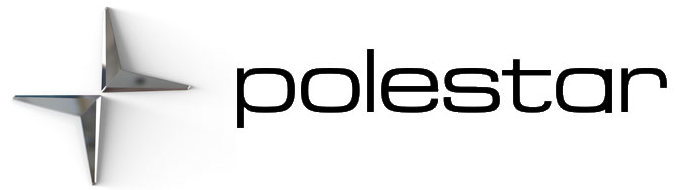2021 Polestar 1 Vehicle status
Book service and repair
If your vehicle is in need of service or repairs, contact Polestar Customer Support.
When it is time for service and in certain cases when the vehicle is in need of repairs, Polestar will contact you. You are also welcome to contact Polestar Customer Support if, for example, a message is displayed in the instrument panel or at the top of the center display. The time for service is determined by how much time has elapsed, the number of hours the engine has run, or the distance driven since the last service.
Let your workshop know if there is anything extra you would like performed during the visit or if there is any other important information they should be aware of.
After the service is completed, the message saying the vehicle needs service will no longer be shown.
When it is time for service and in certain cases when the vehicle is in need of repairs, Polestar will contact you. You are also welcome to contact Polestar Customer Support if, for example, a message is displayed in the instrument panel or at the top of the center display. The time for service is determined by how much time has elapsed, the number of hours the engine has run, or the distance driven since the last service.
Let your workshop know if there is anything extra you would like performed during the visit or if there is any other important information they should be aware of.
After the service is completed, the message saying the vehicle needs service will no longer be shown.
Vehicle status
The general status of the vehicle can be shown in the center display.
 The Car Status app is started from the center display’s App view and has three tabs:
The Car Status app is started from the center display’s App view and has three tabs:
- Messages – status messages
- Status – engine oil level check
- TPMS – tire inflation pressure check