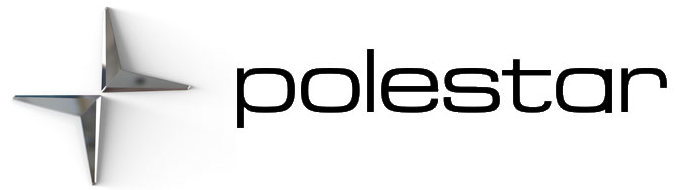Activate or deactivate the function using this button in the center display’s Function view.
- Illuminated button indicator light – the function is activated.
- Extinguished button indicator light – the function is deactivated.
The function is automatically activated each time the engine is started. (On some markets, the setting that was active when the engine was switched off is reactivated.)
When the function is deactivated, the driver cannot receive steering assistance:
- during risk of run-off.
- during collision risks from oncoming traffic.
Although it is possible to deactivate the function, the driver is advised to keep it activated since it can help improve driving safety in most cases.