2021 Polestar 1 Parking brake

Activating and deactivating the parking brake
Activating the parking brake

- Pull up the control.
> The symbol in the instrument panel will illuminate when the parking brake is activated.
- Make sure the vehicle is stationary.
Symbol in the instrument panel
| Symbol | Meaning |
|---|---|

|
The symbol will be illuminated when the parking brake is activated.
A flashing symbol indicates that a fault has been detected. Read the message in the instrument panel. |
Automatic activation
The parking brake is applied automatically
- when the ignition is switched off and the setting for automatically activating the parking brake is activated in the center display.
- when the gear selector is moved to P on a steep hill.
- if the auto-hold brake function is activated and
- the vehicle has been stationary for a prolonged period of time (5-10 minutes)
- the vehicle is switched off
- the driver leaves the vehicle.
Emergency braking
In an emergency, the parking brake can be activated when the vehicle is moving by pulling and holding up the control. The braking process is canceled when the control is released or if the accelerator pedal is depressed.
In case of emergency braking at high speeds, a signal sounds during the brake procedure.
Deactivating the parking brake

Deactivating manually
- Depress the brake pedal firmly.
- Press the control down.
> The parking brake will release and the symbol in the instrument panel will go out.
Deactivating automatically
- Start the vehicle.
- Depress the brake pedal firmly. Move the gear selector to D or R and press the accelerator pedal.
> The parking brake will release and the symbol in the instrument panel will go out.
For deactivation to be possible, the driver’s seat belt must be buckled or the driver’s door closed.
Parking brake

The parking brake controls are located in the tunnel console between the seats.
When the electric parking brake is being applied, a faint sound can be heard from the brake’s electric motor. This sound can also be heard during the automatic function check of the parking brake.
If the vehicle is stationary when the parking brake is activated, it will only be applied to the rear wheels. If it is activated while the vehicle is moving, the normal brakes will be used on all four wheels. Braking will be transferred to only the rear wheels when the vehicle is almost stopped.
Parking brake malfunction
- If you are unable to deactivate or activate the parking brake after several attempts, contact Polestar Customer Support.
- A audible warning signal will sound if the parking brake is activated while the vehicle is being driven.
- If the vehicle must be parked before the problem is rectified, turn the wheels as when parking on an incline and put the gear selector in P.
Low battery charge level
If the battery charge level is too low, it will not be possible to activate or deactivate the parking brake. Connect an auxiliary battery to the vehicle if the battery is discharged.
Replacing brake pads
Due to the design of the electric parking brake, the rear brake pads must be replaced by a workshop. Contact Polestar Customer Support.
Symbols in the instrument panel
| Symbol | Meaning |
|---|---|

|
A flashing symbol indicates that a fault has been detected. See the message in the instrument panel. |

|
Fault in the brake system. See the message in the instrument panel. |
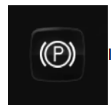 |
Information message in the instrument panel. |
Parking on a hill
Always apply the parking brake when parking on an incline. Selecting a gear or P position may not be sufficient to keep the vehicle stationary in all situations.
If the vehicle is pointing uphill:
- Turn the front wheels so they are pointing away from the curb.
If the vehicle is pointing downhill:
- Turn the front wheels so they are pointing toward the curb.
Heavy load uphill
Heavy loads could cause the vehicle to roll backward when the parking brake is released automatically on steep uphill gradients. To help avoid this, pull the control upward while you are driving away. Release the control when the vehicle gains traction.
Settings for automatically activating the parking brake
To change this setting:
- Tap Settings in the center display’s Top view.
- Tap and select or deselect the Auto Activate Parking Brake function.




