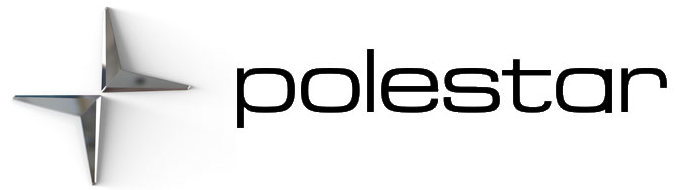- GREEN button indicator light – the function is activated.
- GRAY button indicator light – the function is deactivated.
In vehicles equipped with Park Assist Camera, Park Assist can also be activated or deactivated from the relevant camera view.
Park Assist System
Display view showing obstacle zones and sensor sectors.
- The center display shows an overview of the vehicle in relation to objects that have been detected.
- The marked sector indicates where the obstacle is located. The closer the vehicle symbol is to a marked sector forward/rearward, the closer the detected obstacle is to your vehicle.
- The side sectors change color as the distance between the vehicle and an object decreases.
- The audible signals will also speed up the closer the obstacle is to the vehicle. The volume of the audio system will be automatically lowered.
- Audible signals for obstacles in front and to the sides of the vehicle are active when the vehicle is moving but will cease after the vehicle has been stationary for approx. 2 seconds. Audible signals for obstacles
- behind the vehicle will remain active even when the vehicle is stationary.
- If a detected obstacle is within approx. 30 cm (1 ft) from the front or rear of the vehicle, the tone will become constant and the active sensor’s field closest to the vehicle symbol will be filled in.
- At distances within approx. 25 cm (0.8 ft) from an obstacle to the sides of the vehicle, a rapid pulsing signal will be given and the active sector fields will change color from orange to red.
- The volume of the Park Assist audible signals can be adjusted while the signal is being given using the >II knob or in the center display’s Top view under Settings.
Besides in the sector closest to the vehicle symbol, audible warnings are only provided for objects located directly in the vehicle’s path.
- The function is supplementary driver support intended to facilitate driving and help make it safer – it cannot handle all situations in all traffic, weather and road conditions.
- The driver is advised to read all sections in the Manual about this function to learn of its limitations, which the driver must be aware of before using the function.
- Driver support functions are not a substitute for the driver’s attention and judgment. The driver is always responsible for ensuring the vehicle is driven in a safe manner, at the appropriate speed, with an appropriate distance to other vehicles, and in accordance with current traffic rules and regulations.
Park Assist limitations
- The parking sensors have dead/blind spots where objects cannot be detected.
- Pay particular attention to people and animals near the vehicle.
- Bear in mind that the front end of the vehicle may swing out towards oncoming traffic during the parking maneuver.
Objects such as chains, thin and glossy poles or low obstacles may end up in the “signal shadow” and then go temporarily undetected by the sensors – the pulsating tone may then unexpectedly stop instead of becoming a constant tone as expected.
The sensors cannot detect high objects, such as protruding ramps.
- In such situations, pay extra attention and maneuver/drive the vehicle very slowly or stop the current parking maneuver – there may be a high risk of damage to the vehicle or other objects since information from the sensors is not always reliable in such situations.
Park Assist symbols and messages
| Symbol | Message | Meaning |
|---|---|---|
| The rear Park Assist sensors are turned off and no acoustic warnings for obstacles/objects will be provided. | ||
| Park Assist System Sensors blocked, cleaning needed | One or more of the sensors are blocked. Check and clean/remove the obstacle as soon as possible. | |
| Park Assist System Unavailable Service required | The system is not functioning as intended. Contact Polestar Customer Support. |
A text message can be erased by briefly pressing the button in the center of the right-side steering wheel keypad.
If a message cannot be erased, contact Polestar Customer Support.
Park Assist system front and back
Front camera
The warning signal has a continuous tone when the obstacle is less than approx. 30 cm (1 ft) from the vehicle.
The Park Assist system’s front sensors are automatically activated when the engine is started. They are active at speeds below 10 km/h (6 mph).
The distance monitored extends approx. 80 cm (2.5 ft) in front of the vehicle.
The Park Assist system is deactivated when the parking brake is used or when P is selected on vehicles with automatic transmission.
When installing auxiliary lights: Make sure these do not obscure the sensors – the auxiliary lights could be perceived as an obstacle.
The rear sensors will be activated if the vehicle begins rolling backward or if reverse gear is engaged.
The distance monitored extends approx. 1.5 meters (5 ft) behind the vehicle.