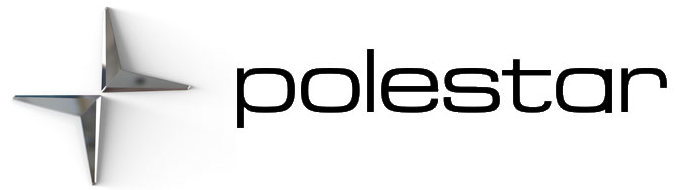2021 Polestar 1 Maintenance and service
Data transfer between vehicle and workshop over Wi-Fi
At the workshop, your service technician can connect your vehicle to the workshop’s Wi-Fi network to perform troubleshooting and download software. For this type of communication, the vehicle only connects to a workshop’s network. It is not possible to connect the vehicle to another Wi-Fi network (e.g. your home network) in the same way as to a workshop’s network.
Connecting to the Internet using the key
Connection is usually managed by the service technician, who will use the key buttons. It is therefore important to bring a key with buttons with you when you visit the workshop. Pressing the lock button on the key three times will connect the vehicle to the workshop’s Wi-Fi network.
When the car is connected to a Wi-Fi network, the symbol appears in the center display.
The vehicle may not be driven when it is connected to the workshop’s networks and systems.
Hoisting the vehicle

The triangles in the plastic covering indicate where the jack attachment points/lifting points (red areas) are located.
Polestar recommends only using the jack intended for your specific vehicle model. If a jack other than that recommended by Polestar is used, follow the instructions included with the equipment.
The vehicle’s ordinary jack is only intended to be used in temporary situations for short periods of time, such as when changing wheels in the event of a flat tire. If the vehicle needs to be lifted more frequently or for a prolonged period, using a garage jack or hoist is recommended. Always follow this device’s instructions for use.
- Check that the jack is not damaged, the threads are properly lubricated and it is free from dirt.
- Be sure the jack is on a firm, level, non-slippery surface and that it is upright and not leaning.
- No objects should be placed between the base of the jack and the ground, or between the jack and the attachment bar on the vehicle.
- Never let anyone remain in the vehicle when it is raised on a jack.
- If you need to, for example, change a tire near passing traffic, make sure all passengers move to a safe location.
- Use a jack intended for the vehicle when changing a wheel. For any other job, use stands to support the vehicle.
- Never crawl under or allow any part of your body to be extended under a vehicle supported by a jack.
If the vehicle is lifted on a garage jack, the jack must be placed under one of the four lifting points. Make sure that the vehicle is correctly positioned on the jack and that it cannot slide off. Make sure the jack plate has a rubber pad to help keep the vehicle stable and prevent damage. Always use axle stands or similar.
Read through the instructions below before you begin. Before raising the vehicle using a jack or lift, take out all the tools you will need.
- Turn on the vehicle’s hazard warning flashers if e.g. a wheel needs to be changed near passing traffic.
- Apply the parking brake and put the gear selector in P.
- Place chocks in front of and behind the wheels that are still on the ground. For example, use heavy wooden blocks or large stones.
- Position the jack or the lift arms at the designated points under the vehicle. The triangle markings on the plastic cover indicate where the jack attachment points/lifting points are located. There are two jack attachment points on each side of the vehicle. There is a groove for the jack at each attachment point.

- Position the jack under the attachment point being used, ensuring that the surface is firm, flat, and not slippery.
- Crank it up until it is properly aligned and it is in contact with the vehicle’s jack attachment point. Make sure the top of the jack (or the garage lift arms) is correctly positioned in the attachment point, with the bump on the top of the jack in the recess in the attachment point and the jack base positioned vertically under the attachment point.
- Turn the jack so that the crank is as far as possible from the side of the vehicle, which will position the jack’s arms perpendicular to the vehicle’s direction of movement.
- Lift the vehicle to a suitable height for the operation you will perform.
Maintenance of the brake system
The brake system’s components should be regularly checked for wear.
Contact Polestar Customer Support for information on procedures.
Recommendations for long-term storage
Do as follows: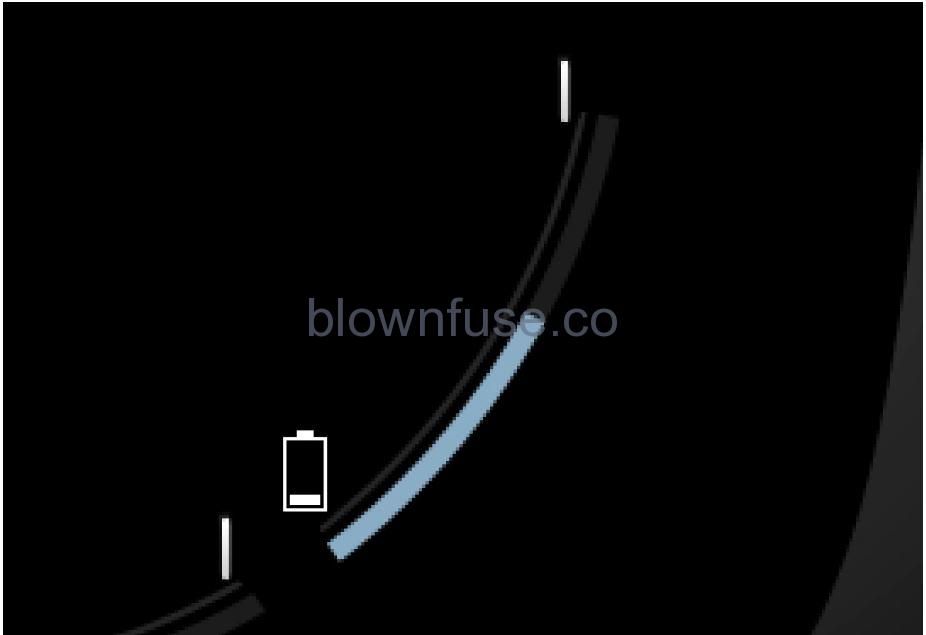
- If the hybrid battery charge level is high, drive the vehicle until the charge level is approximately 25%. If the charge level is low, charge the batteries until the level reaches approximately 25%.
- If the vehicle is not driven for more than 6 months or the charge level of the hybrid batteries is noticeably below the 25% mark, charge the batteries to about 25% to help compensate for the natural battery discharge that occurs in long-term storage. Regularly check the charge level using the gauge in the instrument display.
Store the vehicle in as cool a location as possible to minimize battery aging during long-term storage. In the summer, park the vehicle indoors or in a shady location, whichever is cooler.
The recommended tire inflation pressure during long-term storage is 330 kPA (48 PSI). Check the inflation pressure of the tires and adjust it to the correct pressure, which can be found on the vehicle’s tire information decal or certification label.
Recommended camera and radar sensor maintenance
Dirt, ice, and snow covering the sensors could cause false warnings, reduced function, or no function.
Location of the Park Assist sensors
Location of rear radar sensors. Keep the marked area clean (on both the left and right sides of the vehicle).
- For the best possible performance, it is important to keep the areas in front of the sensors clean.
- Do not attach any objects, tape, or decals to the surface of the sensors.
- Clean the camera lenses regularly using lukewarm water and car washing detergent. Wash gently to avoid scratching the lens.
Only a workshop may perform maintenance on driver support components – contact Polestar Customer Support.