Activate or deactivate the function using this button in the center display’s Function view.
- GREEN button indicator light – the function is activated.
- GRAY button indicator light – the function is deactivated.



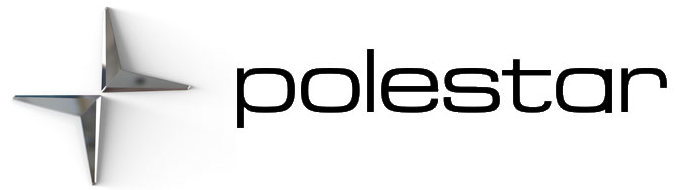


Activate or deactivate the function using this button in the center display’s Function view.
A camera monitors the road/traffic lane’s marker lines.
Lane Keeping Aid steers the vehicle back into its lane.
Lane Keeping Aid alerts the driver using vibrations in the steering wheel.
Depending on the settings used, Lane Keeping Aid functions in different ways:
You can also have steering assistance and alerts activated at the same time.
Lane Keeping Aid does not intervene in sharp inside curves. In certain cases, such as when a turn signal is used or if the vehicle is allowed to straighten an inside curve, Lane Keeping Aid will not provide steering assistance or alerts.
Steering assistance with Lane Keeping Aid only functions if the driver’s hands are on the steering wheel, which the system continuously monitors. If the driver’s hands are not on the steering wheel, an audible signal will be given and a message will instruct the driver to actively steer the vehicle:
If the driver does not begin to steer the vehicle the function will go into standby mode and this message will be displayed:
The function will then be unavailable until the driver begins actively steering the vehicle again.
Pilot Assist can help you to steer your vehicle between the lane markings, as well as maintain a preset speed and distance to the vehicle ahead. The function can also use the lane’s side marker lines to help the driver maintain a favorable position in the lane.
Symbols in the vehicle’s instrument panel let you know when the function is on.
When the steering wheel in the middle is extinguished, Pilot Assist is running but steering assistance is not active.
When the steering wheel is illuminated, Pilot Assist is running and steering assistance is active.
Lane Keeping Aid can provide steering assistance and/or a warning to the driver when the vehicle is about to leave its lane unintentionally. The function is active between 65-200 km/h (40-125 mph) on roads with clearly visible side markings.
Symbols in the vehicle’s instrument panel show the function status.
Gray symbol in the instrument panel means that the function is on but that the conditions for LKA have not been met.
White symbol in the instrument panel means that the conditions for LKA have been met and that the function is available.
Orange symbol in the instrument panel means that LKA provides steering assistance back into the lane and/or gives a warning with sound or vibration in the steering wheel.
Steering/warning ‒ the marker lines in the symbol are COLORED. Indicates that the Lane Keeping Aid system is alerting the driver and/or attempting to steer the vehicle back into the lane.
Examples of such situations include:
The function cannot detect barriers, railings or similar obstacles at the side of the lane.
| Symbol | Message | Meaning |
|---|---|---|
| | Driver support system Reduced functionality Service required | The system is not functioning as intended. Contact Polestar Customer Support. |
| | Windscreen sensor Sensor blocked, see Manual | The camera’s ability to detect the lane in front of the vehicle is reduced. |
| | Lane Keeping Aid Apply steering | LKA‘s steering assistance is disabled when the driver’s hands are not on the wheel. Follow the instructions and steer the vehicle. |
| | Lane Keeping Aid Standby until steering applied | LKA will go into standby mode until the driver begins steering the vehicle again. |
A text message can be erased by briefly pressing the button in the center of the right-side steering wheel keypad. If a message cannot be erased, contact Polestar Customer Support.
Under Lane Keeping Aid Mode, select what assistance the function should provide:
Access the comprehensive 2010-2018 VW Jetta Passenger Fuse Box Diagram to troubleshoot electrical issues effectively.…
Explore the comprehensive VW Jetta Passenger Fuse Box Diagram to troubleshoot electrical issues effectively. Understand…
Under Hood Fuse Box Location Remove the front luggage compartment cover. Under Hood Fuse Box…
2022 Kawasaki NINJA H2 SX SE Brake Lever Adjuster Owner's Manual NOTICE Only adjust the front…
2023 Land Rover Range Rover Evoque Exiting The Vehicle SINGLE LOCKING WARNING Before exiting the…
2023 Land Rover Range Rover Evoque Front Seats FRONT SEAT SAFETY Make sure to read…