2021 Polestar 1 Cross Traffic Alert
Activating or deactivating Cross Traffic Alert*(Warning for crossing traffic when the vehicle is backing up)

Activate or deactivate the function using this button in the center display’s Function view.
- Illuminated button indicator light – the function is activated.
- Extinguished button indicator light – the function is deactivated.
The function is automatically activated each time the engine is started.
Cross-Traffic Alert*(Warning for crossing traffic when the vehicle is backing up)
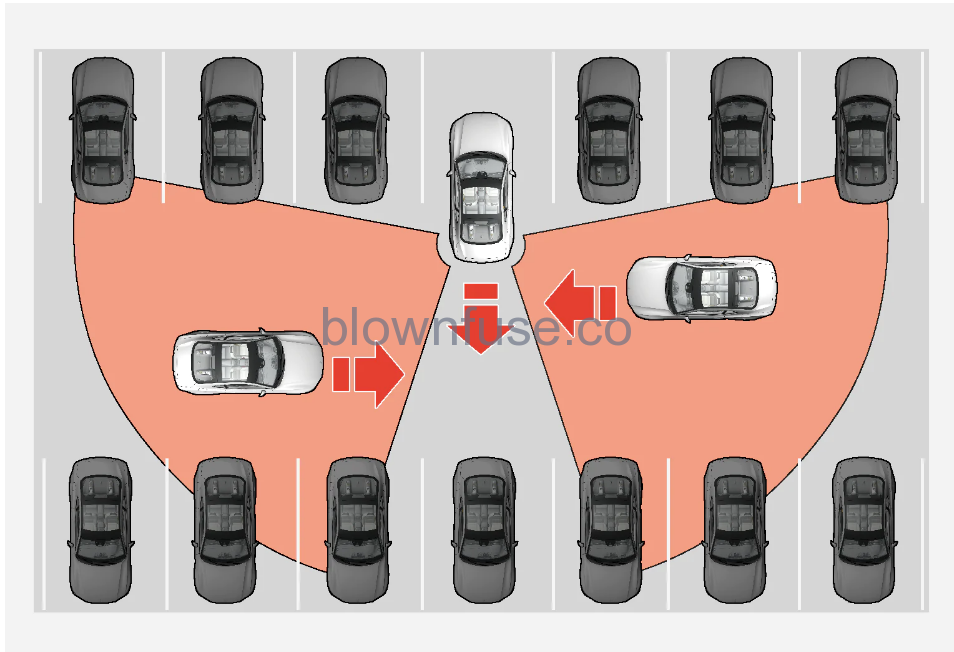
Examples of areas in which CTA can help the driver detect obstacles while backing up.
CTA is primarily designed to detect vehicles, but in certain cases can also detect pedestrians or smaller objects such as bicycles.
CTA is only active when the vehicle is moving backward or if reverse gear is engaged.
If CTA detects that something is approaching your vehicle from the side:
- an audible signal will sound from either the left or right speaker, depending on which side of your vehicle the object is approaching from.
- an icon will illuminate in the Park Assist System graphic on the screen.
- an icon will appear in the Park Assist Camera’s Top view.

Illuminated CTA icon in the Park Assist System graphic on the screen.
If the driver does not pay attention to the warning from CTA and a collision is unavoidable, the auto-brake function will intervene to stop the vehicle and a text will be shown on the instrument panel to explain why the vehicle was braked.
- The function is supplementary driver support intended to facilitate driving and help make it safer – it cannot handle all situations in all traffic, weather and road conditions.
- The driver is advised to read all sections in the Manual about this function to learn of its limitations, which the driver must be aware of before using the function.
- Driver support functions are not a substitute for the driver’s attention and judgment. The driver is always responsible for ensuring the vehicle is driven in a safe manner, at the appropriate speed, with an appropriate distance to other vehicles, and in accordance with current traffic rules and regulations.
Cross-Traffic Alert* limitations
The auto-brake sub-function can only detect and apply the brakes for other moving vehicles – not for e.g. stationary obstacles, cyclists or pedestrians.
The function has certain limitations – the sensors, for example, cannot “see” through other parked vehicles or objects blocking the vehicle.
Below are a few examples of situations in which the function’s field of vision may be initially limited and approaching vehicles may therefore not be detected until they are very close to your vehicle:
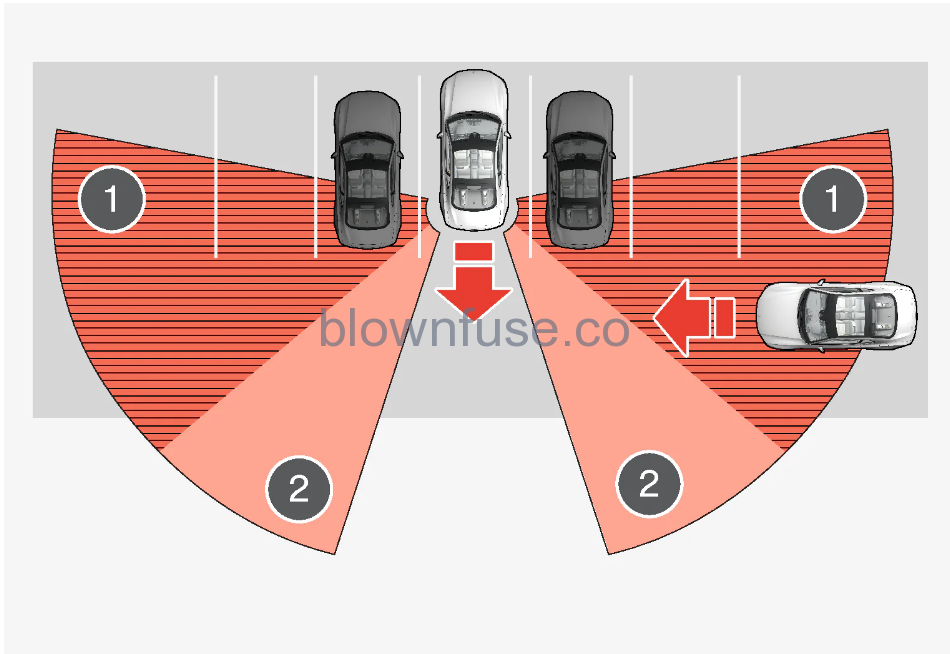
The vehicle is parked very far into a parking space.
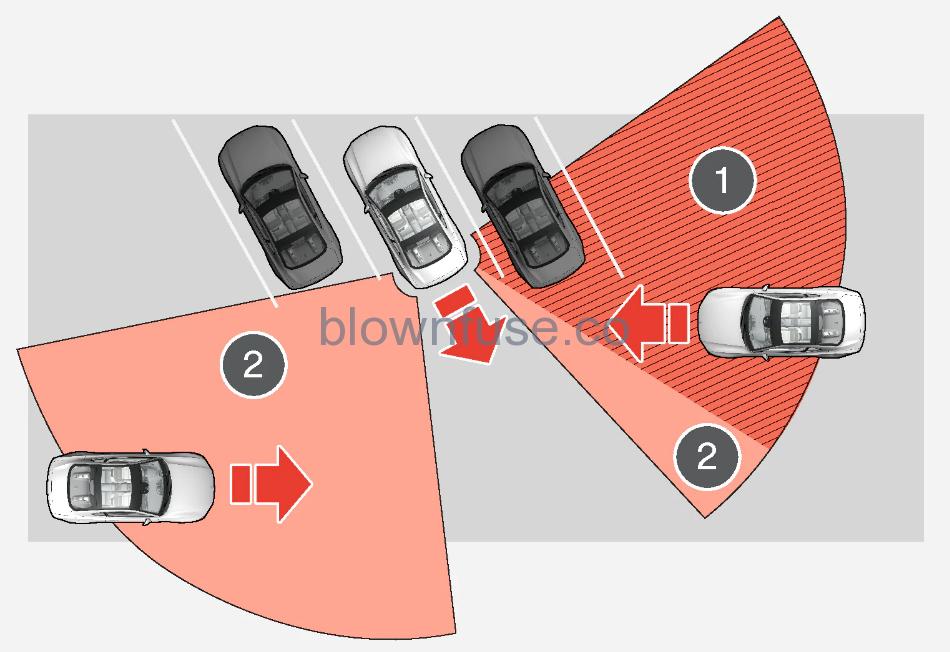
- In a diagonal parking space, CTA may be completely “blind” on one side of your vehicle.
- Blind zone
However, as you back your vehicle slowly out of a parking space, CTA’s field of vision changes in relation to the obstructing vehicle/object and its blind zone is reduced.
- The auto brake sub-function only detects vehicles in motion and may therefore not “see” and brake for e.g. stationary obstacles, cyclists or a pedestrian.
- Dirt, ice, and snow covering the sensors may reduce functionality and prevent the system from providing warnings.
The function uses the vehicle’s radar units, which have certain general limitations.
Cross-Traffic Alert* messages
| Message | Meaning |
|---|---|
| Blind spot sensor
Service required |
The system is not functioning as intended. Contact Polestar Customer Support. |
A text message can be erased by briefly pressing the  button in the center of the right-side steering wheel keypad. If a message cannot be erased, contact Polestar Customer Support.
button in the center of the right-side steering wheel keypad. If a message cannot be erased, contact Polestar Customer Support.

