2022 Lucid Air Driver Information Owners Manual




2022 Lucid Air Driver Information


Vehicle Information and Alerts
To access information about your vehicle, select 




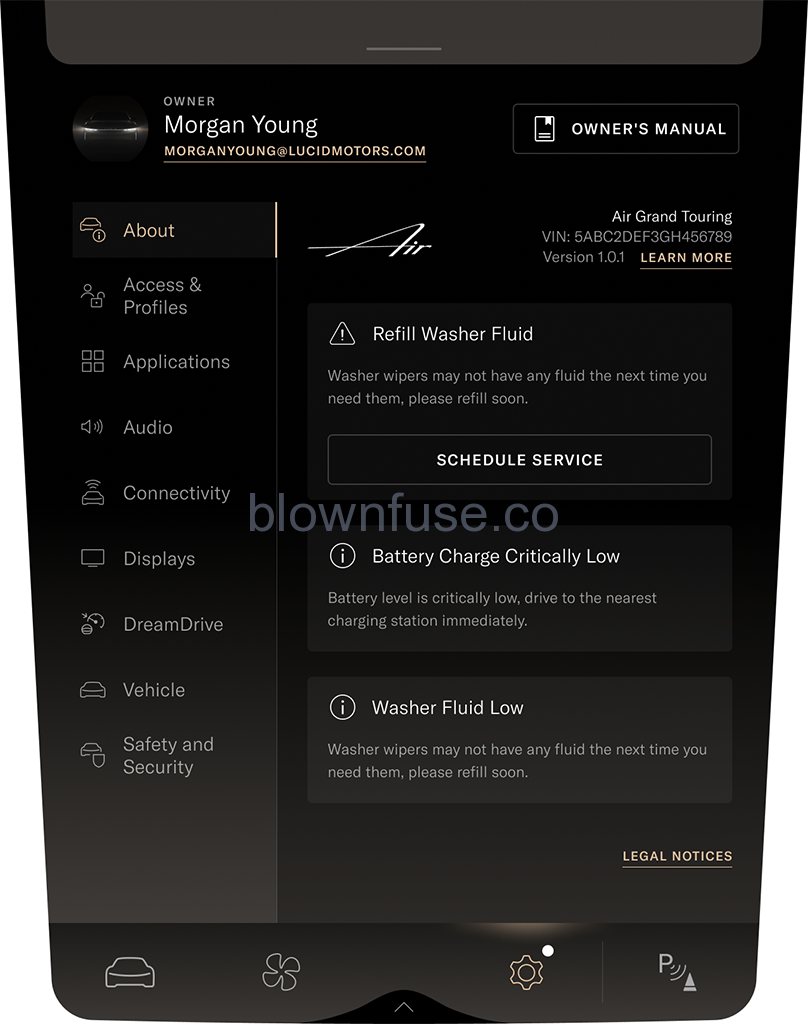
This screen shows you the following:
- Vehicle model
- Vehicle ldentification Number (VIN)
- Vehicle software version
- Alerts that were recently displayed on the Cockpit Panel
NOTE: If new alerts are available, a notification badge will appear on the
Trip Information
- Trip information is displayed on the left vehicle widget of the Cockpit Panel. To reset or change the display, select
- To change the trip displayed on the Cockpit Panel, select either “since last charge” “TRIP A,” or “TRIP B”
- There are two trip range memories available, TRIP A and TRIPB. To reset either trip memory, press the RESET button next to the TRIP listing.
Recent Posts
VW Jetta Engine Fuse Box Diagram
Access the comprehensive 2010-2018 VW Jetta Passenger Fuse Box Diagram to troubleshoot electrical issues effectively.…
VW Jetta Passenger Fuse Box Diagram
Explore the comprehensive VW Jetta Passenger Fuse Box Diagram to troubleshoot electrical issues effectively. Understand…
2023 Ford F-150 Lightning Fuse Box Diagram
Under Hood Fuse Box Location Remove the front luggage compartment cover. Under Hood Fuse Box…
2022 Kawasaki NINJA H2 SX SE Brake Lever Adjuster Owner’s Manual
2022 Kawasaki NINJA H2 SX SE Brake Lever Adjuster Owner's Manual NOTICE Only adjust the front…
2023 Land Rover Range Rover Evoque Exiting The Vehicle Owners Manual
2023 Land Rover Range Rover Evoque Exiting The Vehicle SINGLE LOCKING WARNING Before exiting the…
2023 Land Rover Range Rover Evoque Front Seats Owners Manual
2023 Land Rover Range Rover Evoque Front Seats FRONT SEAT SAFETY Make sure to read…
