2022 Lucid Air Center Cockpit Panel

Center Cockpit Panel – Overview
NOTE: The illustration below is for demonstration purposes. The information in your vehicle display may have differences depending upon the current software version and market region.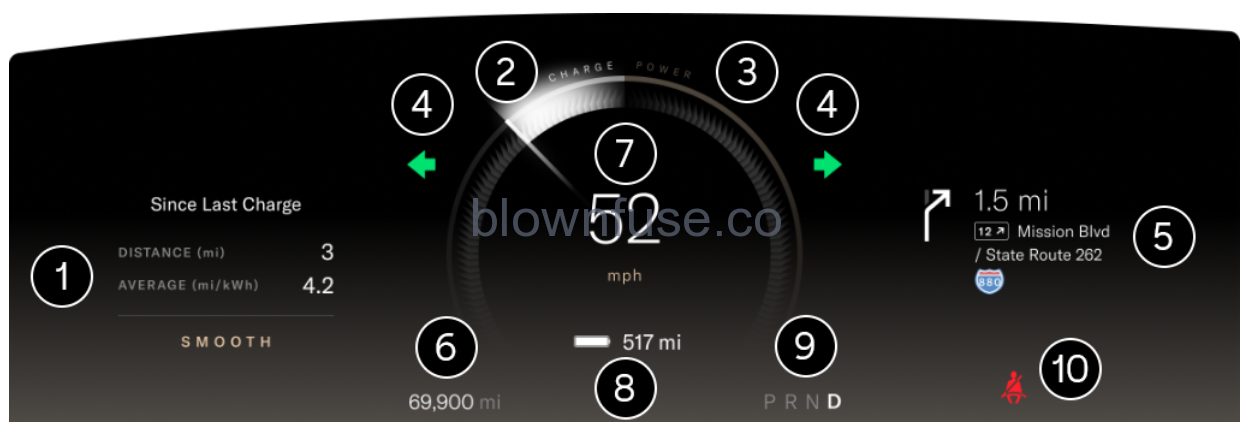
- Trip information area
- Charge meter, see Charge and Power Meter
- Power meter, see Charge and Power Meter
- Turn signal indicators, see Iurn Signals
- Navigation widget
- Odometer
- Speedometer
- Battery State of Charge widget, see Battery State of Charge Indicator
- Gear selection indicator, see Selecting a Drive Mode
- Warning indicator, see Warning Indicators
Warning Indicators
The following icons may be displayed on the Center Cockpit Panel to alert you to which features are operating or if there are any systems with faults. For further information, refer to the relevant section in this manual.
- Anti-lock Braking System (ABS) disabled or system fault detected

- Tire Pressure Management System (TPMS) low tire pressure (solid) or system fault detected (flashing)

- Low washer fluid level

- Low coolant level

- Headlight leveling fault detected

- Exterior light fault detected

- Rear fog Flight active

- Side/Position lights active

- Low beam headlights active

- High beam headlights active

- Low high-voltage battery State of Charge (SoC)

- 12V battery charging system fault detected

- High temperature detected for the high-voltage battery

- Low temperature detected for the high-voltage battery

- Brake system fault is detected, or the level of the brake fluid is low

- Brake booster fault is detected

- Excessive brake wear detected

- Left turn signal active

- Right turn signal active

- Highway Assist active

- Airbag system fault detected

- Lane Departure Protection disabled or system fault detected

- Lucid Stability Control system is in a reduced state

- Collision Protection disabled

- Collision Protection fault detected

- Drive mode enabled

- Vehicle hold is currently active and holding vehicle

- Parking brake applied

- Parking brake fault detected

- Door open or ajar

- Seat belt not fastened

- System warning

- System alert

- Driver’s monitoring camera cannot detect their face

- Drowsy Driver alert

- Lucid Stability Control operating when flashing. If indicator stays solid, a fault is detected.

- Limited Power Mode active

- Steering system fault detected

High-Voltage Drive System Failure
If the high-voltage drive system detects a critical problem with the battery or the drive motors, a red warning message and instructions will be displayed in the center of the Cockpit Panel, accompanied by audible alerts.
Other Cockpit Panel indicators related to the battery or drive motors are accompanied by warnings, information, and/or instructions displayed in the left widget.
- High temperature detected for high-voltage battery

- Low temperature detected for high-voltage battery

- 12V battery charging system fault detected

- System alert: A detected problem requires your attention and caution.

- System warning: For safety, a detected problem requires immediate attention/action.

WARNING: If any of these notifications are displayed while driving, there may be a reduction in performance until the issue is resolved.
Charge and Power Meter
The meter that arcs over the speedometer shows the current power use of the vehicle, and whether the vehicle is using or generating power. If the vehicle is using power, then the meter fills to the right. If the vehicle is generating power, then the meter fills to the left.
Battery State of Charge Indicator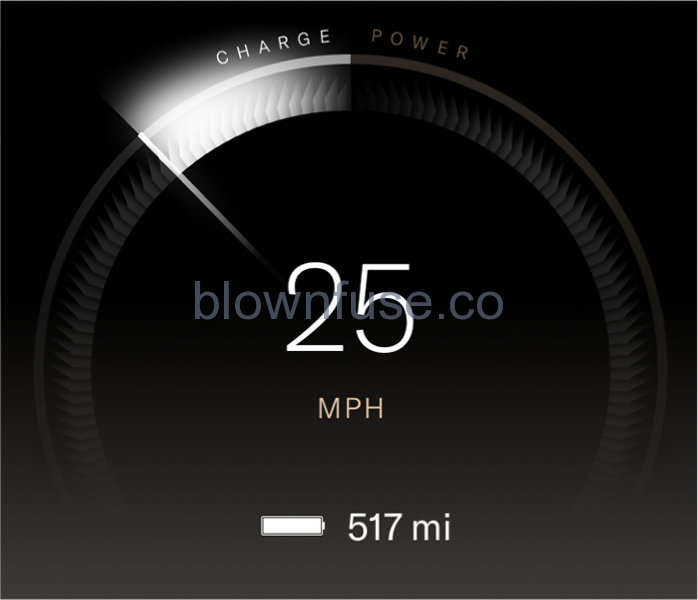
The battery icon below the speedometer shows the current State of Charge (SoC) level for the high-voltage battery pack, along with an estimated vehicle range based on the remaining charge. As you drive the vehicle or operate any of its features, the battery pack’s charge will be depleted, and the icon will reflect the change in SoC and vehicle range.
As the charge level is drawn down, the Cockpit Panel displays notifications. See Preserving battery pack health.
When the remaining battery pack charge falls below 50mi/8Okm, a yellow low battery indicator displays on the Cockpit Panel.
NOTE: Lucid recommends that if the SoC falls below 50mi/80km, consider finding somewhere you can charge the vehicle. Remember the vehicle range is only an estimate, and the actual drivable distance can vary according to environmental and terrain conditions.

