2023 Land Rover RANGE ROVER VELAR STORAGE COMPARTMENTS
STORAGE COMPARTMENTS
Make sure that any items stored in the vehicle are secure and cannot move. If the vehicle is involved in an accident or is subject to sudden braking or a change of direction, loose items can cause serious injury.
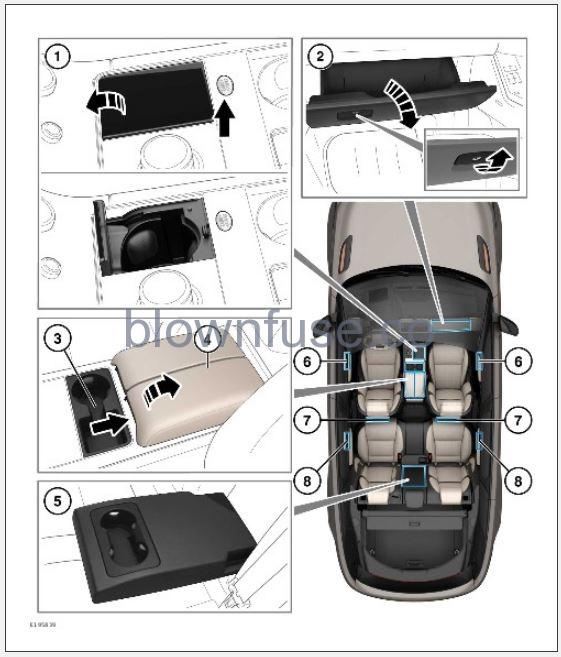
Storage compartment locations:
- Glovebox: Pull the release handle to open. The glovebox can be locked or unlocked using the emergency key blade mounted in the vehicle’s smart key. See SMART KEY OPERATION.
- Hidden storage area, located behind the instrument panel.
- Front hidden cup holder: Push the Land Rover badge to open. Push down the cover the close.
- Front cup holders.
WARNING
Do not drink, or use the cup holders when driving. Driver distraction can lead to accidents, potentially causing serious injury or death.WARNING
Do not remove items from, or place items in, the cup holders while driving. Driver distraction can lead to accidents, potentially causing serious injury or death. - Cubby box: Squeeze and hold the release paddle and then lift to open the cubby box lid. To close, lower the lid and lightly press to engage the catch.
- Front door storage.
- Front seat map pockets.

- Rear door storage.
- Rear cup holders: Pull the tag at the top of the stored rear seat’s armrest and lower.
AUXILIARY POWER SOCKETS

Only use approved accessories. Using any other equipment may damage the vehicle’s electrical system and/or cause battery discharge. If in any doubt, contact a retailer/authorized repairer.
The engine should be running when using accessories for long periods. Failure to do so can discharge the battery.
The number of power sockets fitted is dependent on the vehicle’s specification. Power sockets can be used to power approved accessories that use a maximum of 120 Watts.
Auxiliary power socket locations:
- Power socket inside the cubby box.
- Cigar lighter inside the center console.
NOTES
Fitment of a cigar lighter depends on the vehicle’s specification. - Power socket and two USB chargers located at the rear of the center console.
- Rear seat power sockets.
- Loadspace power socket.
WIRELESS CHARGER
Metallic objects may become hot if they are placed between the mobile device and the charging mat, which may result in serious injuries.
Do not place anything other than a Qi-compatible mobile device or accessory onto the charging mat. Items such as keys, key fobs, coins, jewellery, paperclips, or foil candy wrappers may interfere with the wireless charger operation.
The wireless charger is located on the center console, beneath the climate controls. See DRIVER CONTROLS. The wireless charger provides up to 15 Watts of power to charge Qi-compatible mobile devices.
To use the wireless charger:
- Switch on the vehicle’s ignition.
- Place the Qi-compatible mobile device in the center of the mat with the device’s screen facing upward. Align the longer edge of the device with the longer edge of the wireless charging area. Charging commences after a short delay of up to 10 seconds.
- Remove the mobile device from the wireless charger to stop the charging process.
- The amount of charging current supplied and the time taken for charging is entirely under the control of the mobile device.
- The wireless charger continues to charge during an engine stop/start event.
- Aftermarket device cases or enclosures can reduce wireless charging efficiency, or block it altogether. If a Qi-compatible device exhibits problems charging wirelessly, remove any aftermarket cases or enclosures.
- Removing the device from the wireless charging mat and replacing it will reset the connection.
- Dynamic driving could cause the device to move around in the wireless charging area. This may cause the wireless charge process to disconnect briefly. Make sure the device remains flat on the wireless charging mat.
The wireless charger switches off automatically when the mobile device is fully charged.
The following icons appear on the touchscreen and relate to the wireless charging status:
Charging: Indicates a device is on the charging mat and recognized by the system.

Charged: Indicates the mobile device is fully charged.

Foreign object: Indicates a foreign object is detected on the charging mat. Occasionally, the wireless charging system may display this symbol while cooling down. Wireless charging will resume once the system’s temperature has normalized.


