2022 Land Rover Range Rover Velar Storage Compartments

STORAGE COMPARTMENTS
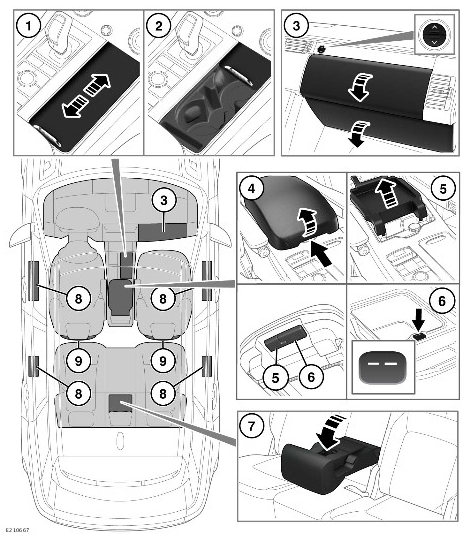
Make sure any items stored in the vehicle are secure and cannot move. If the vehicle is involved in an accident or is subject to sudden braking or a change of direction, loose items can cause serious injury.
Do not drink while driving. Driver distraction can lead to accidents, potentially causing serious injury or death.
Do not remove items from, or place items in, the cup holders while driving. Driver distraction can lead to accidents, potentially causing serious injury or death.
- Front cupholders: Slide open the panel to access. Pull the panel to close.
- Deep storage area: Slide the cup holder forward to access the storage area.
- Glovebox: To open the upper glovebox, press the upper glovebox release button. To open the lower glovebox, press the lower glovebox release button.
- Front seat armrest: Press the release button to lift up the armrest lid.
- Tray: The tray is located under the front seat armrest lid. To access the tray, press the release button on the underside of the armrest lid.
- Cool box or refrigerator: The vehicle can be fitted with a cool box or a refrigerator depending on the vehicle’s specification. To access the cool box or refrigerator, press the release button on the underside of the armrest lid. Press the button on the inside front lip to switch it on or off. The refrigerator has two cooling modes. The cooling modes can be activated by pressing the same button multiple times. Press the button once for fast cool down. The fast cool-down mode is indicated by two lights illuminating the button. Press the button twice for normal mode. The normal mode is indicated by one light illuminating on the button. If fast cooling mode is selected, the refrigerator automatically switches to normal mode when the operating temperature is reached. The refrigerator takes approximately 30 minutes to reach the operating temperature of approximately 40°F (5°C). The refrigerator returns to the latest settings when the ignition is switched on.
NOTES
The cool box is not a refrigerator and does not reach the low temperatures attained by a refrigerator. Repeated or prolonged opening of the cool box reduces its ability to maintain temperature.
NOTESThe refrigerator or cool box only operates with the ignition switched on.
NOTESThe rubber mat at the bottom of the refrigerator can be removed for cleaning.
NOTESLiquids spilled in the refrigerator need to be removed immediately.
CAUTIONSwitch off the cool box or refrigerator when it is not needed. Failure to do so can discharge the vehicle’s battery.
CAUTIONDo not use abrasive cleaning agents while cleaning the cool box or refrigerator. The use of such agents may cause damage to the cool box or refrigerator.
- Rear seat cup holders: Fold the center armrest down to access the cup holders.
- Storage bins.
- Map pockets.
AUXILIARY POWER SOCKETS
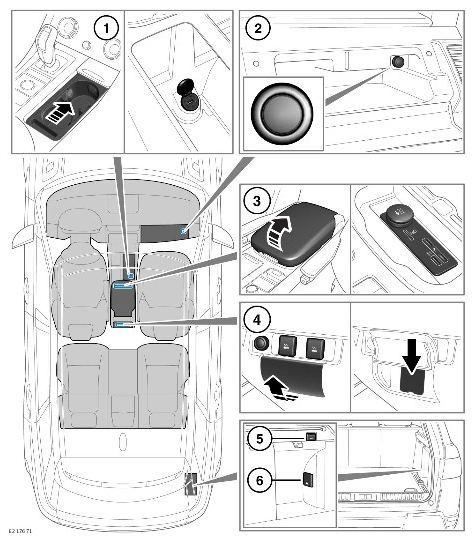
Do not plug any adaptors into the high-voltage power outlets. Doing so can result in serious injury or death.
Do not keep electrical devices plugged into the power outlet when the device is not in use. Doing so can result in serious injury or death.
Always keep the plug cover closed when not in use. Failure to do so can result in serious injury or death.
Do not insert conductive materials, such as metal pins into the contacts of the high-voltage power outlet. Inserting conductive materials into the contacts can cause serious injury or death.
Do not spill liquid over the sockets. Spilling liquid over the sockets can cause serious injury or death.
Make sure sockets are completely dry before being used. Using wet power sockets may result in electrocution, serious injury, or death.
Do not use extension leads. Extension leads may disable the safety protection within the system which can result in injury or death.
Make sure that the device connected to the domestic power socket does not exceed a power rating greater than 120 Watts. Failure to do so can result in damage to the vehicle. If necessary, check the information on the type plate of the connected device for details of its power rating.
Only use approved accessories. Using any other equipment may damage the vehicle’s electrical system and/or cause the battery to discharge. If in any doubt, contact a retailer/authorized repairer.
The engine should be running when using accessories for long periods. Failure to do so can discharge the battery.
Any device connected to the domestic power socket only operates when rated at or below 120 Watts and the ignition is switched on.
Heavy appliances or plugs can damage the mounting of the domestic power socket if they are suspended directly from the socket.
Power socket locations:
- 5V USB socket inside the deep storage area.
- 12V power socket inside the upper glovebox.
- 12V power socket and two 5V USB sockets inside the cubby box.
- 12V power socket and two 5V USB sockets at the rear of the center console.
NOTES
The vehicle may be fitted with a domestic power socket under a flap at the rear of the center console, depending on the vehicle’s specifications.
- 12V loadspace power socket.
- Domestic power socket inside the load space.
The domestic power sockets can be either 230 V or 110 V, depending on the vehicle’s specifications.
Domestic power sockets can be used to power approved accessories that use a maximum of 120 Watts. If the vehicle is fitted with two domestic power sockets, the maximum combined operating current for both devices is 120W. The domestic power socket may switch off the power if the 120 Watt limit is exceeded.
The LED on the domestic power socket illuminates in the following cases:
- Amber LED: Illuminates when current is being supplied to the plug and the plug is powering the electrical device that is plugged in.
- Red LED: Illuminates when a failure has been detected. A failure can either happen when the consumption of the electrical device exceeds 120W or the device has a short circuit.
If the LED is off when an electrical device is plugged in, the inverter is not working. In this case, switch off the vehicle’s ignition and restart the engine.
If a malfunction has occurred, the socket switches off automatically in the event of an overload of overheating or excessive power use. The socket switches on again automatically after the socket has cooled down. Appliances already connected and switched on activate automatically.
The power supply may drop out during a start/stop engine cycle. It may be appropriate to disable the auto start/stop cycle while driving if using a games console.

